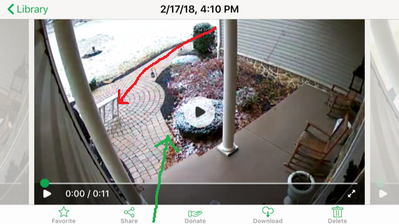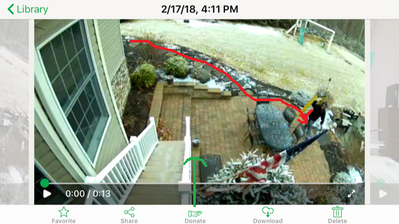- Subscribe to RSS Feed
- Mark Topic as New
- Mark Topic as Read
- Float this Topic for Current User
- Bookmark
- Subscribe
- Printer Friendly Page
- Mark as New
- Bookmark
- Subscribe
- Mute
- Subscribe to RSS Feed
- Permalink
- Report Inappropriate Content
I have just installed my cameras and the motion detection is terrible, so much so that I am considering returning the system. I have read on numerous pages that people have similar complaints and have requested NetGear adding the that product line. It would be extremely useful if they did.
In my research on this topic I see that a lot people have incorporated Smart Things motion sensor into their systems, I started looking into those but before I get to far down that rabbit hole I figured I would ask if anyone else has other options I should consider? I haven't been able to fully vet that the Smartthing sensor can be used outside.
- Related Labels:
-
Troubleshooting
- Mark as New
- Bookmark
- Subscribe
- Mute
- Subscribe to RSS Feed
- Permalink
- Report Inappropriate Content
The smartthings motion sensor is only for indoor use. Funnily enough, I find the Arlo motion detection really good and use it to trigger a bunch of lights inside and outside the house via smartthings. What problems are you having with your Arlo motion sensing? Have you got the motion sensitivity set to 100? Or are you on stock standard 80? Most of my cameras use a motion sensitivity in the low 90s to get good detection without too many false alarms
- Mark as New
- Bookmark
- Subscribe
- Mute
- Subscribe to RSS Feed
- Permalink
- Report Inappropriate Content
You probably don't want to go down the Smartthings route just to solve your problem unless:
A) You want to get into HoAutomation or
B) Your problem can't be solved any other way.
Just a couple of thoughts here:
In May Arlo is coming out with motion detecting lights that can act the way the Smartthings sensors do
I have had several Smartthings mounted under the eaves of my house for a couple of years now with no problems.
If the winter temperature gets too cold where you live there are probably no sensors that are Winter Proof.
Let's try to solve the problem through the Arlo system as these cameras should not have much of a delay.
Just give us a little bit more information as to where the cameras are mounted and how you are using them.
Brian
- Mark as New
- Bookmark
- Subscribe
- Mute
- Subscribe to RSS Feed
- Permalink
- Report Inappropriate Content
I am not against Home Automation, I just want to make sure when there is motion the camera is catching it. I am going to play with the angle of my cameras today, I think the issue may be that most of the areas I want to capture, the best location for the camera creates a direct line from camera to motion rather then a crossed the camera. Which is why in an ideal world NetGear would add simple motion dectors that can be placed along common paths of motion.
I am adding some screen shots and the video.
The sidewalk picture is my front door, I was carrying a 10' step ladder walking the red line, the green line is the angle of my camera. As you can see, the camera only captured the tail end of the ladder and nothing else. The camera is mounted under my porch to the left of the door about 7 - 8 feet high.
The patio picture I have the camera mounted on my deck, its pretty high, 17-20 feet off the ground. I love the angle it shows and coverage but again it did not pick up my motion until I was further down the steps and almost out of view. This time I was walking a crossed the camera at first and then towards it. Red line is where I walked, green line is how the camera is facing.
- Mark as New
- Bookmark
- Subscribe
- Mute
- Subscribe to RSS Feed
- Permalink
- Report Inappropriate Content
I purchased Smartthings, (along with a professional security system). after my home was burglarized 2 1/2 years ago. I purchased the Arlo Cameras because they worked with Smartthings and they were battery powered. Smartthings is not perfect and the delay will be increased a couple of seconds due to the fact that they two systems have to communicate back and forth with each other in the cloud.
But, and that is a big But, I can use just about any of my Smartthings sensors to detect heat, water, motion, etc and turn on the appropriate cameras. I also can turn on multiple cameras to record from the same event.
I have Smartthings Motion Sensors mounted under the eaves of my house, out of the weather to trigger the cameras earlier to offset the lag. I also use them inside to do the same thing.
Smartthings and Arlo are the perfect combo for me, but any cloud reliant service will occasionally act up.
Brian
- Mark as New
- Bookmark
- Subscribe
- Mute
- Subscribe to RSS Feed
- Permalink
- Report Inappropriate Content
Your set up is exactly what I was thinking. My only complaint with this system is the lag from when motion is detected. If the smartthings sensor can be at the begining of my sidewalk and tell my front door camera to turn on, by the time someone actualy gets near the camera i'll already have the video rolling. I may actually build little housings for the smartthing sensor so i can place it in particular spots and they'll be out of the elements.
How is the interaction between the Arlo App and the smarthings app?
Did you have to purchase the Smartthings hub ?
How is the battery life in the sensors?
- Mark as New
- Bookmark
- Subscribe
- Mute
- Subscribe to RSS Feed
- Permalink
- Report Inappropriate Content
Thanks for the kudo. Arlo now has Arlo Smart, although it will cost you, which learns to detect people and filter out other movements such as animals. Hopefully soon they will add facial recognition. You have to decide whether or not the cost justifies how you place your cameras.
So far, motion detection does not have any perfect solutions. so what I had to do was to think carefully about what I really needed to see for locating my cameras.
I also wish that Arlo could process more things locally, such as as soon as motion is detected and the recording has started, one could instantly view in real time what is going on.
Anyway, we can wish.
Brian
- Mark as New
- Bookmark
- Subscribe
- Mute
- Subscribe to RSS Feed
- Permalink
- Report Inappropriate Content
Yes you have to buy the Smartthings hub and the batteries last 6 to 8 months depending on the traffic, temperature, (inside or outside), etc.
This morning I opened my back door to see if it had rained last night and forgot that I had armed my Smartthings system to Night mode. The instant I opened the storm door, I started getting alerts and my back porch camera started recording.
Smartthings has done a good job lately in processing more things locally instead of having to rely on the cloud.
If Smartthings sensors do not work for your driveway, there are plenty of other manufacturer's sensors that will work with Smartthings, and you can probably use beam detector sensors.
For specific information that you may need to set up your home including all the sensors, etx,. go to the Smartthings Community Forum at:
https://community.smartthings.com/
Brian
- Mark as New
- Bookmark
- Subscribe
- Mute
- Subscribe to RSS Feed
- Permalink
- Report Inappropriate Content
Is this the sensor I need?
https://shop.smartthings.com/products/samsung-smartthings-motion-sensor
Which hub is required to work with Arlo? Or do they all?
- Mark as New
- Bookmark
- Subscribe
- Mute
- Subscribe to RSS Feed
- Permalink
- Report Inappropriate Content
Right now Smartthings is selling the V.2 or version two of the hub.
Don't rush into things, spend some time and do your research well. Many different motion sensors will work with Smartthings and all have different ranges, better for outdoor use, etc. Read what sensors people have used to detect mail deliveries from mailboxes at the ends of their driveways, especially take note of the range of operation.
Some sensors work directly with Smartthings with no fuss, but others need you to use a custom Device Handler which means you will have to copy and paste some code that others have created and publish it for your home.
I have used the Smartthings motion sensor that uou linked to both inside and under the eaves of my house.
I simply do not want you to purchase something you might regret later. Understand the pros and cons. Study what others have used to solve problems that you may wish to correct.
If you decide that Smartthings is for you, purchase the starter kit to familiarize yourself with how Smartthings works, then start adding more devices.
Brian
- Mark as New
- Bookmark
- Subscribe
- Mute
- Subscribe to RSS Feed
- Permalink
- Report Inappropriate Content
Now that your images have been accepted and I can view them, here are my thoughts.
What are the sensitivity settings on both cameras? I see in bothe pictures you were walking across the face of the camera.
You are in a tough spot with the first location as there is little room for a camera. If you have no trees or lamp poles nearby, the only recommendation I can give to you is to point the camera downwards more. Again it is more important to get videos of someone taking a couple of minutes trying to break into yur door as it is seeing someone walking up to the door.
The second location could be improved. You could try relocating the camera about 8 to 10 feet high at the corner of the house so that it pointed downwards toward the top of the stairs. You would not be able to see the yard, but you would have less false triggers and probably better motion detection. The important thing here is that in both locations someone trying to break into the house would probably stand near the door long enough to get some good videos of them. The way both cameras are currentlly mounted will give a lot of false motion detection as the changing sunlight/clouds will give too many triggers.
I do recommend Smartthings because what you can do with it is incredible, but being a cloud device there will be some times that the cloud is down temporarily or slow to react. Plus the delay will be a little worse unless you can find some way to trigger the cameras earlier.
I would like to see a couple of more pictures of the front and the back of your house before I can make any recommendations as for sensor placement.
Brian
- Mark as New
- Bookmark
- Subscribe
- Mute
- Subscribe to RSS Feed
- Permalink
- Report Inappropriate Content
@brh I haven't been back in a while, but I have purchased smartthings hub and sensor. I built a little bird house style box and installed it at the end of my driveway, it triggers the driveway camera and front door camera to record. Thanks to @brh for his advice on this! It works exactly as I hoped.... however there is one hang up i'm experiencing.
In my Arlo app, I have it set to Smartthings mode and once the motion sensor triggers all of my camera settings don't remain. For Example, I have the driveway camera set to ignore audio because it was picking up to many birds. It works as expected but then once the motion sensor trips and the driveway camera records somehow the setting in my app for audio are now enabled and the false alerts keep coming in. It also doesn't save the names of the camera if i change them in the SmartThings mode within the arlo app. Any suggesttions on how to fix this? I think I read another post that this was answered in but of course I can't find it now. @brh I think you were the person who was providing the solution on that thread. Thanks!
- Mark as New
- Bookmark
- Subscribe
- Mute
- Subscribe to RSS Feed
- Permalink
- Report Inappropriate Content
I am not sure i understand 100% what you are asking so let me start with some generalities and we can go from there.
Firstly, Smartthings takes over most of the control when Arlo is in the Smartthings Mode, so some settings will revert back to how Smartthings sets them, no matter how many times you change them. For example, the Video settings will keep reverting back to Do Nothing as Smartthings is controlling that setting.
There are two parts to the Arlo/Smartthings integration. One is for Smartthings to act as a switch to Activate/Deactivate the cameras unless the cameras are left Active all the time. These activations/deactivations are set up in your Smartthings Routines. Two, when the cameras are in the Active State, you want to have the cameras record on motion or have some other sensor trigger that action or both. This is set up in Smartthings by using Custom Rules.
As far as the naming of the cameras, In Arlo in the devices section, edit the name of each camera. I believe that Smartthings will automatically follow Arlo's names. If so don't change the names again. If not, be sure to name each camera the same in Smartthings as you did in Arlo.
I don't use the trigger on sound feature, so I am not sure how that works or why the status changes when motion is detected. Could be your custom rule in Smartthings is not set up properly.
I'll try to do a little research, but please explain to me which triggers you are talking about, the outside sensor or the camera's sensor.
Brian
- Mark as New
- Bookmark
- Subscribe
- Mute
- Subscribe to RSS Feed
- Permalink
- Report Inappropriate Content
I just ran some tests, and found something very interesting about what you were referring to. When I triggered an outdoor Smartthings motion sensor to start my Front Porch Camera to start recording, The camera name did revert back to its original name, but no where else did the name change. Not good. but everything worked as normal though.
My audio settings did not change though. Very interesting.
Brian
- Mark as New
- Bookmark
- Subscribe
- Mute
- Subscribe to RSS Feed
- Permalink
- Report Inappropriate Content
What would happen to your setup if you temporarily put a piece of tape over the camera's speaker until we can find a solution to this?
Brian
- Mark as New
- Bookmark
- Subscribe
- Mute
- Subscribe to RSS Feed
- Permalink
- Report Inappropriate Content
@brh - Thanks for checking into this.
To try and explain it better,
This is at Setup
In SmartThings App
Under >>> Smart Home Monitor >>>I have Custom
Custom >>> New Rule >>> Driveway Motion Sensor Rule
My rule says, When Driveway Motion Sensor detects Motion, turn on Arlo Driveway Camera for 2 minutes
My Arlo App set to SmartThings Custom Mode
Shows the Driveway Camera under Rules
Driveway Camera Rules
Motions - Yes
Audio - No
Then do the following - Record until Motion Stops
Alert via Notification
Once I set it, it works great. Until someone triggers the smart thing motion sensor, then all my saved settings are gone.
That is what I want to fix, maybe I need to use routines instead of the Smart Home Monitor control feature?
- Mark as New
- Bookmark
- Subscribe
- Mute
- Subscribe to RSS Feed
- Permalink
- Report Inappropriate Content
After a lot of testing I have determined that the name change in Arlo's Smartthing mode setup does not affect anything, so I would not worry about that for now.
I was never able to replicate the change in audio settings that you spoke of. Mine do not change. I checked, I do have my microphone and speaker on, although I do not have the detect audio selected.
If you turn the speaker off the microphone off and the detect audio, are they changing back?
Brian
- Mark as New
- Bookmark
- Subscribe
- Mute
- Subscribe to RSS Feed
- Permalink
- Report Inappropriate Content
You were responding while I was replying to your earlier post.
I don't use any custom rules in Arlo. All my actions are done in Smartthings using Routines and Custom Rules.
I only add the devices to SHM that I want to give me an intrusion alert. My storm door open/close sensors, my outdoor cameras and my outdoor motion sensors are not added to SHM, only the inside stuff. The outside stuff is all controlled by custom rules.
I arm/disarm my system in Smartthings using routiines as the three buttons on the Smartthings home page will not activate/deactivate the cameras, so nothing is recorded while I am Away as the cameras never turned on. I have three of the original cameras so I don't want to leave the cameras on all the time and have to change the batteries every couple of weeks. If you are able to leave your cameras powered up and active all the time, you can use these three buttons to arm/disarm your system.
Brian
- Mark as New
- Bookmark
- Subscribe
- Mute
- Subscribe to RSS Feed
- Permalink
- Report Inappropriate Content
I think I misunderstood you. Your settings seem to be correct. Have you tried turning the microphone and speaker off in Arlo?
Brian
- Mark as New
- Bookmark
- Subscribe
- Mute
- Subscribe to RSS Feed
- Permalink
- Report Inappropriate Content
As I said earlier, Smartthings will automatically set the camera to Do Nothing. The Recording time is set in Smartthings up to two minutes and will ignore your Arlo record times. Smartthings does not have the option to record until motion stops.
I dont think it messes with the Audio is Detected in Arlo, or the speaker and microphone settings. If you disable them, what happens?
Brian
- Mark as New
- Bookmark
- Subscribe
- Mute
- Subscribe to RSS Feed
- Permalink
- Report Inappropriate Content
We also may have a terminology difference in our thinking. The custom rules are technically done in SHM, but when I talk about SHM I am talking about the home page buttons, Armed (Away), Armed (Stay) and Disarmed in Smartthings . Clicking on the gear icon on this page will take you to the Rules page. So when I talk about SHM I am really talking about this Security Rule. The Smartthings home page is just an interface for the Security Rule.
Brian
- Mark as New
- Bookmark
- Subscribe
- Mute
- Subscribe to RSS Feed
- Permalink
- Report Inappropriate Content
Here are my settings for my Front Porch Camera, (for now I am going to assume your camera is powered on and active all the time, so we don't have to worry about Routines.
Smartthings
Rule Name = Front Yard Motion
Device Type = Motion Sensor
Selected Device Name = Front Yard Motion
>> Text & Push Notifications >> (Send)
Phone = Home phone number
Custom Message = Front Yard Motion Detected
<<
Select Cameras = Front Porch Camera
Clip Length = 2 Minutes.
>> Edit Rule Name (selected)
Rule Name = Front Yard Motion
Save
Arlo
Mode = Smartthings
>> Edit(green pencil in app or arrow in IDE)
>> Front Porch Camera
If the Following (Front Porch Camera) = Motion Detected = 50 Audio is Detected = Not Selected
Then Do the Following = Do Nothing
Alert = Push Notification.
Settings > My Devices > Front Porch Camera > Camera On/Off = ON
Video & Audio, Audi Settings > Microphone = (Not Selected). Speaker = (Not Selected)
Hope you understand what I wrote here.
Brian
Brian
- Mark as New
- Bookmark
- Subscribe
- Mute
- Subscribe to RSS Feed
- Permalink
- Report Inappropriate Content
I disabled the microphone and speaker like you suggested. I had all of my other settings the same as yours. I"ll test it and let you know.
- Mark as New
- Bookmark
- Subscribe
- Mute
- Subscribe to RSS Feed
- Permalink
- Report Inappropriate Content
Hi, I'm having the same problem with motion detection and have tried shifting the 2 camera's that I have the problem with but still have the same problem. I have my motion detection set to 95 and higher over night. I live in Australia so not sure if smartthings would work here and my camera's are all outside. I just need something that will work with the arlo pro to set the motion off a bit sooner than the pro does. I will try and attach a couple of images of the two camera's not sure if I am doing i correctly. With the 1st camera I need it to pick up anyone at the vehicles but my verandah is probably to far away and I don't have anywhere to attach the camera, I have tried different positions on the verandah but it will only pick up the vehicle leaving not who is getting in the vehicle. Thesecond camera I have re positioned so I can get anyone trying to get into the shed but it doesn't start recording until the person is at the door of the shed and i can't see their faces properly then. It will trgger when someone walks along the driveway but doesn't pick them up in a vehicle pulling in near the truck. I need these as I don't want to hardwire camera's and these give me notification when they are triggered. I have my settings for some of the camerea's to activate when motion is detected on another camera but if it then doen't detect motion it turns off. Any help much appreciated. Monica
PS I'm having difficulty attaching any video I have downloaded but it won't attach the file will keep trying.
- Mark as New
- Bookmark
- Subscribe
- Mute
- Subscribe to RSS Feed
- Permalink
- Report Inappropriate Content
Sorry, I thought I was still posting to Crowl31.
Let me read your post again and I will respond.
Brian
-
Apple HomeKit
1 -
Arlo Mobile App
466 -
Arlo Pro
27 -
Arlo Pro 2
1 -
Arlo Pro 3
2 -
Arlo Secure
1 -
Arlo Smart
103 -
Arlo Ultra
1 -
Arlo Web and Mobile Apps
6 -
Arlo Wire-Free
10 -
Before You Buy
1,210 -
Discovery
1 -
Features
239 -
Firmware
1 -
Firmware Release Notes
119 -
Hardware
2 -
IFTTT
1 -
IFTTT (If This Then That)
48 -
Installation
1,434 -
Installation & Upgrade
1 -
Online and Mobile Apps
1,266 -
Partner Integrations
1 -
Security
1 -
Service and Storage
563 -
Smart Subscription
1 -
SmartThings
39 -
Software & Apps
1 -
Troubleshooting
7,360 -
Videos
1
- « Previous
- Next »