- Subscribe to RSS Feed
- Mark Topic as New
- Mark Topic as Read
- Float this Topic for Current User
- Bookmark
- Subscribe
- Printer Friendly Page
- Mark as New
- Bookmark
- Subscribe
- Mute
- Subscribe to RSS Feed
- Permalink
- Report Inappropriate Content
When I view my cameras thru my Android, they are all working just fine.
When I look at the cameras thru my PC at my.arlo, they all show as offline, as does my Base Station.
I have rebooted my router and the Arlo Base Station. No difference.
I have turned off my firewall: No difference.
I am not using a VPN.
If I arm the system using the Arlo App, the cameras record video and I can see the recordings on my PC.
Help would be greatly appreciated.
- Related Labels:
-
Troubleshooting
- Mark as New
- Bookmark
- Subscribe
- Mute
- Subscribe to RSS Feed
- Permalink
- Report Inappropriate Content
Camera say offline when they are connected
- Mark as New
- Bookmark
- Subscribe
- Mute
- Subscribe to RSS Feed
- Permalink
- Report Inappropriate Content
Any further details may assist with helping you to decide what to do next.
- Mark as New
- Bookmark
- Subscribe
- Mute
- Subscribe to RSS Feed
- Permalink
- Report Inappropriate Content
It says they are offline when I go to the devices screen. And the base lights are all lit up like it's connected.
- Mark as New
- Bookmark
- Subscribe
- Mute
- Subscribe to RSS Feed
- Permalink
- Report Inappropriate Content
- Mark as New
- Bookmark
- Subscribe
- Mute
- Subscribe to RSS Feed
- Permalink
- Report Inappropriate Content
- Mark as New
- Bookmark
- Subscribe
- Mute
- Subscribe to RSS Feed
- Permalink
- Report Inappropriate Content
So the last few days, 2 out 3 cameras on my.arlo.com are showing offline. However, on the iPhone app they are showing online. I have tried clearing my browser cache, using a different browser and restarting my hub. I have noticed issues on this form in the past about the same issue. The Arlo status site shows no issues, but clearly there is. Anyone having this issue now?
- Mark as New
- Bookmark
- Subscribe
- Mute
- Subscribe to RSS Feed
- Permalink
- Report Inappropriate Content
- Mark as New
- Bookmark
- Subscribe
- Mute
- Subscribe to RSS Feed
- Permalink
- Report Inappropriate Content
Thank you for the suggestion, but that didn't work. When I login, the thumbnails for the cameras appear and then switch back to disconnected. How will I know when Arlo fixes the Portal?
- Mark as New
- Bookmark
- Subscribe
- Mute
- Subscribe to RSS Feed
- Permalink
- Report Inappropriate Content
Have you tried a different browser and/or an incognito tab?
- Mark as New
- Bookmark
- Subscribe
- Mute
- Subscribe to RSS Feed
- Permalink
- Report Inappropriate Content
I am having this issue where if I login to my dashboard on a computer web browser, all my devices "appear offline". Going into the mobile app however, everything is working and functioning as it should. I tried different systems with various OS's and still seeing the same issue. I am using a mix of Arlo Pro and Arlo Pro 2 cameras connected to a Arlo Base Station VMB4000. I have tried Chrome, Firefox and Edge and no luck.
- Mark as New
- Bookmark
- Subscribe
- Mute
- Subscribe to RSS Feed
- Permalink
- Report Inappropriate Content
Thank you for the suggestions. Yes I have tried 2 different browsers as stated in the title. using incognito tab renders the same results.
- Mark as New
- Bookmark
- Subscribe
- Mute
- Subscribe to RSS Feed
- Permalink
- Report Inappropriate Content
- Mark as New
- Bookmark
- Subscribe
- Mute
- Subscribe to RSS Feed
- Permalink
- Report Inappropriate Content
- Mark as New
- Bookmark
- Subscribe
- Mute
- Subscribe to RSS Feed
- Permalink
- Report Inappropriate Content
I am on the same on the same local network. I never use a computer for remote access.
- Mark as New
- Bookmark
- Subscribe
- Mute
- Subscribe to RSS Feed
- Permalink
- Report Inappropriate Content
I am on the same on the same local network. I never use a computer for remote access.
When I try logging in using Chrome on my tablet, I get a page telling me that I don't have a subscription. I do not get that on my PC computer.
If I click on the 3 bars and select my cameras, I get logged out.
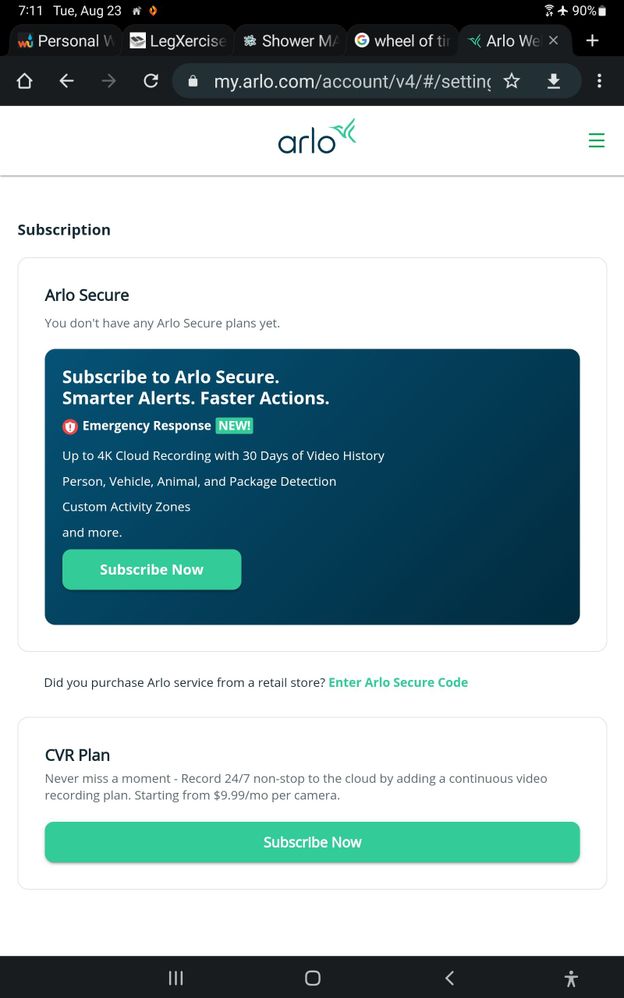
- Mark as New
- Bookmark
- Subscribe
- Mute
- Subscribe to RSS Feed
- Permalink
- Report Inappropriate Content
Does this occur on another network or PC?
Have you tried removing and reinstalling the browsers?
- Mark as New
- Bookmark
- Subscribe
- Mute
- Subscribe to RSS Feed
- Permalink
- Report Inappropriate Content
I have seen that behavior from time to time.
The web interface gets update fairly frequently. Reload the my.arlo.com page to make sure that you're using the latest version.
- Mark as New
- Bookmark
- Subscribe
- Mute
- Subscribe to RSS Feed
- Permalink
- Report Inappropriate Content
Hi @_JR_
Are you still experiencing this issue?
- Mark as New
- Bookmark
- Subscribe
- Mute
- Subscribe to RSS Feed
- Permalink
- Report Inappropriate Content
Yes, this issue is still happening.
- Mark as New
- Bookmark
- Subscribe
- Mute
- Subscribe to RSS Feed
- Permalink
- Report Inappropriate Content
I just checked and everything is working as it should, when I am connected via my mesh network or directly to my main router.
Thank you.
- Mark as New
- Bookmark
- Subscribe
- Mute
- Subscribe to RSS Feed
- Permalink
- Report Inappropriate Content
Thank you for the feedback, The Arlo development team is currently investigating this issue. We will provide an update as soon as we have more information to share with the community.
- Mark as New
- Bookmark
- Subscribe
- Mute
- Subscribe to RSS Feed
- Permalink
- Report Inappropriate Content
Same issue in incognito mode, I have tried clearing cache and cookies and I have tried logging on using a different browser on a different computer.
- Mark as New
- Bookmark
- Subscribe
- Mute
- Subscribe to RSS Feed
- Permalink
- Report Inappropriate Content
https://community.arlo.com/t5/Arlo-Pro/VMB4000r3-Base-Station-and-Cameras-Showing-Offline-Using-Edge...
- Mark as New
- Bookmark
- Subscribe
- Mute
- Subscribe to RSS Feed
- Permalink
- Report Inappropriate Content
I'd like to add I am having the same issues as well.. Can view only 1 out of 3 cameras on the web portal. I have cleared cookies and cache and tried on multiple computers. I have also power cycled my cameras and hub.
-
Apple HomeKit
1 -
Arlo Mobile App
452 -
Arlo Pro
27 -
Arlo Pro 2
1 -
Arlo Pro 3
2 -
Arlo Secure
1 -
Arlo Smart
102 -
Arlo Ultra
1 -
Arlo Web and Mobile Apps
6 -
Arlo Wire-Free
10 -
Before You Buy
1,208 -
Discovery
1 -
Features
237 -
Firmware
1 -
Firmware Release Notes
119 -
Hardware
2 -
IFTTT
1 -
IFTTT (If This Then That)
48 -
Installation
1,431 -
Installation & Upgrade
1 -
Online and Mobile Apps
1,266 -
Partner Integrations
1 -
Security
1 -
Service and Storage
563 -
Smart Subscription
1 -
SmartThings
39 -
Software & Apps
1 -
Troubleshooting
7,341 -
Videos
1
- « Previous
- Next »



