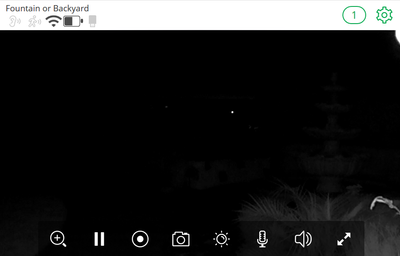- Subscribe to RSS Feed
- Mark Topic as New
- Mark Topic as Read
- Float this Topic for Current User
- Bookmark
- Subscribe
- Printer Friendly Page
- Mark as New
- Bookmark
- Subscribe
- Mute
- Subscribe to RSS Feed
- Permalink
- Report Inappropriate Content
I bought the Arlo Pro today and was working fine until dusk. Now that it is dark out, the live stream is black. But, I can see the night picture fine in the Pan and Zoom snapshot. I have IR disabled, because the camera is facing out a window with a hood that is pressed to the glass to eliminate interior glare. There is no power or ethernet available in this site for the Arlo Q or the Plus. So, I need to use the Arlo Pro wire free camera here. I had this working fine with the older Arlo basic.
Yesterday, I purchased the Arlo basic version and this same setup worked fine at night in both live stream and snapshot. Today, I exchanged it for the Pro version and now I can't see at all at night with IR disabled. With IR enabled you get the IR glare reflecting back in the window.
BTW, I have a rule setup for an exterior Arlo Pro that has IR enabled to trigger this wireless camera with IR disabled.
Solved! Go to Solution.
- Related Labels:
-
Troubleshooting
Accepted Solutions
- Mark as New
- Bookmark
- Subscribe
- Mute
- Subscribe to RSS Feed
- Permalink
- Report Inappropriate Content
So, a few hours later the issue is fine. This seemed to be a temporary glitch with the software or cloud, possibly. All good now. Thanks.
- Mark as New
- Bookmark
- Subscribe
- Mute
- Subscribe to RSS Feed
- Permalink
- Report Inappropriate Content
Yes you can view thru glass, but neither the Arlo or PRO models will detect motion thru glass.
The glass stops most IR and the PIR device uses this to trigger a recording.
Put them outside and then u can also turn on the IR illuminators
As to the pan.zoom its s a static picture that must be refreshed if you want to really see how the pic looks at night
Morse is faster than texting!
--------------------------------------
- Mark as New
- Bookmark
- Subscribe
- Mute
- Subscribe to RSS Feed
- Permalink
- Report Inappropriate Content
Sorry, my issue is with the PRO versus the Arlo original. The Arlo original worked fine in this configuration. I use the latest iOS app and chrome on a PC, but I cannot see the picture at night in live stream or recordings in the PRO. The camera triggers fine when another exterior camera switches on the interior camera using a custom rule. But, the image is too dark. It seems the PRO camera is okay, because I can view a snapshot fine in video settings.
With the Arlo original, I could see fine at night in live streaming and snapshot with the same software. It seems like a software issue, because I can see at night on the Arlo PRO in the Video settings.
I tried increasing the brightness to max, but I didn't really see a distinguishable change using that feature on any of the cameras.
- Mark as New
- Bookmark
- Subscribe
- Mute
- Subscribe to RSS Feed
- Permalink
- Report Inappropriate Content
So, a few hours later the issue is fine. This seemed to be a temporary glitch with the software or cloud, possibly. All good now. Thanks.
- Mark as New
- Bookmark
- Subscribe
- Mute
- Subscribe to RSS Feed
- Permalink
- Report Inappropriate Content
Did you change any settings or did it fix itself?
- Mark as New
- Bookmark
- Subscribe
- Mute
- Subscribe to RSS Feed
- Permalink
- Report Inappropriate Content
Mine still shows darkened view in live stream, but clear image in pan and zoom. Also how did you set rules for an outdoor trigger?
Thanks for any and all help.
- Mark as New
- Bookmark
- Subscribe
- Mute
- Subscribe to RSS Feed
- Permalink
- Report Inappropriate Content
Port,
Consider a base station reboot (using the on-off button). Allow the base station to come back online and try streaming your camera again. Do you get the same results?
JamesC
- Mark as New
- Bookmark
- Subscribe
- Mute
- Subscribe to RSS Feed
- Permalink
- Report Inappropriate Content
Help.... these are two pictures of my night vision - happening on 2 of my cameras
Live or recorded night vision not working
Snap shot OK
- Mark as New
- Bookmark
- Subscribe
- Mute
- Subscribe to RSS Feed
- Permalink
- Report Inappropriate Content
Reboot base was no help. Swapped cameras, turned each camera on and off. Brightness does very little. Pan and Zoom image is fine. In live stream the image is so dark nothing is recognizeable.
Could be software issue!
Any suggestions?
- Mark as New
- Bookmark
- Subscribe
- Mute
- Subscribe to RSS Feed
- Permalink
- Report Inappropriate Content
When out by the fountain in person at night, watch for the IR LEDs to illuminate on the face of the camera. You'll see a faint red glow around the lens.
- Mark as New
- Bookmark
- Subscribe
- Mute
- Subscribe to RSS Feed
- Permalink
- Report Inappropriate Content
I had the motion and sound sensitivity set high last night and had 37 shots taken (raccoon activity as my hunting camera picked it up) - but the Pro clips were all black
-
Apple HomeKit
1 -
Arlo Mobile App
437 -
Arlo Pro
27 -
Arlo Pro 2
1 -
Arlo Pro 3
2 -
Arlo Secure
1 -
Arlo Smart
101 -
Arlo Ultra
1 -
Arlo Web and Mobile Apps
6 -
Arlo Wire-Free
10 -
Before You Buy
1,201 -
Discovery
1 -
Features
232 -
Firmware
1 -
Firmware Release Notes
119 -
Hardware
2 -
IFTTT
1 -
IFTTT (If This Then That)
48 -
Installation
1,424 -
Installation & Upgrade
1 -
Online and Mobile Apps
1,266 -
Partner Integrations
1 -
Security
1 -
Service and Storage
563 -
Smart Subscription
1 -
SmartThings
39 -
Software & Apps
1 -
Troubleshooting
7,315 -
Videos
1
- « Previous
- Next »