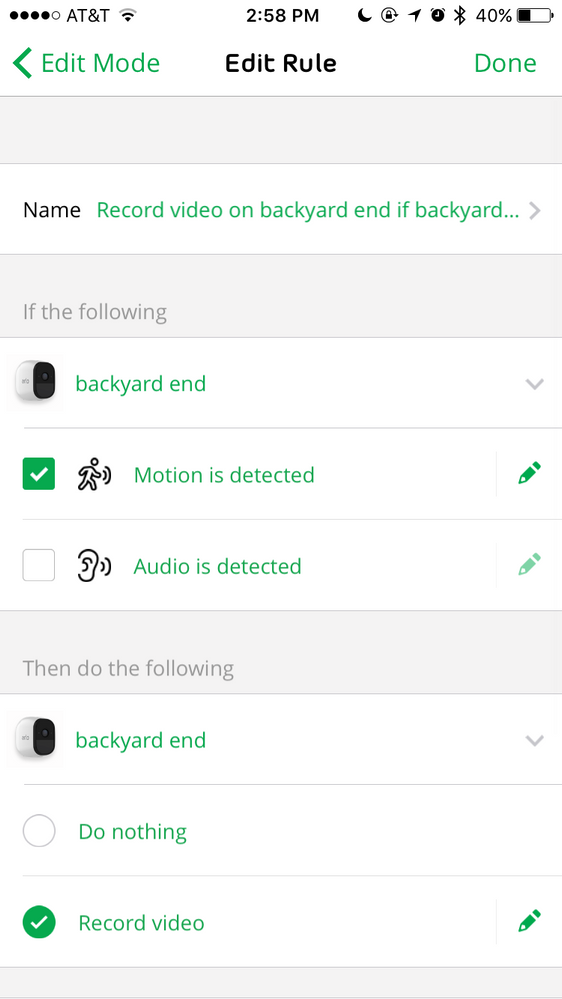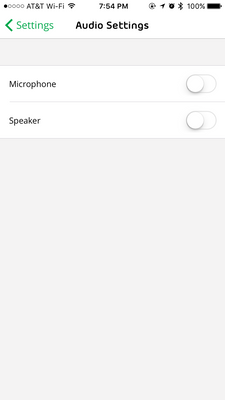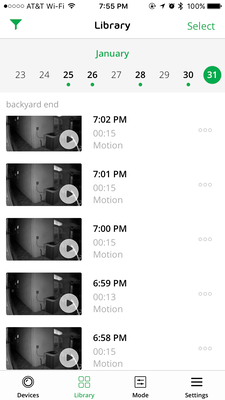- Subscribe to RSS Feed
- Mark Topic as New
- Mark Topic as Read
- Float this Topic for Current User
- Bookmark
- Subscribe
- Printer Friendly Page
- Mark as New
- Bookmark
- Subscribe
- Mute
- Subscribe to RSS Feed
- Permalink
- Report Inappropriate Content
We have dropped the motion setting all the way down to 5 and the motion notifications are non stop. When we check the video that was recorded there is nothing. In one video it looks like maybe a bug but it is winter and below freezing so I do not think that was it. Anyone have a resolution?
Solved! Go to Solution.
- Related Labels:
-
Troubleshooting
Accepted Solutions
- Mark as New
- Bookmark
- Subscribe
- Mute
- Subscribe to RSS Feed
- Permalink
- Report Inappropriate Content
New camera/base station firmware has been released resolving this issue. Please be sure your system is up to date with the latest firmware. See here: Release Notes
JamesC
- Mark as New
- Bookmark
- Subscribe
- Mute
- Subscribe to RSS Feed
- Permalink
- Report Inappropriate Content
Check for a spider and/or web.
Also if you have more than one camera, swap it with the one giving you trouble to see if the problem follows the camera. If it does then it may need replacement.
Morse is faster than texting!
--------------------------------------
- Mark as New
- Bookmark
- Subscribe
- Mute
- Subscribe to RSS Feed
- Permalink
- Report Inappropriate Content
Having the same exact issue with motion turned down to 1. It's cold here's no bugs. Turning off night vision corrects it. Not idea but it fixes it.
- Mark as New
- Bookmark
- Subscribe
- Mute
- Subscribe to RSS Feed
- Permalink
- Report Inappropriate Content
SteveWhite,
Night Vision being enabled should not cause non stop motion detection at night. Please contact the Arlo Support Team to further investigate this issue. You will find several options for contacting support in the provided link. If you have any additional questions/concerns feel free to private message me. I would be happy to help.
JamesC
- Mark as New
- Bookmark
- Subscribe
- Mute
- Subscribe to RSS Feed
- Permalink
- Report Inappropriate Content
Is it snowing when the alerts occur?
- Mark as New
- Bookmark
- Subscribe
- Mute
- Subscribe to RSS Feed
- Permalink
- Report Inappropriate Content
Here is an update. I purchased another add on camera last night. I brought in the malfunctioning camera and set it up in our bedroom front of a mirror about the same average distance the camera was from a nearest object. With the lights on and thus night vision disabled the camera worked fine. Turning off the lights made the camera use night vision and once motion was triggered it started an endless loop of false motion triggers, despite motion being set to 19%.
I inboxed the new camera and placed it in the exact same spot. I set all settings to match but left the motion set to default of 80%. Lights on test worked exactly as it should have. Moving on to the lights off test gave the same results as I would have expected, no false motion. The camera triggered, alerted, and recorded but did not false trip.
I'll be happy to contact support but since I'm within my return period may just return the defective camera.
- Mark as New
- Bookmark
- Subscribe
- Mute
- Subscribe to RSS Feed
- Permalink
- Report Inappropriate Content
- Mark as New
- Bookmark
- Subscribe
- Mute
- Subscribe to RSS Feed
- Permalink
- Report Inappropriate Content
My last post states one real notification followed by 4 false ones a minute apart.
Can someone (James C) tell us if we should treat these cameras as defective and exchange them or??
Please advise
- Mark as New
- Bookmark
- Subscribe
- Mute
- Subscribe to RSS Feed
- Permalink
- Report Inappropriate Content
- Mark as New
- Bookmark
- Subscribe
- Mute
- Subscribe to RSS Feed
- Permalink
- Report Inappropriate Content
Quick update... Twi full nights after replacing the camera and the new camera is working great. Not a single false alert or recording. As far as I am concerned it was a defective camera. I have kept the bad camera but will be returning it to the store next week.
- Mark as New
- Bookmark
- Subscribe
- Mute
- Subscribe to RSS Feed
- Permalink
- Report Inappropriate Content
I'm having the same problem with constant motion triggers at night.
I have a four camera system which has been installed since about 12/20/16
Everything worked fine untll the night before last when one camera started giving constant motion detects -- only at night.
Naturally this was the camera under a 2nd story soffit....
I took it down - no spiders, no leaves, no dirt or anything on lens.
Nothing abnormal in the area ... no snow or rain...
Brought camera in the housse last night and pointed it at a wall ... same issue.
Is there anthing I can do short of exchanging the camera under warranty?
I don't suspect it to be a firmware update bug as my other three cameras continue to act normally.
Thanks for any assistance!
- Mark as New
- Bookmark
- Subscribe
- Mute
- Subscribe to RSS Feed
- Permalink
- Report Inappropriate Content
- Mark as New
- Bookmark
- Subscribe
- Mute
- Subscribe to RSS Feed
- Permalink
- Report Inappropriate Content
Thanks ... I took the camera back to BestBuy where I bought it and they swapped me.
No hassles, but I had purchased their extended warranty.
- Mark as New
- Bookmark
- Subscribe
- Mute
- Subscribe to RSS Feed
- Permalink
- Report Inappropriate Content
Question has anyone noticed any sound in the videos? Beacause I was getting false alerts at night at well and realized it was picking up sound and triggering the system to record, even though it was not set to record on audion, anyone notice any sound in the background? I only figured this out because I took the defective camera in the house and left it facing a wall and it recorded nothing untill my wife walked through the room tallking to the dog and it activated the camera for several minutes.
- Mark as New
- Bookmark
- Subscribe
- Mute
- Subscribe to RSS Feed
- Permalink
- Report Inappropriate Content
In my case ... the alerts said they were motion (not audio) and when I brought it in the house it continued tripping with the house quiet ...
- Mark as New
- Bookmark
- Subscribe
- Mute
- Subscribe to RSS Feed
- Permalink
- Report Inappropriate Content
I have the same problem with 2 of my 4 cameras. I have found that if I turn off 'night vision' the problem is aleviated significantly but not completely.
- Mark as New
- Bookmark
- Subscribe
- Mute
- Subscribe to RSS Feed
- Permalink
- Report Inappropriate Content
My 3 out of 4 cameras have exaclty same problem. In contact with Netgear support. So far they've been moving slowly -- I got a response every 2-3 days asking me to try something new, restart this, restart that, remove good camera, remove bad camera, change location, update firmware, etc. I obviously tried everything by just reading all these threads.
A bit tired on the process. Hope they will issue RMA soon. Really like the system except this one annoying problem. Now I must ignore notifications or turn off night vision for night which defeats the purpose of buying the system.
Why can't netgear admit this is a hardware problem and just start a program to exchange them. Still pretending it could be customer fault on setup.
Please don't let me down.
- Mark as New
- Bookmark
- Subscribe
- Mute
- Subscribe to RSS Feed
- Permalink
- Report Inappropriate Content
Quick question: did you buy a set? I bought a 4-camera set. Will they allow me to exchange just 2-3 bad cameras?
I don't want to exchange the entire system because then I might get another different set of good + bad cameras. The chance I get a perfect set will be very low. Exchanging only the bad cameras sounds like a better bet. But not sure if Bestbuy allows "partial exchange" of a set.
Thank you.
- Mark as New
- Bookmark
- Subscribe
- Mute
- Subscribe to RSS Feed
- Permalink
- Report Inappropriate Content
For those experiencing this issue. Can you confirm you still see the same behavior when audio is disabled for the camera?
Consider disabling or reducing audio sensitivity and test to see if you get the same results:
How do I change the audio sensitivity on my Arlo camera?
Log in to your Arlo account and navigate to Settings > My Devices > select the desired camera > Audio Settings > toggle off speaker and microphone
JamesC
- Mark as New
- Bookmark
- Subscribe
- Mute
- Subscribe to RSS Feed
- Permalink
- Report Inappropriate Content
Hi James, the audio setting in my Modes is always off, which I think is default value. See screenshot.
I have not tried to turn off mic/speaker in device settings. Will give it a try. In a few hours after sunset, I will be able to tell.
- Mark as New
- Bookmark
- Subscribe
- Mute
- Subscribe to RSS Feed
- Permalink
- Report Inappropriate Content
Hi YSU and others,
I purchased a 4 camera Arlo Pro system about a week ago at Best Buy. I have not tried to return any of it yet, but would also like to know if Best Buy is receptive to just replacing the defective cameras and not the entire system. I have also asked Netgear what their replacement procedure is, but have not gotten a response as of yet.
I have not reached my frustration threshold yet, but I am getting there! BTW heads up...I think Best Buy has a 15 day return period!
- Mark as New
- Bookmark
- Subscribe
- Mute
- Subscribe to RSS Feed
- Permalink
- Report Inappropriate Content
- Mark as New
- Bookmark
- Subscribe
- Mute
- Subscribe to RSS Feed
- Permalink
- Report Inappropriate Content
Yes bestbuy 15 day is a problem too. If they can't make it work, with this speed I won't be able to return.
now they agreed to RMA my device but I reported problem of 3 cameras and they only listed one in RMA. I'm trying to ask them to include all 3 because they have same problems and in the troubleshooting process I never indicated one works different than others. So not sure why.
My case # is 27976415. If any netgear support personnel is on this forum I would appreciate if you can take a look. In an earlier request I clearly provided 3 serial numbers. But if only 1 will be RMA'ed it's not going to fix the problem.
Reaching my frustraion limit soon. If it doesn't work out I need to return the entire system to Best Buy this weekend because of 15 day window.
netgear, please take this issue seriously. Don't destroy an otherwise great product.
- Mark as New
- Bookmark
- Subscribe
- Mute
- Subscribe to RSS Feed
- Permalink
- Report Inappropriate Content
Replacement camera solved my issue. Replacement at no charge due to BestBuy extendend warranty.
Frankly if I were you I would take it back to BestBuy for refund or exchange if no resolved by end of return period.
My new camera has operated without fault now for two nights.
All of my cameras have required firmware updates (including the one just exchanged by BestBuy) so ...
I don't think firmware is to blame.....
- Mark as New
- Bookmark
- Subscribe
- Mute
- Subscribe to RSS Feed
- Permalink
- Report Inappropriate Content
And back to James -- I turned off audio everywhere -- turned off the Modes setting (see my previous screenshot), also turned off device setting (see screenshots below).
It didn't help. As soon as I did a live view in night vision, I got at least 10+ false alarms.
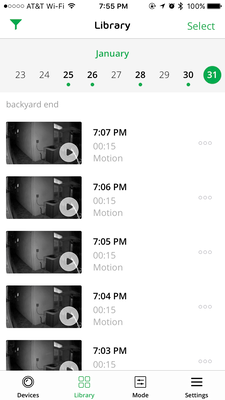
-
Apple HomeKit
1 -
Arlo Mobile App
419 -
Arlo Pro
27 -
Arlo Pro 2
1 -
Arlo Pro 3
2 -
Arlo Secure
1 -
Arlo Smart
99 -
Arlo Ultra
1 -
Arlo Web and Mobile Apps
6 -
Arlo Wire-Free
10 -
Before You Buy
1,198 -
Discovery
1 -
Features
227 -
Firmware
1 -
Firmware Release Notes
119 -
Hardware
2 -
IFTTT
1 -
IFTTT (If This Then That)
48 -
Installation
1,418 -
Installation & Upgrade
1 -
Online and Mobile Apps
1,266 -
Partner Integrations
1 -
Security
1 -
Service and Storage
563 -
Smart Subscription
1 -
SmartThings
39 -
Software & Apps
1 -
Troubleshooting
7,283 -
Videos
1
- « Previous
- Next »