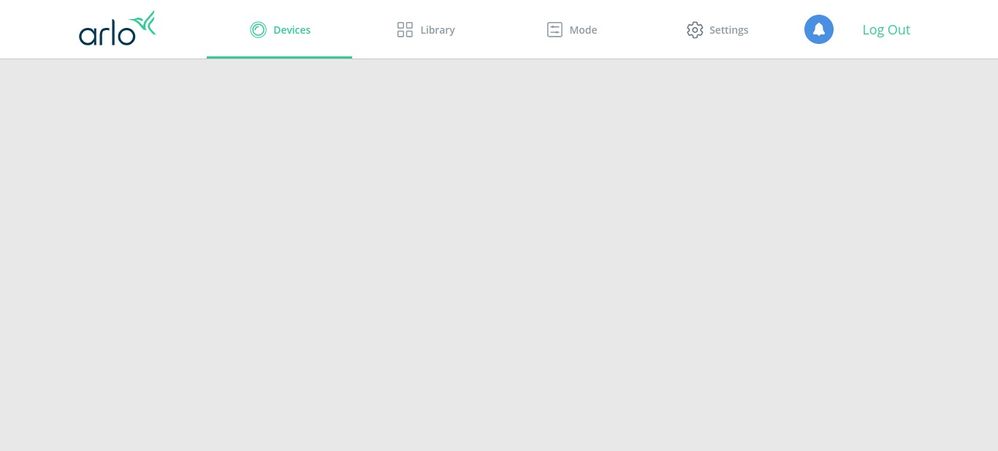- Subscribe to RSS Feed
- Mark Topic as New
- Mark Topic as Read
- Float this Topic for Current User
- Bookmark
- Subscribe
- Printer Friendly Page
- Mark as New
- Bookmark
- Subscribe
- Mute
- Subscribe to RSS Feed
- Permalink
- Report Inappropriate Content
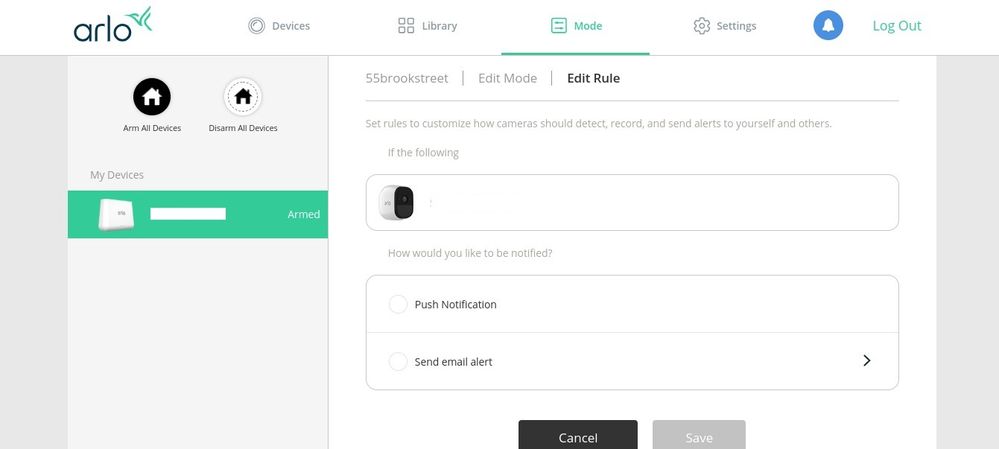
Ever since the past few camera upgrades, I have been having nothing but issues with my Arlo cameras app. I used several different browsers and go to my.arlo.com, but to no avail.
First the problem was that I couldn't view my cameras when I clicked on my Devices option at the top of the screen (see attached photo). In addition to that part not working, I also have limited selections when I go into my Mode option (see attached photo). Its as if the Arlo app no longer works correctly with Google Chrome Book. It worked perfectly prior to March 2021!
Furthermore, this two step verification is an additional annoyance. Before this last upgrade, I was able to turn it off, but now with this latest change, I can't. It appears that the app doesn't recognize my Google Chromebook, so every time I try to log in with this computer, I have to keep going through this two step verification process. I thought the purpose of this two step process was to recognize the computer device being used and you only need to go through this process once, but it doesn't work correctly with my Chromebook, I have to keep going through this same process every time.
PLEASE FIX THIS ISSUE!!!!. AND WHEN YOU TEST YOUR UPGRADED VERSIONS, DONT FORGET TO TEST ON A GOOGLE CHROME BOOK!!!!!!!!!!!!!!!!!!! Thank you!
- Related Labels:
-
Arlo Pro
- Mark as New
- Bookmark
- Subscribe
- Mute
- Subscribe to RSS Feed
- Permalink
- Report Inappropriate Content
I use a Chromebook as my primary device every day and don't have an issue with either the app or web client.
2FA may be an annoyance but you could ask those competitors' users whose cameras/systems were hacked. Damned if you do, damned if you don't.
- Mark as New
- Bookmark
- Subscribe
- Mute
- Subscribe to RSS Feed
- Permalink
- Report Inappropriate Content
This can not go on! I was forced to use the two-step verification today before I could even view my cameras on the phone, Now when and where I usually view them on my laptop, I CAN NOT access quickly when I need to. I need to find my phone within 28 seconds to confirm to view on my laptop! Fix This Arlo. How can I log in on my laptop quickly??? Let us give permission to a couple of devices! This is still for Security cameras isn't it?
- Mark as New
- Bookmark
- Subscribe
- Mute
- Subscribe to RSS Feed
- Permalink
- Report Inappropriate Content
If I can't find my phone or if it was lost or stolen...that two-step verification means I can NOT view my cameras at ALL!
- Mark as New
- Bookmark
- Subscribe
- Mute
- Subscribe to RSS Feed
- Permalink
- Report Inappropriate Content
If for some strange reason you can view your DEVICES after logging into my.arlo.com, I would definitely like to know what type of cameras you are using? As you can see on my photos, that is what I am seeing.
- Mark as New
- Bookmark
- Subscribe
- Mute
- Subscribe to RSS Feed
- Permalink
- Report Inappropriate Content
I have an original wirefree, Pro, Ultras and Pro 3s plus a video doorbell on a VMB5000 hub. Never had a problem like this. Might be worth clearing the cache or even a powerwash on the device.

- Mark as New
- Bookmark
- Subscribe
- Mute
- Subscribe to RSS Feed
- Permalink
- Report Inappropriate Content
Don't know if this is going to work for everyone, or if it's even going to keep working, but this morning I was able to go the my Arlo phone App, and turn OFF 2-step verification
Phone App
Settings
Profile
Login Settings
Two-Step Verification
Enable (Turn to OFF)
If this fix goes away, I'll probably have to leave Arlo.
- Mark as New
- Bookmark
- Subscribe
- Mute
- Subscribe to RSS Feed
- Permalink
- Report Inappropriate Content
Arlo making it mandatory. No option for me to disable it. It is so frustrating.
They need to allow us to add a couple of Trusted Devices!
-
Apple HomeKit
1 -
Arlo Mobile App
452 -
Arlo Pro
27 -
Arlo Pro 2
1 -
Arlo Pro 3
2 -
Arlo Secure
1 -
Arlo Smart
102 -
Arlo Ultra
1 -
Arlo Web and Mobile Apps
6 -
Arlo Wire-Free
10 -
Before You Buy
1,210 -
Discovery
1 -
Features
237 -
Firmware
1 -
Firmware Release Notes
119 -
Hardware
2 -
IFTTT
1 -
IFTTT (If This Then That)
48 -
Installation
1,431 -
Installation & Upgrade
1 -
Online and Mobile Apps
1,266 -
Partner Integrations
1 -
Security
1 -
Service and Storage
563 -
Smart Subscription
1 -
SmartThings
39 -
Software & Apps
1 -
Troubleshooting
7,343 -
Videos
1
- « Previous
- Next »