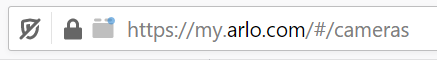- Subscribe to RSS Feed
- Mark Topic as New
- Mark Topic as Read
- Float this Topic for Current User
- Bookmark
- Subscribe
- Printer Friendly Page
- « Previous
- Next »
- Mark as New
- Bookmark
- Subscribe
- Mute
- Subscribe to RSS Feed
- Permalink
- Report Inappropriate Content
Version CAMSDK.16, Released 9/3/2019
While you managed to eliminate the need for Flash on the main page - you completely overlooked the fact that Flash is still required in order to view "Live" camera views - so that part is now completely broken, no more Live views...
Clicking on the "Live" icon in the center of the camera brings up the old, familiar error message:
"A newer version of Adobe Flash is required.
Please install the latest version from here."
Nice try but no cigar.
Time to find some new monkeys to handle your programming chores.
- Related Labels:
-
Online and Mobile Apps
- Mark as New
- Bookmark
- Subscribe
- Mute
- Subscribe to RSS Feed
- Permalink
- Report Inappropriate Content
This is ridiculous! Paid all this money for a system I can't view on any browser.
- Mark as New
- Bookmark
- Subscribe
- Mute
- Subscribe to RSS Feed
- Permalink
- Report Inappropriate Content
@BobSquarePants wrote: Paid all this money for a system I can't view on any browser.
You can view 1080p or lower resolution in all the common browsers (including Chrome, FireFox, and Edge). If you are using 2K or 4K you will need Edge for Windows, and it does require 4K HEVC hardware support on the PC.
If you provide info on what PC and browser you want to use, we can give you some more info on the steps.
- Mark as New
- Bookmark
- Subscribe
- Mute
- Subscribe to RSS Feed
- Permalink
- Report Inappropriate Content
I get myVMS4230P yesterday and setup 1st today
but now I want to see live in My Firefox 74.0 (Win 10x64)
but get into a loop on installing Flash
I will NOT use Edge or Chrome
so what do I need to do ?
Sven Åke
- Mark as New
- Bookmark
- Subscribe
- Mute
- Subscribe to RSS Feed
- Permalink
- Report Inappropriate Content
Not sure what your issue with Chrome is, but the work around in Chrome is easier:
go to my.arlo.com, click the padlock, change the flash setting to allowed, close the pop up and reload the page.
In FF it is a little less reliable. The videos in the library always work for me, but live view is trickier. A couple seconds after you hit play for live view you will see a new box with two little bumps on top of it appear next to the padlock in the address bar. Click on that box as soon as you see it and let it do flash. Usually it works, but sometimes not, and you have to reload the page, relogin, and try again.
I don't know what we are going to do when all the browsers finally stop supporting the fleabag that is adobe flash. I hope Arlo is working hard on their replacement.
- Mark as New
- Bookmark
- Subscribe
- Mute
- Subscribe to RSS Feed
- Permalink
- Report Inappropriate Content
it irritates me to have to do this every time but up to the left in the address line there is a icon that looks like a lego. It's probably greyed out. Click on it and chose "Allow". Sometimes it stays, most times it greys out again. I have Firefox and that's the way I do it.
- Mark as New
- Bookmark
- Subscribe
- Mute
- Subscribe to RSS Feed
- Permalink
- Report Inappropriate Content
I have NO problem using Chrome, but use it for other things
in Firefox I dont know what you mean "looks like lego"
so please tell what to do
Sven Åke
- Mark as New
- Bookmark
- Subscribe
- Mute
- Subscribe to RSS Feed
- Permalink
- Report Inappropriate Content
the fix for the flash player is only temporary. you must do this every time. what with Arlo, adobe, Microsoft a bunch of slugs.
- Mark as New
- Bookmark
- Subscribe
- Mute
- Subscribe to RSS Feed
- Permalink
- Report Inappropriate Content
"you must do this every time."
Yes that's Ok
But whats do I need to do ?
Sven Åke
- Mark as New
- Bookmark
- Subscribe
- Mute
- Subscribe to RSS Feed
- Permalink
- Report Inappropriate Content
@zacken542 wrote:in Firefox I dont know what you mean "looks like lego"
You won't see the "lego" until after you get the flash error on the screen.
It will look like this:
- Mark as New
- Bookmark
- Subscribe
- Mute
- Subscribe to RSS Feed
- Permalink
- Report Inappropriate Content
Thanks Now I got It
I did not think anyone still was using Flash!
Sven Åke
- « Previous
- Next »
-
Apple HomeKit
1 -
Arlo Mobile App
452 -
Arlo Pro
27 -
Arlo Pro 2
1 -
Arlo Pro 3
2 -
Arlo Secure
1 -
Arlo Smart
102 -
Arlo Ultra
1 -
Arlo Web and Mobile Apps
6 -
Arlo Wire-Free
10 -
Before You Buy
1,210 -
Discovery
1 -
Features
237 -
Firmware
1 -
Firmware Release Notes
119 -
Hardware
2 -
IFTTT
1 -
IFTTT (If This Then That)
48 -
Installation
1,431 -
Installation & Upgrade
1 -
Online and Mobile Apps
1,266 -
Partner Integrations
1 -
Security
1 -
Service and Storage
563 -
Smart Subscription
1 -
SmartThings
39 -
Software & Apps
1 -
Troubleshooting
7,343 -
Videos
1
- « Previous
- Next »