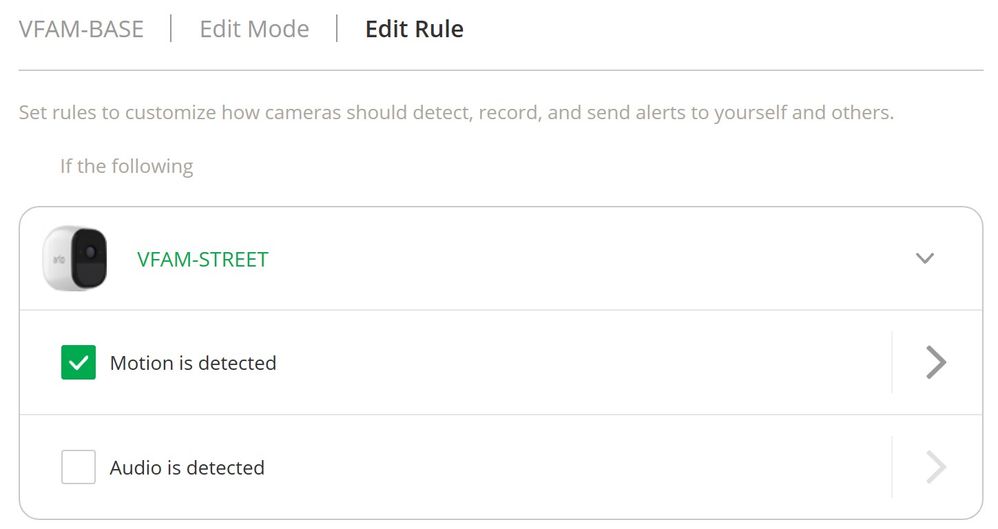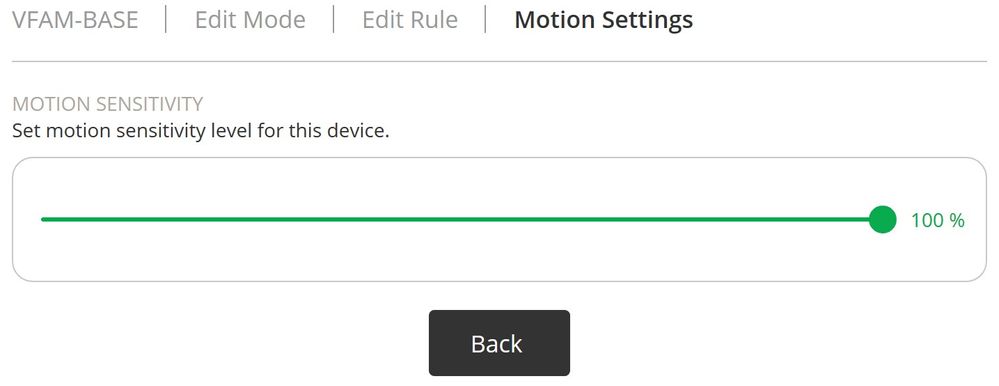Turn on suggestions
Auto-suggest helps you quickly narrow down your search results by suggesting possible matches as you type.
Showing results for
Reply
Topic Options
- Subscribe to RSS Feed
- Mark Topic as New
- Mark Topic as Read
- Float this Topic for Current User
- Bookmark
- Subscribe
- Printer Friendly Page
- Mark as New
- Bookmark
- Subscribe
- Mute
- Subscribe to RSS Feed
- Permalink
- Report Inappropriate Content
I've read the articles on this forum where Activity Zones are not working, and the "possible" solution being to create a Custom Mode, different than the standard "Armed" mode.
My problem is, when I go to Add Mode and through all the settings, I can't find where to select the Activity Zones that I created?
Can someone step me through this?
I do have a Smart Premier account.
Thanks.
Solved! Go to Solution.
Labels:
- Related Labels:
-
Troubleshooting
1 ACCEPTED SOLUTION
Accepted Solutions
- Mark as New
- Bookmark
- Subscribe
- Mute
- Subscribe to RSS Feed
- Permalink
- Report Inappropriate Content
It appears that the ability to choose which zones are active in a mode has been removed. Right now, if you have zones defined, they're all used.
2 REPLIES 2
- Mark as New
- Bookmark
- Subscribe
- Mute
- Subscribe to RSS Feed
- Permalink
- Report Inappropriate Content
It appears that the ability to choose which zones are active in a mode has been removed. Right now, if you have zones defined, they're all used.
- Mark as New
- Bookmark
- Subscribe
- Mute
- Subscribe to RSS Feed
- Permalink
- Report Inappropriate Content
Appears that way, but why wouldn't they 1) proactively inform customers of the feature removal, 2) place a notice on the configuration pages that it's not available anymore, and 3) remove (or disable) the Activity Zone feature as well?
Seems they need a better Customer Experience team to help make these decisions...
Seems they need a better Customer Experience team to help make these decisions...
Related Labels
-
Apple HomeKit
1 -
Arlo Mobile App
472 -
Arlo Pro
27 -
Arlo Pro 2
1 -
Arlo Pro 3
2 -
Arlo Secure
1 -
Arlo Smart
104 -
Arlo Ultra
1 -
Arlo Web and Mobile Apps
6 -
Arlo Wire-Free
10 -
Before You Buy
1,210 -
Discovery
1 -
Features
239 -
Firmware
1 -
Firmware Release Notes
119 -
Hardware
2 -
IFTTT
1 -
IFTTT (If This Then That)
48 -
Installation
1,435 -
Installation & Upgrade
1 -
Online and Mobile Apps
1,266 -
Partner Integrations
1 -
Security
1 -
Service and Storage
563 -
Smart Subscription
1 -
SmartThings
39 -
Software & Apps
1 -
Troubleshooting
7,363 -
Videos
1
- « Previous
- Next »