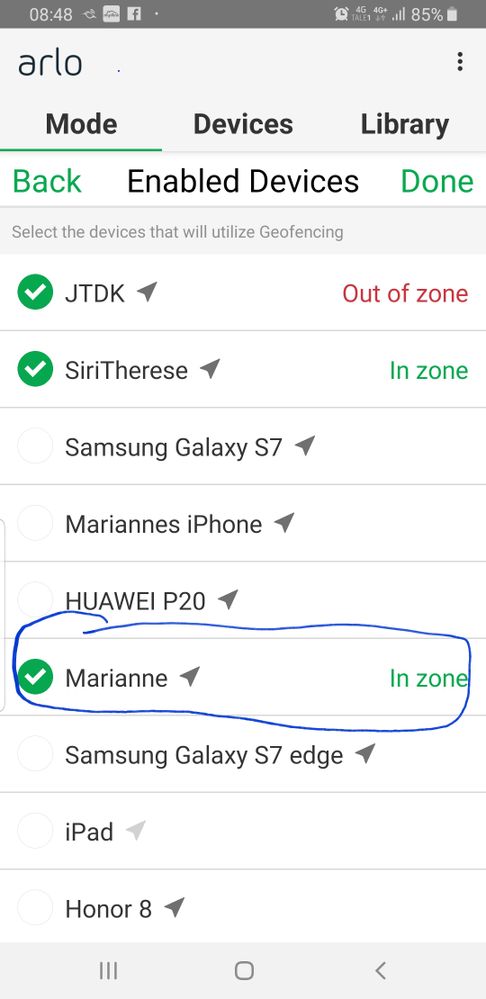- Subscribe to RSS Feed
- Mark Topic as New
- Mark Topic as Read
- Float this Topic for Current User
- Bookmark
- Subscribe
- Printer Friendly Page
- Mark as New
- Bookmark
- Subscribe
- Mute
- Subscribe to RSS Feed
- Permalink
- Report Inappropriate Content
I have Arlo Pro cameras and just today my geofencing is not working. I am home and the app says that I am "In Zone", yet it is saying that the system is armed. I also noticed that Arlo Smart is not filtering, and it is allowing all motion for one of my cameras to come through when it should only be People. Is there a bug? Any help would be appreciated. I already tried unplugging the base station and restarting. Thanks!
Solved! Go to Solution.
- Related Labels:
-
Online and Mobile Apps
-
Troubleshooting
- Mark as New
- Bookmark
- Subscribe
- Mute
- Subscribe to RSS Feed
- Permalink
- Report Inappropriate Content
This have been the same problem since I bought Arlo a couple of year ago and this problem have been adressed on the Arlo community for a long time. As far as I have noticed there have been no fix to this apart from a number of ideas for how to fix this, and I have tried them all. As you can see from the picture below "Marianne" is still in zone, but this phone
left the zone 3 hours ago. It various which enabled devices don't register in or out of the zone.
- Mark as New
- Bookmark
- Subscribe
- Mute
- Subscribe to RSS Feed
- Permalink
- Report Inappropriate Content
- Mark as New
- Bookmark
- Subscribe
- Mute
- Subscribe to RSS Feed
- Permalink
- Report Inappropriate Content
In early May of 2019, I purchased the 5-camera Arlo Pro 2 bundle from Costco and set it up. I installed and configured the Arlo app on my iPhone XS Max, my wife's iPhone 7 Plus, and each of my two sons' iPhone X. Initially, member of the family had his/her own Arlo account and used that to log into the app (my Arlo account was the "master"). Although the geofencing feature worked great for us initially, in late May (I don't recall the exact date but believe it was shortly before Memorial Day), I started experiencing all sorts of geofencing problems. Sometimes, devices were shown as "In Zone" when they, in fact, out of zone; other times devices would show as "out of zone" when they were actually in zone; other times devices would show as "unavailable." Moreover, sometimes the system would Arm itself even when a device was showing as "In Zone," and other times the system would be Disarmed even when all devices were actually "Out of Zone."
Over the past month, I've tried restoring the Arlo to its default settings, completely disabling some (but not all devices), and deleting and re-installing the Arlo app on some of the devices. However, the geofencing still is not working consistently.
As of this morning, I had enabled only my wife's iPhone 7 Plus, my older son's iPhone X, and my iPhone XS Max. My older son and I left the house about the same time this morning, and the Arlo promptly showed both of us as being "Out of Zone" and my wife as being "In Zone." However, when my wife left the house an hour or two later, the Arlo app still showed her as being "In Zone." I tried toggling the Enable Device setting for her phone (off and then on), but then it showed her as Unavailable. I asked her whether she had the Arlo app open on her phone; she said she did not. Once she opened the Arlo app on her phone, I again toggled the Enable Device setting for her phone (off and then on). Suddenly, the Arlo app registered her phone as Out of Zone and switched the Base Station to Armed mode. Consequently, I'm wondering whether the Arlo app needs to be open (not forced quit) on the iPhone for geofencing to work properly. Certainly, that shouldn't be the case. The app should be able to run in the background (I already checked, and she had Background App Refresh turned on) without being open, but perhaps something with Background App Refresh is broken.
One last tidbit, I had her send me a screenshot of her Arlo settings screen (Settings-->Arlo) and compared it to mine. For some reason, I have a Home Data option that she does not have. I recall that when I installed the Arlo and was conducting the set-up, something appeared about HomeKit; however, the Arlo doesn't appear in HomeKit. Thus, I'm also wondering whether part of the problem has to do with a failed HomeKit integration (I thought I read something about Arlo releasing, but then quickly pulling, a HomeKit update).
I hope this information helps someone figure out a solution for the geofencing problem. I was very impressed with Arlo during the first few weeks (when everything was working) and was ready to dump my Nest Cams; however, now I'm thinking that perhaps I should return the Arlo to Costco. It's no good to me if geofencing doesn't work.
- Mark as New
- Bookmark
- Subscribe
- Mute
- Subscribe to RSS Feed
- Permalink
- Report Inappropriate Content
@85BearsFan wrote:
In early May of 2019, I purchased the 5-camera Arlo Pro 2 bundle from Costco and set it up. I installed and configured the Arlo app on my iPhone XS Max, my wife's iPhone 7 Plus, and each of my two sons' iPhone X. Initially, member of the family had his/her own Arlo account and used that to log into the app (my Arlo account was the "master"). Although the geofencing feature worked great for us initially, in late May (I don't recall the exact date but believe it was shortly before Memorial Day), I started experiencing all sorts of geofencing problems. Sometimes, devices were shown as "In Zone" when they, in fact, out of zone; other times devices would show as "out of zone" when they were actually in zone; other times devices would show as "unavailable." Moreover, sometimes the system would Arm itself even when a device was showing as "In Zone," and other times the system would be Disarmed even when all devices were actually "Out of Zone."
Over the past month, I've tried restoring the Arlo to its default settings, completely disabling some (but not all devices), and deleting and re-installing the Arlo app on some of the devices. However, the geofencing still is not working consistently.
As of this morning, I had enabled only my wife's iPhone 7 Plus, my older son's iPhone X, and my iPhone XS Max. My older son and I left the house about the same time this morning, and the Arlo promptly showed both of us as being "Out of Zone" and my wife as being "In Zone." However, when my wife left the house an hour or two later, the Arlo app still showed her as being "In Zone." I tried toggling the Enable Device setting for her phone (off and then on), but then it showed her as Unavailable. I asked her whether she had the Arlo app open on her phone; she said she did not. Once she opened the Arlo app on her phone, I again toggled the Enable Device setting for her phone (off and then on). Suddenly, the Arlo app registered her phone as Out of Zone and switched the Base Station to Armed mode. Consequently, I'm wondering whether the Arlo app needs to be open (not forced quit) on the iPhone for geofencing to work properly. Certainly, that shouldn't be the case. The app should be able to run in the background (I already checked, and she had Background App Refresh turned on) without being open, but perhaps something with Background App Refresh is broken.
One last tidbit, I had her send me a screenshot of her Arlo settings screen (Settings-->Arlo) and compared it to mine. For some reason, I have a Home Data option that she does not have. I recall that when I installed the Arlo and was conducting the set-up, something appeared about HomeKit; however, the Arlo doesn't appear in HomeKit. Thus, I'm also wondering whether part of the problem has to do with a failed HomeKit integration (I thought I read something about Arlo releasing, but then quickly pulling, a HomeKit update).
I hope this information helps someone figure out a solution for the geofencing problem. I was very impressed with Arlo during the first few weeks (when everything was working) and was ready to dump my Nest Cams; however, now I'm thinking that perhaps I should return the Arlo to Costco. It's no good to me if geofencing doesn't work.
About five minutes after I made the post above, my wife returned home. The Arlo immediately registered her as "In Zone" and Disarmed the system. Now, about two hours later, she left the house, and Arlo immediately registered her as "Out of Zone" and Armed the system. She still has the Arlo app open on her iPhone, running in the background.
- Mark as New
- Bookmark
- Subscribe
- Mute
- Subscribe to RSS Feed
- Permalink
- Report Inappropriate Content
- Mark as New
- Bookmark
- Subscribe
- Mute
- Subscribe to RSS Feed
- Permalink
- Report Inappropriate Content
@85BearsFan wrote:
About five minutes after I made the post above, my wife returned home. The Arlo immediately registered her as "In Zone" and Disarmed the system. Now, about two hours later, she left the house, and Arlo immediately registered her as "Out of Zone" and Armed the system. She still has the Arlo app open on her iPhone, running in the background.
I believe you have to have the Arlo app “running” in the background...not forced closed...in order for geofencing to work as you surmised. I have found this to always be the case. Whenever my wife was at a location, but not recognized as being “In Zone”, I’d ask her to start the Arlo app, login and then do whatever she wanted to do on her phone after that. This has always been the case even before geofencing was broken recently.
- Mark as New
- Bookmark
- Subscribe
- Mute
- Subscribe to RSS Feed
- Permalink
- Report Inappropriate Content
@85BearsFan wrote:
@85BearsFan wrote:
In early May of 2019, I purchased the 5-camera Arlo Pro 2 bundle from Costco and set it up. I installed and configured the Arlo app on my iPhone XS Max, my wife's iPhone 7 Plus, and each of my two sons' iPhone X. Initially, member of the family had his/her own Arlo account and used that to log into the app (my Arlo account was the "master"). Although the geofencing feature worked great for us initially, in late May (I don't recall the exact date but believe it was shortly before Memorial Day), I started experiencing all sorts of geofencing problems. Sometimes, devices were shown as "In Zone" when they, in fact, out of zone; other times devices would show as "out of zone" when they were actually in zone; other times devices would show as "unavailable." Moreover, sometimes the system would Arm itself even when a device was showing as "In Zone," and other times the system would be Disarmed even when all devices were actually "Out of Zone."
Over the past month, I've tried restoring the Arlo to its default settings, completely disabling some (but not all devices), and deleting and re-installing the Arlo app on some of the devices. However, the geofencing still is not working consistently.
As of this morning, I had enabled only my wife's iPhone 7 Plus, my older son's iPhone X, and my iPhone XS Max. My older son and I left the house about the same time this morning, and the Arlo promptly showed both of us as being "Out of Zone" and my wife as being "In Zone." However, when my wife left the house an hour or two later, the Arlo app still showed her as being "In Zone." I tried toggling the Enable Device setting for her phone (off and then on), but then it showed her as Unavailable. I asked her whether she had the Arlo app open on her phone; she said she did not. Once she opened the Arlo app on her phone, I again toggled the Enable Device setting for her phone (off and then on). Suddenly, the Arlo app registered her phone as Out of Zone and switched the Base Station to Armed mode. Consequently, I'm wondering whether the Arlo app needs to be open (not forced quit) on the iPhone for geofencing to work properly. Certainly, that shouldn't be the case. The app should be able to run in the background (I already checked, and she had Background App Refresh turned on) without being open, but perhaps something with Background App Refresh is broken.
One last tidbit, I had her send me a screenshot of her Arlo settings screen (Settings-->Arlo) and compared it to mine. For some reason, I have a Home Data option that she does not have. I recall that when I installed the Arlo and was conducting the set-up, something appeared about HomeKit; however, the Arlo doesn't appear in HomeKit. Thus, I'm also wondering whether part of the problem has to do with a failed HomeKit integration (I thought I read something about Arlo releasing, but then quickly pulling, a HomeKit update).
I hope this information helps someone figure out a solution for the geofencing problem. I was very impressed with Arlo during the first few weeks (when everything was working) and was ready to dump my Nest Cams; however, now I'm thinking that perhaps I should return the Arlo to Costco. It's no good to me if geofencing doesn't work.
About five minutes after I made the post above, my wife returned home. The Arlo immediately registered her as "In Zone" and Disarmed the system. Now, about two hours later, she left the house, and Arlo immediately registered her as "Out of Zone" and Armed the system. She still has the Arlo app open on her iPhone, running in the background.
After my wife left the house, I asked my older son to make sure he had the Arlo app open, and running in the background, on his iPhone before he headed home from work. He told me that he typically closes (force quits) apps when he is not using them so, at my request, he opened the Arlo app and let it run in the background. Sure enough, when he got close to our house, the Arlo changed to show that he was "In Zone" and disarmed the system.
I've told my wife and older son to leave the Arlo app running and in the background on their phones while I continue to troubleshoot. Hopefully, I've identified the source of the problem and will be sure to report back.
- Mark as New
- Bookmark
- Subscribe
- Mute
- Subscribe to RSS Feed
- Permalink
- Report Inappropriate Content
@AncientGeek wrote:
@85BearsFan wrote:
About five minutes after I made the post above, my wife returned home. The Arlo immediately registered her as "In Zone" and Disarmed the system. Now, about two hours later, she left the house, and Arlo immediately registered her as "Out of Zone" and Armed the system. She still has the Arlo app open on her iPhone, running in the background.
I believe you have to have the Arlo app “running” in the background...not forced closed...in order for geofencing to work as you surmised. I have found this to always be the case. Whenever my wife was at a location, but not recognized as being “In Zone”, I’d ask her to start the Arlo app, login and then do whatever she wanted to do on her phone after that. This has always been the case even before geofencing was broken recently.
Hmm. I don't remember this being the case when I first installed the Arlo about two months ago. However, I never paid much attention to whether my family members had the Arlo app "running" in the background. What I don't understand, though, is why the Arlo app must be "running" to make use of the geofencing feature. I don't have to have the Nest app "running" for geofencing on my Nest Cameras to work properly. I also was tinkering with a Canary a while back and don't recall needing to have the Canary app "running" for geofencing to work with the Canary. It seems to me that Arlo needs to engineer the app so geofencing works regardless of whether the app is running in the background or not.
- Mark as New
- Bookmark
- Subscribe
- Mute
- Subscribe to RSS Feed
- Permalink
- Report Inappropriate Content
@85BearsFan wrote:
@AncientGeek wrote:
@85BearsFan wrote:
About five minutes after I made the post above, my wife returned home. The Arlo immediately registered her as "In Zone" and Disarmed the system. Now, about two hours later, she left the house, and Arlo immediately registered her as "Out of Zone" and Armed the system. She still has the Arlo app open on her iPhone, running in the background.
I believe you have to have the Arlo app “running” in the background...not forced closed...in order for geofencing to work as you surmised. I have found this to always be the case. Whenever my wife was at a location, but not recognized as being “In Zone”, I’d ask her to start the Arlo app, login and then do whatever she wanted to do on her phone after that. This has always been the case even before geofencing was broken recently.
Hmm. I don't remember this being the case when I first installed the Arlo about two months ago. However, I never paid much attention to whether my family members had the Arlo app "running" in the background. What I don't understand, though, is why the Arlo app must be "running" to make use of the geofencing feature. I don't have to have the Nest app "running" for geofencing on my Nest Cameras to work properly. I also was tinkering with a Canary a while back and don't recall needing to have the Canary app "running" for geofencing to work with the Canary. It seems to me that Arlo needs to engineer the app so geofencing works regardless of whether the app is running in the background or not.
I have Nest cameras also. I can’t say for sure, but I guess geofencing could work without the app running in the background if iOS (and Android) kept a data structure that contained all of the information needed to communicate location changes to the cloud servers of every application that cares about location every time a location threshold was crossed. Perhaps it does and that is the purpose of the “always” setting for location services. The OS would have to do that, if the app wasn’t running or it would have no way to know who cares and where to send the threshold alert. I know I’ve seen the application notes for iOS that indicate this threshold alert is one of the location services. I’ll have to go find that again and look at the API notes to see what it says. If iOS requires information for communicating that alert external to the device then it could be true. If the API only alerts apps that are in memory, then they’d have to be in the background to get the alert and react to the location change accordingly.
- Mark as New
- Bookmark
- Subscribe
- Mute
- Subscribe to RSS Feed
- Permalink
- Report Inappropriate Content
It seems that in some occasions the geofencing register correctly if you the app is kept alive, but sometimes is does not register correctly. I hope someone from Arlo support sees this and can tell us how this actually works so all users will be aware how it works. For me this seems quite random and it has been like this since I bought the system. The Arlo support is very much unavaliable which is very frustrating. I have many friends who have looked into the Arlo system, but I have adviced them to choose another vendor because the Arlo support is very difficult to get answers from and this geofencing is not working as expected.
- Mark as New
- Bookmark
- Subscribe
- Mute
- Subscribe to RSS Feed
- Permalink
- Report Inappropriate Content
For my particular case, it had been working 95% of the time for the last year or so, until late May. Either something changed with Arlo or something changed with iOS. And I know my wife doesnt have the app alive on her screen as she exits home. I've also checked and we both have Location = Always and Background App Refresh = on.
Just curious, the people on Apple that are having problems, what OS are you on? For me (primary) I am on 12.4. My wife (secondary) is on 12.3.1.
- Mark as New
- Bookmark
- Subscribe
- Mute
- Subscribe to RSS Feed
- Permalink
- Report Inappropriate Content
- Mark as New
- Bookmark
- Subscribe
- Mute
- Subscribe to RSS Feed
- Permalink
- Report Inappropriate Content
@RSC1 wrote:
We’re both on 12.3.1 and that is the most current version according to our updater. Maybe Apple limits the update releases to avoid everyone updating simultaneously.
12.4 is beta, I just wanted to make sure that wasnt a common denominator here.
- Mark as New
- Bookmark
- Subscribe
- Mute
- Subscribe to RSS Feed
- Permalink
- Report Inappropriate Content
Arlo Pro 2 VMC4030P - 1.125.13.0_31717 - 16th April 2019
- Mark as New
- Bookmark
- Subscribe
- Mute
- Subscribe to RSS Feed
- Permalink
- Report Inappropriate Content
Well, this morning, Arlo would not register my older son when he left the house after me. As soon as I left the house, I received a notification that I had "left the Home Geofencing Zone." However, when my son left the house shortly after me, the Arlo never switched to show him as being out of the zone. I asked him to double-check that he never closed the Arlo app and he confirmed that he had not done so. However, he did say that he received a notifcation from Arlow about a cellular connection being lost. I'll see what happens when my wife leaves the house this morning.
I am running iOS 12.4 (build 16G5056d). My wife is running iOS 12.3.1. I'm not sure what iOS my older son currently is running; I'll edit this post when I find out.
I'm running version 2.7.10 (91) of the Arlo app, which was released May 28, 2019. Our base station is model VMB4000r3 running firmware 1.12.2.4_2772.
Does anyone else have the Homekit option in their Arlo app settings (Settings-->Arlo-->Home Data)?
- Mark as New
- Bookmark
- Subscribe
- Mute
- Subscribe to RSS Feed
- Permalink
- Report Inappropriate Content
- Mark as New
- Bookmark
- Subscribe
- Mute
- Subscribe to RSS Feed
- Permalink
- Report Inappropriate Content
I can solve my problem if I could just delete an "enabled device". What is work with the NetGear folks. Obviously they are not very techy...
- Mark as New
- Bookmark
- Subscribe
- Mute
- Subscribe to RSS Feed
- Permalink
- Report Inappropriate Content
@RSC1 wrote:
The apps are set to always access location, so I don’t know why the app has to be open. It didn’t use to be open when it was working.
That's my feeling exactly! I don't understand why Arlo can't get this fixed and isn't making it a priority.
- Mark as New
- Bookmark
- Subscribe
- Mute
- Subscribe to RSS Feed
- Permalink
- Report Inappropriate Content
I am having the same issue as well. Both of us have Samsung S10 plus phones and Arlo will not go to disarmed even though we are both in the zone.
- Mark as New
- Bookmark
- Subscribe
- Mute
- Subscribe to RSS Feed
- Permalink
- Report Inappropriate Content
- Mark as New
- Bookmark
- Subscribe
- Mute
- Subscribe to RSS Feed
- Permalink
- Report Inappropriate Content
seems like every time there is an update it breaks something else.
- Mark as New
- Bookmark
- Subscribe
- Mute
- Subscribe to RSS Feed
- Permalink
- Report Inappropriate Content
@Goodnabr wrote:
I can solve my problem if I could just delete an "enabled device". What is work with the NetGear folks. Obviously they are not very techy...
Why do you need to delete it. Can’t you just remove the check mark and disable it from geofencing?
- Mark as New
- Bookmark
- Subscribe
- Mute
- Subscribe to RSS Feed
- Permalink
- Report Inappropriate Content
@AncientGeek wrote:
@Goodnabr wrote:
I can solve my problem if I could just delete an "enabled device". What is work with the NetGear folks. Obviously they are not very techy...
Why do you need to delete it. Can’t you just remove the check mark and disable it from geofencing?
If I could I would. I can uncheck it, save it and disable it. Within minutes it is active again. I should be able to add and remove a device at ANY time I desire. What would be the purpose of NetGear needing to keep the device active? The device I need to remove is an ipad that has ONLY wifi connection. When I leave home it leaves with me but Arlo keeps it home. I should not have to "remember" to arm the alarm system when this feature is an option.
- Mark as New
- Bookmark
- Subscribe
- Mute
- Subscribe to RSS Feed
- Permalink
- Report Inappropriate Content
@Goodnabr wrote:
@AncientGeek wrote:
@Goodnabr wrote:
I can solve my problem if I could just delete an "enabled device". What is work with the NetGear folks. Obviously they are not very techy...
Why do you need to delete it. Can’t you just remove the check mark and disable it from geofencing?
If I could I would. I can uncheck it, save it and disable it. Within minutes it is active again. I should be able to add and remove a device at ANY time I desire. What would be the purpose of NetGear needing to keep the device active? The device I need to remove is an ipad that has ONLY wifi connection. When I leave home it leaves with me but Arlo keeps it home. I should not have to "remember" to arm the alarm system when this feature is an option.
Woah....that’s a new one. I’ve never seen that before. Have you tried completely uninstalling the app rebooting your device and then reinstalling the app? I’ve had to do that from time to time to refresh its brain completely. I think the Arlo app data gets messed up sometimes.
- Mark as New
- Bookmark
- Subscribe
- Mute
- Subscribe to RSS Feed
- Permalink
- Report Inappropriate Content
-
Apple HomeKit
1 -
Arlo Mobile App
451 -
Arlo Pro
27 -
Arlo Pro 2
1 -
Arlo Pro 3
2 -
Arlo Secure
1 -
Arlo Smart
102 -
Arlo Ultra
1 -
Arlo Web and Mobile Apps
6 -
Arlo Wire-Free
10 -
Before You Buy
1,208 -
Discovery
1 -
Features
237 -
Firmware
1 -
Firmware Release Notes
119 -
Hardware
2 -
IFTTT
1 -
IFTTT (If This Then That)
48 -
Installation
1,430 -
Installation & Upgrade
1 -
Online and Mobile Apps
1,266 -
Partner Integrations
1 -
Security
1 -
Service and Storage
563 -
Smart Subscription
1 -
SmartThings
39 -
Software & Apps
1 -
Troubleshooting
7,341 -
Videos
1
- « Previous
- Next »