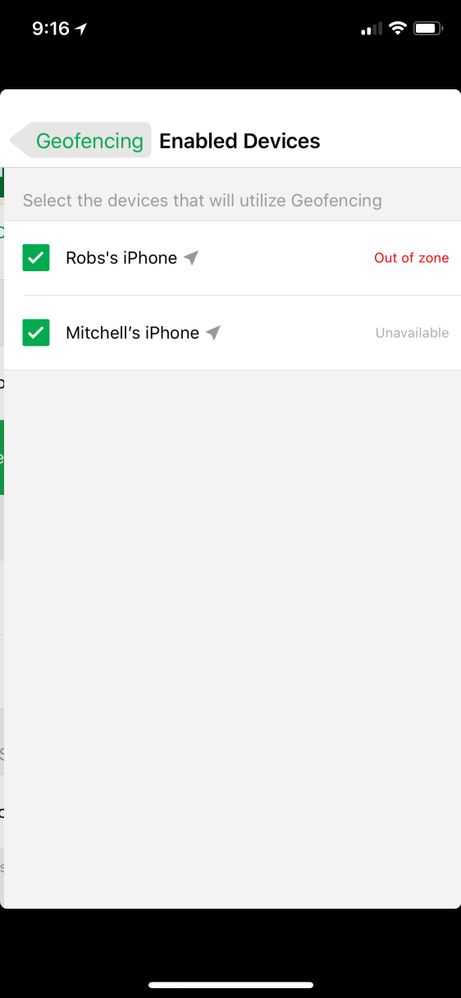Geofencing - iPhone don't show up under enabled devices
- Subscribe to RSS Feed
- Mark Topic as New
- Mark Topic as Read
- Float this Topic for Current User
- Bookmark
- Subscribe
- Printer Friendly Page
- Mark as New
- Bookmark
- Subscribe
- Mute
- Subscribe to RSS Feed
- Permalink
- Report Inappropriate Content
I have Geofencing set up. Both users have access to the account. my phone (Mitchell) is not staying Enabled under the Geofencing Enabled Devices. I was only able to get this screenshot below before it disappears from Enabled Devices. You can see it's showing Unavailable. But it doesn't stay on this screen for me to de-select it. It disappears and only Robs phone shows.
How do I get it to stay on this page so it shows Out of Zone (I'm not at home)?
I have GPS and Location enabled on my phone.
- Related Labels:
-
Troubleshooting
- Mark as New
- Bookmark
- Subscribe
- Mute
- Subscribe to RSS Feed
- Permalink
- Report Inappropriate Content
I’m surprised you got geofencing working with the apostrophes in the phone names. Mine wouldn’t.
- Mark as New
- Bookmark
- Subscribe
- Mute
- Subscribe to RSS Feed
- Permalink
- Report Inappropriate Content
It should not be use apostrophes or the geofencing may not workable.
- Mark as New
- Bookmark
- Subscribe
- Mute
- Subscribe to RSS Feed
- Permalink
- Report Inappropriate Content
Mjmfla,
This is likely an issue with special characters in your iphone's name. The default name generally contains an apostrophe (JamesC's Iphone). Change this to something without special characters (JamesCIphone) and try going through geofencing setup again.
JamesC
- Mark as New
- Bookmark
- Subscribe
- Mute
- Subscribe to RSS Feed
- Permalink
- Report Inappropriate Content
I don’t see how to change this. My phone name and the other phone name doesn’t have an apostrophe.
Where do I change this so Arlo doesn’t add the “ ‘s “. Btw. On phone works fine and the other keeps showing as Unavailable. One phone is listed under Enabled Devices and under Push Notifications, but the item count for both is 2, not one. My phone which shows as Unavailable but is recognized by Arlo, shows me going In and out of the Geofence and receives notifications.
Uninstalling and reinstalling doesn’t help.
Thanks.
- Mark as New
- Bookmark
- Subscribe
- Mute
- Subscribe to RSS Feed
- Permalink
- Report Inappropriate Content
- Mark as New
- Bookmark
- Subscribe
- Mute
- Subscribe to RSS Feed
- Permalink
- Report Inappropriate Content
Geofencing now working for us on the outbound. Armed automatically. We'll see what happens when the first one arrives home.
-
Apple HomeKit
1 -
Arlo Mobile App
454 -
Arlo Pro
27 -
Arlo Pro 2
1 -
Arlo Pro 3
2 -
Arlo Secure
1 -
Arlo Smart
102 -
Arlo Ultra
1 -
Arlo Web and Mobile Apps
6 -
Arlo Wire-Free
10 -
Before You Buy
1,210 -
Discovery
1 -
Features
237 -
Firmware
1 -
Firmware Release Notes
119 -
Hardware
2 -
IFTTT
1 -
IFTTT (If This Then That)
48 -
Installation
1,432 -
Installation & Upgrade
1 -
Online and Mobile Apps
1,266 -
Partner Integrations
1 -
Security
1 -
Service and Storage
563 -
Smart Subscription
1 -
SmartThings
39 -
Software & Apps
1 -
Troubleshooting
7,344 -
Videos
1
- « Previous
- Next »