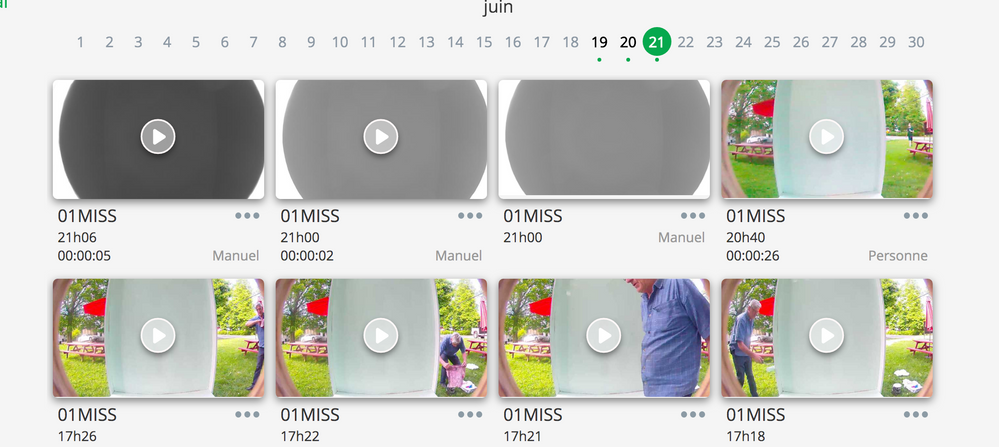Camera image turn faded gray
- Subscribe to RSS Feed
- Mark Topic as New
- Mark Topic as Read
- Float this Topic for Current User
- Bookmark
- Subscribe
- Printer Friendly Page
- Mark as New
- Bookmark
- Subscribe
- Mute
- Subscribe to RSS Feed
- Permalink
- Report Inappropriate Content
Hello, on of my arlo camera live images turn faded gray in daylight. I tried to restart the base, turn on and off the camera, turn on and off the night view (its not that because its really faded and blurred)..
Any tips?
Thanks

- Related Labels:
-
Troubleshooting
- Mark as New
- Bookmark
- Subscribe
- Mute
- Subscribe to RSS Feed
- Permalink
- Report Inappropriate Content
Hello! I have 2 Arlo camera in the same area. One turns faded gray today in daylight. I tried to desactivated the camera without success. I also tried to restart By base withour success.
I have a second camera nearby and it work fine.
Any tips about this issue?
THanks
I am far from them so I can't remove the battery. But I
- Mark as New
- Bookmark
- Subscribe
- Mute
- Subscribe to RSS Feed
- Permalink
- Report Inappropriate Content
WHen does it turn gray? Is there any time at which the camera sees/records properly, even if only for a short time? Give us as many details as you can think of.
- Mark as New
- Bookmark
- Subscribe
- Mute
- Subscribe to RSS Feed
- Permalink
- Report Inappropriate Content
Yes, I have the footage whe it shifted, at 14 seconds. The guy in frint the camera is a friend and He was just changing is position on the seat and then it all faded.
You can see it here: https://my.arlo.com/hmsweb/users/library/share/link/B264983E57339637_201906
- Mark as New
- Bookmark
- Subscribe
- Mute
- Subscribe to RSS Feed
- Permalink
- Report Inappropriate Content
First step, try reinserting the battery and removing the camera from Settings, My Devices and resync. You'll need to re-enter any settings and camera rules in your modes after doing this (the Armed mode will automatically get a rule). If that doesn't help, open a case with support for a possible RMA:
- Mark as New
- Bookmark
- Subscribe
- Mute
- Subscribe to RSS Feed
- Permalink
- Report Inappropriate Content
Dupe post - answered another one.
-
Apple HomeKit
1 -
Arlo Mobile App
440 -
Arlo Pro
27 -
Arlo Pro 2
1 -
Arlo Pro 3
2 -
Arlo Secure
1 -
Arlo Smart
101 -
Arlo Ultra
1 -
Arlo Web and Mobile Apps
6 -
Arlo Wire-Free
10 -
Before You Buy
1,201 -
Discovery
1 -
Features
233 -
Firmware
1 -
Firmware Release Notes
119 -
Hardware
2 -
IFTTT
1 -
IFTTT (If This Then That)
48 -
Installation
1,426 -
Installation & Upgrade
1 -
Online and Mobile Apps
1,266 -
Partner Integrations
1 -
Security
1 -
Service and Storage
563 -
Smart Subscription
1 -
SmartThings
39 -
Software & Apps
1 -
Troubleshooting
7,320 -
Videos
1
- « Previous
- Next »