Best video (image quality vs. battery life settings bar not working)
- Subscribe to RSS Feed
- Mark Topic as New
- Mark Topic as Read
- Float this Topic for Current User
- Bookmark
- Subscribe
- Printer Friendly Page
- Mark as New
- Bookmark
- Subscribe
- Mute
- Subscribe to RSS Feed
- Permalink
- Report Inappropriate Content
Hello everyone. I have found the settings bar where you can increase image quality and/or increase battery life. It was on "Optimized" but it won't let me drag the bar either way. How can I make this work?
- Related Labels:
-
Troubleshooting
- Mark as New
- Bookmark
- Subscribe
- Mute
- Subscribe to RSS Feed
- Permalink
- Report Inappropriate Content
On a phone ? ..try on a computer at https://arlo.netgear.com/
Morse is faster than texting!
--------------------------------------
- Mark as New
- Bookmark
- Subscribe
- Mute
- Subscribe to RSS Feed
- Permalink
- Report Inappropriate Content
No, not on a phone.
- Mark as New
- Bookmark
- Subscribe
- Mute
- Subscribe to RSS Feed
- Permalink
- Report Inappropriate Content
then try a simple reboot of the base unit with the on/off button... takes about 2 mins to fully come back online ( depends on # of cameras )
Morse is faster than texting!
--------------------------------------
- Mark as New
- Bookmark
- Subscribe
- Mute
- Subscribe to RSS Feed
- Permalink
- Report Inappropriate Content
- Mark as New
- Bookmark
- Subscribe
- Mute
- Subscribe to RSS Feed
- Permalink
- Report Inappropriate Content
I never used or implied the words "infinitely variable" nor does your response help me in any way. I was simply describing it so there was no ambiguity as to what I was referring to. Seeing as though I said it does not work, I would have no clue about it's three settings you speak of. This is exactly why I am posting to try and gain access to. While I appreciate you taking your time to reply, please stay on the posted subject matter.
- Mark as New
- Bookmark
- Subscribe
- Mute
- Subscribe to RSS Feed
- Permalink
- Report Inappropriate Content
Others have tried to drag the slider as I described with no success. Dragging it to one of the three positions worked for them. I was right on topic.
I just tested this myself and found it to work properly. On a computer, I clicked on the slider and held the button while sliding to another position. The slider moved and positioned itself as expected.
Try a different browser.
- Mark as New
- Bookmark
- Subscribe
- Mute
- Subscribe to RSS Feed
- Permalink
- Report Inappropriate Content
No, NOW you are on topic. I am 27 years old, and have been using computers since I was at least 8 years old. I am quite aware of how the function SHOULD work, and it does not. I have tried IE as well as Chrome. Have not yet tried base reboot like another has suggested. Of course yours works; you are not the one with it being problematic. Thanks but no thanks.
- Mark as New
- Bookmark
- Subscribe
- Mute
- Subscribe to RSS Feed
- Permalink
- Report Inappropriate Content
And I'm 67 and have been using, building, modifying and managing computers since before you were born. I'm a retired systems administrator and IT manager who knows a few things myself.
Open a case with support using the Contact Support link at the bottom here. There are multiple options to use.
- Mark as New
- Bookmark
- Subscribe
- Mute
- Subscribe to RSS Feed
- Permalink
- Report Inappropriate Content
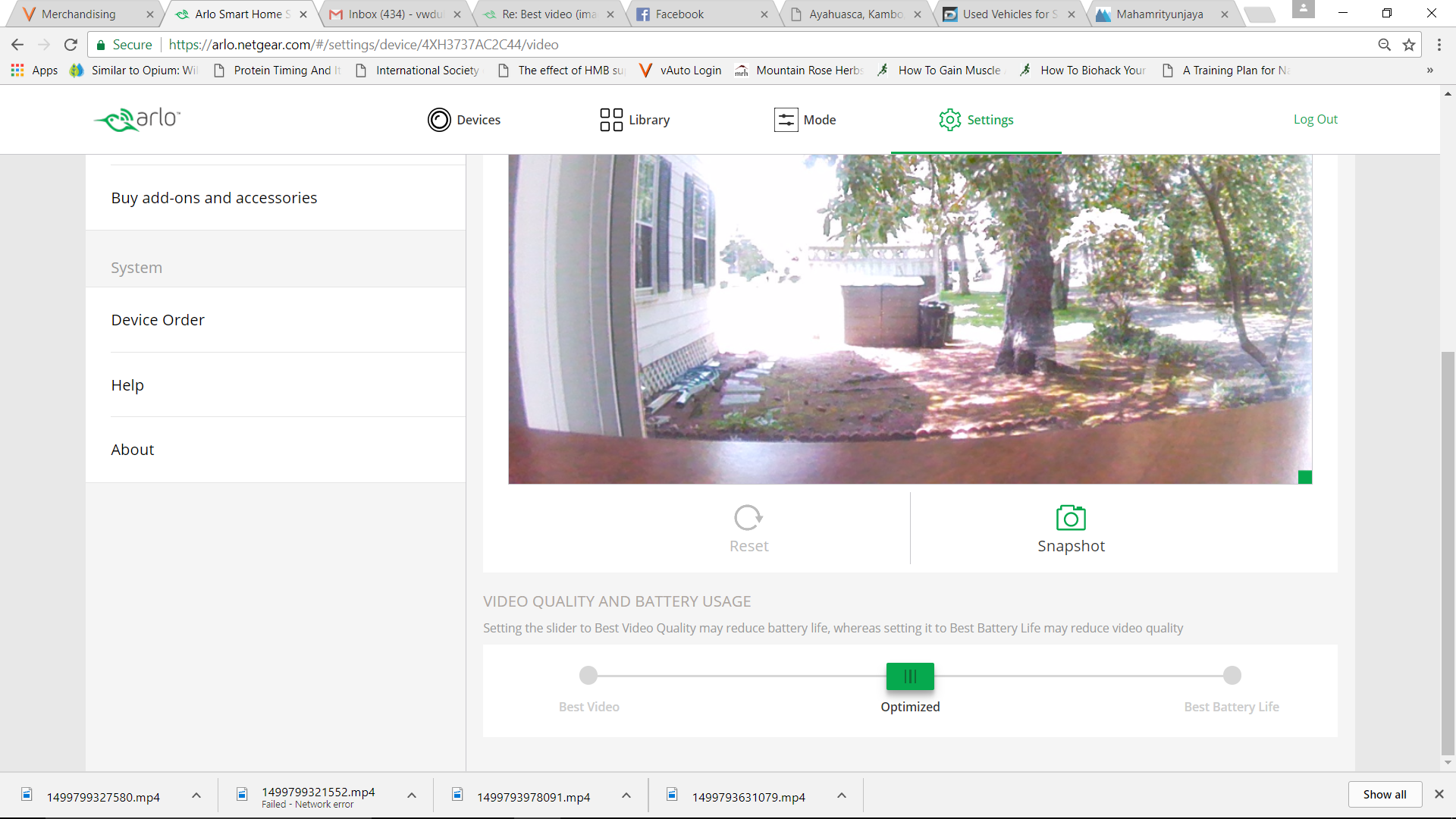
- Mark as New
- Bookmark
- Subscribe
- Mute
- Subscribe to RSS Feed
- Permalink
- Report Inappropriate Content
NOW you're being helpful.
- Mark as New
- Bookmark
- Subscribe
- Mute
- Subscribe to RSS Feed
- Permalink
- Report Inappropriate Content
If you never figured it out, I have to click on the green tab and drag it to either side.
-
Apple HomeKit
1 -
Arlo Mobile App
456 -
Arlo Pro
27 -
Arlo Pro 2
1 -
Arlo Pro 3
2 -
Arlo Secure
1 -
Arlo Smart
102 -
Arlo Ultra
1 -
Arlo Web and Mobile Apps
6 -
Arlo Wire-Free
10 -
Before You Buy
1,210 -
Discovery
1 -
Features
237 -
Firmware
1 -
Firmware Release Notes
119 -
Hardware
2 -
IFTTT
1 -
IFTTT (If This Then That)
48 -
Installation
1,433 -
Installation & Upgrade
1 -
Online and Mobile Apps
1,266 -
Partner Integrations
1 -
Security
1 -
Service and Storage
563 -
Smart Subscription
1 -
SmartThings
39 -
Software & Apps
1 -
Troubleshooting
7,351 -
Videos
1
- « Previous
- Next »