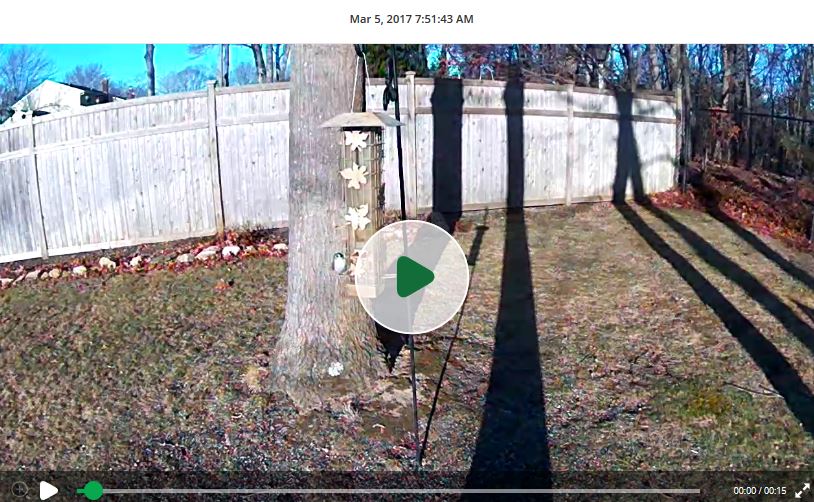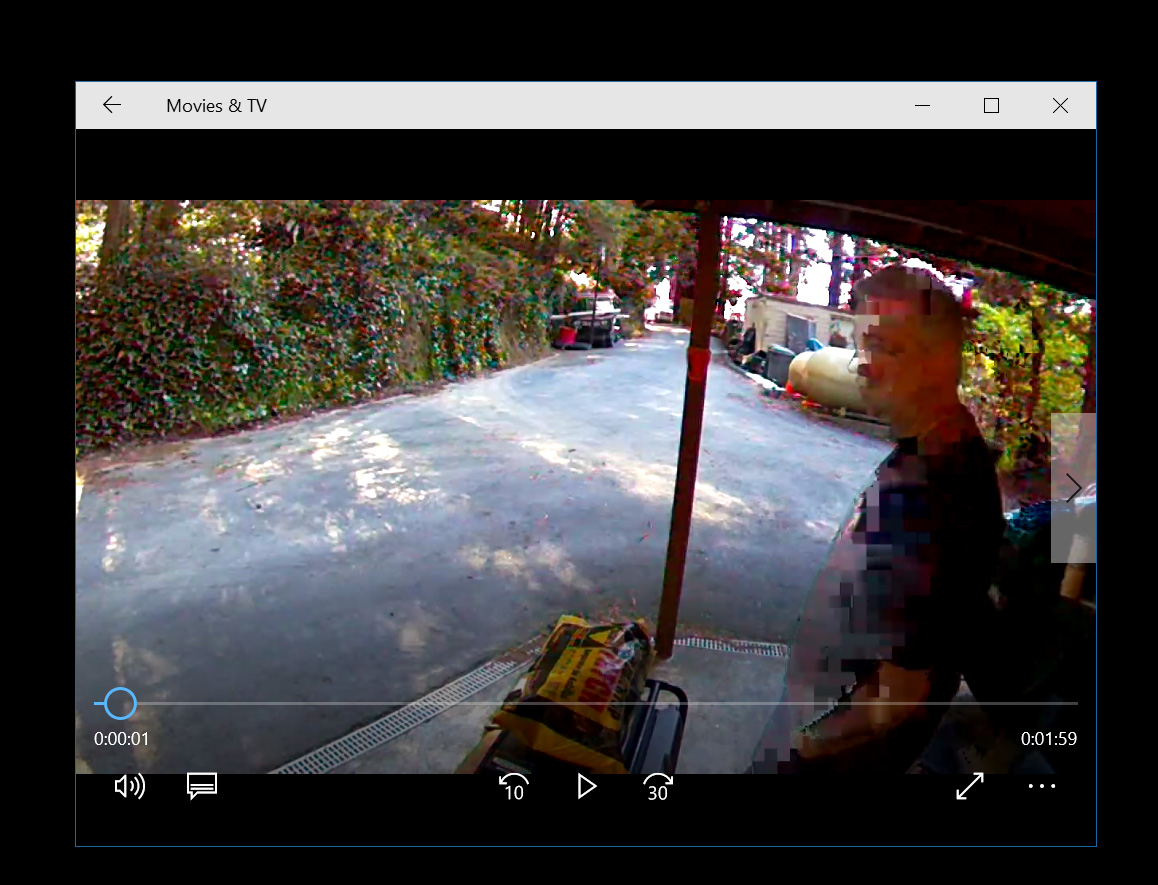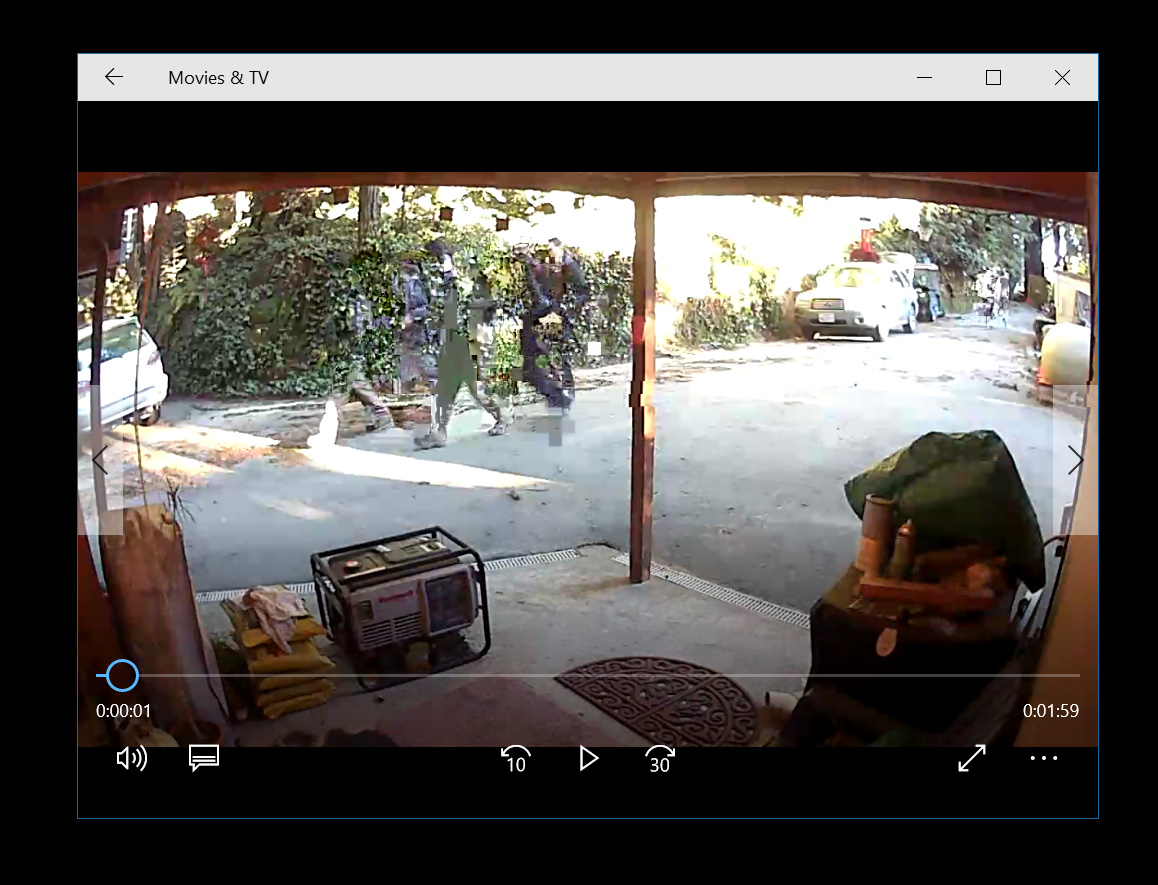- Subscribe to RSS Feed
- Mark Topic as New
- Mark Topic as Read
- Float this Topic for Current User
- Bookmark
- Subscribe
- Printer Friendly Page
- Mark as New
- Bookmark
- Subscribe
- Mute
- Subscribe to RSS Feed
- Permalink
- Report Inappropriate Content
Hi guys,
I've had arlos for years now since the first wireless ones came out. I now have two pro 4 camera base sets and one Q. The image quality seems to have gotten progressively worse, now to the point that I believe my old 480 video systems would provide better quality. Has anyone else been experiencing problems with video quality. Massive blocky compression at times also substandard quality on movement. My network is all netgear, I live in the woods with few nearby networks. I suspect cost cuts for cloud storage but hopefully I'm wrong. I have faster internet than most people I know, and I'm a techie.
- Related Labels:
-
Troubleshooting
- Mark as New
- Bookmark
- Subscribe
- Mute
- Subscribe to RSS Feed
- Permalink
- Report Inappropriate Content
- Mark as New
- Bookmark
- Subscribe
- Mute
- Subscribe to RSS Feed
- Permalink
- Report Inappropriate Content
First and easy thing to do is move the Q closer to see if it makes a difference just in case of a hardware failing issue.
Second, would of course be total data-thruput usage in the home vs the incomming... the Q on best video can peak at 1.5Mbs upload when active.
So you can run a data test at Speedtest.net to verify your aprox data speeds.
Third, Pixelation ( not at the first couple second only like mentioned ) has happened with the Q and Arlo cameras on and off for a long while. Do a search on 'ghosting' should turn up one of the previosly mentioned threads...
It was never determined EXACTLY why it was happening, but seems to come down to a combo of Compression and-or key frames lost / server delays / data thruput.
Let us know how this works out.
Morse is faster than texting!
--------------------------------------
- Mark as New
- Bookmark
- Subscribe
- Mute
- Subscribe to RSS Feed
- Permalink
- Report Inappropriate Content
I have two base stations and 8 Arlo pros to the tune of $1200.00 and I pay for thier highest level of storage just below the new cvr level.
I get 12mbps up and 170mbps down as in my title of my original post, data is from speedtest.net. Not a 1 off test, I get this speed result the dozens of times I've tested.
Some cameras are only about 10ft from the base with only a wood and gypsum board wall in between.
I have a usb card in both bases for local recording, the local recordings match the horrible quality of the regular cloud videos.
I strongly believe netgear sets up low recording quality to save on thier cloud server space causing artifacting in the videos, it's worse in the begining wich is normal for video compression since it has no previous video to base the interpolation on. Ever get a compressed video then try to start in the middle and notice what we used to call mpeging? Blocky compressions artifacts.
The video quality is very low even after the compression catches up, my old 480 line security videos had better detail. 720p on the Arlo should be magnitudes better.
- Mark as New
- Bookmark
- Subscribe
- Mute
- Subscribe to RSS Feed
- Permalink
- Report Inappropriate Content
this is a snap shot of a Pro video ... in my eyes, its pretty good... Is yours similar?
And yes... depending on the 480 camera you were using its possible they were better... I have some watec 480 cameras ( cable only ) that really shine. But it is sort of apples to oranges re no compression and not on batteries.... each camera more $ than an arlo system
If you spend the money on a high end wired system, it will be better
Morse is faster than texting!
--------------------------------------
- Mark as New
- Bookmark
- Subscribe
- Mute
- Subscribe to RSS Feed
- Permalink
- Report Inappropriate Content
The problem is faces and car plates fast action etc will fail to show with compression.
- Mark as New
- Bookmark
- Subscribe
- Mute
- Subscribe to RSS Feed
- Permalink
- Report Inappropriate Content
That's a lovely photo, however these are motion capture devices. Run accross the shot, show me a still capture. I fear criminal would have a high chance of not being identifyable.
- Mark as New
- Bookmark
- Subscribe
- Mute
- Subscribe to RSS Feed
- Permalink
- Report Inappropriate Content
Sorry for the multiple responses, it showed an error when posting and I thought that meant it was not working.
- Mark as New
- Bookmark
- Subscribe
- Mute
- Subscribe to RSS Feed
- Permalink
- Report Inappropriate Content
Not exactly representative but here's a sample:
https://www.dropbox.com/s/6s16w89alu6zj72/snapshot_001.bmp?dl=0
Moving faster than most people and I can make out enough detail to easily know it's a mourning dove and can see a bit of detial in spite of the movement.
The <1 megapixel resolution and compression will always be a challenge.
- Mark as New
- Bookmark
- Subscribe
- Mute
- Subscribe to RSS Feed
- Permalink
- Report Inappropriate Content
Do you have the original Arlo or Arlo pro? I could definately spot that dove in a lineup. I can grab some video that is working as it is supposed to and say it's got reasonable results. However consistantly I see compression blocking and ghosting and ussually it's right on the subject I want to see as it happens on the motion as it's detected and for the first 3 seconds. 3 seconds is often enough time for someone to walk in and out of frame. The problem ussually occurs within the first few seconds but it is not isolated to that. Here is a shot of me on my porch from two days ago to show you an example.
- Mark as New
- Bookmark
- Subscribe
- Mute
- Subscribe to RSS Feed
- Permalink
- Report Inappropriate Content
Here is an example of a couple guys carrying rifles as they walked past my house, the camera totally failed me in this instance. Pretty much ghosting them for the full 5 seconds it took them to walk by. I had other cameras in other areas that were not that bad, but I find this very frustrating. The original Arlos did not have this problem.
- Mark as New
- Bookmark
- Subscribe
- Mute
- Subscribe to RSS Feed
- Permalink
- Report Inappropriate Content
Mad_Davey wrote:
Do you have the original Arlo or Arlo pro?
That dove was taken with a Pro. I don't get much pixelation with my Pros like I do with my Q (which seems to be developing issues). There are quite a few complaints about pixelation but they seem to be related to issues that I don't have. Dunno if it's somehow network, server location, specific hardware or what.
- Mark as New
- Bookmark
- Subscribe
- Mute
- Subscribe to RSS Feed
- Permalink
- Report Inappropriate Content
The pixelation seems to be compression. The cameras must adjust compression rate based on bandwidh, but which bandwidth? The Arlo Pro base wireless bandwidth perhaps? I have 2 cameras pointing at a similar area so action there may be causing a bottleneck. I use two due to cams that might not trigger, or poor quality as shown to be sure I get the shot. I guess when I have a bunch of free time I need to do spme tests while taking cameras down. I might also impliment my Samsung 1080p wired setup and sell Arlo on ebay.
- Mark as New
- Bookmark
- Subscribe
- Mute
- Subscribe to RSS Feed
- Permalink
- Report Inappropriate Content
I'm a new user (as of ~2 weeks ago). I have a single Arlo Q that I'm trying out. I'm seeing the same pixelation and phantom image issues when viewing recorded video (I'm on the 14-day CVR plan). The screenshots Mad_Davey included are exactly what I'm seeing. I have many examples of video where ghost images of a person will freeze in the image while other parts of the image continue to move. Movement in general also frequently gets pixelated or freezes entirely (e.g. audio continues, image freezes or stutters). Been pretty disappointed so far. I'm recording at 720, not 1080. Camera is setup inside my garage.
I'll have to get exact stats from my network when I get home, but in general I believe I have really good broadband and the camera's WiFi connection is excellent.
[edit] Camera firmware is 1.8.3.0_9926, which I believe is the latest.
- Mark as New
- Bookmark
- Subscribe
- Mute
- Subscribe to RSS Feed
- Permalink
- Report Inappropriate Content
keeena,
Consider temporarily relocating the camera closer to the router. It sounds like there could be a range or interference issue.
After moving the camera, do you still see the same behavior?
JamesC
- Mark as New
- Bookmark
- Subscribe
- Mute
- Subscribe to RSS Feed
- Permalink
- Report Inappropriate Content
I have 4 Arlo Pros and had a package stolen from my front porch. My Arlo Pro was able to see the person clear enough, but not the license plate on the vehicle in my driveway (approx. 20 feet away). So I purchased an Arlo Q (1080p) and was very hopeful. Unfortunately I still can not make out a license plate at 25 feet away in daylight with teh Arlo Q. The video is VERY blurry (just as bad if not worse than the Arlo Pro). I have 150Mbps down and 15Mpbs up for speed, and 2 wireless routers in the house, so I know it's not a connection issue.
- Mark as New
- Bookmark
- Subscribe
- Mute
- Subscribe to RSS Feed
- Permalink
- Report Inappropriate Content
Have you changed the video settings to Best Quality?
- Mark as New
- Bookmark
- Subscribe
- Mute
- Subscribe to RSS Feed
- Permalink
- Report Inappropriate Content
- Mark as New
- Bookmark
- Subscribe
- Mute
- Subscribe to RSS Feed
- Permalink
- Report Inappropriate Content
The Pro and Q cameras have a 130 degree angle of view. That equates to about a 10mm fisheye on a 35mm/full frame digital camera. The ability to discern details at a distance with that sort of lens at 720p (<1 megapixel) or 1080p (2 megapixels) will always be limited. Add to that the compression utilized by the system and you will quickly lose the ability see details of a small area. These aren't ID cameras which would require a much longer focal length producing a much smaller angle of view. Arlo doesn't have such a camera.
-
Apple HomeKit
1 -
Arlo Mobile App
312 -
Arlo Pro
27 -
Arlo Pro 2
1 -
Arlo Pro 3
2 -
Arlo Secure
1 -
Arlo Smart
72 -
Arlo Ultra
1 -
Arlo Web and Mobile Apps
6 -
Arlo Wire-Free
10 -
Before You Buy
1,171 -
Discovery
1 -
Features
190 -
Firmware
1 -
Firmware Release Notes
119 -
Hardware
2 -
IFTTT
1 -
IFTTT (If This Then That)
48 -
Installation
1,382 -
Installation & Upgrade
1 -
Online and Mobile Apps
1,266 -
Partner Integrations
1 -
Security
1 -
Service and Storage
563 -
Smart Subscription
1 -
SmartThings
39 -
Software & Apps
1 -
Troubleshooting
7,019 -
Videos
1
- « Previous
- Next »