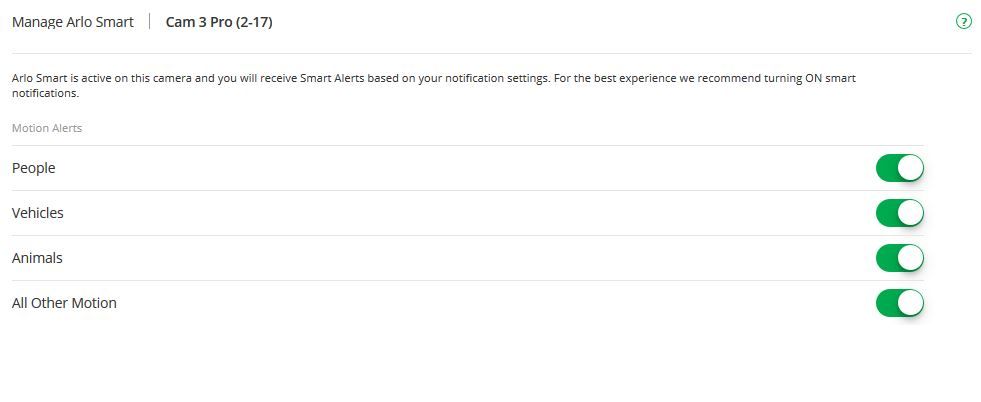- Subscribe to RSS Feed
- Mark Topic as New
- Mark Topic as Read
- Float this Topic for Current User
- Bookmark
- Subscribe
- Printer Friendly Page
- Mark as New
- Bookmark
- Subscribe
- Mute
- Subscribe to RSS Feed
- Permalink
- Report Inappropriate Content
I believe after the latest firmware update, my arlo stopped recording motion. My last recording was yesterday afternoon at 4:19 PM mountain time.
- Related Labels:
-
Firmware Release Notes
- Mark as New
- Bookmark
- Subscribe
- Mute
- Subscribe to RSS Feed
- Permalink
- Report Inappropriate Content
Same here, no recordings anymore. Also 9 out of 10 times I open the app it says your device is offline, but then I close the app and open again and it comes up fine. Appears the entire system is down right now, can't do anything and nothing is working. This system is a joke and only gets worse as time goes on. I had it for 2 years now and its worse than ever with the constant same problems over and over and over and over and over and over.........
I could list all my current problems, but I don't feel like typing out over a dozen current issues I am experiencing.
I suggest eveyone send a message and dump this system. That's my plan.
- Mark as New
- Bookmark
- Subscribe
- Mute
- Subscribe to RSS Feed
- Permalink
- Report Inappropriate Content
At 1:45pm est this afternoon all of a sudden my cameras started recording again. I did nothing, it just started working. That tells me the issue is on the arlo side, but no communication from arlo of the issue. This is the 4th time in the last couple of weks where this has happened.
It's no wonder, on the dark web, that houses and businesses using the Arlo camera system are rated as "Easy Pickins". LOL, you can't make this stuff up. I hope no one is really using these for security. I only use them to monitor pets and wildlife in the yard.
Good luck.....
- Mark as New
- Bookmark
- Subscribe
- Mute
- Subscribe to RSS Feed
- Permalink
- Report Inappropriate Content
Recording not happening. It’s not saving to library
- Mark as New
- Bookmark
- Subscribe
- Mute
- Subscribe to RSS Feed
- Permalink
- Report Inappropriate Content
I'm having the same issue today. System is armed but no video is being recorded when activity occurs. I have the Arlo Pro 2 system with the monitoring to get activity zones on battery.
Now that I've been running this for several months, the system is occasionally unavailable, the geofencing option doesn't work with two people and the subscription doesn't resolve the buggy nature of the software. Overall, the hardware is pretty good, but the monthly subscription should be part of the software, not an extra paid feature.
- Mark as New
- Bookmark
- Subscribe
- Mute
- Subscribe to RSS Feed
- Permalink
- Report Inappropriate Content
Recieve alerts for activites on the cameras but only selectively saves a recording.
- Mark as New
- Bookmark
- Subscribe
- Mute
- Subscribe to RSS Feed
- Permalink
- Report Inappropriate Content
Hi,
Since yesterday, all my cameras stopped recording and saving video clips to the library.
The cameras are working, they're connected to the base station, I can live view, I can see in the app the cameras detect motion (the little icon in the app turns amber). But no recordings or notifications.
One thing is odd: the third light on the base station (cameras) is now solid amber (should be green).
I tried:
- power cycling the base station
- removing the USB key
- moving the base station in different locations
- checking the app and the website
- switching modes, leaving the base station in Armed mode
- to resync one camera
Still no recordings.
Everything was working for months, I didn’t change anything in my system (router, Wifi, base station…) and the recordings stopped just like that.
I can’t reset the station and resync everything, as a lot of the cameras are out of reach, with solar panels.
Any other ideas?
Thank you
- Mark as New
- Bookmark
- Subscribe
- Mute
- Subscribe to RSS Feed
- Permalink
- Report Inappropriate Content
In the last 30 minutes started experiencing the issue, again, of getting notifications but nothing recording. Rebooted twice, still have the issue. Guessing there's an issue writing things to the cloud, again. It's really frustrating - lots of issues the last month or two. The system is pretty undependable.
- Mark as New
- Bookmark
- Subscribe
- Mute
- Subscribe to RSS Feed
- Permalink
- Report Inappropriate Content
I noticed I have a few recordings that are saved to my USB storage but are not listed in my library online or on the arlo app. What would cause this? Is there a fix? Thanks!
- Mark as New
- Bookmark
- Subscribe
- Mute
- Subscribe to RSS Feed
- Permalink
- Report Inappropriate Content
Are you using SMART?
all triggered recordings go to the usb backup, but if using Smart, they get processed at the servers and may not show up in the Library if you have set filters
Morse is faster than texting!
--------------------------------------
- Mark as New
- Bookmark
- Subscribe
- Mute
- Subscribe to RSS Feed
- Permalink
- Report Inappropriate Content
Yes I believe I am using Smart as it shows in Subscription under Settings. Can you tell me more about what you mean by set filters? Does that mean just filtering by device in the library? If so, I have not done that. The videos just don’t show up at all. Thanks for your help.
- Mark as New
- Bookmark
- Subscribe
- Mute
- Subscribe to RSS Feed
- Permalink
- Report Inappropriate Content
I mean the filters in MANAGE Smart....
Morse is faster than texting!
--------------------------------------
- Mark as New
- Bookmark
- Subscribe
- Mute
- Subscribe to RSS Feed
- Permalink
- Report Inappropriate Content
@TomMac Thanks for the reply and sorry for confusion, I guess I don’t have Smart? It says Smart in my app but no Smart on the website. Assuming I do not have smart is there another reason why some recordings are on USB but not library? Thanks!

- Mark as New
- Bookmark
- Subscribe
- Mute
- Subscribe to RSS Feed
- Permalink
- Report Inappropriate Content
I have been having major problems with my four camera Arlo Pro 2 equipment for around five days now. It previously worked for around a year without me changing any settings and had been working relatively issue free (apart from buggy geofencing).
One of the cameras fails to record motion to the cloud and no longer sends any motion notifications. This particular camera is the only one that utilises the Enhanced Notifications from the purchase of the Arlo Smart subscription.
I have worked out that it is the Arlo Smart Plan that now causes the major issues with the camera.
To make the camera function correctly again, I have to cancel the Arlo Smart Plan (and get a refund) so the camera is not linked to it.
I then have to remove the camera from the system (via iPhone the app to deactivate the camera) and then reactivate it. The camera will then return to normal behaviour and record clips and send notifications.
Whilst it was still linked to the Arlo Smart subscription, the camera was able to record manually and save the clips if I select record whilst viewing live. It does also sense movement as the movement symbol turns amber coloured in the app. It just will not record movement or send notifications.
Has anyone else had this issue?
- Mark as New
- Bookmark
- Subscribe
- Mute
- Subscribe to RSS Feed
- Permalink
- Report Inappropriate Content
All my cameras ( 12 ) have smart and I don;t see this issue... BUT, I don't use any of the filters either. ( all options turned on )
I wonder if it has something to do with some of the optional filters ( vechicles/animal/etc )
Morse is faster than texting!
--------------------------------------
- Mark as New
- Bookmark
- Subscribe
- Mute
- Subscribe to RSS Feed
- Permalink
- Report Inappropriate Content
- Mark as New
- Bookmark
- Subscribe
- Mute
- Subscribe to RSS Feed
- Permalink
- Report Inappropriate Content
- Mark as New
- Bookmark
- Subscribe
- Mute
- Subscribe to RSS Feed
- Permalink
- Report Inappropriate Content
Hi @cad0914
the Arlo development team is investigating reports on the inconsistency between the the app and web displaying a Smart subscription when users are currently on a basic plan.
If your internet did happen to go out at the time of the recording, your base would have been the one to capture the recordings locally since your internet went down. Does this occur every time your system makes a recording?
- Mark as New
- Bookmark
- Subscribe
- Mute
- Subscribe to RSS Feed
- Permalink
- Report Inappropriate Content
I have arlo pro 2 with 4 cameras. I have played around with 1 camera I have turn on activity zone but somehow it didn't worked so I have removed. Now my camera no longer record. I still see alert but when I click to view in library it didn't record. I have removed and sync back but it's still not recording. Can you please help it's so frustrating.
- Mark as New
- Bookmark
- Subscribe
- Mute
- Subscribe to RSS Feed
- Permalink
- Report Inappropriate Content
It doesn’t happen with every recording but there’s no way my internet went down so many times as there are several videos on my storage usb and not my library. I did not delete them and am the only one with access.
- Mark as New
- Bookmark
- Subscribe
- Mute
- Subscribe to RSS Feed
- Permalink
- Report Inappropriate Content
Do the recordings still not make it to the library if you remove your USB drive?
- Mark as New
- Bookmark
- Subscribe
- Mute
- Subscribe to RSS Feed
- Permalink
- Report Inappropriate Content
- Mark as New
- Bookmark
- Subscribe
- Mute
- Subscribe to RSS Feed
- Permalink
- Report Inappropriate Content
Hi @cad0914
No, my apologies for not clarifying in detail. I am trying to troubleshoot on an elimination standpoint. You mention some recordings go to the USB & not library. If you remove the USB drive entirely, do you receive all applicable motion recordings in the library?
- Mark as New
- Bookmark
- Subscribe
- Mute
- Subscribe to RSS Feed
- Permalink
- Report Inappropriate Content
Are you still experiencing this issue with missing recordings/notifications?
- Mark as New
- Bookmark
- Subscribe
- Mute
- Subscribe to RSS Feed
- Permalink
- Report Inappropriate Content
-
Apple HomeKit
1 -
Arlo Mobile App
456 -
Arlo Pro
27 -
Arlo Pro 2
1 -
Arlo Pro 3
2 -
Arlo Secure
1 -
Arlo Smart
102 -
Arlo Ultra
1 -
Arlo Web and Mobile Apps
6 -
Arlo Wire-Free
10 -
Before You Buy
1,210 -
Discovery
1 -
Features
237 -
Firmware
1 -
Firmware Release Notes
119 -
Hardware
2 -
IFTTT
1 -
IFTTT (If This Then That)
48 -
Installation
1,433 -
Installation & Upgrade
1 -
Online and Mobile Apps
1,266 -
Partner Integrations
1 -
Security
1 -
Service and Storage
563 -
Smart Subscription
1 -
SmartThings
39 -
Software & Apps
1 -
Troubleshooting
7,351 -
Videos
1
- « Previous
- Next »