- Subscribe to RSS Feed
- Mark Topic as New
- Mark Topic as Read
- Float this Topic for Current User
- Bookmark
- Subscribe
- Printer Friendly Page
- Mark as New
- Bookmark
- Subscribe
- Mute
- Subscribe to RSS Feed
- Permalink
- Report Inappropriate Content
My Arlo pro has large dots across screen , I cleaned the lens it is clean, I rebooted, resynced , still big dots in daytime. No way to send photo or contact Arlo except by phone. Useless.
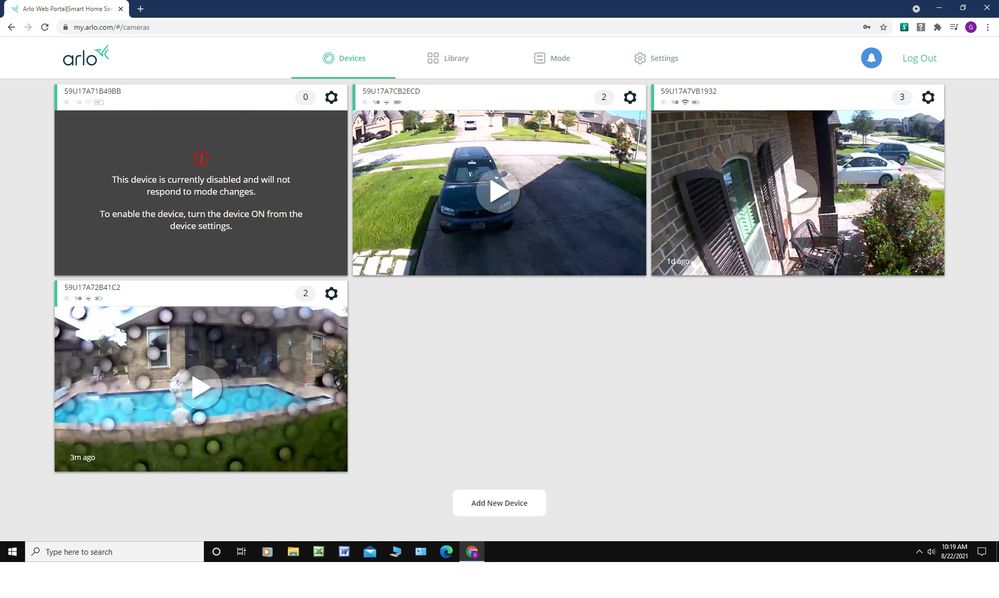
- Related Labels:
-
Troubleshooting
- Mark as New
- Bookmark
- Subscribe
- Mute
- Subscribe to RSS Feed
- Permalink
- Report Inappropriate Content
Have you tried looking at the surface of the lens with a magnifier? These strike me as hard water "splotches" which should be visible on close inspection. You can probably successfully clean them off but take care to apply the solution only to the cloth and not directly to the lens, which could allow some solution to leak into the camera.
A quick search on "remove hard water stains from glass" provided a suggestion of 50% water and 50% vinegar. Don't use anything abrasive.
- Mark as New
- Bookmark
- Subscribe
- Mute
- Subscribe to RSS Feed
- Permalink
- Report Inappropriate Content
I wonder if the infrared lens cap has been dislodged inside the camera and the spots are a reflection.
- Mark as New
- Bookmark
- Subscribe
- Mute
- Subscribe to RSS Feed
- Permalink
- Report Inappropriate Content
Yes I looked at lens with magnifier and cleaned it several times, nothing is visible. The pattern is too even across field and in shape to be exterior drops,
Thanks.
- Mark as New
- Bookmark
- Subscribe
- Mute
- Subscribe to RSS Feed
- Permalink
- Report Inappropriate Content
Camera looks OK from outside, lens looks clear, no way to see what is inside. Either way If that was the case camera is toast.
Thanks
- Mark as New
- Bookmark
- Subscribe
- Mute
- Subscribe to RSS Feed
- Permalink
- Report Inappropriate Content
The only other thing I can think of is moisture inside the camera (on the lens or sensor). Swap cameras around with one that's indoors and give it some time to dry out to see if that makes a difference.
- Mark as New
- Bookmark
- Subscribe
- Mute
- Subscribe to RSS Feed
- Permalink
- Report Inappropriate Content
Thanks , All the cameras are outside and have not been effected. The cameras gets hot sun on them in daytime. It is currently inside with the battery removed. The faulty camera is now inside with battery removed.
IMO the CPU is at fault as the dots are uniform not random as moisture would be. I may open it and look inside, nothing to loose. Maybe run a hair dryer over the guts.
Its real bad customer service that you cannot email photo to arlo tech dept. if there even is one for review, and the only thing left is buyers helping each other. I will not recommend this system to anyone for lock of customer service. I have called them in the past and they just read a script.
-
Apple HomeKit
1 -
Arlo Mobile App
398 -
Arlo Pro
27 -
Arlo Pro 2
1 -
Arlo Pro 3
2 -
Arlo Secure
1 -
Arlo Smart
93 -
Arlo Ultra
1 -
Arlo Web and Mobile Apps
6 -
Arlo Wire-Free
10 -
Before You Buy
1,194 -
Discovery
1 -
Features
218 -
Firmware
1 -
Firmware Release Notes
119 -
Hardware
2 -
IFTTT
1 -
IFTTT (If This Then That)
48 -
Installation
1,414 -
Installation & Upgrade
1 -
Online and Mobile Apps
1,266 -
Partner Integrations
1 -
Security
1 -
Service and Storage
563 -
Smart Subscription
1 -
SmartThings
39 -
Software & Apps
1 -
Troubleshooting
7,251 -
Videos
1
- « Previous
- Next »

