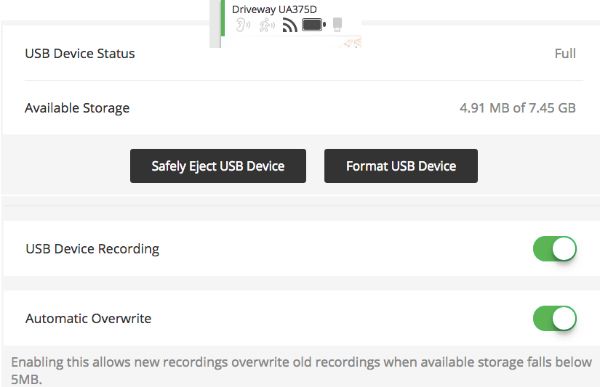- Subscribe to RSS Feed
- Mark Topic as New
- Mark Topic as Read
- Float this Topic for Current User
- Bookmark
- Subscribe
- Printer Friendly Page
- Mark as New
- Bookmark
- Subscribe
- Mute
- Subscribe to RSS Feed
- Permalink
- Report Inappropriate Content
Hi guys,
I am running into this issue with My Arlo Pro. I have a USB drive plugged into my USB 1 input on my Arlo Pro base.
I have formated within Arlo Pro, and set it to backup all videos, and set auto overwrite, basically anytime
the available space falls under 5mb, it will auto overwrite. But here is the problem, whenever the space gets to right about
5mb, it will stop recording onto the USB drive. So the system NEVER overwrite old video files. it just simplely STOPS recording. I have try it with multiple USB drives, and monitor it over the period of 3 to 6 months. it will NEVER overwrites the older video files. it just STOPS recording period. which is a problem for me. Because I don't know when it will stop, hence I have no way to know if I have videos backuped or not, unless I check the USB on regular basis, and clean it up manually. That kind of defeats the purpose of having this function. I have called support twice, 1st time saying I should try to reset my base unit, and try a different USB drive. 2nd time they haven't really give me a solution yet.
I wanted to see if anyone else have this problem? or this is just Me with a defective unit?
thanks,
Mike
- Related Labels:
-
Installation
-
Service and Storage
-
Troubleshooting
- Mark as New
- Bookmark
- Subscribe
- Mute
- Subscribe to RSS Feed
- Permalink
- Report Inappropriate Content
How re you sure it's not overwriting? Have you checked timestamps to verify. A power cycle on the base may be a good first step. You could also temporarily use a second thumb drive on USB 2 to fall over to while troubleshooting this.
- Mark as New
- Bookmark
- Subscribe
- Mute
- Subscribe to RSS Feed
- Permalink
- Report Inappropriate Content
I can confirm the same. I just checked (2017-10-28) and the only video I have on the USB drive is 10 days in September. I too have it set for Automatic Overwrite.
HW Version VMB4000r3
Firmware 1.9.0.0_14639
- Mark as New
- Bookmark
- Subscribe
- Mute
- Subscribe to RSS Feed
- Permalink
- Report Inappropriate Content
Just checked my 16GB thumb drive - 9MB left and has obviously been overwriting since months' worth of videos are recorded.
Are you ejecting the drive via the interface? Did you run a file system check to veirfy it's not damaged? It might be worthwhile reformatting the drive using the Arlo interface to ensure there's no file system problem.
- Mark as New
- Bookmark
- Subscribe
- Mute
- Subscribe to RSS Feed
- Permalink
- Report Inappropriate Content
I have been ejecting the drive via the interface. I did not run a file system check on it yet, but I have since formatted it (through the Arlo interface) and will be closely monitoring it to see its progress over the next month. I'll report back my observations.
- Mark as New
- Bookmark
- Subscribe
- Mute
- Subscribe to RSS Feed
- Permalink
- Report Inappropriate Content
Same here. We had an event last night and I have to depend on the cloud. What if the network was offline or I wanted to save the data long term?
Latest data recorded on USB stick Nov 18.
Model: VMB4000r3
Firmware: 1.9.4.0_15548
- Mark as New
- Bookmark
- Subscribe
- Mute
- Subscribe to RSS Feed
- Permalink
- Report Inappropriate Content
I'm using the over-write function and it's working well. I would remove the drive and reformat it in FAT32, disable and reenable recordings and power cycle the base. Check your firmware versions and compare to what's listed in the Release Notes section here - update as needed. Reinsert the drive and verify operation. If that doesn't work, use a different drive. Failing that, a reset of the system may be needed.
- Mark as New
- Bookmark
- Subscribe
- Mute
- Subscribe to RSS Feed
- Permalink
- Report Inappropriate Content
Here's my follow up from the October reply where I formatted the USB stick using the "Local Storage" web interface.
The 8GB USB storage device has a single "arlo" folder in it's root. In the "arlo" folder there are 27 subfolders. These subfolders on it ranging from D:\arlo\000000 to D:\arlo\00001a (counting in hex, so there's also D:\arlo\00000f as well in the middle). The earliest date modified on a folder is 2017-11-04. The most recent date modified on a folder is 2017-12-24 (today).
Folder D:\arlo\000017 has 2 files in it:
1) ending with _20171213_202434.mp4 with a size of 1KB
2) ending with _20171214_153304.mp4 with a size of 2KB
D:\arlo\000015 has 1 file in it ending wiith _20171211_132935.mp4 with a size of 1KB
D:\arlo\000011 has 3 files in it:
1) ending with _20171204_174243.mp4 with a size of 2KB
2) ending with _20171204_182920.mp4 with a size of 2KB
3) ending with _20171204_125514.mp4 with a size of 2KB
D:\arlo\00000f has 1 file in it ending with _20171130_221147.mp4 with a size of 2KB
D:\arlo\00000e has 328 files in it that range from 2017-11-28 to 2017-11-30. They range in size from 668KB to 12MB with a median of 12MB.
D:\arlo\00000d has 512 files in it that range from 2017-11-27 to 2017-11-28. They range in size from 543KB to 12MB with a median of 12MB.
The 1-2KB files are not watchable in any media player.
So I have effectively only video from 2017-11-27 to 2017-11-30 on my USB drive. Again, today is 2017-12-24. I reformatted the drive following the online instructions for using an external USB local storage back on 2017-10-29. I don't believe that is the expected/intended behavior. Please log as a bug. I'd be happy to supply the tech team any additional relevant data if they'd like.
- Mark as New
- Bookmark
- Subscribe
- Mute
- Subscribe to RSS Feed
- Permalink
- Report Inappropriate Content
Coupla things:
1) Bugs must be submitted by opening a case with support here. The forum has no official mechanism to allow this.
2) Too late now since you reformatted but the issue with the truncated/bad "videos" may be due to file system corruption, whether by not unmounting the stick properly on either the base or computer or by powering the base off while writing. Next time, check thefile system to see if it's intact. In Windows, you can open a command prompt (cmd.exe) and type:
chkdsk <drive_letter:> (e.g. chkdsk d:)
That will simply check but not fix any errors. If needed, use the "/f" option:
chkdsk /f <drive_letter:>
- Mark as New
- Bookmark
- Subscribe
- Mute
- Subscribe to RSS Feed
- Permalink
- Report Inappropriate Content
I noticed my video was not being recorded (USB icon is gray). Drive shows as full but autowrite is on. I removed the drive, deleted a lot of files and put it badk. Now the USB icon is dark so I think it's recording again. I agree with others on this thread that there is a problem with the autowrite feature.
- Mark as New
- Bookmark
- Subscribe
- Mute
- Subscribe to RSS Feed
- Permalink
- Report Inappropriate Content
dave4567b is right. You RMA'd my previous base station and sent me a new one. I just checked the USB storage device, and it's not writing correctly. It has video solid from 2018-02-25 to 2018-03-04. Then it has video from 2018-05-12 to 2018-05-14 and one video file on 2018-05-28. This doesn't look like the expected behavior. Please advise. I haven't reformatted as you previously suggested that I not do if we want to determine the root cause. Let me know what information I can supply you with to debug the local storage overwrite feature.
- Mark as New
- Bookmark
- Subscribe
- Mute
- Subscribe to RSS Feed
- Permalink
- Report Inappropriate Content
Hi,
I have a 128 GB USB stick in the Arlo Pro base with local recordings as a backup, working fine recording there since I set it up and the auto overwrite option enabled.
Now that it got full, if I check it through the app, it has the USB icon grayed out (above each camera preview) and the "Local Storage" option saying "Disabled". If I check it through the web, only the icon is grayed out and there's no mention of it being disabled in the settings.
I've tried triggering the cameras and watching the app/web and the icon wouldn't flash yellow, as it did before indicating that there were activity going in the USB stick. Also tried restarting the Base and disabling/enabling the auto overwrite option several times.
I think this isn't working as intended, as the available space has stayed at a fixed number and doesn't change when recordings should be happening (indicating files being deleted and new files being created). When I disable/reenable the autoverwrite setting, the space actually changes ONCE (as files seem to get deleted), the USB icon goes again displaying how it should (not grayed out and flashing yellow when recording), but after one record has been made, free space drops down below 5 MB and then the same behavior as I described above happens.
Can you please confirm if this auto overwrite thing works out for you or if this is (yet) another bug in the whole bunch of quirks and things not working as they should in the Arlo ecosystem?
Thanks.
- Mark as New
- Bookmark
- Subscribe
- Mute
- Subscribe to RSS Feed
- Permalink
- Report Inappropriate Content
@Timmy256 - sent you PM.
- Mark as New
- Bookmark
- Subscribe
- Mute
- Subscribe to RSS Feed
- Permalink
- Report Inappropriate Content
Got to admit; seeing the same thing too. No notification via e-mail either.
I've taken to having 2 x 16GB USB sticks inserted. When one fills I "format" the second and switch it to be the active one.
Anyone hearing anything from Alro/Netgear on this?
- Mark as New
- Bookmark
- Subscribe
- Mute
- Subscribe to RSS Feed
- Permalink
- Report Inappropriate Content
I'm having the same problem. USB recording is enabled with automatic overwrite. Yet when I pull the USB (after safe eject), there are no recent videos on the drive. I tried a reboot of the base with the same results.
I did do an FSCK on the disk, and there was some minor filesystem issues. I fixed them, however that does not fix the problem.
If this were widespread, I'd expect many more reports from the Community. I have not tried either 1) format the disk again 2) reset base.
This is a VMB4000r3 running fimrware 1.10.0.8_22190.
- Mark as New
- Bookmark
- Subscribe
- Mute
- Subscribe to RSS Feed
- Permalink
- Report Inappropriate Content
Hi @snip3rboy and/or @Timmy256 - I am having the same problem - with an 8 GB drive. Back in march i discovered the drive was full, pulled it, reformtted it in the base station - set to overright. Today, I just noticed it was greyed and had stopped writting to the drive. Base station reported the drive as full. Pull the drive and noticed the last video written to the drive was on JUL 30, therefore it has not saved any videos to local disk for the past 23 days.
did y'all figure out what the cause was? workaround? anything?
thanks
- Mark as New
- Bookmark
- Subscribe
- Mute
- Subscribe to RSS Feed
- Permalink
- Report Inappropriate Content
discenter9999,
Just as a point of clarification...When you have your local storage driver connected do you also have the "Automatic Overwrite" feature toggled on? You can find this in Settings > My Devices > select your base station > Local Storage > Automatic Overwrite toggled on (green)
JamesC
- Mark as New
- Bookmark
- Subscribe
- Mute
- Subscribe to RSS Feed
- Permalink
- Report Inappropriate Content
Hi @JamesC,
Overwright is ON (green) - in the current state you can see from the photo below, the BS reports the device is FULL and the status on the local says is grey/disabled.
- Mark as New
- Bookmark
- Subscribe
- Mute
- Subscribe to RSS Feed
- Permalink
- Report Inappropriate Content
@discenter9999 - I sent you a PM
- Mark as New
- Bookmark
- Subscribe
- Mute
- Subscribe to RSS Feed
- Permalink
- Report Inappropriate Content
Not only is overwrite not working, my USB stick keeps being disabled even though it worked before. Now it'll record maybe for 4 mb, and then disable itself even though it has 4gb worth of space. It's formatted and all that.
- Mark as New
- Bookmark
- Subscribe
- Mute
- Subscribe to RSS Feed
- Permalink
- Report Inappropriate Content
Maybe it's a bad drive. Have you tried another?
- Mark as New
- Bookmark
- Subscribe
- Mute
- Subscribe to RSS Feed
- Permalink
- Report Inappropriate Content
Hi... @jguerdat, when i pulled the drive to see when was the last date of recording (23 days ago BTW) I did a scan and no errors were detected and I returned the drive to the BS. At this point, I am leaving the drive in the BS "as is" so that additional debugging (hopefully) can turn up what the cause is.
- Mark as New
- Bookmark
- Subscribe
- Mute
- Subscribe to RSS Feed
- Permalink
- Report Inappropriate Content
- Mark as New
- Bookmark
- Subscribe
- Mute
- Subscribe to RSS Feed
- Permalink
- Report Inappropriate Content
As far as I remember Overwrite has never worked for me. I thought I had a bad usb stick, but then it happened on another, and on another, that's when I realized the Overwrite feature does not work and the drives are fine The drive fills up and stops working until you Format it again thru the Arlo app. Overwrite never kicks in.
- Mark as New
- Bookmark
- Subscribe
- Mute
- Subscribe to RSS Feed
- Permalink
- Report Inappropriate Content
rlds,
We are aware of this issue and hope to have a fix available soon.
-
Apple HomeKit
1 -
Arlo Mobile App
433 -
Arlo Pro
27 -
Arlo Pro 2
1 -
Arlo Pro 3
2 -
Arlo Secure
1 -
Arlo Smart
101 -
Arlo Ultra
1 -
Arlo Web and Mobile Apps
6 -
Arlo Wire-Free
10 -
Before You Buy
1,200 -
Discovery
1 -
Features
232 -
Firmware
1 -
Firmware Release Notes
119 -
Hardware
2 -
IFTTT
1 -
IFTTT (If This Then That)
48 -
Installation
1,424 -
Installation & Upgrade
1 -
Online and Mobile Apps
1,266 -
Partner Integrations
1 -
Security
1 -
Service and Storage
563 -
Smart Subscription
1 -
SmartThings
39 -
Software & Apps
1 -
Troubleshooting
7,310 -
Videos
1
- « Previous
- Next »