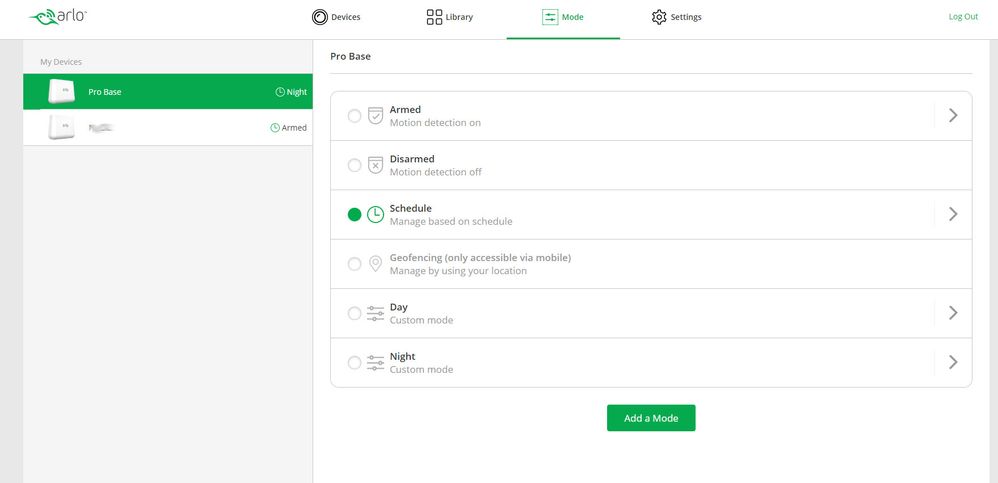- Subscribe to RSS Feed
- Mark Topic as New
- Mark Topic as Read
- Float this Topic for Current User
- Bookmark
- Subscribe
- Printer Friendly Page
- Mark as New
- Bookmark
- Subscribe
- Mute
- Subscribe to RSS Feed
- Permalink
- Report Inappropriate Content
My 3 arlo's and base station have worked flawlessly for 6 months. Suddenly the schedule doesn't work. If I go to modes and select schedule, the cameras continue to stay disarmed or armed, depending on the state they were in when i clicked schedule. It totally ignores the schedule. I have deleted the entire schedule and recreated it...no change. Any suggestions? Delete the whole app and reinstall it? On latest ios and arlo app. The arlo Q works fine and honors the schedule.
- Related Labels:
-
Online and Mobile Apps
- Mark as New
- Bookmark
- Subscribe
- Mute
- Subscribe to RSS Feed
- Permalink
- Report Inappropriate Content
Try power cycling the base first.
- Mark as New
- Bookmark
- Subscribe
- Mute
- Subscribe to RSS Feed
- Permalink
- Report Inappropriate Content
- Mark as New
- Bookmark
- Subscribe
- Mute
- Subscribe to RSS Feed
- Permalink
- Report Inappropriate Content
What have you done to troubleshoot? It may be as simple as a restart of the base. ANything can happen as a one-off occurance. I don't restart my bases on any sort of regular basis nor do most others that don't have some sort of hardware or programming issue.
- Mark as New
- Bookmark
- Subscribe
- Mute
- Subscribe to RSS Feed
- Permalink
- Report Inappropriate Content
Thanks for your help to this community. I will stand by my original position of the Mac vs PC (arlo) comparison. There is nothing to troubleshoot imho (beyond checking if the cams and base have power)- you turn on the base, you setup the cams, you setup the schedule and the schedule just works!!
...until...it does not. And then you just restart the base, and it (the schedule that is) starts working again. Over and over it goes.
- Mark as New
- Bookmark
- Subscribe
- Mute
- Subscribe to RSS Feed
- Permalink
- Report Inappropriate Content
Except that there's a reason for this to happen. If it's hardware, it can be replaced. If it's Mac vs. PC or app vs. browser, it's time to investigate why. There are explanations for any of these things but it does take the time to troubleshoot.
- Mark as New
- Bookmark
- Subscribe
- Mute
- Subscribe to RSS Feed
- Permalink
- Report Inappropriate Content
Not sure if it'll be app related. Have you checked through your web browser if viewing the system that way is still not following the schedule?
In the web browser interface, when you click on Schedule mode on the right side of the Mode tab, the left side will show your base station name and the actual recording mode that has been scheduled. Here's a screenshot on mine showing my 'Pro Base' (original name I know) is in recording mode "Night" because that's what's scheduled for right now
-
Apple HomeKit
1 -
Arlo Mobile App
442 -
Arlo Pro
27 -
Arlo Pro 2
1 -
Arlo Pro 3
2 -
Arlo Secure
1 -
Arlo Smart
101 -
Arlo Ultra
1 -
Arlo Web and Mobile Apps
6 -
Arlo Wire-Free
10 -
Before You Buy
1,204 -
Discovery
1 -
Features
233 -
Firmware
1 -
Firmware Release Notes
119 -
Hardware
2 -
IFTTT
1 -
IFTTT (If This Then That)
48 -
Installation
1,426 -
Installation & Upgrade
1 -
Online and Mobile Apps
1,266 -
Partner Integrations
1 -
Security
1 -
Service and Storage
563 -
Smart Subscription
1 -
SmartThings
39 -
Software & Apps
1 -
Troubleshooting
7,322 -
Videos
1
- « Previous
- Next »