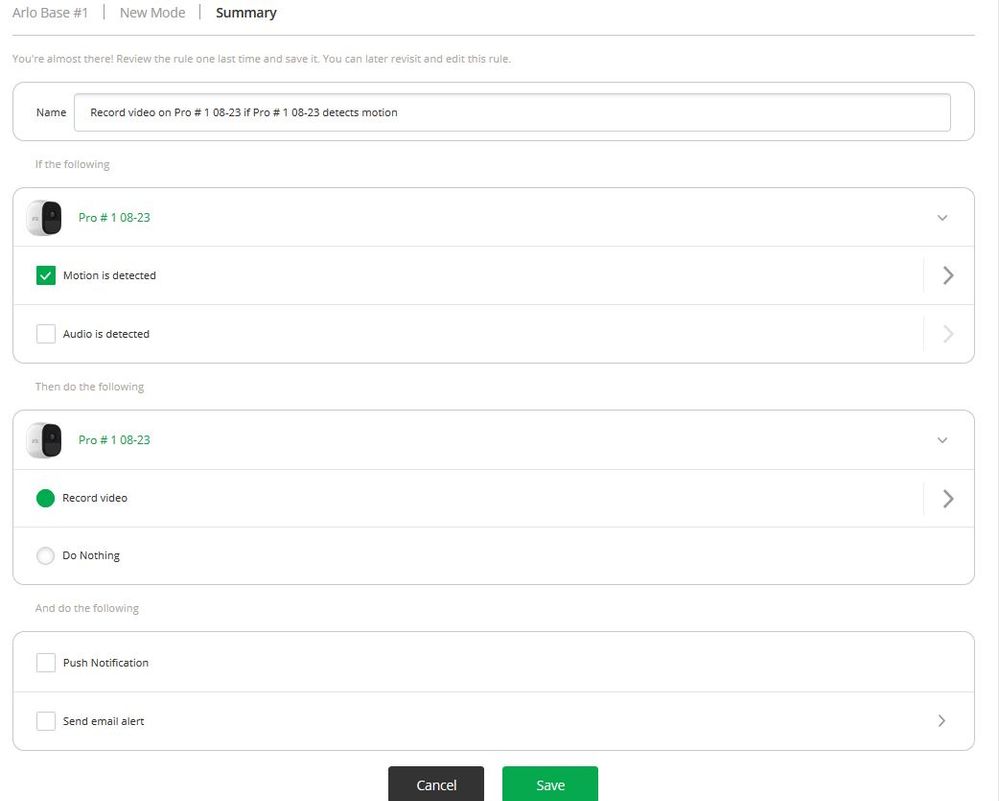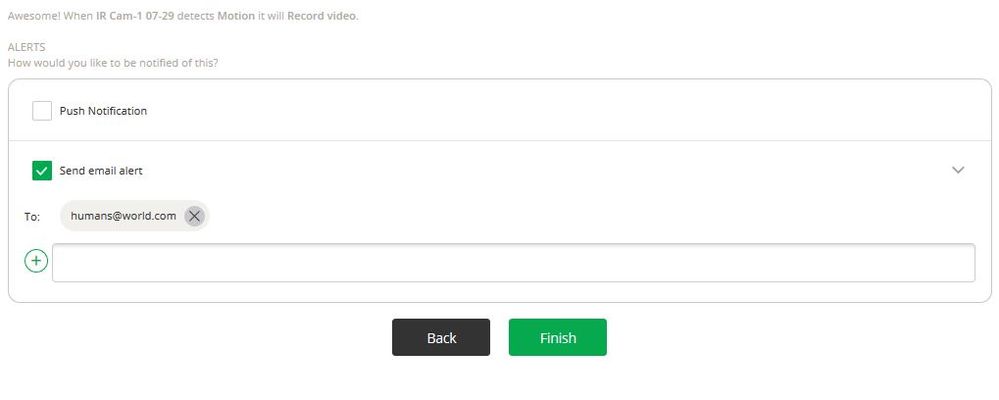- Subscribe to RSS Feed
- Mark Topic as New
- Mark Topic as Read
- Float this Topic for Current User
- Bookmark
- Subscribe
- Printer Friendly Page
- Mark as New
- Bookmark
- Subscribe
- Mute
- Subscribe to RSS Feed
- Permalink
- Report Inappropriate Content
Hello Arlo Community,
I am trying to use the arlo motion detection feature together with my samsung smartthings as a trigger for other smart features in my home. My problem is that I want to do this while I am home (Geofencing sets to disarmed) so the motion sensing is disabled. I tried to work around this by creating a custom mode that has motion enabled while I am home, BUT I am not able to disable the push notifications or the email notifications when motion is detected. So while the motion does effectively trigger the other features (example: switch on lights), I am getting spammed with push notifications and/or emails that motion has been detected.
Has anybody figured a way around this?
Solved! Go to Solution.
- Related Labels:
-
Installation
-
Troubleshooting
Accepted Solutions
- Mark as New
- Bookmark
- Subscribe
- Mute
- Subscribe to RSS Feed
- Permalink
- Report Inappropriate Content
Interesting, I am not able to do it on my phone app! I tried from my desktop and indeed I can "x" my email. It must be a bug in the App. Thank you for your help!
It's too bad that we need to do these kind of work around methods with fake emails... 😞 This should be a standard option.
Thanks again for your help!
- Mark as New
- Bookmark
- Subscribe
- Mute
- Subscribe to RSS Feed
- Permalink
- Report Inappropriate Content
pushes and email can be toggled off per camera in the current used mode....
so in your custom mode you use in geozone home you must turn the alerts off ( fro each cam )
Morse is faster than texting!
--------------------------------------
- Mark as New
- Bookmark
- Subscribe
- Mute
- Subscribe to RSS Feed
- Permalink
- Report Inappropriate Content
I tried that 😞
Unfortunately if you un-check both email and push notifications, the "next" button gets greyed out and wont let you click on it.
- Mark as New
- Bookmark
- Subscribe
- Mute
- Subscribe to RSS Feed
- Permalink
- Report Inappropriate Content
I don't see it, just created a new Mode ....
Unless you pick "do nothing" then yes....
Simple answer then is to put in a FAKE email like Humans@world.com
You won't get an alert, it will go into email heaven ( check to make sure it's fake by sending an email to it and see if it bounces back to you as undeliverable )
Morse is faster than texting!
--------------------------------------
- Mark as New
- Bookmark
- Subscribe
- Mute
- Subscribe to RSS Feed
- Permalink
- Report Inappropriate Content
I thought about this as well 🙂
BUT
It will not let me remove my default email address from the email notification.... i can only add an additional email (which would be fake)
any other ideas?
- Mark as New
- Bookmark
- Subscribe
- Mute
- Subscribe to RSS Feed
- Permalink
- Report Inappropriate Content
and obviously I want the camera to record while I am hope, so "do nothing" option is mandatory for me
- Mark as New
- Bookmark
- Subscribe
- Mute
- Subscribe to RSS Feed
- Permalink
- Report Inappropriate Content
Add the FAKE email, Then delete yours by clicking on the " X " ...works
Morse is faster than texting!
--------------------------------------
- Mark as New
- Bookmark
- Subscribe
- Mute
- Subscribe to RSS Feed
- Permalink
- Report Inappropriate Content
I do not have an "x" option on my email. There is only and "x" option on the fake email that I supplied
- Mark as New
- Bookmark
- Subscribe
- Mute
- Subscribe to RSS Feed
- Permalink
- Report Inappropriate Content
Ok... are you trying to EDIT a mode or create a new one?
I created a new Mode ( add a mode )
Morse is faster than texting!
--------------------------------------
- Mark as New
- Bookmark
- Subscribe
- Mute
- Subscribe to RSS Feed
- Permalink
- Report Inappropriate Content
create new mode from scratch
- Mark as New
- Bookmark
- Subscribe
- Mute
- Subscribe to RSS Feed
- Permalink
- Report Inappropriate Content
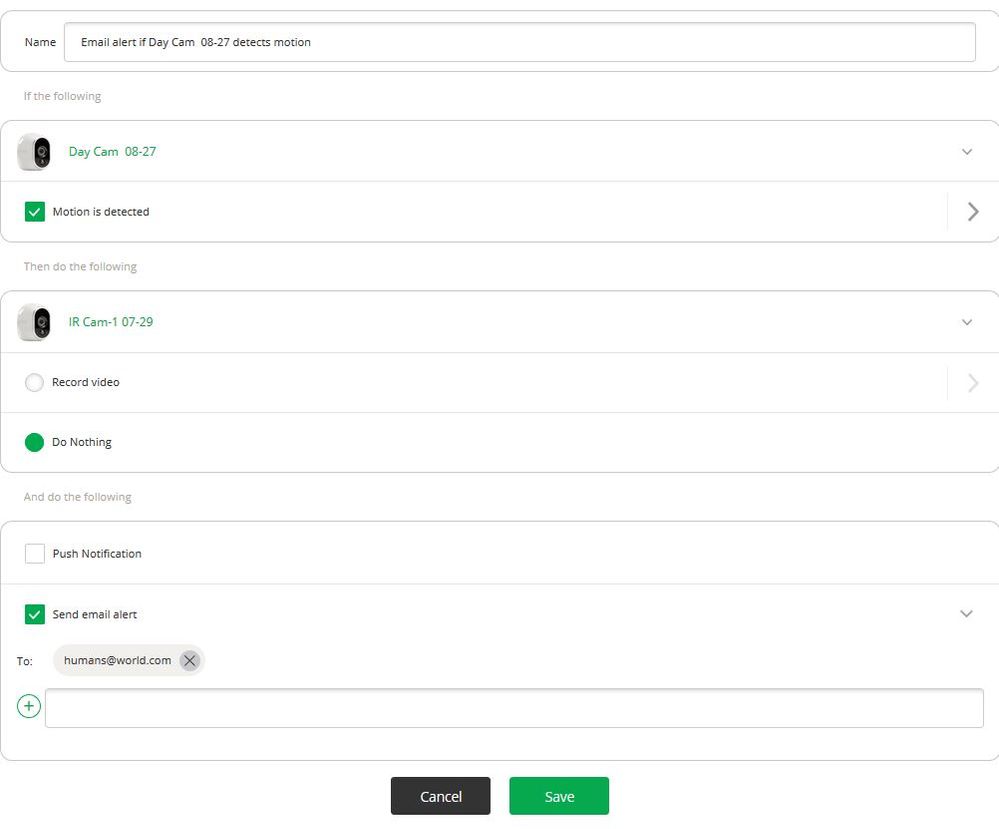
Morse is faster than texting!
--------------------------------------
- Mark as New
- Bookmark
- Subscribe
- Mute
- Subscribe to RSS Feed
- Permalink
- Report Inappropriate Content
Interesting, I am not able to do it on my phone app! I tried from my desktop and indeed I can "x" my email. It must be a bug in the App. Thank you for your help!
It's too bad that we need to do these kind of work around methods with fake emails... 😞 This should be a standard option.
Thanks again for your help!
-
Apple HomeKit
1 -
Arlo Mobile App
437 -
Arlo Pro
27 -
Arlo Pro 2
1 -
Arlo Pro 3
2 -
Arlo Secure
1 -
Arlo Smart
101 -
Arlo Ultra
1 -
Arlo Web and Mobile Apps
6 -
Arlo Wire-Free
10 -
Before You Buy
1,201 -
Discovery
1 -
Features
232 -
Firmware
1 -
Firmware Release Notes
119 -
Hardware
2 -
IFTTT
1 -
IFTTT (If This Then That)
48 -
Installation
1,424 -
Installation & Upgrade
1 -
Online and Mobile Apps
1,266 -
Partner Integrations
1 -
Security
1 -
Service and Storage
563 -
Smart Subscription
1 -
SmartThings
39 -
Software & Apps
1 -
Troubleshooting
7,312 -
Videos
1
- « Previous
- Next »