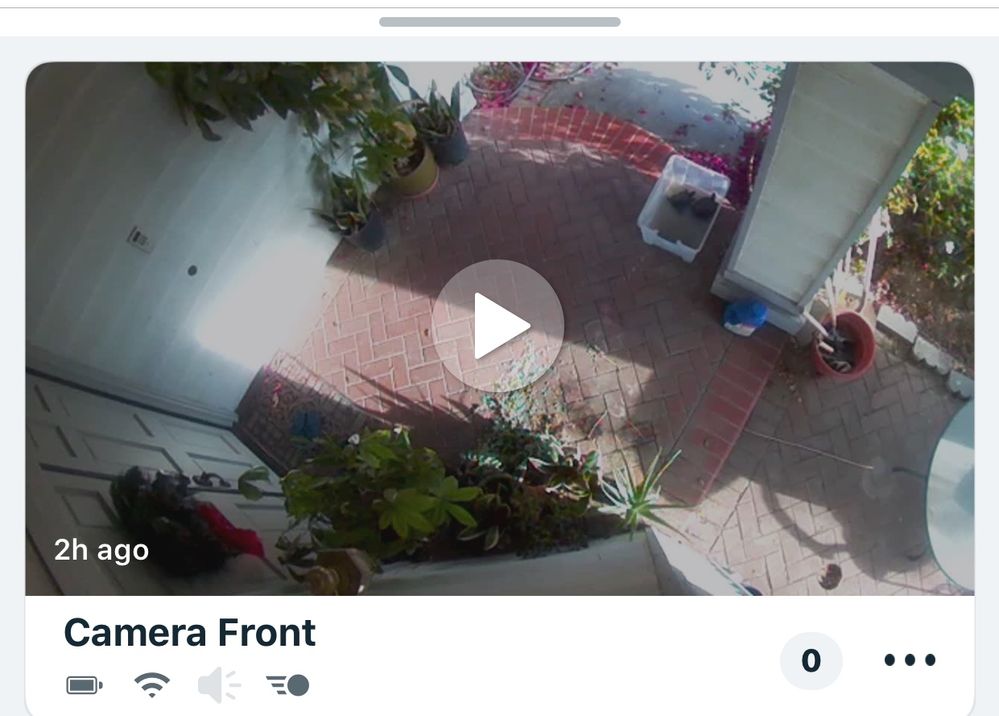- Subscribe to RSS Feed
- Mark Topic as New
- Mark Topic as Read
- Float this Topic for Current User
- Bookmark
- Subscribe
- Printer Friendly Page
- Mark as New
- Bookmark
- Subscribe
- Mute
- Subscribe to RSS Feed
- Permalink
- Report Inappropriate Content
Dear Arlo users,
Online chat with Arlo was not friendly and very disappointed. I want to ask here hoping to get some tips for the trouble shooting next.
1. Arlo Pro wireless, newly purchased and installed yesterday. Camera did send alert and recorded vidoes right after the installation. I did try changing the mode of "armed", and active and deactive individual camera. Then all the camera are actived, and mode set to "Armed", motition detect sensitvity sets to "100".
2. From last night , this morning, walked in front all cameras, and nothing recorded, or sent alert to my phone/emails.
3. I did following troubleshooting:
a. checked base station, power, LED all three green.
b. checked camera live view, all working fine.
c. did motion detect test, all camera LED blink "yellow" -- working fine.
d. motion sensitity set to high (100).
e. email in the account is correct
f. I unplug and restart base station.
Nothing changed.
The agent at online chat asks me to reset camera connections to the base station, which means I need to climb up the ladder to get camera. I will to try that once my husband is back from work.
Any suggestion I can try before resync or take out battery for the cameras?
Thank you all in advance.
Solved! Go to Solution.
- Related Labels:
-
Troubleshooting
Accepted Solutions
- Mark as New
- Bookmark
- Subscribe
- Mute
- Subscribe to RSS Feed
- Permalink
- Report Inappropriate Content
Sounds like you've done the work already. The removal of the cameras in Settings, My Devices and then resyncing should fix the issue completely. To save some time and effort, try resyncing the cameras while in place - I do this all the time but the cameras have to have agood signal for this to work. One of you can briefly press (don't hold) the base sync button and yell to the other to press the camera sync button. Verify that you get the rapid blue blinking on the camera before doing the other camera. If it fails, then pull them down and take them close to the base.
- Mark as New
- Bookmark
- Subscribe
- Mute
- Subscribe to RSS Feed
- Permalink
- Report Inappropriate Content
Sounds like you've done the work already. The removal of the cameras in Settings, My Devices and then resyncing should fix the issue completely. To save some time and effort, try resyncing the cameras while in place - I do this all the time but the cameras have to have agood signal for this to work. One of you can briefly press (don't hold) the base sync button and yell to the other to press the camera sync button. Verify that you get the rapid blue blinking on the camera before doing the other camera. If it fails, then pull them down and take them close to the base.
- Mark as New
- Bookmark
- Subscribe
- Mute
- Subscribe to RSS Feed
- Permalink
- Report Inappropriate Content
I took down one camera and tested it. I think most likely is the distance.
I am able to detect the motion if motion is not too faraway.
But I still could not figure out the front camera, which is mounted maybe 10 ft hight. No matter how close I walk or jump in front, it did not capture
- Mark as New
- Bookmark
- Subscribe
- Mute
- Subscribe to RSS Feed
- Permalink
- Report Inappropriate Content
sounds a very useful tip to sync both the base station and camera in their places. I will definitely try that.
Thansk you, Jguerdat!
- Mark as New
- Bookmark
- Subscribe
- Mute
- Subscribe to RSS Feed
- Permalink
- Report Inappropriate Content
Is there a position problem? It is a bit high,— about 11 ft from the ground.
Is it the reason not detecting the motion?
It recorded yesterday though
- Mark as New
- Bookmark
- Subscribe
- Mute
- Subscribe to RSS Feed
- Permalink
- Report Inappropriate Content
I don't see any picture.
11 feet may be a bit of an issue. Detection is out to about 25 feet from the camera but the exact scene and how far away the people would be an issue. You did change the motion sensitivity in your modes and rules, right?
- Mark as New
- Bookmark
- Subscribe
- Mute
- Subscribe to RSS Feed
- Permalink
- Report Inappropriate Content
Yes, motion sensitivity set to 100, maximum.
I also tried camera video setting with zoom in feature. Still not recording.
Will try your resync suggestion once my husband is back home
- Mark as New
- Bookmark
- Subscribe
- Mute
- Subscribe to RSS Feed
- Permalink
- Report Inappropriate Content
see if I can upload the picture

- Mark as New
- Bookmark
- Subscribe
- Mute
- Subscribe to RSS Feed
- Permalink
- Report Inappropriate Content
- Mark as New
- Bookmark
- Subscribe
- Mute
- Subscribe to RSS Feed
- Permalink
- Report Inappropriate Content
Zooming has no effect since it only affects the lens and sensor for the video, not the PIR motion detector.
I do see the image you attached to your post now. It's looking virtually straight down which I've never tested but I'd think that motion from the side should be fine. I'm not so sure about from the top which may be construed as straight at the cmaera by the sensor. Someone else may have an idea. How is the motion to be detected normally entering the view - from the top or the side?
- Mark as New
- Bookmark
- Subscribe
- Mute
- Subscribe to RSS Feed
- Permalink
- Report Inappropriate Content
Hi
I've been having the exact same issue! I'll walk in front of my camera and it work notify or record it in my library its extremely frustrating because the camera is useless at this point, have you fixed your issue? If so can you tell me what you did so I can try it on my system please.
- Mark as New
- Bookmark
- Subscribe
- Mute
- Subscribe to RSS Feed
- Permalink
- Report Inappropriate Content
Have you tried to reboot the base station or remove & re-sync the camera with the issue?
-
Apple HomeKit
1 -
Arlo Mobile App
472 -
Arlo Pro
27 -
Arlo Pro 2
1 -
Arlo Pro 3
2 -
Arlo Secure
1 -
Arlo Smart
105 -
Arlo Ultra
1 -
Arlo Web and Mobile Apps
6 -
Arlo Wire-Free
10 -
Before You Buy
1,210 -
Discovery
1 -
Features
239 -
Firmware
1 -
Firmware Release Notes
119 -
Hardware
2 -
IFTTT
1 -
IFTTT (If This Then That)
48 -
Installation
1,434 -
Installation & Upgrade
1 -
Online and Mobile Apps
1,266 -
Partner Integrations
1 -
Security
1 -
Service and Storage
563 -
Smart Subscription
1 -
SmartThings
39 -
Software & Apps
1 -
Troubleshooting
7,362 -
Videos
1
- « Previous
- Next »