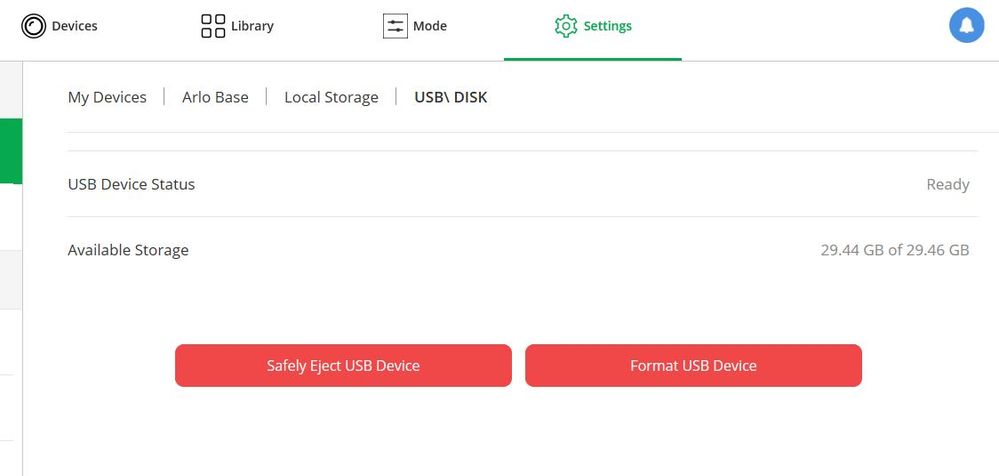- Subscribe to RSS Feed
- Mark Topic as New
- Mark Topic as Read
- Float this Topic for Current User
- Bookmark
- Subscribe
- Printer Friendly Page
- Mark as New
- Bookmark
- Subscribe
- Mute
- Subscribe to RSS Feed
- Permalink
- Report Inappropriate Content
Just noticed that apparently my Arlo Pro Base Station can no longer format USB Drives. I have been using these SanDisk 64GB drives for local storage for few months now and all was working just fine up till today when I tried to re-format.
Here is what happens:
- Running Format takes unusually short time (less than 5 seconds) and after "completion" USB Device Status is shown as "Ready" and Available Storage is shown as "0 of 0"
- Removing and re-inserting USB Drive into Base Stations reverts display of Available Storage numbers back to the values shown before the format was attempted.
- Reading Drive on PC shows all files are still there and the drive in fact was not formatted at all.
- Formatting USB Drive on Windows 10 PC to xFAT and trying to format that USB Drive in Arlo Base Station no longer converts File Sysytem to FAT32. USB Device Status remains "Requires Formatting" no matter how many formatting attempts have been made.
Based on these observations I'm reaching a conclusion that Base Station can no longer execute Format correctly. No changes have been made to my setup except for resent firmware update for Base Station to 1.12.2.1_2798
Could someone please try formatting USB Drive on VMB4000 to check if it still works for you?
Solved! Go to Solution.
- Related Labels:
-
Troubleshooting
- Mark as New
- Bookmark
- Subscribe
- Mute
- Subscribe to RSS Feed
- Permalink
- Report Inappropriate Content
Disclaimer: This is not solid solution this is what I tried and worked. I am not an expert with Arlo. If you read my original post it said Brand scandisk didn’t work for me, MOSDART did. The Arlo bases as the current version cannot reformat the usb drives.
I have 2 bases. I didn’t let the Arlo bases to reformat the usb drives. I don’t have the scandisk usb drives plugged into the Arlo base since that brand doesn’t work with Arlo.
I used guiformat.exe with to reformate my 64 GB thumb drives by MOSDART to Fat32 and the Arlo base accepted the MOSDART format Fat32 thumb drives as is. The Arlo bases as the current version cannot reformat the usb drives.
So if you are trying to use a scandisk usb drive it will not work.
If you need a bu drive like I did just go on amazon and buy MOSDART 64GB pack of two, if my way don't work with the MOSDART 64GB then I was just lucky. I don't know if my way works with other thumb drives, I just know scandisk don’t work but MOSDART 64GB did.
My scandisk usb thumbs are reformatted back to exFat so I can use them for something else not for Arlo. I wish netgear would fix this.
If my way doesn’t work say what brand it is so everyone can know what didn't work not just 64gb drive.
I read throughout the forms so far it these brands that don’t work: WD (western digital), pny flash drive, Toshiba USB hard drive
These might work: scandisk might work if you don’t let Arlo format it, Seagate external hard drive less then 500 GB might work as Fat32
Last very short list that so looks like do work: lexar thumb drive, Samsung, MOSDART 64GB
So Coin flip.
- Mark as New
- Bookmark
- Subscribe
- Mute
- Subscribe to RSS Feed
- Permalink
- Report Inappropriate Content
I had a 64gb Lexar usb stick and it woked just fine.. When I went to the 1tb Seagate.. is when I started struggling.
@loghome wrote:
No, I'm not wrong. In my case it is working. I've tried several USB drives formatted on a PC to FAT32 and everytime I tried to format again using the ARLO base it was a fail. Today I took the Sandisk 32GB and formatted it to FAT32 on a PC, plugged it into the Arlo base (without trying to format with the base) and it's working. Maybe I just got lucky after a million tries. This is what I'm showing with that 32GB card only formatted on the PC and it's working.
- Mark as New
- Bookmark
- Subscribe
- Mute
- Subscribe to RSS Feed
- Permalink
- Report Inappropriate Content
I had a 64gb Lexar prior to this and it worked just fine. I no longer have a Win7 machine so a stock format to fat32 is not doable. I have no clue what the issue with Arlo is.
- Mark as New
- Bookmark
- Subscribe
- Mute
- Subscribe to RSS Feed
- Permalink
- Report Inappropriate Content
@Boats101 wrote:
So after trying to figure this out I got a WD 1TB easy store and could not get my base station to format as everyone is experiencing and EXFAT from disk utill on a mac will not work. I had to manually format the disk to FAT32 from the terminal and gave about 3 tries on the base station I finally got it working and reading the storage correctly. You can try these steps but if you have never done sudo commands I am not responsible if you accidently wipe your HDD... 😄
you will run this first to see which disk is your usb drive "diskutil list"
for me it was "/dev/disk4 (external, physical):" [the external physical usually gives it away]
Then you will run this command "sudo diskutil eraseDisk FAT32 CAMERA MBRFormat /dev/disk4" [Where CAMERA is the name of the drive, You can name this whatever you want.]
From here I had to use the app and press it to re format like 3 times then unplug it and plug it back in. From there it saw the drive as GOOD and the correct 931 GB free. Thisis not a forsure fix but it worked for me. I hope this helps.
I struck out.... I appreciate you reaching out all the same.
- Mark as New
- Bookmark
- Subscribe
- Mute
- Subscribe to RSS Feed
- Permalink
- Report Inappropriate Content
@asphaltech wrote:
Format to Fat 32 then convert from basic gpt to basic mbr. Used AOMEI free software. Worked!
I'm going to have to google how to convert basic gpt to basic mbr.. This is my next try.
- Mark as New
- Bookmark
- Subscribe
- Mute
- Subscribe to RSS Feed
- Permalink
- Report Inappropriate Content
@asphaltech wrote:
Format to Fat 32 then convert from basic gpt to basic mbr. Used AOMEI free software. Worked!
Downloaded AOMEI and got the format but you lost me at "then convert from basic gpt to basic mbr." because the AOMEI software gives me the opportunity to change change to gpt so I am assuming I have mbr.
- Mark as New
- Bookmark
- Subscribe
- Mute
- Subscribe to RSS Feed
- Permalink
- Report Inappropriate Content
Removed partition first.
Add new partition no name
Format FAT32
Click on area where it says disk # convert if GPT if already MBR leave alone.
- Mark as New
- Bookmark
- Subscribe
- Mute
- Subscribe to RSS Feed
- Permalink
- Report Inappropriate Content
And after all of this will the Arlo base actually be able to format the drive?
- Mark as New
- Bookmark
- Subscribe
- Mute
- Subscribe to RSS Feed
- Permalink
- Report Inappropriate Content
@asphaltech wrote:
On the left side between menu and disk volume you should see your disk number or name. Under this it will say basic mbr or got. If you have a name for your drive you may need to get rid of it. No volume name. Do not know if this will work for all disks. My disk is a WD USB 3 2ter byte.
Removed partition first.
Add new partition no name
Format FAT32
Click on area where it says disk # convert if GPT if already MBR leave alone.
Format in process.. will report back
- Mark as New
- Bookmark
- Subscribe
- Mute
- Subscribe to RSS Feed
- Permalink
- Report Inappropriate Content
The format is taking a good long time.. I will report back any progress.. I am hopeful
@loghome wrote:
And after all of this will the Arlo base actually be able to format the drive?
- Mark as New
- Bookmark
- Subscribe
- Mute
- Subscribe to RSS Feed
- Permalink
- Report Inappropriate Content
@asphaltech wrote:
On the left side between menu and disk volume you should see your disk number or name. Under this it will say basic mbr or got. If you have a name for your drive you may need to get rid of it. No volume name. Do not know if this will work for all disks. My disk is a WD USB 3 2ter byte.
Removed partition first.
Add new partition no name
Format FAT32
Click on area where it says disk # convert if GPT if already MBR leave alone.
Got all the way to format.. and can't find where it says disk# ..... so the analysis if GPT or MBR is still a mystery for me....sorry
- Mark as New
- Bookmark
- Subscribe
- Mute
- Subscribe to RSS Feed
- Permalink
- Report Inappropriate Content
@loghome wrote:
And after all of this will the Arlo base actually be able to format the drive?
Not yet.. still a work in progress..
- Mark as New
- Bookmark
- Subscribe
- Mute
- Subscribe to RSS Feed
- Permalink
- Report Inappropriate Content
@asphaltech wrote:
On the left side between menu and disk volume you should see your disk number or name. Under this it will say basic mbr or got. If you have a name for your drive you may need to get rid of it. No volume name. Do not know if this will work for all disks. My disk is a WD USB 3 2ter byte.
Removed partition first.
Add new partition no name
Format FAT32
Click on area where it says disk # convert if GPT if already MBR leave alone.
Figured out the GPT/MBR and still fails to format... Thanks for your input all the same.. I appreciate it.
- Mark as New
- Bookmark
- Subscribe
- Mute
- Subscribe to RSS Feed
- Permalink
- Report Inappropriate Content
Any variant of Linux will allow formatting Fat32 up to 2 TB. It's worked for me on drives connected to Arlo base station without issue.
If you don't have any Linux machines, you can download Debian Live (or Ubuntu if you prefer) onto a CD/DVD or usb drive, boot a computer to that. It runs a virtual operating system without installing anything and you should be able to then format your drive(s).
- Mark as New
- Bookmark
- Subscribe
- Mute
- Subscribe to RSS Feed
- Permalink
- Report Inappropriate Content
- Mark as New
- Bookmark
- Subscribe
- Mute
- Subscribe to RSS Feed
- Permalink
- Report Inappropriate Content
- Mark as New
- Bookmark
- Subscribe
- Mute
- Subscribe to RSS Feed
- Permalink
- Report Inappropriate Content
Does Arlo even support the Pro & Pro 2 anymore? Sure doesn't seem like it.
Sad we all paid good money for a broken/gimped system.
- Mark as New
- Bookmark
- Subscribe
- Mute
- Subscribe to RSS Feed
- Permalink
- Report Inappropriate Content
@loghome wrote:
Does Arlo even support the Pro & Pro 2 anymore? Sure doesn't seem like it.
Sad we all paid good money for a broken/gimped system.
At this point it's hard not to think this is part of Planned Obsolescence by Arlo, right? How else can you explain this. The legacy products are profit losses now, we paid high $$ up front for no monthly fees but now they realize they really want people paying monthly fees. So, cripple older harder in hopes people buy the new shiny things.
- Mark as New
- Bookmark
- Subscribe
- Mute
- Subscribe to RSS Feed
- Permalink
- Report Inappropriate Content
I am rather upset at the fact that this issue has been left unanswered by Netgear / Arlo as long as it has. The purchase of this equipment instead of one of the many other wireless systems was in part due to the fact that I was supposed to be able to utilize a USB drive for storage. This clearly is not the case. Luckily I am still within the time frame to return the system so Ican purchase on that works as advertised. How long dose Netgear / Arlo plan to sit on this one? Longer than it will take me to take it down and return it!
- Mark as New
- Bookmark
- Subscribe
- Mute
- Subscribe to RSS Feed
- Permalink
- Report Inappropriate Content
The solution is to use this to format your disk drive to Fat32 externally on your PC.
http://www.ridgecrop.demon.co.uk/index.htm?guiformat.htm
Then the base will take it as it is and there is no need to bother formatting by the base.
- Mark as New
- Bookmark
- Subscribe
- Mute
- Subscribe to RSS Feed
- Permalink
- Report Inappropriate Content
Many of us have already tried pre-formatting as FAT32, with no luck. Netgear is really losing some credibilitity here, there's no excuse for not having fixed this yet.
- Mark as New
- Bookmark
- Subscribe
- Mute
- Subscribe to RSS Feed
- Permalink
- Report Inappropriate Content
- Mark as New
- Bookmark
- Subscribe
- Mute
- Subscribe to RSS Feed
- Permalink
- Report Inappropriate Content
How do you even know when a new firmware update is available for this thing?
Is this the latest firmware, 1.12.2.4_2772 ?
- Mark as New
- Bookmark
- Subscribe
- Mute
- Subscribe to RSS Feed
- Permalink
- Report Inappropriate Content
As has been stated more than once in this thread the workaround of preformatting to Fat32 does not work for everyone. Keep in mind this is a self contained system. Its not a windows platform where there are dozens of external factors for a programmer to have to contend with. And if there was such a need, the very least Netgear / Arlo could do is tell their customers within their own community site that they are aware of the issue and working on it. Simply put by ignoring the thread Netgear / Arlo is telling us that returning the system is the only way they will listen and understand that we will not accept anything less than what we paid for.
- Mark as New
- Bookmark
- Subscribe
- Mute
- Subscribe to RSS Feed
- Permalink
- Report Inappropriate Content
Might be time to start leaving some 1-star Amazon reviews, specifically mentioning the lack of external drive support and how nearly three months have gone by without Netgear issuing a fix.
-
Apple HomeKit
1 -
Arlo Mobile App
452 -
Arlo Pro
27 -
Arlo Pro 2
1 -
Arlo Pro 3
2 -
Arlo Secure
1 -
Arlo Smart
102 -
Arlo Ultra
1 -
Arlo Web and Mobile Apps
6 -
Arlo Wire-Free
10 -
Before You Buy
1,210 -
Discovery
1 -
Features
237 -
Firmware
1 -
Firmware Release Notes
119 -
Hardware
2 -
IFTTT
1 -
IFTTT (If This Then That)
48 -
Installation
1,431 -
Installation & Upgrade
1 -
Online and Mobile Apps
1,266 -
Partner Integrations
1 -
Security
1 -
Service and Storage
563 -
Smart Subscription
1 -
SmartThings
39 -
Software & Apps
1 -
Troubleshooting
7,343 -
Videos
1
- « Previous
- Next »