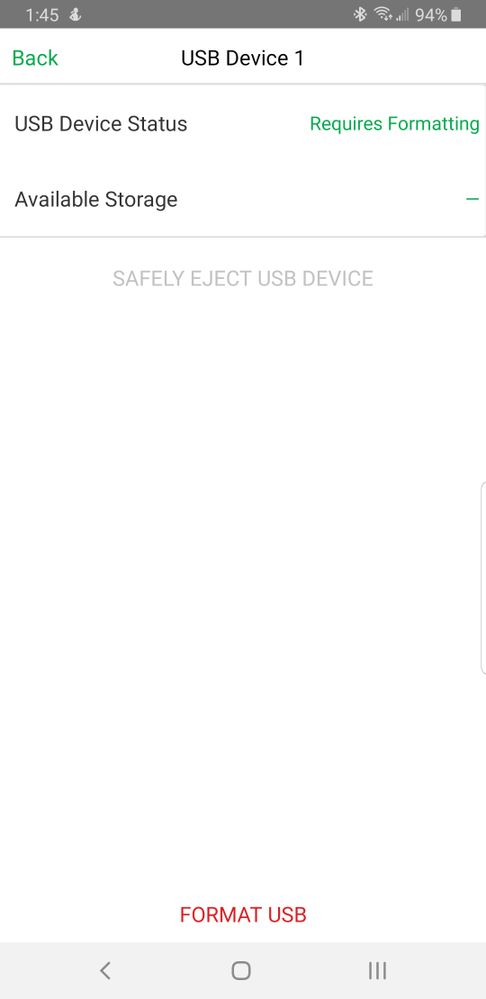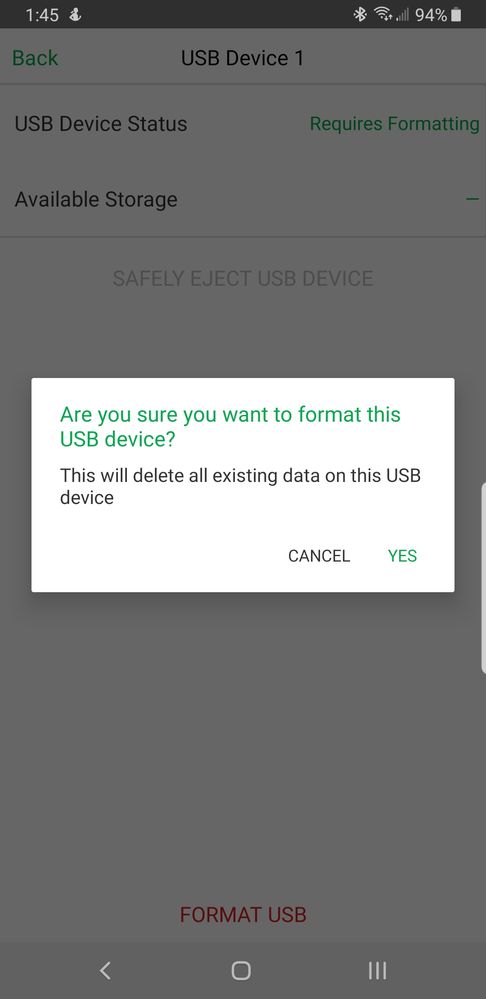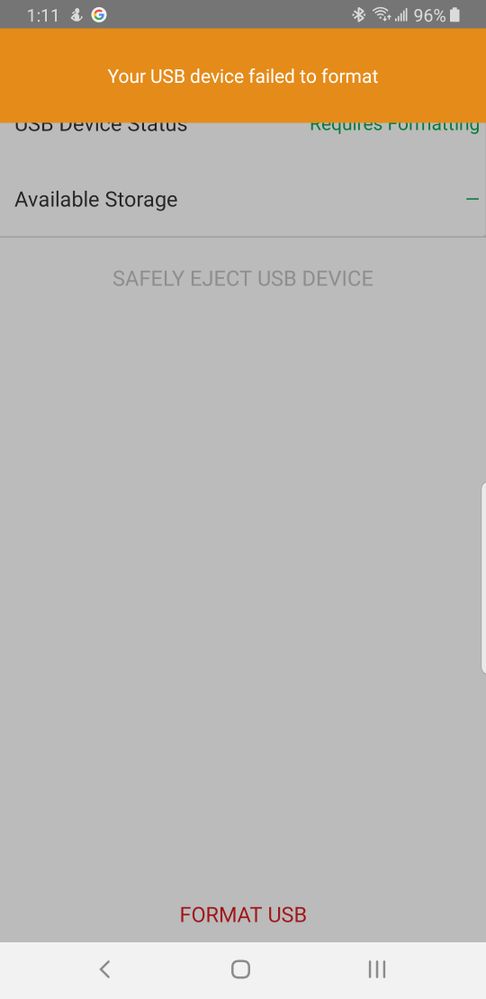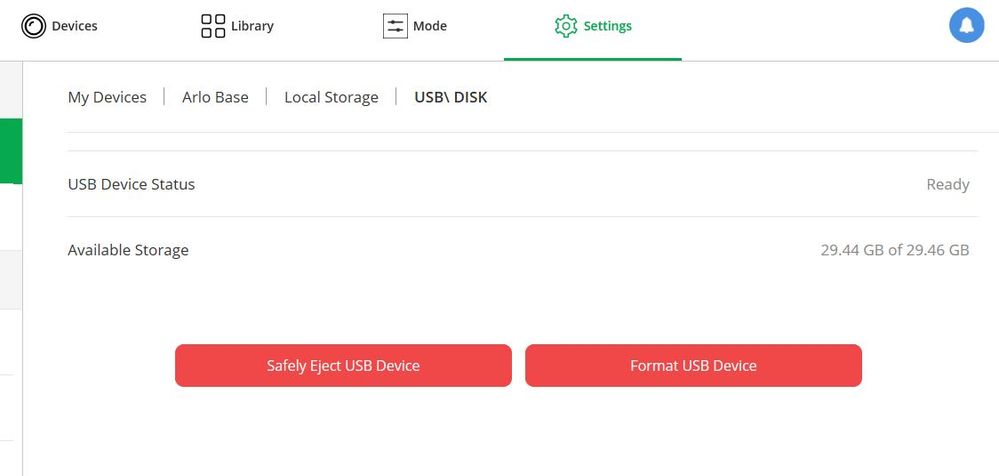- Subscribe to RSS Feed
- Mark Topic as New
- Mark Topic as Read
- Float this Topic for Current User
- Bookmark
- Subscribe
- Printer Friendly Page
- Mark as New
- Bookmark
- Subscribe
- Mute
- Subscribe to RSS Feed
- Permalink
- Report Inappropriate Content
Just noticed that apparently my Arlo Pro Base Station can no longer format USB Drives. I have been using these SanDisk 64GB drives for local storage for few months now and all was working just fine up till today when I tried to re-format.
Here is what happens:
- Running Format takes unusually short time (less than 5 seconds) and after "completion" USB Device Status is shown as "Ready" and Available Storage is shown as "0 of 0"
- Removing and re-inserting USB Drive into Base Stations reverts display of Available Storage numbers back to the values shown before the format was attempted.
- Reading Drive on PC shows all files are still there and the drive in fact was not formatted at all.
- Formatting USB Drive on Windows 10 PC to xFAT and trying to format that USB Drive in Arlo Base Station no longer converts File Sysytem to FAT32. USB Device Status remains "Requires Formatting" no matter how many formatting attempts have been made.
Based on these observations I'm reaching a conclusion that Base Station can no longer execute Format correctly. No changes have been made to my setup except for resent firmware update for Base Station to 1.12.2.1_2798
Could someone please try formatting USB Drive on VMB4000 to check if it still works for you?
Solved! Go to Solution.
- Related Labels:
-
Troubleshooting
- Mark as New
- Bookmark
- Subscribe
- Mute
- Subscribe to RSS Feed
- Permalink
- Report Inappropriate Content
- Mark as New
- Bookmark
- Subscribe
- Mute
- Subscribe to RSS Feed
- Permalink
- Report Inappropriate Content
- Mark as New
- Bookmark
- Subscribe
- Mute
- Subscribe to RSS Feed
- Permalink
- Report Inappropriate Content
This is a Netgear issue... not Arlo alone. I've had two routers with similar issues. The box says the router does x. You buy it, and find out that x doesn't really work. A forum thread starts and goes for months until Netgear releases a new and improved router that does indeed have feature x.
Netgear knows that most people on their websites don't even read previous posts. They has nothing to worry about because your comments are going to be lost in this cesspool of complaints.
Arlo is an unfinished product and they will NEVER fix all the issues. But did you hear? There's a shinny new Arlo ULTRA for sale. What's next? How about the Arlo ULTRA 2? Or the Arlo Super Ultra Anniversary Edition?
Anyway, thanks for posting... Would love to get back some of the money I've wasted on this company. 😃
- Mark as New
- Bookmark
- Subscribe
- Mute
- Subscribe to RSS Feed
- Permalink
- Report Inappropriate Content
- Mark as New
- Bookmark
- Subscribe
- Mute
- Subscribe to RSS Feed
- Permalink
- Report Inappropriate Content
Seems to be an ongoing issue, however has anyone had any success in attaching anthing like a Seagate 1tb SSD drive as local storage to a base station? I still have the error, "needs to format". A simple Lexar 64gb usb stick has no issues.
Any advice would be appreciated.
Many Thanks
Bert
- Mark as New
- Bookmark
- Subscribe
- Mute
- Subscribe to RSS Feed
- Permalink
- Report Inappropriate Content
I just attempted to upgrade from a 64gb usb stick to a Seagate 1tb SSD drive with the same issue.
I am hoping for a resolution also.
Bert

- Mark as New
- Bookmark
- Subscribe
- Mute
- Subscribe to RSS Feed
- Permalink
- Report Inappropriate Content
Just purchased this system 3 days ago and so far I'm not impressed at all.
I'm also getting the failed to format error when trying to format a Sandisk 32GB drive. I reformatted it on a Windows 10 PC to FAT32 and it's still doing the same thing. Mine even fails to unmount. Looks like this problem has been around for several months already. This sucks and I might be returning this crap while I still can.
- Mark as New
- Bookmark
- Subscribe
- Mute
- Subscribe to RSS Feed
- Permalink
- Report Inappropriate Content
- Mark as New
- Bookmark
- Subscribe
- Mute
- Subscribe to RSS Feed
- Permalink
- Report Inappropriate Content
So after trying to figure this out I got a WD 1TB easy store and could not get my base station to format as everyone is experiencing and EXFAT from disk utill on a mac will not work. I had to manually format the disk to FAT32 from the terminal and gave about 3 tries on the base station I finally got it working and reading the storage correctly. You can try these steps but if you have never done sudo commands I am not responsible if you accidently wipe your HDD... 😄
you will run this first to see which disk is your usb drive "diskutil list"
for me it was "/dev/disk4 (external, physical):" [the external physical usually gives it away]
Then you will run this command "sudo diskutil eraseDisk FAT32 CAMERA MBRFormat /dev/disk4" [Where CAMERA is the name of the drive, You can name this whatever you want.]
From here I had to use the app and press it to re format like 3 times then unplug it and plug it back in. From there it saw the drive as GOOD and the correct 931 GB free. Thisis not a forsure fix but it worked for me. I hope this helps.
- Mark as New
- Bookmark
- Subscribe
- Mute
- Subscribe to RSS Feed
- Permalink
- Report Inappropriate Content
Does Netgear/Arlo have any plans to fix this mess or not? Maybe they are just looking to sell cloud storage?
- Mark as New
- Bookmark
- Subscribe
- Mute
- Subscribe to RSS Feed
- Permalink
- Report Inappropriate Content
I will try this and report back ... thanks
- Mark as New
- Bookmark
- Subscribe
- Mute
- Subscribe to RSS Feed
- Permalink
- Report Inappropriate Content
The only component of Arlo platform infrastructure that still works very reliably is the Billing Automation for their Subscription Services. Accurate as a Swiss Clock and never skips a beat…
There is a little point of complaining here. Fixing numerous and well-known issues introduced with firmware updates and cloud services changes is clearly not a priority. After branching off Netgear, Arlo is concentrating on new product (The Ultra… Not much success there either) leaving existing customer base in the dust. I saw here few calls for class action but let’s face that it is unlikely to happen and even if it does, only lawyers will benefit from it (unless you believe that getting $10 will truly compensate for your trouble and re-pay the considerable investment into an Arlo System you have made). Do what you really can do and file complaints with BBB outlining the issues you are having! Considering the number of people who is currently affected, even if a small percentage of us take this action, it may push these decision makers at Arlo to move in the right direction...
- Mark as New
- Bookmark
- Subscribe
- Mute
- Subscribe to RSS Feed
- Permalink
- Report Inappropriate Content
Just called Arlo support 408-638-3750 and got a call center in India, the guys accent was so thick I had no idea what he was saying and he had idea how to help me. He did say it was a known problem. Unbelieveable. Wonder how the Eufy Cameras are?
- Mark as New
- Bookmark
- Subscribe
- Mute
- Subscribe to RSS Feed
- Permalink
- Report Inappropriate Content
I had a 64gb usb stick attached with no problems. I really think it's the exfat vs fat32 problem they have not addressed.
@loghome wrote:
Does Netgear/Arlo have any plans to fix this mess or not? Maybe they are just looking to sell cloud storage?
- Mark as New
- Bookmark
- Subscribe
- Mute
- Subscribe to RSS Feed
- Permalink
- Report Inappropriate Content
Format to Fat 32 then convert from basic gpt to basic mbr. Used AOMEI free software. Worked!
- Mark as New
- Bookmark
- Subscribe
- Mute
- Subscribe to RSS Feed
- Permalink
- Report Inappropriate Content
I tried 3 different usb 64 GB Scandisk thumb drives using the same software they didn't work with the Arlo base it kept on saying I needed to reformat the dive and reformatting failed.
I never could get it to reformat with the base. I used guiformat.exe to reformate my 64 GB thumb drives by MOSDART to Fat32 and they worked this time.
- Mark as New
- Bookmark
- Subscribe
- Mute
- Subscribe to RSS Feed
- Permalink
- Report Inappropriate Content
@CrazyElectrican wrote:
I tried 3 different usb 64 GB Scandisk thumb drives using the same software they didn't work with the Arlo base it kept on saying I needed to reformat the dive and reformatting failed.
I never could get it to reformat with the base. I used guiformat.exe to reformate my 64 GB thumb drives by MOSDART to Fat32 and they worked this time.
It's not working for me. 😞
Sucks that I paid good money for a gimped system with zero support.
- Mark as New
- Bookmark
- Subscribe
- Mute
- Subscribe to RSS Feed
- Permalink
- Report Inappropriate Content
Ok, the Arlo base will not format the drive but if you just format it on a PC to FAT32 and plug it into the Arlo base without trying to format via the base it will work. As long as it shows the available space on the USB drive you are good to go.
Maybe someday ARLO will fix this mess.
I was ready to order the Blink cameras from QVC today. 😄
- Mark as New
- Bookmark
- Subscribe
- Mute
- Subscribe to RSS Feed
- Permalink
- Report Inappropriate Content
- Mark as New
- Bookmark
- Subscribe
- Mute
- Subscribe to RSS Feed
- Permalink
- Report Inappropriate Content
No, I'm not wrong. In my case it is working. I've tried several USB drives formatted on a PC to FAT32 and everytime I tried to format again using the ARLO base it was a fail. Today I took the Sandisk 32GB and formatted it to FAT32 on a PC, plugged it into the Arlo base (without trying to format with the base) and it's working. Maybe I just got lucky after a million tries. This is what I'm showing with that 32GB card only formatted on the PC and it's working.
- Mark as New
- Bookmark
- Subscribe
- Mute
- Subscribe to RSS Feed
- Permalink
- Report Inappropriate Content
"if you just format it on a PC to FAT32 and plug it into the Arlo base without trying to format via the base it will work. ".
It does not work in most, almost all, cases. So yes, you are flat out wrong.
- Mark as New
- Bookmark
- Subscribe
- Mute
- Subscribe to RSS Feed
- Permalink
- Report Inappropriate Content
Right or wrong my **bleep** is working. ![]()
- Mark as New
- Bookmark
- Subscribe
- Mute
- Subscribe to RSS Feed
- Permalink
- Report Inappropriate Content
- Mark as New
- Bookmark
- Subscribe
- Mute
- Subscribe to RSS Feed
- Permalink
- Report Inappropriate Content
Was working fine, then not all of a sudden. Is less than 6mths old. 32GB usb. Sucks that Arlo make the community sort things out after shelling out good money, customer service sucks, should be able to email them direct.
- Mark as New
- Bookmark
- Subscribe
- Mute
- Subscribe to RSS Feed
- Permalink
- Report Inappropriate Content
Get use to it, or not.
-
Apple HomeKit
1 -
Arlo Mobile App
446 -
Arlo Pro
27 -
Arlo Pro 2
1 -
Arlo Pro 3
2 -
Arlo Secure
1 -
Arlo Smart
102 -
Arlo Ultra
1 -
Arlo Web and Mobile Apps
6 -
Arlo Wire-Free
10 -
Before You Buy
1,206 -
Discovery
1 -
Features
237 -
Firmware
1 -
Firmware Release Notes
119 -
Hardware
2 -
IFTTT
1 -
IFTTT (If This Then That)
48 -
Installation
1,427 -
Installation & Upgrade
1 -
Online and Mobile Apps
1,266 -
Partner Integrations
1 -
Security
1 -
Service and Storage
563 -
Smart Subscription
1 -
SmartThings
39 -
Software & Apps
1 -
Troubleshooting
7,325 -
Videos
1
- « Previous
- Next »