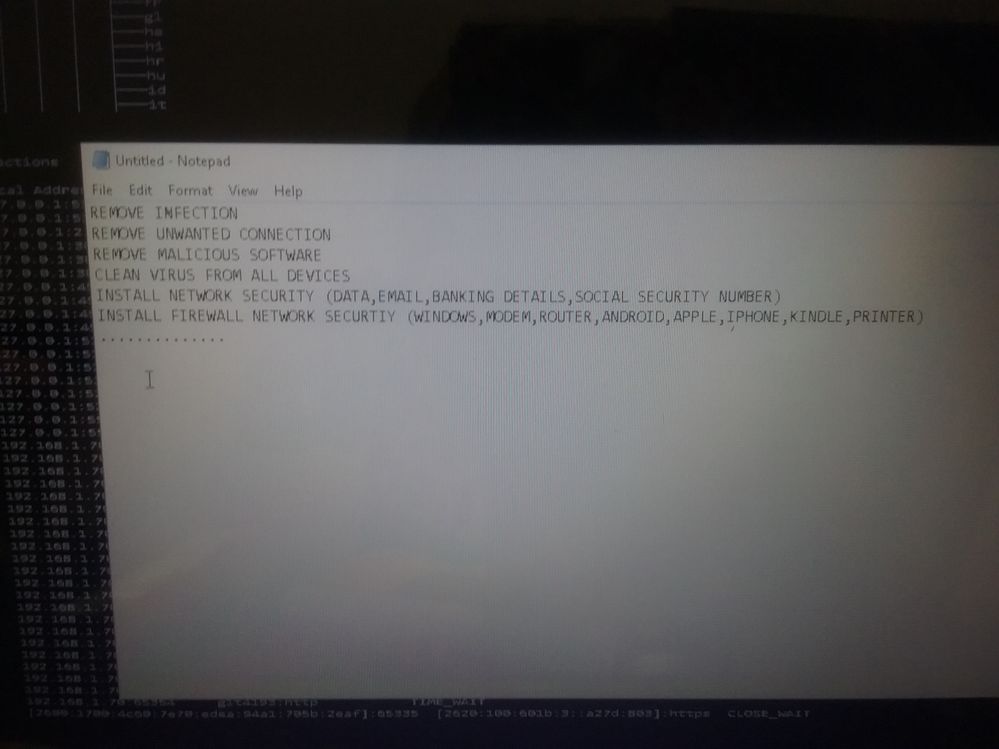- Subscribe to RSS Feed
- Mark Topic as New
- Mark Topic as Read
- Float this Topic for Current User
- Bookmark
- Subscribe
- Printer Friendly Page
- Mark as New
- Bookmark
- Subscribe
- Mute
- Subscribe to RSS Feed
- Permalink
- Report Inappropriate Content
Someone PLEASE HELP! I have only had these Arlo Pro Cameras a little over 2 months and had the WORST EXPERIENCE EVER!!! Purchased at Best Buy and had Geek Squad install, they worked GREAT for the first 2 weeks then I had to call Geek Squad to come out because the motion detectors were not catching anyone until WAY AFTER, unfortunately someone got into our backyard and bypassed ALL 4 CAMERAS! So we relocated all the cameras, problem solved. But now my cameras, I have 4 originally when installed and I added another additional camera anyways one of them ALWAYS GOES OFFLINE! And its not the same camera everytime, I have to go GET A LADDER CLIMB UP AND BRING DOWN THE CAMERA TO RESYNC and it starts working fine (VERY ANNOYING by the way) Again last night same thing my arlo app says one of my cameras is offline so I decided to try to just turn off the base by unplugging it for a second and hit the on and off button and NOW ARLO SAYS, THE BASE STATION IS DISCONNECTED AND NOW 12 HRS LATER THEY STILL WONT WORK!!! I unplugged the base from the wall, I reset my internet (AT&T), AND NOTHING!! My cameras have been the nightmare from ****, my recordings will for some unknow reason record and then all of a sudden the video speeds up as if I sped it up and I end up not able to view what the motion detector/sound detector picked up. Or my recordings end at 5 seconds when I have it set at 19 seconds or higher, they LAG EXTREMELY and with me having an issue with my new neighbors who have already drove up on my yard, urinated on side of my house and so much more, YEAH I NEED THESE CAMERAS TO WORK!! I CANT AFFORD TO HAVE MY CAMERAS DOWN NOR WASTE $800.00 PLEASE HELP!!!!! I read so many great reviews, and that is the reason I bought Arlo, but seeing all the posts from the Arlo community I wish I would have went another route for security cameras. I AM FRUSTRATED, I AM NO IT TECH yet the troubleshooting message I googled says for me to check my Ethernet portals, I dont even know what THAT IS!!! HELP!
- Related Labels:
-
Troubleshooting
- Mark as New
- Bookmark
- Subscribe
- Mute
- Subscribe to RSS Feed
- Permalink
- Report Inappropriate Content
Wholeheartedmom,
You could be experiencing an issue due to poor connection between the cameras and the base station (range or interference). Try bringing your cameras close to the base station (within a few feet) and test to see if you experience the same behavior.
Some of the other issues you describe could be related to the quality of your ISP. Who is your ISP and what is your download/upload speed?
JamesC
- Mark as New
- Bookmark
- Subscribe
- Mute
- Subscribe to RSS Feed
- Permalink
- Report Inappropriate Content
Version:1.0 StartHTML:000000250 EndHTML:000005092 StartFragment:000001996 EndFragment:000005060 StartSelection:000001996 EndSelection:000005056 SourceURL:https://community.netgear.com/t5/forums/replypage/board-id/en-arlo-pro/message-id/22116
Hello JamesC,
Sorry for the late reply had family emergency I been dealing with. As for my cameras being too far away from the base, there is no way that is the issue because these cameras are all in the same place they were installed and its been 3 months since my purchase and this particular issue has never ever occurred. I have AT&T as my internet, cable, phone provider and no issues have occurred with us not being able to log onto the internet from our computers, or phone devices. Now I called Arlo Support last week on September 24, 2017 at 4:04pm shortly after I submitted my request for help and I explained my situation and was told that I needed to be transferred to a tech, then that tech after hearing my situation said I needed to speak to a network specialist, and then your network specialist said I needed to be transferred to a Network Security Specialist! I gave them permission to take over my computer from their remote location entrusting that Arlo/Netgear would help me. I was told after a series of "TESTS" that my base station had crashed, due to an extremely severe network virus that had attacked the base station, and had it also attached itself to my cameras infecting them, as well as ALL MY DEVICES such as my desktop, our cellphones, printers, and that this particular virus was so harmful that my bank account, social, emails could be wiped out with the touch of one button. Now I was in a panic especially after they started displaying screens of different "foreign addresses" and such. Basically my cameras were being hijacked if I didn't pay one of three options: $149.99 for 1yr firewall network security, $279.99 for 3yrs firewall network security or $399.99 for lifetime and this would all involve removing the infection, removing unwanted connection, removing malicious software, clean virus from ALL my devices, and thats when he said that this virus spreads from one device to another and thats when I knew someone was scamming me!!! I DON'T APPRECIATE NETGEAR TRYING TO SCAM ME, AFTER I PAID $800+ ON THIS SYSTEM! For your information, I called a tech out the very next day and it was verified that my base station DID NOT CRASH, and THERE WAS NO VIRUS, it is an ISSUE WITH THE APPLICATION ITSELF! I am glad I didn't fall for this crap because there for a minute I was in a state of panic believing everything your support techs told me over the phone. I am STILL HAVING issue, I have had to remove the application and redownload it, which it still freezes and says that the base is disconnected but after a few seconds the cameras come back up. The tech said to tell you he factory reset the base twice, the wifi and the dowload speed are fine and that I may need to just return the whole thing and demand my money back! And to be quite honest I am going to be filing a complaint with Better Business Bureau, and any one else who will listen to me! We as consumers call your support 1800 for help not to be scammed and from what I have googled I am not the only one this has happen to!!! I needed these cameras for peace of mind and extra safety measures for me and my daughters not to have issues with freezing, to delay to long before camera starts recording, to now the base station disconnected. I am truly infuriated with your tech support and this base station nonsense, I truly hope that you will do the right thing when you read this and notify Netgear or whoever about the reprimanding of these employees or is this something Netgear does? Either way I hope that you will correct this issue with the application and the base station because I am not going to sit back and stay quiet about this. Whats wrong is wrong and I expect it to addressed and corrected.
Disappointed Wholeheartedmom
- Mark as New
- Bookmark
- Subscribe
- Mute
- Subscribe to RSS Feed
- Permalink
- Report Inappropriate Content
Hello JamesC,
Here are pictures that I took as these techs were showing me the network virus threat, and the many foreign addressess, as well as the amount for the cleanup packages. I couldnt attach with my reply for whatever reason.

- Mark as New
- Bookmark
- Subscribe
- Mute
- Subscribe to RSS Feed
- Permalink
- Report Inappropriate Content
This is what they were trying to charge me for and all the different packages to remove the network virus that was ruled out as FALSE by the technician we paid to come out and look at the cameras and computer.
JamesC wrote:Wholeheartedmom,
You could be experiencing an issue due to poor connection between the cameras and the base station (range or interference). Try bringing your cameras close to the base station (within a few feet) and test to see if you experience the same behavior.
Some of the other issues you describe could be related to the quality of your ISP. Who is your ISP and what is your download/upload speed?
JamesC

- Mark as New
- Bookmark
- Subscribe
- Mute
- Subscribe to RSS Feed
- Permalink
- Report Inappropriate Content
Wholeheartedmom,
From your description above, it doesn't sound like you contacted Netgear/Arlo support. Were you using this link?: Arlo Support Center
If so, Netgear should have provided you with a case number that can be referenced.
JamesC
- Mark as New
- Bookmark
- Subscribe
- Mute
- Subscribe to RSS Feed
- Permalink
- Report Inappropriate Content
James,
I asked google for the 1800 number for Arlo Support and it came up 1800-441-7310. So now I guess I have been hacked and fooled by this number describing themselves as Arlo support? Wow this is not good at all! I let them take over my computer via remote location they had me type in www.support.me They sounded legit because they showed me everything that had been logging in on my computer. I do banking online, and other things. Well I TRULY APOLOGIZE for my rant and threat to report, I am EXTREMELY SORRY. I can and will retract my post however now Im worried they are still somehow linked onto my computer and I am still at square one with these glitches.
Sincerely,
Wholeheartedmom
- Mark as New
- Bookmark
- Subscribe
- Mute
- Subscribe to RSS Feed
- Permalink
- Report Inappropriate Content
Wholeheartedmom,
For Netgear Arlo support contact information always be sure to use the link i've provided above. Regarding the Arlo issue you describe, I advise starting from a clean slate. Log in to your Arlo account and navigate to Settings > My Devices > select your Arlo Base Station and click Remove Device. This will unclaim the base station allowing you to start fresh. To be sure the base station has been factory reset, hold the reset button on the back of the base station until all LEDs flash amber.
Allow the base station to come back online and log back in to your Arlo account. Click "Add Device" and follow the onscreen prompts. Be sure the device you are using to reclaim the base station is connect to the same network as the base station.
JamesC
- Mark as New
- Bookmark
- Subscribe
- Mute
- Subscribe to RSS Feed
- Permalink
- Report Inappropriate Content
I did exactly what you said, the cameras came back up but just as soon I thought it was gonna be good the cameras go out and it tells me my cameras are offline and they stay off for a few seconds then they come back up. Now this only happens when I'm going to view a live feed or when I'm going to arm the cameras and sometimes if I'm in rhe middle trying to change the sensitivity of the cameras. I'm not sure if it is the base station or like the technician said a glitch in the app. I will attach the screenshot of the message it gives me. Now they do come back up but if they take a bit longer then I have to go into the app settings on my phone and clean the cache, then completely close out the app and sign back in.

-
Apple HomeKit
1 -
Arlo Mobile App
432 -
Arlo Pro
27 -
Arlo Pro 2
1 -
Arlo Pro 3
2 -
Arlo Secure
1 -
Arlo Smart
101 -
Arlo Ultra
1 -
Arlo Web and Mobile Apps
6 -
Arlo Wire-Free
10 -
Before You Buy
1,200 -
Discovery
1 -
Features
231 -
Firmware
1 -
Firmware Release Notes
119 -
Hardware
2 -
IFTTT
1 -
IFTTT (If This Then That)
48 -
Installation
1,424 -
Installation & Upgrade
1 -
Online and Mobile Apps
1,266 -
Partner Integrations
1 -
Security
1 -
Service and Storage
563 -
Smart Subscription
1 -
SmartThings
39 -
Software & Apps
1 -
Troubleshooting
7,308 -
Videos
1
- « Previous
- Next »