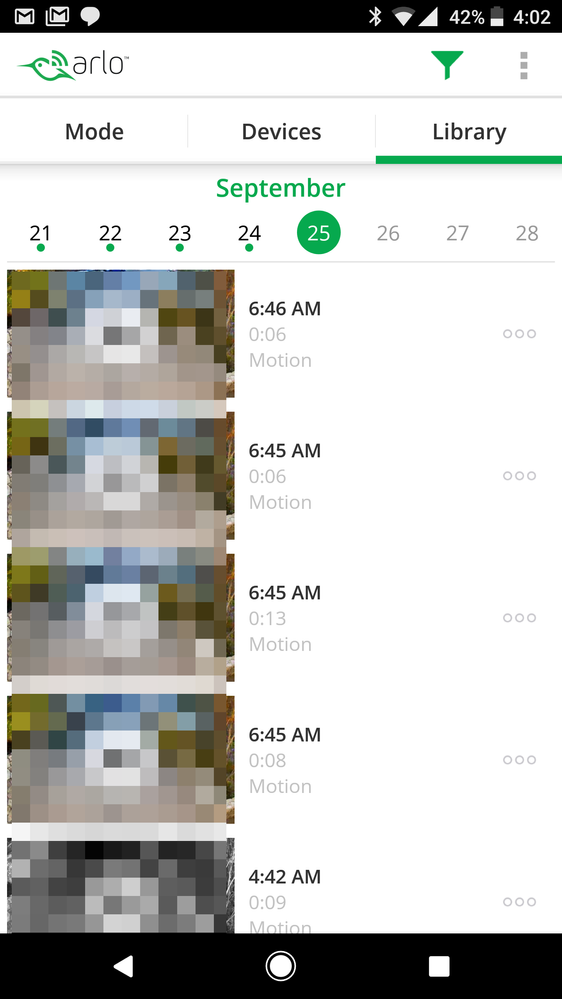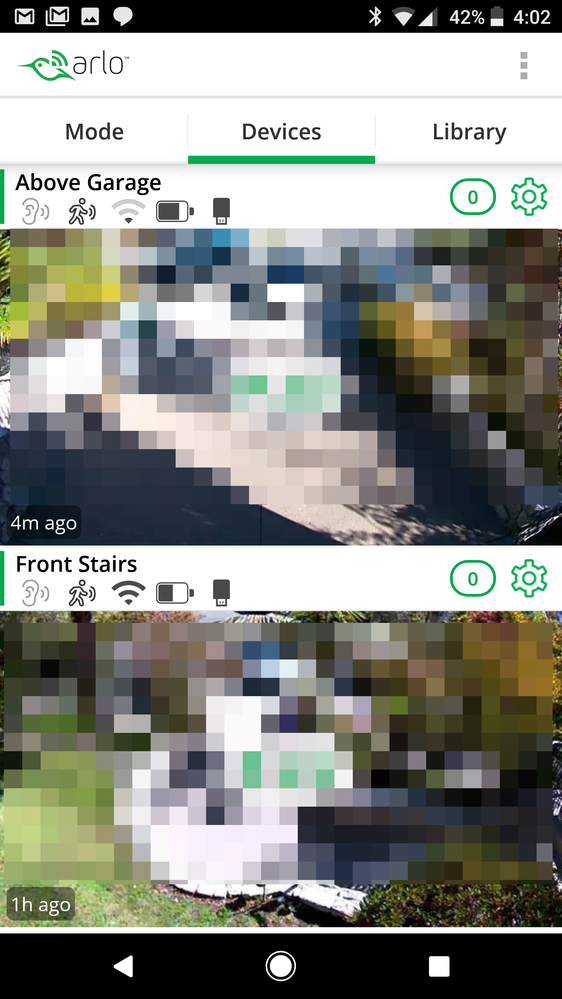- Subscribe to RSS Feed
- Mark Topic as New
- Mark Topic as Read
- Float this Topic for Current User
- Bookmark
- Subscribe
- Printer Friendly Page
- Mark as New
- Bookmark
- Subscribe
- Mute
- Subscribe to RSS Feed
- Permalink
- Report Inappropriate Content
Hi,
I have 2 Arlo Pros connected to the same Arlo Pro base station, and an Arlo Go.
1 of the Pros doesn't and has never responded to motion - no notifications and no recordings after 2 weeks. It's set up exactly like the other Pro and Go, the little running guy is on, yet nothing gets recorded and no notifications.
What can this be? A defective camera? Live streaming video works perfectly fine on it. The firmware is the same on both Pros.
Thanks.
- Related Labels:
-
Troubleshooting
- Mark as New
- Bookmark
- Subscribe
- Mute
- Subscribe to RSS Feed
- Permalink
- Report Inappropriate Content
Guess it could be a defective camera. Have you tried resetting it with pulling the battery out for a bit? Have you tried swapping the camera positions? Or is it so obviously broken that you can wave your hand right across the front of your camera while you hold it in your hand and the motion isn't triggered? You've checked all the rules in your mode, yeah?
- Mark as New
- Bookmark
- Subscribe
- Mute
- Subscribe to RSS Feed
- Permalink
- Report Inappropriate Content
Arm the cameras using the default ARMED mode...
go to live view screen...Make sure the ' running man ' over each camera is BLACK...if gray it is not armed
Morse is faster than texting!
--------------------------------------
- Mark as New
- Bookmark
- Subscribe
- Mute
- Subscribe to RSS Feed
- Permalink
- Report Inappropriate Content
I'll try pulling the battery to see if it fixes it, but yeah, I can wave directly in front of it and no LEDs come on in sensitivity test mode (LED comes on just fine on the other working camera), no notifications or recording happens.
Yes, both cameras are listed in the ARMED mode, both have the same running man with a black outline.
- Mark as New
- Bookmark
- Subscribe
- Mute
- Subscribe to RSS Feed
- Permalink
- Report Inappropriate Content
Alright, a simple restart via battery pull instantly fixed the issue. I definitely don't feel confident about my cameras' abilities to detect motion reliably anymore now if they can just go into a mode where motion detection stops working entirely.
Also, why is there no reboot camera option in the app? I had to get a ladder and climb up high to do a simple restart. Or am I missing it somewhere in the settings?
- Mark as New
- Bookmark
- Subscribe
- Mute
- Subscribe to RSS Feed
- Permalink
- Report Inappropriate Content
- Mark as New
- Bookmark
- Subscribe
- Mute
- Subscribe to RSS Feed
- Permalink
- Report Inappropriate Content
jguerdat wrote:
Arm waving isn't a good test. Body motion is. Also, a black outline isn't armed. It has to be fill in black.
Sure, I walked all over the place for 2 weeks, moved it multiple times, I promise you it wasn't detecting any movement. Because I have 2 Pro units, I knew exactly what to expect. And a reboot fixed it.
As for the armed status, I beg to differ. When armed, at least on Android, the whole man does not fill in, only the outline. The screenshots at https://play.google.com/store/apps/details?id=com.netgear.android which show the filled in green guy are out-of-date. And as I said, both cameras are armed, yet one wasn't working, and now is after a reboot.
- Mark as New
- Bookmark
- Subscribe
- Mute
- Subscribe to RSS Feed
- Permalink
- Report Inappropriate Content
Hopefully that's fixed it. Arm waving when you're 10-15 feet away might not be good but waving your hand 2 inches will definitely trigger it if it's working fine. Hopefully you don't have the same issue again
- Mark as New
- Bookmark
- Subscribe
- Mute
- Subscribe to RSS Feed
- Permalink
- Report Inappropriate Content
I'm back because on September 25, this camera (I called it Above Garage) stopped recording and notifying again. And I had no idea until today when my wife realized she isn't seeing any recordings.
I just verified that it doesn't notify either, yet the timestamp on the last image it shows in the app is recent (like "3m ago").
The live stream works perfectly fine too, so it seems just recording and notifications stopped working again.
The worst part is this is a security camera that hasn't notified me of any issues and basically did not do its job for days while seemingly operational (no alerts about issues, recent timestamps, settings accessible, live view accessible).
I've escalated this case to Arlo now over the phone (case number 29059472) and I'm really curious what they will have to say.
- Mark as New
- Bookmark
- Subscribe
- Mute
- Subscribe to RSS Feed
- Permalink
- Report Inappropriate Content
If Live viewing works, it sounds like the system is working. Either there's a problem with the rules in your recording mode or there's a problem with the PIR sensor of the camera. First, check all the rules. Actually, first check the 'running man' figure above the camera in the device list has a black outline, not grey. Restart your base station. Test again
- Mark as New
- Bookmark
- Subscribe
- Mute
- Subscribe to RSS Feed
- Permalink
- Report Inappropriate Content
There's clearly some hardware or software problem if it just enters this weird state and can't get out of it.
As you can see from my screenshot, the running man is active.
If it's a PIR problem, it's not physical, as last time a restart fixed the problem, until it happened again.
- Mark as New
- Bookmark
- Subscribe
- Mute
- Subscribe to RSS Feed
- Permalink
- Report Inappropriate Content
I can't see your screenshot til one of the admins or mods authorises the pics, sorry.
I guess the next step is to open a case with support with a view to get the camera replaced
- Mark as New
- Bookmark
- Subscribe
- Mute
- Subscribe to RSS Feed
- Permalink
- Report Inappropriate Content
As I said, I filed a case with Arlo support, which escalated it. I hope they root cause it and replace it if they can't figure it out, and it's just a one-time fluke.
- Mark as New
- Bookmark
- Subscribe
- Mute
- Subscribe to RSS Feed
- Permalink
- Report Inappropriate Content
I can see the pics now. Can you move the Above Garage camera to a location closer to the base station and see if that works with motion detection?
- Mark as New
- Bookmark
- Subscribe
- Mute
- Subscribe to RSS Feed
- Permalink
- Report Inappropriate Content
It didn't seem to matter how close I am to the base station regarding detection and recording.
Plus, live view works, so it shouldn't be a bandwidth/connectivity to the base station issue.
- Mark as New
- Bookmark
- Subscribe
- Mute
- Subscribe to RSS Feed
- Permalink
- Report Inappropriate Content
Just got this from Netgear L2 support:
Hi Artem,
I have narrowed your case to what seems to be a hardware problem on the VMC4030 with Serial Number 4XH5767LB116D.
-
Apple HomeKit
1 -
Arlo Mobile App
451 -
Arlo Pro
27 -
Arlo Pro 2
1 -
Arlo Pro 3
2 -
Arlo Secure
1 -
Arlo Smart
102 -
Arlo Ultra
1 -
Arlo Web and Mobile Apps
6 -
Arlo Wire-Free
10 -
Before You Buy
1,208 -
Discovery
1 -
Features
237 -
Firmware
1 -
Firmware Release Notes
119 -
Hardware
2 -
IFTTT
1 -
IFTTT (If This Then That)
48 -
Installation
1,431 -
Installation & Upgrade
1 -
Online and Mobile Apps
1,266 -
Partner Integrations
1 -
Security
1 -
Service and Storage
563 -
Smart Subscription
1 -
SmartThings
39 -
Software & Apps
1 -
Troubleshooting
7,341 -
Videos
1
- « Previous
- Next »