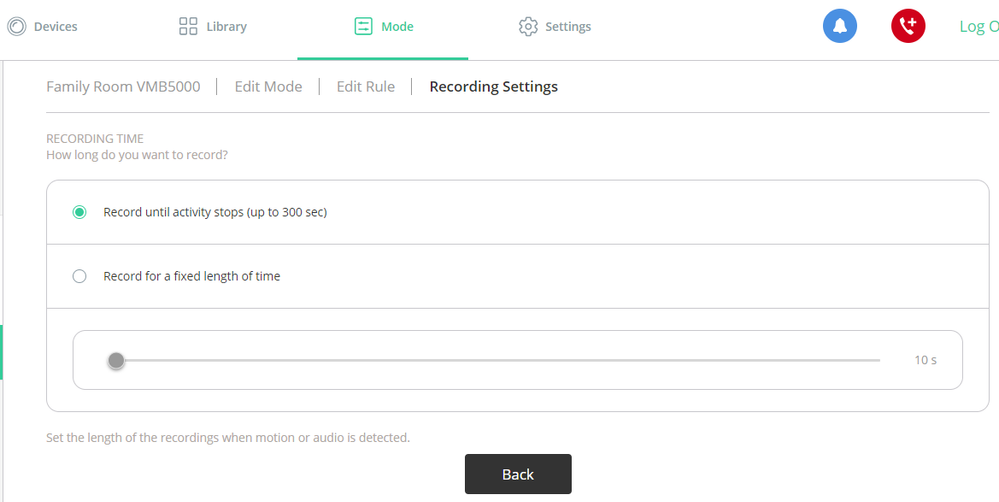This topic has been closed to new posts due to inactivity. We hope you'll join the conversation by posting to an open topic or starting a new one.
- Subscribe to RSS Feed
- Mark Topic as New
- Mark Topic as Read
- Float this Topic for Current User
- Bookmark
- Subscribe
- Printer Friendly Page
- Mark as New
- Bookmark
- Subscribe
- Mute
- Subscribe to RSS Feed
- Permalink
- Report Inappropriate Content
Hi i have a pro 4 and im have problems setting the recording time ,and how do i update my app .im 71so thet should explain alot ,Thanks
- Related Labels:
-
Features
- Mark as New
- Bookmark
- Subscribe
- Mute
- Subscribe to RSS Feed
- Permalink
- Report Inappropriate Content
If you select the mode in the app, you'll then see a rule for the camera. Edit the rule, and there is a setting for the recording time there.
Here's a screen shot of the relevant screen (using the web interface of my.arlo.com, though it is also available in the app):
When you are done, be care to save it. In the app there will be a save control at the top right of the screen. In the web ui, you click on back, and then scroll down to the bottom of the screen. There is a cancel and save control there.
-
Arlo Mobile App
467 -
Arlo Pro 3
1 -
Arlo Pro 4
2 -
Arlo Secure
3 -
Arlo Smart
223 -
Arlo Wire-Free
1 -
Before You Buy
343 -
Dépannage
1 -
Features
446 -
Installation
444 -
labels
1 -
Samsung SmartThings
1 -
Troubleshooting
1,807