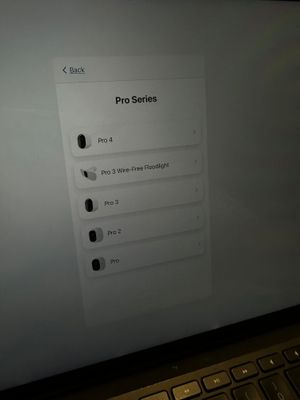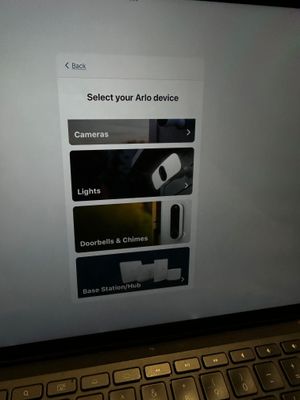This topic has been closed to new posts due to inactivity. We hope you'll join the conversation by posting to an open topic or starting a new one.
- Subscribe to RSS Feed
- Mark Topic as New
- Mark Topic as Read
- Float this Topic for Current User
- Bookmark
- Subscribe
- Printer Friendly Page
- Mark as New
- Bookmark
- Subscribe
- Mute
- Subscribe to RSS Feed
- Permalink
- Report Inappropriate Content
I tried to share a device to 2 friends. They got the invites and created account via link in the email but they could not see the camera. please help. thanks.
#Pro4
- Related Labels:
-
Troubleshooting
- Mark as New
- Bookmark
- Subscribe
- Mute
- Subscribe to RSS Feed
- Permalink
- Report Inappropriate Content
@Crummum wrote:
My husband is the primary user who set up the cameras and account. He has version 4.3.6 (5844) He sees ...
I have Version 4.3.6 (5844) and I see: ...
Arlo is slowly transitioning from the older "Library" user interface and "Feed". The app supports both interfaces. There are some bugs and limitations still in "Feed" (which is why Arlo is moving slowly).
His account needs to be migrated to "Feed" in order for you to see the cameras. Once done, he will not be able to revert back to Library.
To migrate, he needs to "add device" and then attempt to add either a Pro 5s camera or a Home Security System. This will of course fail, because you don't own either. But the process will migrate his account to "feed".
After this is done, there will be two "Home" locations in your account - the shared one from your husband's account and your own (with no cameras). You can rename your location to prevent confusion.
- Mark as New
- Bookmark
- Subscribe
- Mute
- Subscribe to RSS Feed
- Permalink
- Report Inappropriate Content
When my husband goes to try to add the fake Pro 5s and the security system are not available at all.
So how else can we force the migration?
You can see that security system is not an option. Neither is the Pro 5S
- Mark as New
- Bookmark
- Subscribe
- Mute
- Subscribe to RSS Feed
- Permalink
- Report Inappropriate Content
What country are you in? Not all countries currently can onboard either of those new devices. You may want to try clearing the browser cache/cookies (or use a different browser) as well as the app to see if that helps.
Since you seem to have the new UI that has Feed, try adding one of those devices in your account. If neither one shows up as possibilities to add, it's your location that is the issue. His account will ultimately migrate automatically but we have no timetable for that. In the meantime, all you can do is to use the same credentials (your husband's) to log in and see that cameras, etc. That will kick out the other person so try not to do it at the same time.
- Mark as New
- Bookmark
- Subscribe
- Mute
- Subscribe to RSS Feed
- Permalink
- Report Inappropriate Content
Thus was the solutions for me. My app wasn't updated from within, so I had the shared users do this upgrade with me and it worked. Just cancel before adding the wifi to the fake device
- Mark as New
- Bookmark
- Subscribe
- Mute
- Subscribe to RSS Feed
- Permalink
- Report Inappropriate Content
Not good that the apps have the same version number. If there's new features, the version number should be different.
- Mark as New
- Bookmark
- Subscribe
- Mute
- Subscribe to RSS Feed
- Permalink
- Report Inappropriate Content
Hi @Niven42 Are you still experiencing this issue?
- Mark as New
- Bookmark
- Subscribe
- Mute
- Subscribe to RSS Feed
- Permalink
- Report Inappropriate Content
Unfortunately, the Arlo wireless doorbell seems to be not supported on the new feed system and there is no firmware update to allow it to be supported.
any thoughts or ideas ?
as the door bell is a integral part of the house monitoring, this breaks the process for me.
is there a way to upgrade the door bell ? or is there a way to share to my partner without upgrading.
- Mark as New
- Bookmark
- Subscribe
- Mute
- Subscribe to RSS Feed
- Permalink
- Report Inappropriate Content
- Mark as New
- Bookmark
- Subscribe
- Mute
- Subscribe to RSS Feed
- Permalink
- Report Inappropriate Content
Post was super helpful to migrate to the new UI. After that, all cameras started showing up.
- Mark as New
- Bookmark
- Subscribe
- Mute
- Subscribe to RSS Feed
- Permalink
- Report Inappropriate Content
I can confirm that this works FINALLY. Make all accounts say feed vs library.
Hit "add device" and then attempt to add either a Pro 5s camera or a Home Security System. This will of course fail, because you don't own either. But the process will migrate his account to "feed"."
- Mark as New
- Bookmark
- Subscribe
- Mute
- Subscribe to RSS Feed
- Permalink
- Report Inappropriate Content
Primary account on iPhone and devices properly connected.
I sent invite to wife's iPhone. She created new account. However devices in the home, which I shared with her are not listed on her device.
When she created her account, she set up a 'home' account. Was this supposed to 'match' my home account, meaning that the option of selecting my home should have popped up on her device? I should note the app does not allow her to remove the 'home' account she set up. Because of this, we tried to add devices to her phone (phone near device, QR, etc). But should we have had to try this in the first place? (I had expected that the devices have automatically shown up on her devices icon since I shared them with her?). (Anyways, our camera did not successfully scan the QR code off her phone screen. Also, on my phone, under settings and people, she is listed as 'pending' which makes no sense as she verified her account. So, multiple problems at hand. Help please.
- Mark as New
- Bookmark
- Subscribe
- Mute
- Subscribe to RSS Feed
- Permalink
- Report Inappropriate Content
@Clunk wrote:
Primary account on iPhone and devices properly connected.
I sent invite to wife's iPhone. She created new account. However devices in the home, which I shared with her are not listed on her device.
Do you see "Feed" and "Dashboard" in your app? Or do you see "Library" instead?
If you see "Library", then you will need to migrate your account to "Feed". We can help with that, but let's first get the invite accepted.
@Clunk wrote:
Also, on my phone, under settings and people, she is listed as 'pending' which makes no sense as she verified her account.
Have her open the invite email on a PC and then click on "create account". That will open the browser to my.arlo.com. Then have her log in again (don't create another account) with her credentials, and continue through the two factor authentication step until she is fully logged in.
@Clunk wrote:
(Anyways, our camera did not successfully scan the QR code off her phone screen.
No, No, No...
Cameras can only be in one primary account. You do not onboard them again to friend accounts.
@Clunk wrote:
When she created her account, she set up a 'home' account.
Not exactly. She set up a home location. There is no choice on that.
When the sharing works correctly, she will see a second home location for the shared cameras. That is confusing, so folks here suggest renaming the empty one to something else to avoid confusion.
But we can deal with that after the invite shows as accepted, and your account is migrated (if necessary).
- Mark as New
- Bookmark
- Subscribe
- Mute
- Subscribe to RSS Feed
- Permalink
- Report Inappropriate Content
Has anyone found a solution to this? I've been chatting with support for an hour and they keep asking for screen shots of the same thing.
To recap, everything was working (everyone could see share devices) and i bought a new doorbell added it and it forced me to upgrade to "new experience".
Then the others could not see the devices only the "Feed", but not the devices live.
Does this require any updated subscription? or is this just a very bad bug.
I'm thinking i'm just going to return the new doorbell and start looking into another system, which I don't want to do because i have several other cameras, but this experience is very frustrating.
Anyone have a suggestion for fixing this issue or a recommendation for a replacements system?
- Mark as New
- Bookmark
- Subscribe
- Mute
- Subscribe to RSS Feed
- Permalink
- Report Inappropriate Content
@Jaime415 wrote:
Has anyone found a solution to this? I've been chatting with support for an hour and they keep asking for screen shots of the same thing.
To recap, everything was working (everyone could see share devices) and i bought a new doorbell added it and it forced me to upgrade to "new experience".
Then the others could not see the devices only the "Feed", but not the devices live.
Did you also ensure that the friend accounts were migrated to the "new experience"
- Mark as New
- Bookmark
- Subscribe
- Mute
- Subscribe to RSS Feed
- Permalink
- Report Inappropriate Content
Yes they are 100 percent on the new experience. They see the devices and feed tab but. Nothing appears in devices
they do see some things in feed though
the issue that we have is that they do not see anything under devices and cannot see the spaces live
- Mark as New
- Bookmark
- Subscribe
- Mute
- Subscribe to RSS Feed
- Permalink
- Report Inappropriate Content
@Jaime415 wrote:
the issue that we have is that they do not see anything under devices and cannot see the spaces live
They will have two "home" locations - the one for their account, and yours. Are they selecting the correct location before they go to the device page?
- Mark as New
- Bookmark
- Subscribe
- Mute
- Subscribe to RSS Feed
- Permalink
- Report Inappropriate Content
Yes they select the home that lists that it was shared by me. And then nothing appears under devices.
i opened a ticket with support and they weren’t very helpful
- Mark as New
- Bookmark
- Subscribe
- Mute
- Subscribe to RSS Feed
- Permalink
- Report Inappropriate Content
@Jaime415 wrote:
Yes they select the home that lists that it was shared by me. And then nothing appears under devices.
i opened a ticket with support and they weren’t very helpful
I'm tagging the mods ( @JamesC , @BrookeN , @ShayneS ) in case they want to follow up.
What device(s) are they using? Have they tried both a phone/tablet and a PC? Details on OS versions, browser, app version might also be helpful.
- Mark as New
- Bookmark
- Subscribe
- Mute
- Subscribe to RSS Feed
- Permalink
- Report Inappropriate Content
they tried on their iPhone and it wasn't working there. I was telling the support agent that they were getting the error that this defvice does not exist whenever they tried to log in via their PC. They tried receiving the verfication via phone and via email and it still did not work and the agent wasn't able to figure it out
- Mark as New
- Bookmark
- Subscribe
- Mute
- Subscribe to RSS Feed
- Permalink
- Report Inappropriate Content
thank you so much for this help. it works flawlessly now. really appreciate it .
- Mark as New
- Bookmark
- Subscribe
- Mute
- Subscribe to RSS Feed
- Permalink
- Report Inappropriate Content
I have shared my doorbell camera with my partner. She signed up for an Arlo account. But when she logs in, she does not see any devices. We've tried all the various steps in this forum post and still, nothing. Is there a solution to this issue? If so, what exactly is the solution to this issue?
- Mark as New
- Bookmark
- Subscribe
- Mute
- Subscribe to RSS Feed
- Permalink
- Report Inappropriate Content
Do you both see the same thing when logged in or does one see Library to view videos while the other sees Feed? Both need to be on the same user interface (UI) to make sharing work.
If both see the same UI, she needs to click on Home near the top of the screen and choose the bottom choice. Each user gets a default Home location so she needs to choose yours. I suggest renaming Home to make it obvious which to choose.
- Mark as New
- Bookmark
- Subscribe
- Mute
- Subscribe to RSS Feed
- Permalink
- Report Inappropriate Content
I see "Library" and my partner sees "Feeds."
It is unclear how I update my UI to the latest version, which as I understand it, would include "Feeds." I've deleted my app, restarted my phone, redownloaded the app- nothing.
Thoughts on how to force the UI update?
- Mark as New
- Bookmark
- Subscribe
- Mute
- Subscribe to RSS Feed
- Permalink
- Report Inappropriate Content
You should choose to install a Pro 5, security system or any 2nd generation Essential camera even though you don't have one. The first step is to migrate your account after which you can just back out of the bogus install. She will then need to click on Home near the top of the screen and choose the bottom choice. Each user gets a default Home location so she needs to choose yours to see the cameras. I suggest renaming Home to make it obvious which one to choose.
- Mark as New
- Bookmark
- Subscribe
- Mute
- Subscribe to RSS Feed
- Permalink
- Report Inappropriate Content
Thanks. That did it. When I read "update the app," I didn't catch that you had to update the app within the app itself. Adding a Pro 5 camera prompted me to update the app, within the app. And after the app was 'updated,' I had "Features" and my partner could see the doorbell cam. Thank you so much again for your help!
-
Arlo Mobile App
471 -
Arlo Pro 3
1 -
Arlo Pro 4
2 -
Arlo Secure
3 -
Arlo Smart
223 -
Arlo Wire-Free
1 -
Before You Buy
344 -
Dépannage
1 -
Features
447 -
Installation
446 -
labels
1 -
Samsung SmartThings
1 -
Troubleshooting
1,824