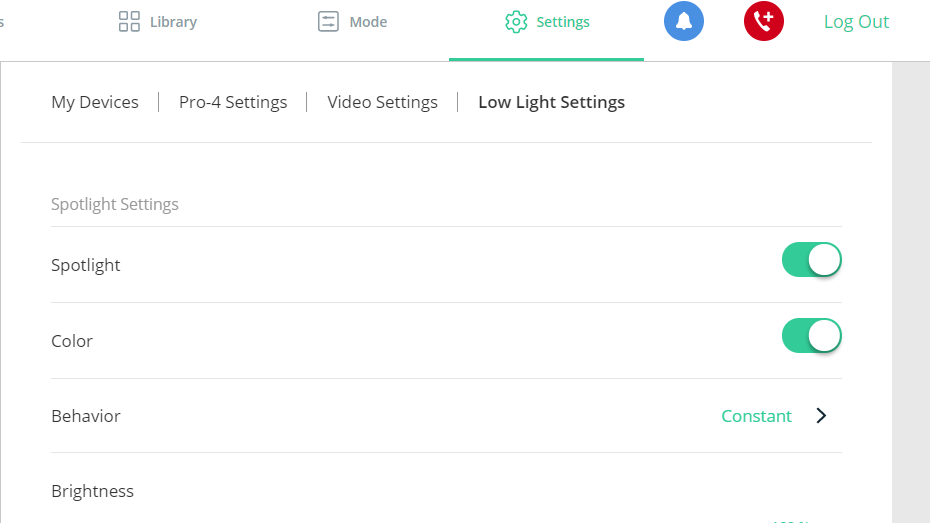This topic has been closed to new posts due to inactivity. We hope you'll join the conversation by posting to an open topic or starting a new one.
- Subscribe to RSS Feed
- Mark Topic as New
- Mark Topic as Read
- Float this Topic for Current User
- Bookmark
- Subscribe
- Printer Friendly Page
- Mark as New
- Bookmark
- Subscribe
- Mute
- Subscribe to RSS Feed
- Permalink
- Report Inappropriate Content
When one of my Pro 4's senses motion at night (that's a different issue I'll need to deal with), the recorded video flashes between black and the actual image. The blinking occurs at one-second, rhythmic, intervals.
- Related Labels:
-
Troubleshooting
- Mark as New
- Bookmark
- Subscribe
- Mute
- Subscribe to RSS Feed
- Permalink
- Report Inappropriate Content
@Sachelis wrote:
When one of my Pro 4's senses motion at night (that's a different issue I'll need to deal with), the recorded video flashes between black and the actual image. The blinking occurs at one-second, rhythmic, intervals.
It's not completely black, there's a hint of the the scene in a couple of spots.
It looks like the camera can't decide whether it wants to use low-light color or nightvision (and keeps switching back and forth). My guess is that the leaves close to the camera are tricking it.
You could try shifting the camera to a different spot, or just turn off low-light color (so the camera will only use nightvision after dark).
- Mark as New
- Bookmark
- Subscribe
- Mute
- Subscribe to RSS Feed
- Permalink
- Report Inappropriate Content
Thanks, @StephenB. Where do I "turn off low-light color"? In Low Light Settings (on iPhone), the only options are Spotlight (On/Off) and Night Vision (On/Off). In Video Mode Settings there are options for FOV.
Thanks.
- Mark as New
- Bookmark
- Subscribe
- Mute
- Subscribe to RSS Feed
- Permalink
- Report Inappropriate Content
@Sachelis wrote:
Thanks, @StephenB. Where do I "turn off low-light color"?
I see this in "low light settings" in the web ui (and similar settings in the iOS app):
I don't know why it would matter, but my Pro-4 is paired with a smarthub.
Turning off the spotlight should also drive the camera to use NightVision when it is dark enough (and it is definitely dark enough in your video sample).
- Mark as New
- Bookmark
- Subscribe
- Mute
- Subscribe to RSS Feed
- Permalink
- Report Inappropriate Content
I found "low-light color" (Settings > My Devices > (my camera) > Video Settings > Spotlight > Color), however this option is only available if you have the spotlight enabled (I don't). And in case others stumble upon this thread later, it takes ~5 seconds for the Color option to appear after you enable the Spotlight (which is why I wasn't finding it).
Bottom line, the video blinks every ~1 second when only night vision is enabled, so it doesn't seem to be an issue of the camera flipping between low-light color and night vision.
I plan to do some pruning today to limit the motion sensing, although I suspect the problem will still exist when it does sense motion.
- Mark as New
- Bookmark
- Subscribe
- Mute
- Subscribe to RSS Feed
- Permalink
- Report Inappropriate Content
@Sachelis wrote:
I plan to do some pruning today to limit the motion sensing, although I suspect the problem will still exist when it does sense motion.
Is it practical to try a different camera location?
- Mark as New
- Bookmark
- Subscribe
- Mute
- Subscribe to RSS Feed
- Permalink
- Report Inappropriate Content
It isn't practical to change the location (it is high in a lone tree, has a solar panel for charging, has camouflage on the camera, etc).
-
Arlo Mobile App
378 -
Arlo Pro 3
1 -
Arlo Pro 4
2 -
Arlo Secure
3 -
Arlo Smart
196 -
Arlo Wire-Free
1 -
Before You Buy
305 -
Dépannage
1 -
Features
376 -
Installation
390 -
labels
1 -
Samsung SmartThings
1 -
Troubleshooting
1,485