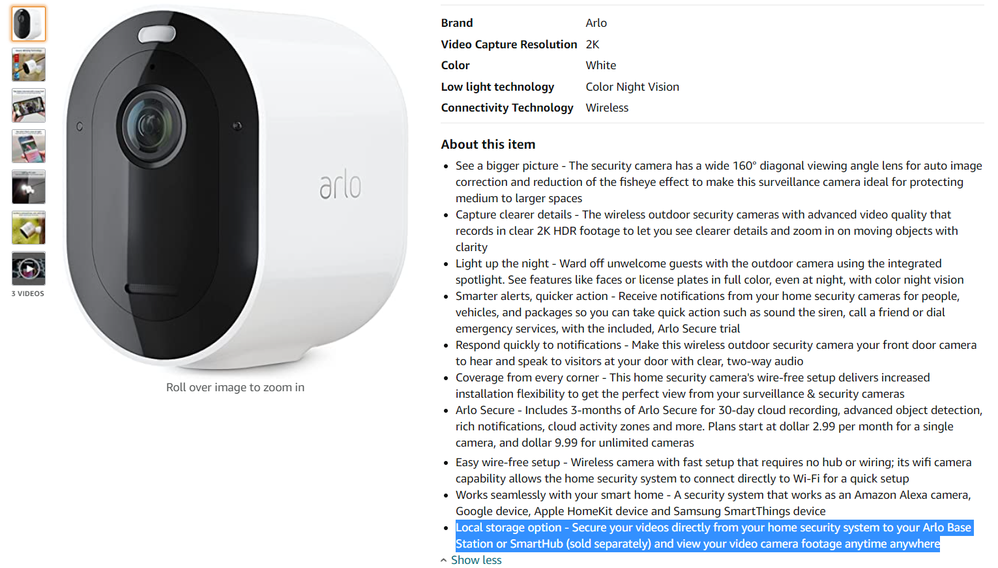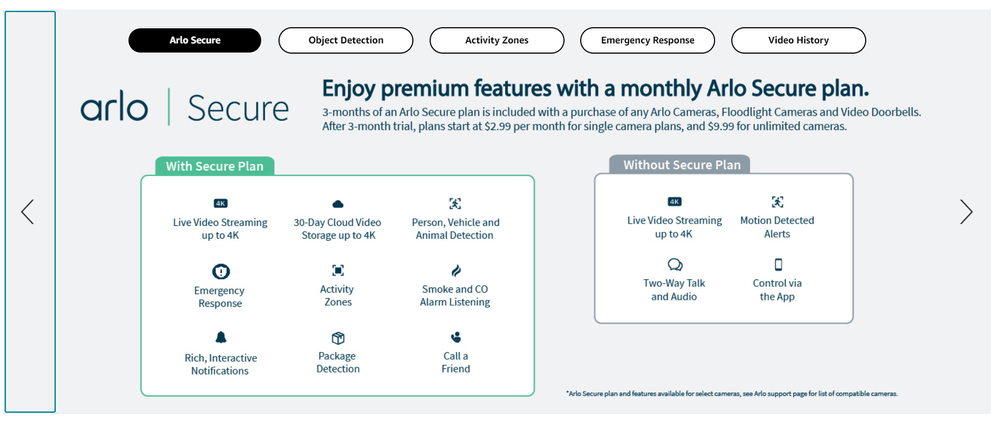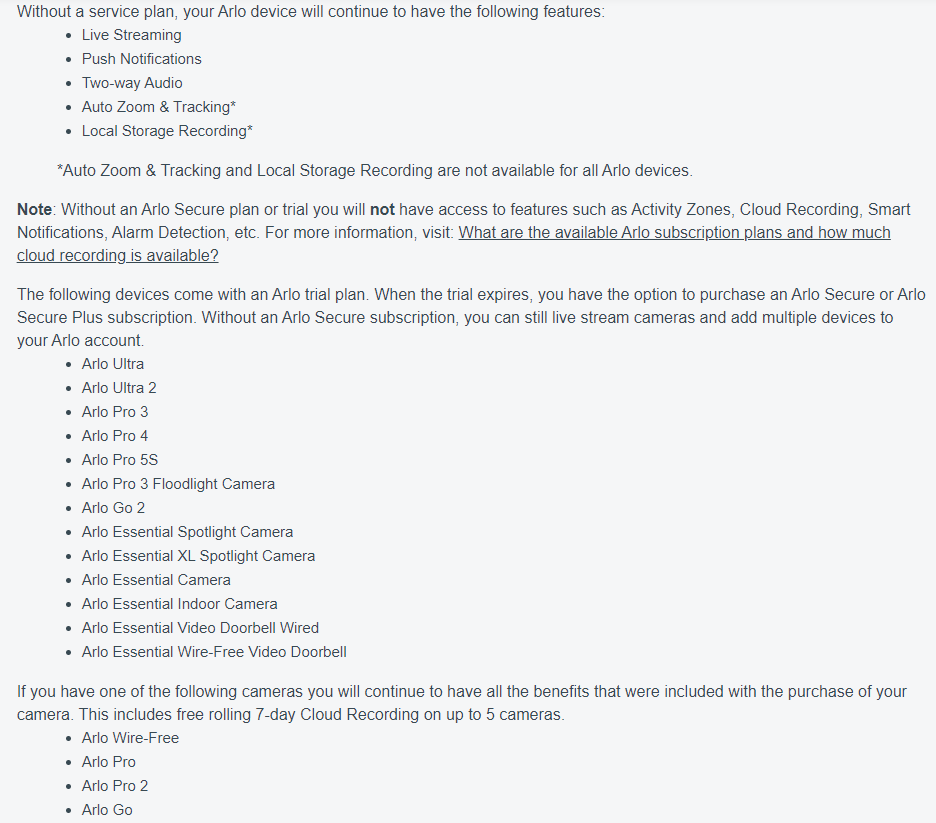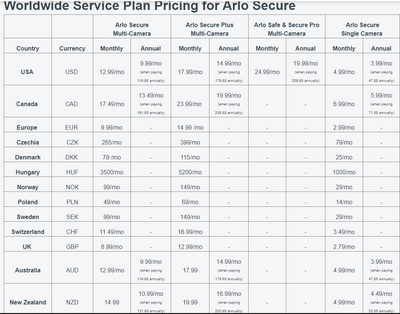This topic has been closed to new posts due to inactivity. We hope you'll join the conversation by posting to an open topic or starting a new one.
- Subscribe to RSS Feed
- Mark Topic as New
- Mark Topic as Read
- Float this Topic for Current User
- Bookmark
- Subscribe
- Printer Friendly Page
- Mark as New
- Bookmark
- Subscribe
- Mute
- Subscribe to RSS Feed
- Permalink
- Report Inappropriate Content
Firmware: 1.080.17.1_32_5097d3c
Hardware: VMVC4041PAerH4
Why do I need a base station to record video after the 3 month trial?
Every camera I have owned in the past allows me to store videos by selecting a location to do so. I have a huge NAS and it even has a surveillance application on it, but it appears that, even though the product description says you no longer need a base station, you still do if you want to record the video.
If I am forced to buy a base station I assumed was NOT REQUIRED, according to the documentation I read, I will simply BIN the 3 cameras and purchase something fit for purpose.
Please tell me there is another option before I start large scale reviewing of this product.
- Related Labels:
-
Arlo Mobile App
- Mark as New
- Bookmark
- Subscribe
- Mute
- Subscribe to RSS Feed
- Permalink
- Report Inappropriate Content
@Plaids wrote:
Please tell me there is another option before I start large scale reviewing of this product.
There is no other option. Arlo doesn't support third-party storage (not your NAS, and not third-party cloud storage (google drive, icloud, etc).
@Plaids wrote:
If I am forced to buy a base station I assumed was NOT REQUIRED, according to the documentation I read,
What documentation do you mean? Can you provide a link?
I realize you are frustrated, but it would be useful to report the confusing/misleading documentation in order to make this more clear.
- Mark as New
- Bookmark
- Subscribe
- Mute
- Subscribe to RSS Feed
- Permalink
- Report Inappropriate Content
https://www.amazon.com/Arlo-Pro-Spotlight-Camera-Wire-Free/dp/B08L746NXW?th=1
Arlo Pro 4 Spotlight Camera - 1 Pack - Wireless Security, 2K Video & HDR, Color Night Vision, 2 Way Audio, Wire-Free, Direct to WiFi No Hub Needed, White - VMC4050P
Nowhere in the rest of the information was anything mentioned about the need for a subscription or a hub.
I did find that detail on another site when I went looking but it is not explained properly or clearly up front.
I did watch a video about the product before I purchased it but it was not mentioned there either.
Not to worry, the 3 units I purchased are now in the bin ready for rubbish collection tomorrow morning.
I will locate as many places I can to leave a scalding review and hope it damages sales as much as possible.
- Mark as New
- Bookmark
- Subscribe
- Mute
- Subscribe to RSS Feed
- Permalink
- Report Inappropriate Content
@Plaids wrote:
https://www.amazon.com/Arlo-Pro-Spotlight-Camera-Wire-Free/dp/B08L746NXW?th=1
Nowhere in the rest of the information was anything mentioned about the need for a subscription or a hub.
FWIW, it does reference the subscription and the need for a hub to get local storage. And it is also in the Customer Questions and Answers (including the second question listed).
As far as the NAS goes, the only references to local storage talk about the smarthub.
Do you have any suggestions for wording that would have clarified this for you before purchase?
- Mark as New
- Bookmark
- Subscribe
- Mute
- Subscribe to RSS Feed
- Permalink
- Report Inappropriate Content
Sure, how about this:
- Easy wire-free setup - Wireless camera with fast setup that requires no hub or wiring; its wifi camera capability allows the home security system to connect directly to Wi-Fi for a quick setup
- Works seamlessly with your smart home - A security system that works as an Amazon Alexa camera, Google device, Apple HomeKit device and Samsung SmartThings device
- If you do not wish to take us up on our subscription you will be required to purchase the Local storage option which we just told you two points earlier that you did not need. Local storage option - Secure your videos directly from your home security system to your Arlo Base Station or SmartHub (sold separately) and view your video camera footage anytime anywhere
It does not matter anyway as the bin was just collected and now the cameras have found a better home.
One last question: How do I permanently delete my account?
- Mark as New
- Bookmark
- Subscribe
- Mute
- Subscribe to RSS Feed
- Permalink
- Report Inappropriate Content
@Plaids wrote:
One last question: How do I permanently delete my account?
Go into the privacy center in the app. There's an option there.
- Mark as New
- Bookmark
- Subscribe
- Mute
- Subscribe to RSS Feed
- Permalink
- Report Inappropriate Content
Disagree with the point 'anytime and anywhere'
If you have a hub: only the admin account can have access to the local storage. > only one person can have access to footprint. port forwarding is rubbish and usually does not work Can download the video ONLY when the device and the hub under same router (not same network). I have a netgear mesh routers, and only when I force connect to the router that base is connected then I can download the video
- Mark as New
- Bookmark
- Subscribe
- Mute
- Subscribe to RSS Feed
- Permalink
- Report Inappropriate Content
I just purchased 1 camera (Pro 4, 404 1P) and the learning curve is steep.
In 2 days I have 120 recordings and I want to delete them. The Arlo online instructions mention a library, and a long press. First, there is no library icon on either the web app or the phone app. Second, a long press in the white space next to a recording does nothing on the web app, and opens the video on the phone app.
All these recordings are the result of trying to set up (connect/pair) the camera.
Before I spend a week or two tweaking this device, please be direct: Will I be losing the recording capability because I'm "automatically enrolled" in some kind of 3 month trial? There is no mention that I am--except on scrutiny, I have some kind of trial period that ends in March.
This limitation is not clear at all, except in this community board. It is NOT clear.
- Mark as New
- Bookmark
- Subscribe
- Mute
- Subscribe to RSS Feed
- Permalink
- Report Inappropriate Content
@Jenelle wrote:
Before I spend a week or two tweaking this device, please be direct: Will I be losing the recording capability because I'm "automatically enrolled" in some kind of 3 month trial?
You will need a subscription for cloud recording after the trial ends.
Options and pricing are here:
A single camera Arlo Secure subscription would be the least expensive option ($2.99 a month in the US).
@Jenelle wrote:
In 2 days I have 120 recordings and I want to delete them. The Arlo online instructions mention a library, and a long press. First, there is no library icon on either the web app or the phone app. Second, a long press in the white space next to a recording does nothing on the web app, and opens the video on the phone app.
Arlo is transitioning to a new UI - some users now have it, while others don't. If you see "Feed" in the app instead of "Library", then you have the new UI experience.
If you swipe left on a video in feed, you will see a delete option. You'll need to do this for each video (there is no way to bulk delete).
- Mark as New
- Bookmark
- Subscribe
- Mute
- Subscribe to RSS Feed
- Permalink
- Report Inappropriate Content
Thanks for the input, Stephan.
This page
https://kb.arlo.com/000062312/What-options-will-I-have-when-the-Arlo-Smart-3-month-trial-plan-ends
suggests the ability to VIEW remotely (I assume that also means notifications are available) is dependent on which model of camera. In other words without a subscription, the first set of cameras support livestream viewing (no record is saved, so we only see it when it happens) whereas the 2nd set does include a 7-day cloud storage option.
However, the Subscription plan is listed as $24.99 (see https://kb.arlo.com/88) only the first table shows a price).
That said, are the devices in the 2nd list available for sale?
And the Arlo Baby, the Arlo Q and Q+.
All of the items in the 2nd list will be moved to End Of Life by January 1, 2024 (or sooner). So I guess you're completely phasing out a 1 week rolling cloud recording.
- Mark as New
- Bookmark
- Subscribe
- Mute
- Subscribe to RSS Feed
- Permalink
- Report Inappropriate Content
You said: A single camera Arlo Secure subscription would be the least expensive option ($2.99 a month in the US). But the single camera in the US is $4.99/mo (or $3.99/mo if I purchase an annual subscription. https://kb.arlo.com/88
- Mark as New
- Bookmark
- Subscribe
- Mute
- Subscribe to RSS Feed
- Permalink
- Report Inappropriate Content
@Jenelle wrote:
So I guess you're completely phasing out a 1 week rolling cloud recording.
Nothing to do with me. This is a user-to-user forum, and I don't work for Arlo.
- Mark as New
- Bookmark
- Subscribe
- Mute
- Subscribe to RSS Feed
- Permalink
- Report Inappropriate Content
@Jenelle wrote:
You said: A single camera Arlo Secure subscription would be the least expensive option ($2.99 a month in the US). But the single camera in the US is $4.99/mo (or $3.99/mo if I purchase an annual subscription. https://kb.arlo.com/88
They just announced a price increase (which I learned about a couple hours ago from twitter). The pricing I quoted was from the KB article you linked - but that was just updated to reflect the new pricing.
-
Arlo Mobile App
467 -
Arlo Pro 3
1 -
Arlo Pro 4
2 -
Arlo Secure
3 -
Arlo Smart
223 -
Arlo Wire-Free
1 -
Before You Buy
343 -
Dépannage
1 -
Features
446 -
Installation
444 -
labels
1 -
Samsung SmartThings
1 -
Troubleshooting
1,807