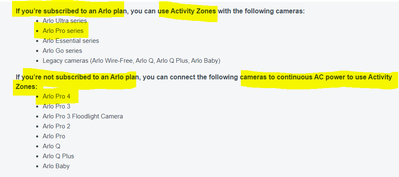This topic has been closed to new posts due to inactivity. We hope you'll join the conversation by posting to an open topic or starting a new one.
Where does one set up Activity Zones on Arlo Pro 4
- Subscribe to RSS Feed
- Mark Topic as New
- Mark Topic as Read
- Float this Topic for Current User
- Bookmark
- Subscribe
- Printer Friendly Page
- Mark as New
- Bookmark
- Subscribe
- Mute
- Subscribe to RSS Feed
- Permalink
- Report Inappropriate Content
I do not see a way to set up activity zones in the MyArlo dashboard (on PC browser). Furthermore, how does one get AC power to the Pro 4?
- Related Labels:
-
Features
-
Installation
- Mark as New
- Bookmark
- Subscribe
- Mute
- Subscribe to RSS Feed
- Permalink
- Report Inappropriate Content
@Jenelle wrote:
Furthermore, how does one get AC power to the Pro 4?
If it is outdoors, then use one of these:
- https://www.arlo.com/en-us/accessories/VMA5600C-100NAS.html
- https://www.arlo.com/en-us/accessories/VMA5601C-100NAS.html
Although not shown in the pictures, this is not just a cable - the power charger is integrated. The NAS bit is for the US, it would be a different suffix if you don't use US power.
Note that you don't need AC if you have a subscription (either paid or trial) for the cameras. With AC, the activity zones are processed in the camera itself. Without AC, the activity zones are processed in the Arlo Cloud.
@Jenelle wrote:
I do not see a way to set up activity zones in the MyArlo dashboard (on PC browser).
If you see "Library" at the top of the screen, then select settings, "my devices" and then the camera. Activity zones are set up under "Video Settings".
If instead you see "Dashboard" and "Feed" on the left of the screen, then click on the camera, and then the settings wheel on the upper right of the camera image. You'll also find Video Settings there.
-
Arlo Mobile App
464 -
Arlo Pro 3
1 -
Arlo Pro 4
2 -
Arlo Secure
3 -
Arlo Smart
223 -
Arlo Wire-Free
1 -
Before You Buy
343 -
Dépannage
1 -
Features
445 -
Installation
444 -
labels
1 -
Samsung SmartThings
1 -
Troubleshooting
1,796