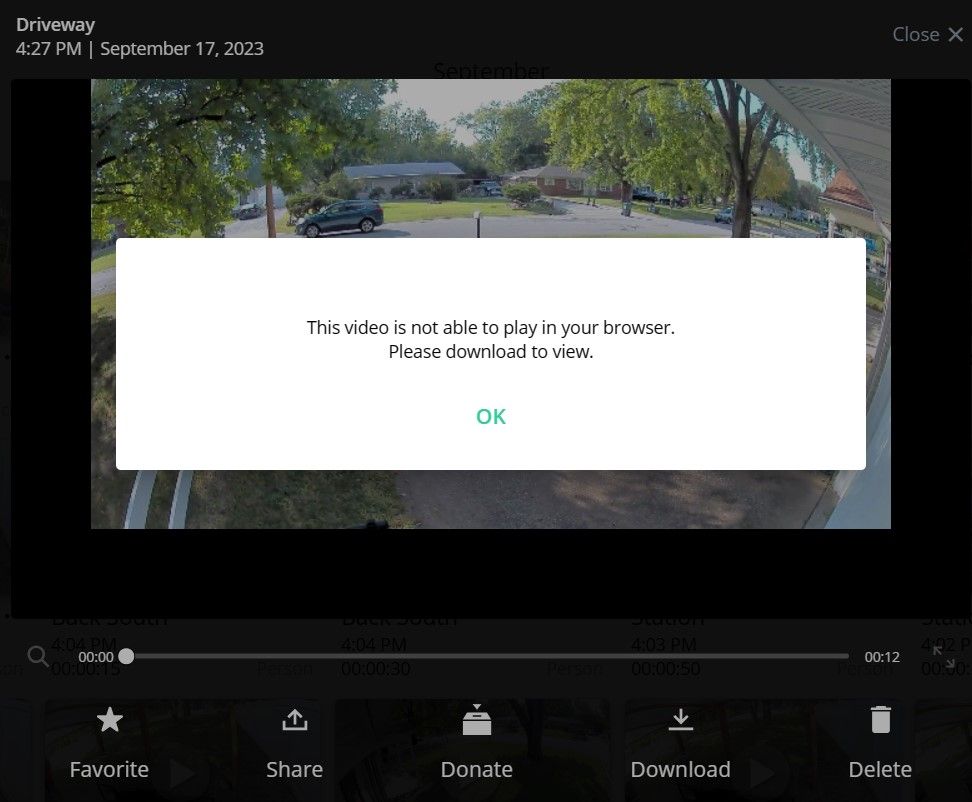This topic has been marked solved and closed to new posts due to inactivity. We hope you'll join the conversation by posting to an open topic or starting a new one.
- Subscribe to RSS Feed
- Mark Topic as New
- Mark Topic as Read
- Float this Topic for Current User
- Bookmark
- Subscribe
- Printer Friendly Page
- Mark as New
- Bookmark
- Subscribe
- Mute
- Subscribe to RSS Feed
- Permalink
- Report Inappropriate Content
Had no problem viewing library videos on Edge until this afternoon. There was a Microsoft update on my PC last night, but videos played just fine this morning.
Anyone else having this issue?
Microsoft Windows 11
Solved! Go to Solution.
- Related Labels:
-
Troubleshooting
Accepted Solutions
- Mark as New
- Bookmark
- Subscribe
- Mute
- Subscribe to RSS Feed
- Permalink
- Report Inappropriate Content
After installing the latest driver from Intel, the video library worked fine for one day before the issue returned. I reinstalled it and it again worked for only one day.
I Googled the issue and found an explanation with a recommended fix. It said the key is to install the Intel driver but DO NOT use the Clean Install option which completely removes the older drivers. Apparently when Microsoft discovers the older driver is missing, it reinstalls it and causes the issue to come back.
So, I reinstalled the Intel driver two days ago (Saturday) without using the Clean Install option and so far it is still working. I'll wait a couple more days and if it is still working, I'll select the Accept as Solution button on this thread.
- Mark as New
- Bookmark
- Subscribe
- Mute
- Subscribe to RSS Feed
- Permalink
- Report Inappropriate Content
@Barc wrote:
Had no problem viewing library videos on Edge until this afternoon. There was a Microsoft update on my PC last night, but videos played just fine this morning.
Anyone else having this issue?
Microsoft Windows 11
I suggest downloading Chrome, and see if they play in that.
Also, check that the browser still has hardware acceleration enabled. It doesn't have a software HEVC decoder, it requires HEVC support in the hardware.
- Mark as New
- Bookmark
- Subscribe
- Mute
- Subscribe to RSS Feed
- Permalink
- Report Inappropriate Content
Unfortunately, I've never been able to view Arlo videos in Chrome. I get the same error message.
I just checked hardware acceleration in Edge and it is turned on.
- Mark as New
- Bookmark
- Subscribe
- Mute
- Subscribe to RSS Feed
- Permalink
- Report Inappropriate Content
Please reach out to the Support Team to further investigate this issue you are experiencing. You can find several options for contacting support though the Arlo Mobile App by navigating to Settings/System/Support.
- Mark as New
- Bookmark
- Subscribe
- Mute
- Subscribe to RSS Feed
- Permalink
- Report Inappropriate Content
Yes, exactly same problem. Last nights windows updated stopped ability to view video on all browsers. I bought the HEVC extension a few years back, so think it may have something to do with it. When I eventually solve the problem, i will post it. Hopeful someone else also do that if they find it first.
- Mark as New
- Bookmark
- Subscribe
- Mute
- Subscribe to RSS Feed
- Permalink
- Report Inappropriate Content
@Barc wrote:
Unfortunately, I've never been able to view Arlo videos in Chrome.
Have you tried recently? Google added HEVC codec support to Chrome about 12 months ago ago. Like Edge, it does need HEVC hardware acceleration in the PC (and acceleration needs to be on).
FWIW, I just checked both Edge and Chrome on my PC, and I can play 4K recordings from my own Ultra from both browsers.
- Mark as New
- Bookmark
- Subscribe
- Mute
- Subscribe to RSS Feed
- Permalink
- Report Inappropriate Content
StephenB,
I verified hardware acceleration is turned on, tried again, and I still cannot view library videos. I've tried every recommendation on the forum, including downloading HEVC extension apps, and nothing has worked for me. I have no idea why you and others can view library videos on Edge and Chrome, but I cannot.
I truly appreciate your personal assistance on multiple issues here, but I've officially given up on Arlo and cancelled my subscription. It's just been one thing after another (as this forum attests) and I've finally reached my limit.
I'm nearing retirement and want to live out the rest of my life as stress free as possible. Unfortunately, Arlo provides me with nothing but stress. So, I've decided to raise the white flag, take the near $1000 investment in this equipment, and simply use them as an overly priced visual deterrent with only the ability to watch live videos.
Again, thank you for your assistance to me and others on this forum. Keep up the good work and hopefully, someday, Arlo will provide a product that is worthy of your good intentions.
- Mark as New
- Bookmark
- Subscribe
- Mute
- Subscribe to RSS Feed
- Permalink
- Report Inappropriate Content
I have 30 or so of these cameras. So, I completely understand frustration. It is not install the cameras and forget. It simply doesn't work that way. What I want is someone from Arlo is contact with Microsoft to find out how a simple update negated our ability to retrieve video through our browser. I've spend a day going through all of the recommendations. I thought it was me. It wasn't! "Acceleration is activated", etc. All of us who just got the new browser version cannot stream the video. It is not us, it is Microsoft. We have no clout. Arlo should be able to get to the bottom of this problem and respond with a solution immediately.
- Mark as New
- Bookmark
- Subscribe
- Mute
- Subscribe to RSS Feed
- Permalink
- Report Inappropriate Content
@Crosshair wrote:
All of us who just got the new browser version cannot stream the video.
What version of Edge are you using?
The videos definitely play using Version 117.0.2045.36 (Official build) (64-bit).
@Crosshair wrote:
We have no clout.
Neither does Arlo. Companies with ~ 1 billion USD market cap have no influence over a company with a 2-3 trillion USD market cap.
@Crosshair wrote:
Arlo should be able to get to the bottom of this problem and respond with a solution immediately.
FWIW, there are quite a few things that can't be done with the web client. Arlo seems to assume that customers have both a PC and smartphone, and are willing to use both.
Personally I'd like to see a windows version of their app (likely they'd also need a MacOS version).
- Mark as New
- Bookmark
- Subscribe
- Mute
- Subscribe to RSS Feed
- Permalink
- Report Inappropriate Content
I'm happy to say that I found a fix for this that not only allows me to view my library on Edge, but also on Chrome. After spending hours upon hours over the last week trying everything I could find on the internet, I finally found a solution that works for me and I hope for all of you experiencing this same problem.
I had to go to the Intel website (https://www.intel.com/content/www/us/en/support/intel-driver-support-assistant.html), download the latest graphics drivers, and then reboot my laptop. After the reboot my library now plays perfectly in both Edge and Chrome.
Best of luck!!!
- Mark as New
- Bookmark
- Subscribe
- Mute
- Subscribe to RSS Feed
- Permalink
- Report Inappropriate Content
***my original post got marked as spam because it included the link to Intel***
After many hours of scouring the internet and trying everything I could, I finally found a resolution that worked for me. I went to the Intel website (intel-driver-support-assistant), downloaded and installed the latest Intel Graphics drivers, rebooted my laptop, and voila, my library videos now play perfectly not only in Edge, but for the very first time, in Chrome as well.
I hope this works for everyone experiencing this same issue.
Best of luck!!!
- Mark as New
- Bookmark
- Subscribe
- Mute
- Subscribe to RSS Feed
- Permalink
- Report Inappropriate Content
Never mind. After working fine for about a day, the error is back. 😡
- Mark as New
- Bookmark
- Subscribe
- Mute
- Subscribe to RSS Feed
- Permalink
- Report Inappropriate Content
Have you tried deleting all cache and cookies within the browser? Are you able to open the videos in a different browser?
- Mark as New
- Bookmark
- Subscribe
- Mute
- Subscribe to RSS Feed
- Permalink
- Report Inappropriate Content
No, I haven't done that. I have attempted to view them in other browsers, but none work. Several years ago I bought the 99 cent extension from Microsoft so I could stream HEIC video. It worked fine until they did my last windows update a week ago. Pro 3 cameras all still work, but not Pro 4.
- Mark as New
- Bookmark
- Subscribe
- Mute
- Subscribe to RSS Feed
- Permalink
- Report Inappropriate Content
@Crosshair wrote:
I have attempted to view them in other browsers, but none work. Several years ago I bought the 99 cent extension from Microsoft so I could stream HEIC video.
The current version of Chrome will work if the PC has hardware acceleration for HEVC (and if the browser has hardware acceleration enabled). HEVC hardware acceleration is built into 7th gen (and later) Intel and AMD processors. If you aren't sure about your processor, you can right-click on "this PC" and select properties. The part number of the processor is listed there - you can post that here, and we can double-check it.
Based on info from another poster, the HEVC video extension seemed to work on older processors until a recent update (suggesting that Edge/Windows might have included a software HEVC code which might have been removed in the update). So it is possible that is your issue too.
Note I am able to view 2K and 4K Arlo recordings in both Edge and Chrome on my 11th gen laptop.
FWIW, HEIC is a still image format (like jpeg) that is closely related to HEVC video. The extension you purchased provides licenses and support for both HEIC (still image) and HEVC (video).
@Crosshair wrote:
Pro 3 cameras all still work, but not Pro 4.
That is odd, as both use the same compression. Do you have "auto zoom & tracking" enabled for the Pro 3 cameras? That changes the video to 1080p AVC, which will play in any browser. Also, I am wondering if the video is zoomed in on the Pro 3s. (Not sure if zooming in to <= 1080p resolution affects the video format or not).
- Mark as New
- Bookmark
- Subscribe
- Mute
- Subscribe to RSS Feed
- Permalink
- Report Inappropriate Content
Windows 10 Home 19045.3448 Build
Intel(R) Core(TM) i7-3930K CPU @ 3.20GHz 3.20 GHz
Laptop also doesn't work:
Windows 10 Home 19044.2846 Build
Intel(R) Core(TM) i7-4510U CPU @ 2.00GHz 2.60 GHz
Is there Also, I said it worked with my Pro 3 cameras, but I intended to say Pro 2. No, I don't have Zoom tracking on. Not really a fan. Sounds like I need new processers., but something should make these work.
- Mark as New
- Bookmark
- Subscribe
- Mute
- Subscribe to RSS Feed
- Permalink
- Report Inappropriate Content
@Crosshair wrote:
Intel(R) Core(TM) i7-3930K CPU @ 3.20GHz 3.20 GHz
Intel(R) Core(TM) i7-4510U CPU @ 2.00GHz 2.60 GHz
So 3rd gen and 4th gen - too old to have HEVC hardware.
@Crosshair wrote:
I said it worked with my Pro 3 cameras, but I intended to say Pro 2.
That explains why the recordings can be played in the browser. Pro 2s are 1080p cameras that use AVC compression, not the newer HEVC.
@Crosshair wrote:
but something should make these work.
Well, it's pretty clear that Microsoft did something that interfered with the software HEVC playback you've been using. Did you go into Windows "Apps & Features" to see if it is still installed? You could also try installing it again on the PC - not sure if Microsoft will make you pay another $0.99 to try that or not.
- Mark as New
- Bookmark
- Subscribe
- Mute
- Subscribe to RSS Feed
- Permalink
- Report Inappropriate Content
My laptop has:
Intel(R) Core(TM) i5-1035G1 CPU @ 1.00GHz 1.19 GHz
- Mark as New
- Bookmark
- Subscribe
- Mute
- Subscribe to RSS Feed
- Permalink
- Report Inappropriate Content
Stephen, I have everything you suggested. I deleted the extension then reinstalled is from the Microsoft site. They had a record of the purchase, so downloaded it for free. But, it didn't matter. Microsoft did something with their last update that negated the value of the extension, or at least with my old processors. So frustrating.
- Mark as New
- Bookmark
- Subscribe
- Mute
- Subscribe to RSS Feed
- Permalink
- Report Inappropriate Content
@Barc wrote:Intel(R) Core(TM) i5-1035G1 CPU @ 1.00GHz 1.19 GHz
10 gen processor, and it definitely has HEVC acceleration hardware. And you have enabled hardware acceleration in the browser (per your previous posts).
Not sure if you answered this question before either, but am guessing that you did. I'll repeat it anyway just in case.
The link below also includes HEVC video. Try just clicking on the play button over the video, and see what happens. Almost certainly it won't play either.
Don't set the "use our defaults", that will change the settings and not use HEVC.
Did you try re-installng the intel graphics drivers that temporarily fixed the problem before?
- Mark as New
- Bookmark
- Subscribe
- Mute
- Subscribe to RSS Feed
- Permalink
- Report Inappropriate Content
@Crosshair wrote:
Microsoft did something with their last update that negated the value of the extension, or at least with my old processors. So frustrating.
I guess you could try Microsoft Customer support.
- Mark as New
- Bookmark
- Subscribe
- Mute
- Subscribe to RSS Feed
- Permalink
- Report Inappropriate Content
After installing the latest driver from Intel, the video library worked fine for one day before the issue returned. I reinstalled it and it again worked for only one day.
I Googled the issue and found an explanation with a recommended fix. It said the key is to install the Intel driver but DO NOT use the Clean Install option which completely removes the older drivers. Apparently when Microsoft discovers the older driver is missing, it reinstalls it and causes the issue to come back.
So, I reinstalled the Intel driver two days ago (Saturday) without using the Clean Install option and so far it is still working. I'll wait a couple more days and if it is still working, I'll select the Accept as Solution button on this thread.
- Mark as New
- Bookmark
- Subscribe
- Mute
- Subscribe to RSS Feed
- Permalink
- Report Inappropriate Content
@Barc wrote:
After installing the latest driver from Intel, the video library worked fine for one day before the issue returned. I reinstalled it and it again worked for only one day.
I Googled the issue and found an explanation with a recommended fix. It said the key is to install the Intel driver but DO NOT use the Clean Install option which completely removes the older drivers. Apparently when Microsoft discovers the older driver is missing, it reinstalls it and causes the issue to come back.
So, I reinstalled the Intel driver two days ago (Saturday) without using the Clean Install option and so far it is still working. I'll wait a couple more days and if it is still working, I'll select the Accept as Solution button on this thread.
Thanks for sharing this info!
- Mark as New
- Bookmark
- Subscribe
- Mute
- Subscribe to RSS Feed
- Permalink
- Report Inappropriate Content
Working properly now for 4 days so I marked my post above as an accepted solution. I hope this helps anyone else having the same issue.
-
Arlo Mobile App
378 -
Arlo Pro 3
1 -
Arlo Pro 4
2 -
Arlo Secure
3 -
Arlo Smart
196 -
Arlo Wire-Free
1 -
Before You Buy
305 -
Dépannage
1 -
Features
376 -
Installation
390 -
labels
1 -
Samsung SmartThings
1 -
Troubleshooting
1,483