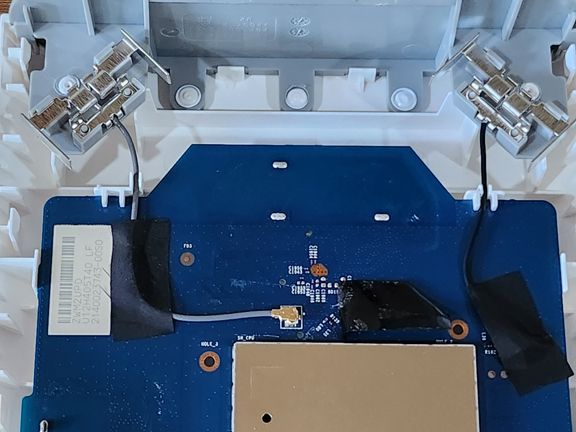This topic has been marked solved and closed to new posts due to inactivity. We hope you'll join the conversation by posting to an open topic or starting a new one.
- Subscribe to RSS Feed
- Mark Topic as New
- Mark Topic as Read
- Float this Topic for Current User
- Bookmark
- Subscribe
- Printer Friendly Page
- Mark as New
- Bookmark
- Subscribe
- Mute
- Subscribe to RSS Feed
- Permalink
- Report Inappropriate Content
For the holidays, I received 4 Arlo Pro 4 cameras. But I didn't want to use the cloud so I ended up buying a 4540 Smart Hub. The hub works great on my three cameras I have around the house, but on the 4th camera I wanted to place it in the woods to shoot wildlife.
In theory the hubs are supposed to go 300' with a clear line of sight. But I found that I was only getting about 50-60 feet (pointed out a window) and only 1 bar. Needless to say that I had lots of signal drops and I would not use the 2K video feature.
I searched and found the solution to the problem. But much of the info I found did not go into great detail, thus my post.
You will need 2 x 8dBi WIFI RP-SMA Male Antenna 2.4GHz 5.8GHz Dual Band +2 x 15CM U.FL/IPEX to RP-SMA Female Pigtail Cables.
3/32 Inch Hex High-Torque Screwdriver to remove the screws and and a very small regular screwdriver, will help pop open the case. You will also need a drill and a 1/4 inch drill bit.
To get started turn the base over and remove the rubber feet, this will expose a screw under each foot.
Remove the screws from the base station and with the screw driver slowly crack open the case.
Disconnect and remove the two internal antennas.
Next drill two ¼” holes in the back parr of the case. Install the SMA connectors into the holes and then connect the pigtail cables to the mother board. Put everything back together and then screw on the two external antennas and you are ready to go.
Currently I have my wildlife camera 100' from the house and I have all the signal bars. When the weather gets better, I plan to move it farther into the woods.
You can order the antennas I used on Amazon:
https://www.amazon.com/gp/product/B07R21LN5P/ref=ppx_yo_dt_b_asin_title_o00_s00?ie=UTF8&psc=1
Here is some additional info I found on the FFC site that has more details on the hub:
https://fccid.io/2APLE18300399/Internal-Photos/Internal-Photos-4416490
This mod will also allow you to use a directional antenna for longer range and should work on the 3000 and 5000 model.
Best, Greg
Solved! Go to Solution.
- Related Labels:
-
Troubleshooting
Accepted Solutions
- Mark as New
- Bookmark
- Subscribe
- Mute
- Subscribe to RSS Feed
- Permalink
- Report Inappropriate Content
If you had full signal before, adding the external antennas is not really going to help.
I used to install 2.4 GH antennas when we were deploying wireless in several cities.
I agree you should try to separate your gateways, but I can tell you I have Three wireless gateways within 3 feet and I have not issues.
Glad that you had no issues with the install. Mainly I did this to be able to have a wildlife camera down in the woods and it works great for that.
Best, Greg
- Mark as New
- Bookmark
- Subscribe
- Mute
- Subscribe to RSS Feed
- Permalink
- Report Inappropriate Content
I actually tried this a couple of years ago and found that it didn't help much if at all. Certainly the specific antennas could be the issue as well as whether adding the antennas caused the hub to need to be moved at least somewhat. Glad that it worked for you and that you posted your solution.
- Mark as New
- Bookmark
- Subscribe
- Mute
- Subscribe to RSS Feed
- Permalink
- Report Inappropriate Content
Not sure why this did not work for you, but it was night and day with my setup.
Once it stops raining here later in the week, I plan to see how far I can move my camera before losing signal.
Best, Greg
- Mark as New
- Bookmark
- Subscribe
- Mute
- Subscribe to RSS Feed
- Permalink
- Report Inappropriate Content
I tried this yesterday. Exact same Arlo SmartHub model and antenna. Installation went very smoothly. Don't know if this improved anything, as I have no way of precisely measuring the signal strength. If the phone app "Signal Strength Icon" is any measurable indicator of the signal, it showed all 5 of my cameras (3 indoor Pro 4XL, 2 outdoor Essential XL) to have the same # of full strength bars both before and after antenna installation.
My Internet is with T-Mobile. And I have a "Very Good" signal (according to the display on the front of their gateway). However, I would STRONGLY recommend that with this setup, you should move the SmartHub as far away as possible (in my case, an adjoining room) from the T-Mobile gateway to prevent any WI-FI signal conflicts. I had thought that 6 feet would be enough, but even with the new external antenna, I was having one of the outside cameras (less than 50' away) become disconnected at times. Since moving the SmartHub to the next room, which happens to place it a little closer to the problem camera, I haven't experienced any camera disconnections.
- Mark as New
- Bookmark
- Subscribe
- Mute
- Subscribe to RSS Feed
- Permalink
- Report Inappropriate Content
If you had full signal before, adding the external antennas is not really going to help.
I used to install 2.4 GH antennas when we were deploying wireless in several cities.
I agree you should try to separate your gateways, but I can tell you I have Three wireless gateways within 3 feet and I have not issues.
Glad that you had no issues with the install. Mainly I did this to be able to have a wildlife camera down in the woods and it works great for that.
Best, Greg
- Mark as New
- Bookmark
- Subscribe
- Mute
- Subscribe to RSS Feed
- Permalink
- Report Inappropriate Content
Well, if nothing else, my SmartHub now looks..... Smarter! 😁
- Mark as New
- Bookmark
- Subscribe
- Mute
- Subscribe to RSS Feed
- Permalink
- Report Inappropriate Content
@Gregboora wrote:
Not sure why this did not work for you, but it was night and day with my setup.
Third party antennas vary in quality, so mileage will vary.
Also, most are directional, so if coverage improves in one direction it will usually be reduced in another direction.
- Mark as New
- Bookmark
- Subscribe
- Mute
- Subscribe to RSS Feed
- Permalink
- Report Inappropriate Content
From my previous testing, it's not really the antenna on the Hub that is the problem...
It's more the camera's.
I extended my range to over 1/4 mile with good results... but this was due to placing the camera in the focal point of a 23dbi parabolic antenna I had. It took up some room but worked better than expected.
Morse is faster than texting!
--------------------------------------
- Mark as New
- Bookmark
- Subscribe
- Mute
- Subscribe to RSS Feed
- Permalink
- Report Inappropriate Content
That's really the best directional antenna you can use!
Best, Greg
-
Arlo Mobile App
472 -
Arlo Pro 3
1 -
Arlo Pro 4
2 -
Arlo Secure
3 -
Arlo Smart
223 -
Arlo Wire-Free
1 -
Before You Buy
346 -
Dépannage
1 -
Features
447 -
Installation
447 -
labels
1 -
Samsung SmartThings
1 -
Troubleshooting
1,831