This topic has been closed to new posts due to inactivity. We hope you'll join the conversation by posting to an open topic or starting a new one.
- Subscribe to RSS Feed
- Mark Topic as New
- Mark Topic as Read
- Float this Topic for Current User
- Bookmark
- Subscribe
- Printer Friendly Page
- Mark as New
- Bookmark
- Subscribe
- Mute
- Subscribe to RSS Feed
- Permalink
- Report Inappropriate Content
Hi I was wondering if anyone has had a issue with a pro 4 keep loosing connection I’ve had a pro in the same place for years and I’ve just upgraded to a pro 4 I put it in the same place and it keeps dropping connection ?? It’s got the latest software on it and so does the base station all the other cameras on the network work. I can’t keep going up ladders to reset it it’s just not viable any help and advice I would appreciate thank you.
- Related Labels:
-
Troubleshooting
- Mark as New
- Bookmark
- Subscribe
- Mute
- Subscribe to RSS Feed
- Permalink
- Report Inappropriate Content
The radios are different so comparing to another model may not be useful. What happens if you swap cameras around or bring the camera closer to the base to see what happens?
- Mark as New
- Bookmark
- Subscribe
- Mute
- Subscribe to RSS Feed
- Permalink
- Report Inappropriate Content
- Mark as New
- Bookmark
- Subscribe
- Mute
- Subscribe to RSS Feed
- Permalink
- Report Inappropriate Content
But the location itself may be the issue. Try swapping cameras around or bring the camera closer to the base for troubleshooting.
- Mark as New
- Bookmark
- Subscribe
- Mute
- Subscribe to RSS Feed
- Permalink
- Report Inappropriate Content
- Mark as New
- Bookmark
- Subscribe
- Mute
- Subscribe to RSS Feed
- Permalink
- Report Inappropriate Content
@Ian_speeding wrote:
I have checked the video bandwidth when installed at the location and the bar is full and it says it’s good so why would it drop randomly ? I just don’t get it ?
It could be wifi interference.
- Mark as New
- Bookmark
- Subscribe
- Mute
- Subscribe to RSS Feed
- Permalink
- Report Inappropriate Content
- Mark as New
- Bookmark
- Subscribe
- Mute
- Subscribe to RSS Feed
- Permalink
- Report Inappropriate Content
Have you tried the suggestions in this and other threads, such as moving the camera closer to your hub and/or swapping cameras around to see if it's the location or camera?
- Mark as New
- Bookmark
- Subscribe
- Mute
- Subscribe to RSS Feed
- Permalink
- Report Inappropriate Content
- Mark as New
- Bookmark
- Subscribe
- Mute
- Subscribe to RSS Feed
- Permalink
- Report Inappropriate Content
Hi @CaneZMD
Please reach out to the Support Team to further investigate this issue you are experiencing. You can find several options for contacting support though the Arlo Mobile App by navigating to Settings/System/Support.
- Mark as New
- Bookmark
- Subscribe
- Mute
- Subscribe to RSS Feed
- Permalink
- Report Inappropriate Content
- Mark as New
- Bookmark
- Subscribe
- Mute
- Subscribe to RSS Feed
- Permalink
- Report Inappropriate Content
I have the same issue. If there is a solution, I cannot find it in these threads. We DO NOT all have wifi interference!! And, the fact that nothing can be done but a manual reset defeats the whole purpose of security cameras. If I have to be there to reset them all the time, then I don't actually need them! So incredibly disappointing.
- Mark as New
- Bookmark
- Subscribe
- Mute
- Subscribe to RSS Feed
- Permalink
- Report Inappropriate Content
Do you have a smart hub? I currently do not and was hoping that maybe getting one would help. But, unfortunately, they have been out for at least 6 months.
- Mark as New
- Bookmark
- Subscribe
- Mute
- Subscribe to RSS Feed
- Permalink
- Report Inappropriate Content
I have the same issue. I tracked my issue down to the Arlo cloud server resetting the connection. I have Wireshark traces of all of the IP traffic to and from the server showing the reset.
- Mark as New
- Bookmark
- Subscribe
- Mute
- Subscribe to RSS Feed
- Permalink
- Report Inappropriate Content
- Mark as New
- Bookmark
- Subscribe
- Mute
- Subscribe to RSS Feed
- Permalink
- Report Inappropriate Content
I agree the camera's Wi-Fi is marginal when you are not located close to the Wi-Fi access point. This is not my problem because both cameras are with 15 feet of the Wi-Fi access point. According to the Arlo Community, interference from nearby Wi-Fi access points can cause connection problems. This is not my problem because I am testing cameras from multiple vendors in a remote building. The nearest building with a Wi-Fi signal is over 1,000 feet away and the signal is around -85 dBm.
My problem is the Arlo Cloud server is resetting the TCP/IP connection. I have captured IP message sequence using Wireshark https://www.wireshark.org/
I have sent all of the information to Alro including the Wireshark logs but I have not heard back from their engineering team why the Arlo Cloud server is resetting the connection.
I am testing other cameras from different vendors in the same location. None of these are having issues. When I'm onsite I never have any Wi-Fi issues with my Laptop and iPhone.
It seems to me that Arlo should be able to find the root cause of this problem and fix it.
I agree that the Arlo cameras are nice and I would like to use them for my application but this is impossible with the communication link instability.
- Mark as New
- Bookmark
- Subscribe
- Mute
- Subscribe to RSS Feed
- Permalink
- Report Inappropriate Content
@Amusjh wrote:
Do you have a smart hub? I currently do not and was hoping that maybe getting one would help. But, unfortunately, they have been out for at least 6 months.
I do, and am not seeing any connection issues with my Pro 4. It's about 30-40 feet from the base. But I suspect some Pro 4 users w/o a base aren't seeing these problems either. So it's not clear to me that investing in a base (if you can find one) will result in solving the problem.
@DaOtherOne wrote:
My problem is the Arlo Cloud server is resetting the TCP/IP connection.
While I agree that's an important clue, the next step is to understand why the Cloud server is doing that. It might (for example) be a response to a malformed message coming from the camera. Hopefully Arlo will sort it out soon, and provide the needed firmware fixes (and/or cloud fixes).
- Mark as New
- Bookmark
- Subscribe
- Mute
- Subscribe to RSS Feed
- Permalink
- Report Inappropriate Content
- Mark as New
- Bookmark
- Subscribe
- Mute
- Subscribe to RSS Feed
- Permalink
- Report Inappropriate Content
This is the Wireshark trace from the point the camera initiates the connection to the point at which the Arlo Cloud server resets it.
The trace shows the normal TCP/IP keep alive messages and then without any obvious reason the Arlo Cloud server sends a reset (RST) message to the camera. This is the point at which the camera goes offline in my iPhone app.
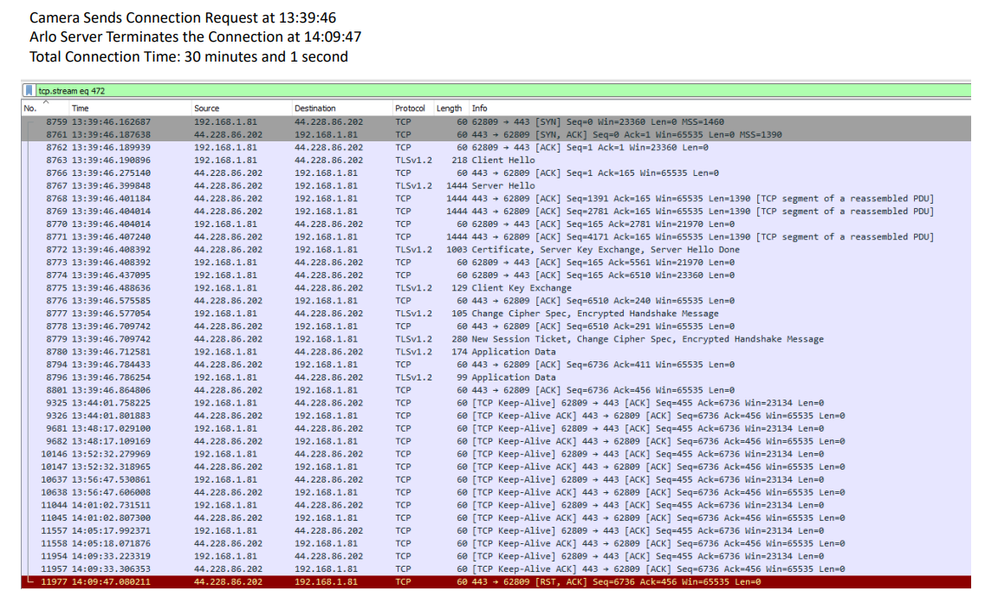
- Mark as New
- Bookmark
- Subscribe
- Mute
- Subscribe to RSS Feed
- Permalink
- Report Inappropriate Content
@DaOtherOne wrote:
The trace shows the normal TCP/IP keep alive messages and then without any obvious reason the Arlo Cloud server sends a reset (RST) message to the camera. This is the point at which the camera goes offline in my iPhone app.
I'm not contradicting your analysis. The key phrase is "obvious reason" - we don't know what is triggering the RST. What you have determined is that the RST is sent when the camera goes off line - a useful correlation, which might or might not be the cause.
I am noticing the packet fragmentation at .401184 Are you always seeing that before the RST?
- Mark as New
- Bookmark
- Subscribe
- Mute
- Subscribe to RSS Feed
- Permalink
- Report Inappropriate Content
I have other traces where packet fragments do not occur.
- Mark as New
- Bookmark
- Subscribe
- Mute
- Subscribe to RSS Feed
- Permalink
- Report Inappropriate Content
@DaOtherOne wrote:
I have other traces where packet fragments do not occur.
Good to know.
- Mark as New
- Bookmark
- Subscribe
- Mute
- Subscribe to RSS Feed
- Permalink
- Report Inappropriate Content
So, would a wifi extender help those of us who have "wifi interference"?
- Mark as New
- Bookmark
- Subscribe
- Mute
- Subscribe to RSS Feed
- Permalink
- Report Inappropriate Content
@Amusjh wrote:
So, would a wifi extender help those of us who have "wifi interference"?
If can improve signal strength (if it is closer to the camera than the router).
But it won't reduce WiFi interference.
- Mark as New
- Bookmark
- Subscribe
- Mute
- Subscribe to RSS Feed
- Permalink
- Report Inappropriate Content
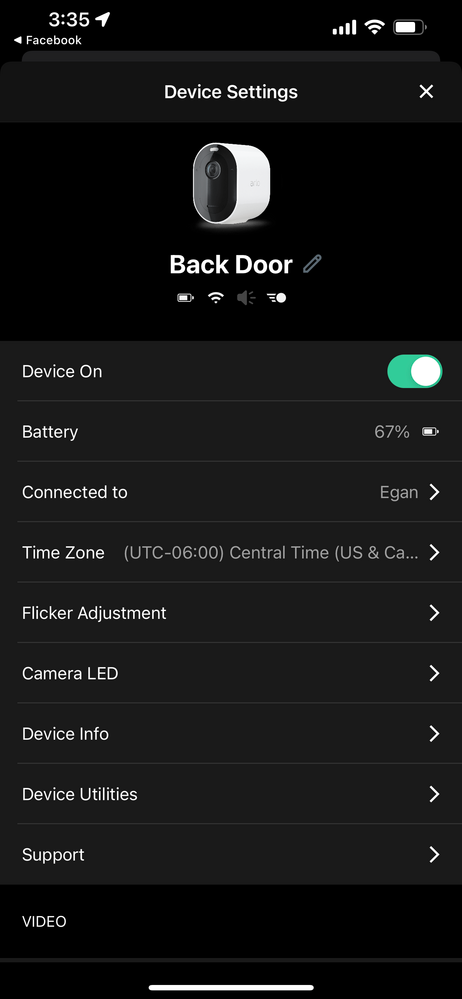
-
Arlo Mobile App
473 -
Arlo Pro 3
1 -
Arlo Pro 4
2 -
Arlo Secure
3 -
Arlo Smart
223 -
Arlo Wire-Free
1 -
Before You Buy
346 -
Dépannage
1 -
Features
448 -
Installation
447 -
labels
1 -
Samsung SmartThings
1 -
Troubleshooting
1,832
