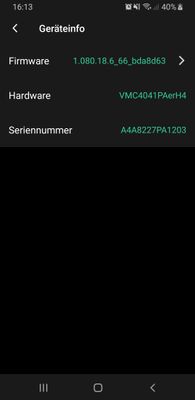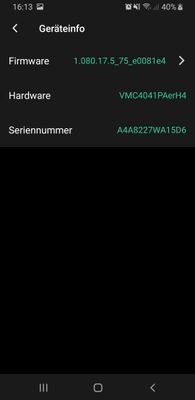This topic has been closed to new posts due to inactivity. We hope you'll join the conversation by posting to an open topic or starting a new one.
- Subscribe to RSS Feed
- Mark Topic as New
- Mark Topic as Read
- Float this Topic for Current User
- Bookmark
- Subscribe
- Printer Friendly Page
- Mark as New
- Bookmark
- Subscribe
- Mute
- Subscribe to RSS Feed
- Permalink
- Report Inappropriate Content
Hello i am writing from Germany.
5 of 6 cameras (Arlo Pro 4) do not get a Firmware Update.
1 camera has the new Firmware: 1.080.18.6_66_bda8d63.
The other 5 cameras have the Firmware: 1.080.17.5_75_e008e4.
It is also not possible to update manually.
It is displayed: no updates available.
I have changed the batteries on the cameras. Also waited longer than 20 seconds. I also deleted and added a new camera to test.
There are simply no updates. And this for over 1 week.
My internet connection is stable. Bandwidth is high enough.
Also no updates are shown to me via the website.
My app is up to date.
I have also deleted the App-Cache as a test.
Nothing has helped so far.
What else can i do to get all cameras up to date?
Can anyone help??
- Related Labels:
-
Installation
-
Troubleshooting
- Mark as New
- Bookmark
- Subscribe
- Mute
- Subscribe to RSS Feed
- Permalink
- Report Inappropriate Content
You sure the cameras are Pro 4 models? The latest firmware available is shown here:
By any chance are you set up for trial firmware testing with Arlo?
- Mark as New
- Bookmark
- Subscribe
- Mute
- Subscribe to RSS Feed
- Permalink
- Report Inappropriate Content
Definitely ArloPro 4.
As described in the beginning, 1 camera has the current Firmware.
Here 2 screenshots with one current Firmware of one camera and the other (older Firmware) 5 cameras.
Now extra to make a trial account to test I find as effort too much. What should my account have to do with it?
There must be another solution for it.
If you already invest some time anyway.
- Mark as New
- Bookmark
- Subscribe
- Mute
- Subscribe to RSS Feed
- Permalink
- Report Inappropriate Content
Sorry, I misread your original post showing the old firmware (I missed a decimal point).
You have done what I would suggest so the next step is to use Settings, Support, select your camera and contact official support. The cameras should update automatically after a day or two but have failed to do so.
One last thing to try is to reboot your router or hub, depending on how the cameras are connected, to see if that helps. You may need to reinsert a battery to test this.
- Mark as New
- Bookmark
- Subscribe
- Mute
- Subscribe to RSS Feed
- Permalink
- Report Inappropriate Content
I have rebootet the Router. Also deleted 1 camera again an re-added. And changed the Battery. Battery is full charged.
No effect at all...
Now, i don't know what else I can do....
- Mark as New
- Bookmark
- Subscribe
- Mute
- Subscribe to RSS Feed
- Permalink
- Report Inappropriate Content
Settings, Support to get to the official support.
- Mark as New
- Bookmark
- Subscribe
- Mute
- Subscribe to RSS Feed
- Permalink
- Report Inappropriate Content
-
Arlo Mobile App
469 -
Arlo Pro 3
1 -
Arlo Pro 4
2 -
Arlo Secure
3 -
Arlo Smart
223 -
Arlo Wire-Free
1 -
Before You Buy
343 -
Dépannage
1 -
Features
446 -
Installation
445 -
labels
1 -
Samsung SmartThings
1 -
Troubleshooting
1,812