This topic has been closed to new posts due to inactivity. We hope you'll join the conversation by posting to an open topic or starting a new one.
Arlo Pro 4 video bandwidth connection issues
- Subscribe to RSS Feed
- Mark Topic as New
- Mark Topic as Read
- Float this Topic for Current User
- Bookmark
- Subscribe
- Printer Friendly Page
- Mark as New
- Bookmark
- Subscribe
- Mute
- Subscribe to RSS Feed
- Permalink
- Report Inappropriate Content
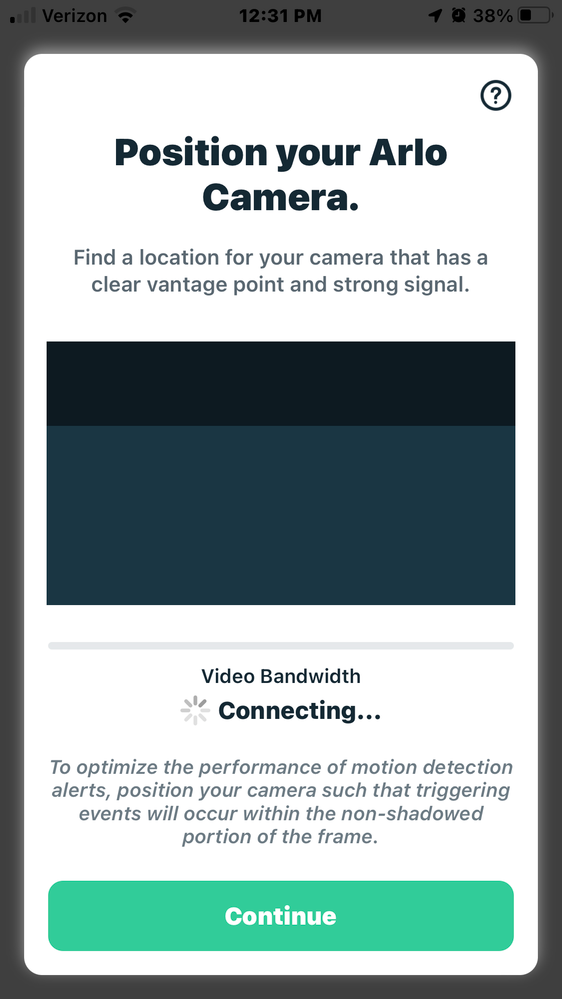
- Related Labels:
-
Troubleshooting
- Mark as New
- Bookmark
- Subscribe
- Mute
- Subscribe to RSS Feed
- Permalink
- Report Inappropriate Content
Is the camera close to the router? Are there any wireless devices near the camera that could be interfering with the signal?
- Mark as New
- Bookmark
- Subscribe
- Mute
- Subscribe to RSS Feed
- Permalink
- Report Inappropriate Content
I have been having a similar issue with a Pro 3/VMB4540 SmartHub that had been working flawlessly for almost two years. The trouble apparently started when the camera battery discharged, apparently due to the failure of its solar panel. During troubleshooting, I've pretty much tried everything, including factory resets of the hub and the camera, reinstallation's, re-naming, etc. The camera appears in my network (along with a fully working camera), but I get a continuous "Video Bandwidth connecting" prompt, along with occasional motion detection alerts and, more rarely an occasional non-moving image. I've tried moving the camera and/or hub, to no avail. I've been able to swap out almost every component except this particular camera, suggesting that it was damaged during the battery discharge. Any observations or suggestions would be much appreciated.
- Mark as New
- Bookmark
- Subscribe
- Mute
- Subscribe to RSS Feed
- Permalink
- Report Inappropriate Content
- Mark as New
- Bookmark
- Subscribe
- Mute
- Subscribe to RSS Feed
- Permalink
- Report Inappropriate Content
- Mark as New
- Bookmark
- Subscribe
- Mute
- Subscribe to RSS Feed
- Permalink
- Report Inappropriate Content
- Mark as New
- Bookmark
- Subscribe
- Mute
- Subscribe to RSS Feed
- Permalink
- Report Inappropriate Content
- Mark as New
- Bookmark
- Subscribe
- Mute
- Subscribe to RSS Feed
- Permalink
- Report Inappropriate Content
Sbt001,
Are you seeing an error message when attempting to connect? What are the details?
JamesC
- Mark as New
- Bookmark
- Subscribe
- Mute
- Subscribe to RSS Feed
- Permalink
- Report Inappropriate Content
- Mark as New
- Bookmark
- Subscribe
- Mute
- Subscribe to RSS Feed
- Permalink
- Report Inappropriate Content
I'm having the same issues beginning 5/30/2022.
All cameras went offline and had rapid battery drain. I've done a full reset of both base station and cameras multiple times, along with my router, with the same results.
I can get cameras to sync (with difficulty) but system gets stuck after naming device, on the video bandwidth screen, with the circle of death while it states "connecting".
- Mark as New
- Bookmark
- Subscribe
- Mute
- Subscribe to RSS Feed
- Permalink
- Report Inappropriate Content
Since it seems to be happening with all cameras, I'd start to suspect the hub as the problem. You may want to buy a new one but be sure you have return privileges.
Of course, if still under warranty, use Settings, Support to start a replacement process.
- Mark as New
- Bookmark
- Subscribe
- Mute
- Subscribe to RSS Feed
- Permalink
- Report Inappropriate Content
I'm having the same issue with 2 of 3 cameras. The batteries discharged and the cameras are no longer connected. I'm able to synch but at the positioning step, the video bandwidth message does not stop. Clicking continue to bypass the message results in the "device appears offline" message. I've repeatedly done the factory reset.
These are the essential spotlight cameras that advertise a 6 month battery life. Mine lasted less than a week.
Any suggestions please?
- Mark as New
- Bookmark
- Subscribe
- Mute
- Subscribe to RSS Feed
- Permalink
- Report Inappropriate Content
Hi, I had the same issue and managed to sort it after numerous attempts and searching forums to sort it I couldn't find a solution anywhere. So thought I'd try to do a bit of logical thinking to sort it.
It might not the the same for everyone else but this was my issue. I had shared the cameras with another household member and added the camera using that account in error. I removed the camera and re-added it with the right account. However when checking the account I shared it with it would still come back upo under "My devices" on that account even though it should be showing only in shared. I had the bandwidth connecting issue and it wouldn't sort. However... I removed the camera from the account, I also stopped sharing devices with the other household member, added the camera to the main account again and it was instantly sorted. Might not be your issues but worth a try if you are sharing the cameras with others.
- Mark as New
- Bookmark
- Subscribe
- Mute
- Subscribe to RSS Feed
- Permalink
- Report Inappropriate Content
This is the exact same issue I am having after connecting an arlo solar panel to my pro3. I will not connect that solar panel to another one of my cameras! Weird my camera actually discharged faster after the solar connection!
- Mark as New
- Bookmark
- Subscribe
- Mute
- Subscribe to RSS Feed
- Permalink
- Report Inappropriate Content
Did you contact support via Settings, Support for a possible warranty claim?
- Mark as New
- Bookmark
- Subscribe
- Mute
- Subscribe to RSS Feed
- Permalink
- Report Inappropriate Content
I'm sorry to hear you've had trouble too. I had considered adding solar for these but don't want to risk a greater decline in battery performance as you've experienced.
- Mark as New
- Bookmark
- Subscribe
- Mute
- Subscribe to RSS Feed
- Permalink
- Report Inappropriate Content
I haven't done any sharing of these cameras so that won't help my situation. I hope it does others' though.
- Mark as New
- Bookmark
- Subscribe
- Mute
- Subscribe to RSS Feed
- Permalink
- Report Inappropriate Content
@Slvr951 wrote:
Weird my camera actually discharged faster after the solar connection!
FWIW, this would be the result if the camera somehow thought it was connected to AC power and not the panel.
- Mark as New
- Bookmark
- Subscribe
- Mute
- Subscribe to RSS Feed
- Permalink
- Report Inappropriate Content
The problem cameras are out of warranty. They were a gift to my mother who lives in another state and with COVID I wasn't able to help her with set up until just recently. I took them home with me and have been able to add them to my system so the cameras seem ok. It's the connection that is a problem. Why one works while the other two won't, I don't understand.
At this point, my greatest disappointment is that these cameras don't come with the same rolling 7 days of recordings that my much older cameras do. The recording feature is why I bought these so I kick myself now for not figuring out the changed business model (which I consider akin to extortion).
- Mark as New
- Bookmark
- Subscribe
- Mute
- Subscribe to RSS Feed
- Permalink
- Report Inappropriate Content
Same issue here. Arlo Pro 3. Charging cable was loose and the battery discharged all the way, and now the camera won't transmit video. Tried repairing, factory reset camera, rebooted base station, and made sure all firmware is up to date, checked feed on different devices, etc. etc.
The camera will connect to base station, but it says "Video Bandwidth Poor" even when in the same room as the hub, with no other devices nearby.
Camera is out of warranty, so it's effectively bricked. Very disappointed.
Seems like there is no solution, except to never let your battery hit 0 in the first place.
- Mark as New
- Bookmark
- Subscribe
- Mute
- Subscribe to RSS Feed
- Permalink
- Report Inappropriate Content
What about getting a new battery will that help with bandwidth
- Mark as New
- Bookmark
- Subscribe
- Mute
- Subscribe to RSS Feed
- Permalink
- Report Inappropriate Content
@Todnel1 wrote:
What about getting a new battery will that help with bandwidth
No.
-
Arlo Mobile App
472 -
Arlo Pro 3
1 -
Arlo Pro 4
2 -
Arlo Secure
3 -
Arlo Smart
223 -
Arlo Wire-Free
1 -
Before You Buy
346 -
Dépannage
1 -
Features
447 -
Installation
446 -
labels
1 -
Samsung SmartThings
1 -
Troubleshooting
1,831

