This topic has been closed to new posts due to inactivity. We hope you'll join the conversation by posting to an open topic or starting a new one.
- Subscribe to RSS Feed
- Mark Topic as New
- Mark Topic as Read
- Float this Topic for Current User
- Bookmark
- Subscribe
- Printer Friendly Page
- Mark as New
- Bookmark
- Subscribe
- Mute
- Subscribe to RSS Feed
- Permalink
- Report Inappropriate Content
- Related Labels:
-
Troubleshooting
- Mark as New
- Bookmark
- Subscribe
- Mute
- Subscribe to RSS Feed
- Permalink
- Report Inappropriate Content
This is my phone recording to show. And yes I know it’s bad to point at the house and have IR pointing towards each other but it’s how I prefer it but cameras are glitchy and 1 out of 4 isn’t even connecting at all. Please help.
- Mark as New
- Bookmark
- Subscribe
- Mute
- Subscribe to RSS Feed
- Permalink
- Report Inappropriate Content
@Hoathai88 wrote:
but cameras are glitchy and 1 out of 4 isn’t even connecting at all. Please help.
What you are seeing is video corruption due to loss on the connection path (camera->base->phone, or possibly camera->base->arlo cloud -> phone).
- Is this a new installation, or is this a new problem with an installation that was working well before?
- How far are the cameras from the base?
- Are you seeing this in recordings, or only live streaming?
There are quite a few new reports about video quality issues, so it might be linked to a recent update (cloud, firmware, or app).
However, if this is a new install, you should try moving one of the cameras closer to the base, and see if the connection quality improves. If the base is close to your router, try moving it further away (as far as the ethernet cord will reach), and see if that makes any difference.
- Mark as New
- Bookmark
- Subscribe
- Mute
- Subscribe to RSS Feed
- Permalink
- Report Inappropriate Content
- Mark as New
- Bookmark
- Subscribe
- Mute
- Subscribe to RSS Feed
- Permalink
- Report Inappropriate Content
If your base is right next to your router, then try moving it as far away as the ethernet cord will reach. That would take care of any wifi interference (or rule it out if nothing changes).
- Mark as New
- Bookmark
- Subscribe
- Mute
- Subscribe to RSS Feed
- Permalink
- Report Inappropriate Content
- Mark as New
- Bookmark
- Subscribe
- Mute
- Subscribe to RSS Feed
- Permalink
- Report Inappropriate Content
@Hoathai88 wrote:
The router is like 7-8 feet from the base station. Can rule that out.
Agreed.
@Hoathai88 wrote:
Also doesn’t explain why the closest camera shows the weakest signal.
If you want to pursue that, then perhaps measure the base station signal strength near the camera locations. Wifi signals do bounce around, so there could well be multipath or some signal blockage happening at the nearest camera. There are free apps available for android and laptops - but I don't believe there are for iOS.
Another thing to try is to swap the cameras and see if you get the same signal strength reading with another one in the same location.
- Mark as New
- Bookmark
- Subscribe
- Mute
- Subscribe to RSS Feed
- Permalink
- Report Inappropriate Content
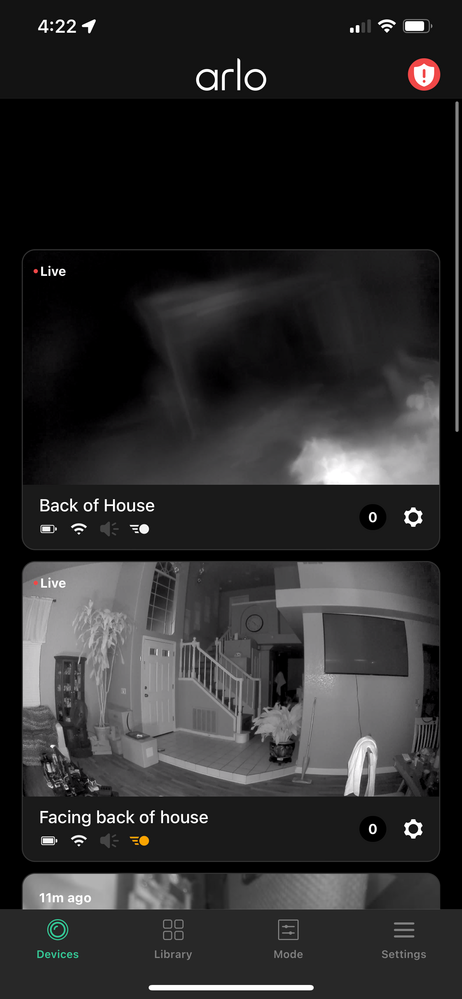
-
Arlo Mobile App
432 -
Arlo Pro 3
7 -
Arlo Secure
2 -
Arlo Smart
317 -
Before You Buy
296 -
Features
402 -
Firmware Release Notes
4 -
Installation
360 -
Online and Mobile Apps
15 -
Service and Storage
17 -
Troubleshooting
1,878
