This topic has been closed to new posts due to inactivity. We hope you'll join the conversation by posting to an open topic or starting a new one.
- Subscribe to RSS Feed
- Mark Topic as New
- Mark Topic as Read
- Float this Topic for Current User
- Bookmark
- Subscribe
- Printer Friendly Page
- Mark as New
- Bookmark
- Subscribe
- Mute
- Subscribe to RSS Feed
- Permalink
- Report Inappropriate Content
Unable to update my case (Update your Arlo Case) via the link provided by Arlo Support email
All Arlo cameras won't live stream and no recordings in the library - already factory reset all the cams and station, and also rebooted my router.
- Related Labels:
-
Troubleshooting
- Mark as New
- Bookmark
- Subscribe
- Mute
- Subscribe to RSS Feed
- Permalink
- Report Inappropriate Content
I have escalated your case & someone from support will be reaching out to you as soon as possible. I have provided your escalations number here: 42922031
- Mark as New
- Bookmark
- Subscribe
- Mute
- Subscribe to RSS Feed
- Permalink
- Report Inappropriate Content
I'm still unable to update via the link provided by your email (Arlo Support).
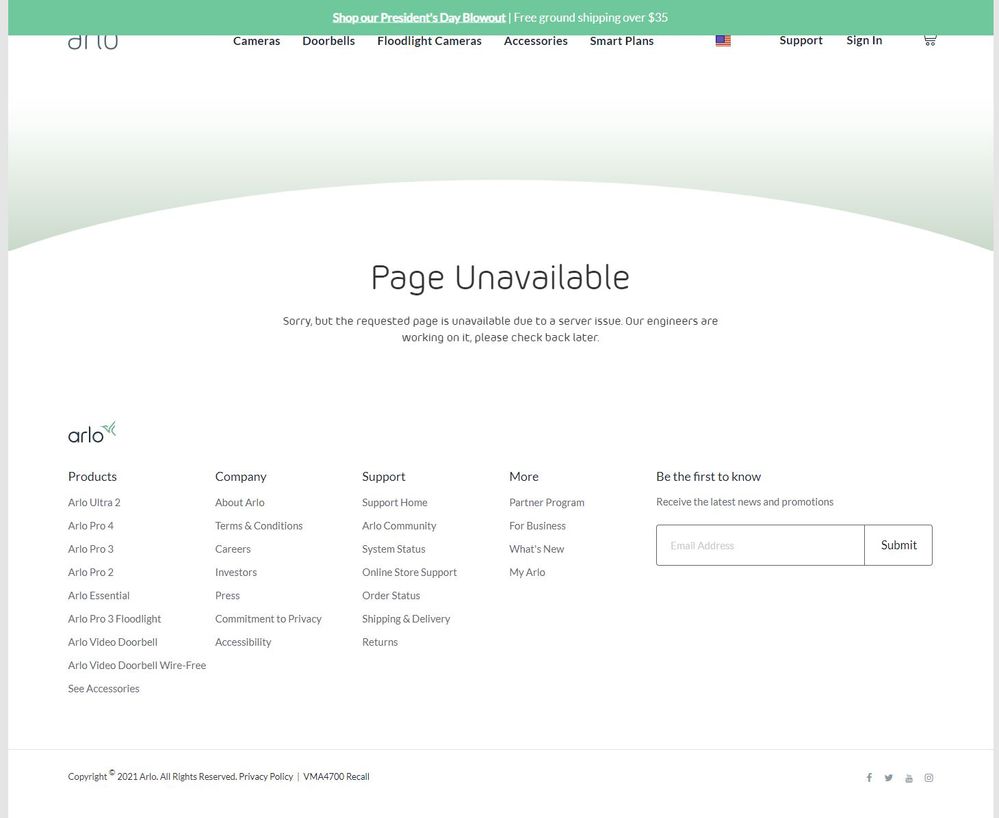
- Mark as New
- Bookmark
- Subscribe
- Mute
- Subscribe to RSS Feed
- Permalink
- Report Inappropriate Content
May I ask for a screenshot of the page and a description of the issue, What are the steps to replicate this? I'll look in to it for you ASAP.
- Mark as New
- Bookmark
- Subscribe
- Mute
- Subscribe to RSS Feed
- Permalink
- Report Inappropriate Content
After I clicked the "Submit" button, the page shown "Page Unavailable".
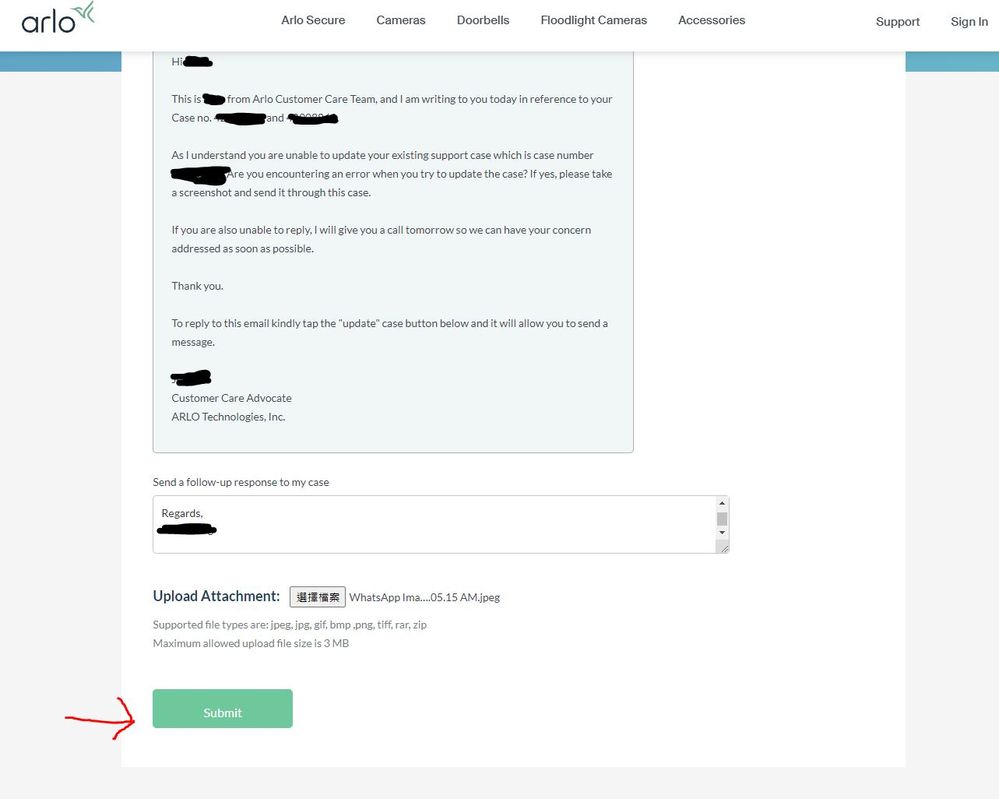
- Mark as New
- Bookmark
- Subscribe
- Mute
- Subscribe to RSS Feed
- Permalink
- Report Inappropriate Content
I have escalated this for you, I'll keep you posted on this.
To try and investigate your original issue, is your base online? What color are the LED's showing on the base station?
- Mark as New
- Bookmark
- Subscribe
- Mute
- Subscribe to RSS Feed
- Permalink
- Report Inappropriate Content
The color (LED's showing on the base station) is blue.
I did tried factory reset all the cams and the station, and also rebooted my router, unplug all the power cord and replug them after 15 minutes; I confirmed that all the firmware of cams & station, versions of Arlo app and iOS are the most updated.
And I did uninstalled and re-installed Arlo app at different devices (4 different mobile phones (both are andorid and iOS) and 2 different iPads), but all in vain; those cams are still unable to watch live stream and record video.
- Mark as New
- Bookmark
- Subscribe
- Mute
- Subscribe to RSS Feed
- Permalink
- Report Inappropriate Content
Hey @AlexWong
As I am investigating this issue with the development team, they noticed your device successfully had a recording in the library everyday for the last 7 days.
I have a few additional questions:
- Are you sure you have not received any recordings in the library?
- What is the error message you receive when trying to live stream (what happens when you press play)?
- Does live stream work over the web portal?
- Mark as New
- Bookmark
- Subscribe
- Mute
- Subscribe to RSS Feed
- Permalink
- Report Inappropriate Content
Hey @ShayneS
Please noted that I have 3 cams (Pro 3), but only one of them could watch live stream (sometimes only not everytime) and record video (sometimes only not everytime); the other TWO(2) cams CAN'T watch live stream and record video. When I try to click the "play" button (both at Arlo app or My Arlo website/web portal), these TWO(2) cams were shown "connection timeout" and CANNOT be connected.
In addition, I CAN'T change the setting (motion detection, etc) for ALL these 3 cams. I DON'T think these 3 cams are NORMAL.
Furthermore, I am still CANNOT update my case 42908862, 42922031, 42914274; PLEASE DO NOT CLOSE THOSE CASES!!!!!!!!!!!!!!!!!!!!!!!!!
- Mark as New
- Bookmark
- Subscribe
- Mute
- Subscribe to RSS Feed
- Permalink
- Report Inappropriate Content
@jeff, L3 Support
I've got your email of Feb. 16 regarding Case Number: 42922031; but I'm still cannot update my case via the link at your aforesaid email. Could you please help to fix those issues? I'm applying and requesting to replace all of my devices (3 x Arlo pro 3 cams and the station). Please noted that my cams are still within the warranty period (please see attached screen captured at my Arlo app) and I opposed your staffs/colleagues stated that my devices were out of warranty and do not give further support to me. I'm absolutely disappointed to the reply and attitude from your "professional" staffs and support.
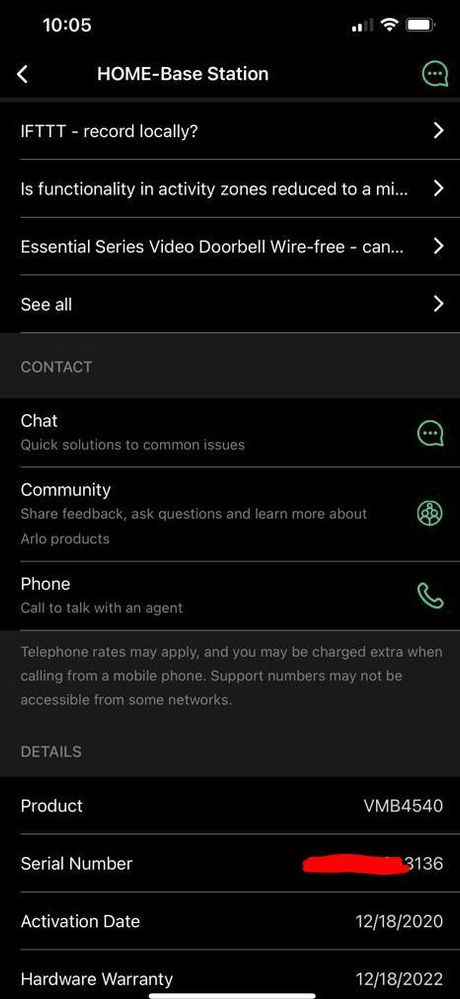
- Mark as New
- Bookmark
- Subscribe
- Mute
- Subscribe to RSS Feed
- Permalink
- Report Inappropriate Content
I have put a note in your case for the support team to reach out to you via phone.
- Mark as New
- Bookmark
- Subscribe
- Mute
- Subscribe to RSS Feed
- Permalink
- Report Inappropriate Content
Could you please ask your "professional" colleague(s) reach me asap since I didn't receive any call since Feb. 16 until this message and 10 days already passed.
Thanks.
-
Arlo Mobile App
416 -
Arlo Pro 3
7 -
Arlo Secure
2 -
Arlo Smart
315 -
Before You Buy
296 -
Features
397 -
Firmware Release Notes
4 -
Installation
354 -
Online and Mobile Apps
15 -
Service and Storage
17 -
Troubleshooting
1,840
