This topic has been closed to new posts due to inactivity. We hope you'll join the conversation by posting to an open topic or starting a new one.
- Subscribe to RSS Feed
- Mark Topic as New
- Mark Topic as Read
- Float this Topic for Current User
- Bookmark
- Subscribe
- Printer Friendly Page
- Mark as New
- Bookmark
- Subscribe
- Mute
- Subscribe to RSS Feed
- Permalink
- Report Inappropriate Content
Arlo Pro3 Configuration:
Configuration installed and running:
2x SmartHubs
7x Arlo Pro3 cameras
1x Audio doorbell
1x Chime
Arlo application on 2x iPhone 10s (2 users)
Arlo SMART subscription (2k) for 7 cameras enabled
Details:
SmartHub #1:
HW: VMB4540r2 / FW: 1.15.0.2_371_f7780e1
Camera - Guest entrance: SN: A093997MAxx52 (Purchased 03/2020)
Camera - Main entrance: SN: A0939973AxxC5 (Purchased 03/2020)
Camera - Garage: SN: A093997PAxxAB (Purchased 03/2020)
All cameras: HW: H9 / FW: 1.060.10.12_358_e212922 / Power: Battery
1x Audio doorbell: SN: 5MJ59CWR9xx8F (Purchased 03/2020)
HW: 1.3 / FW: 1.2.0.0_309_283
1x Chime: SN: A05201WK0xx4C (Purchased 03/2020)
HW: 1.2 / FW: 1.2.0.0_297_266
SmartHub #2:
HW: VMB4540r2 / FW: 1.15.0.2_371_f7780e1
Camera - Kitchen: SN: A093997UBxxA1 (Purchased 01/2020)
Camera - Living room: SN: A0939970AxxD5 (Purchased 01/2020)
Camera - Office: SN: A093997FBxxE3 (Purchased 01/2020)
Camera - Terrace: SN: A093997HAxxFD (Purchased 01/2020)
All cameras: HW: H9 / FW: 1.060.10.12_358_e212922 / Power: Battery
Issue(s):
Motion Alerts seems not to respect defined Activity Zones.
(Note: Cameras powered via batteries and SmartHub and Pro3 Cameras running latest FW release)
Arlo chat support case created: #41563106
Activtity Zones has already been deleted and re-established but with same result.
It's not working.
ARLO: HOW DO I/WE FIX THIS SEVER PROPLEM ?
See attached examples:
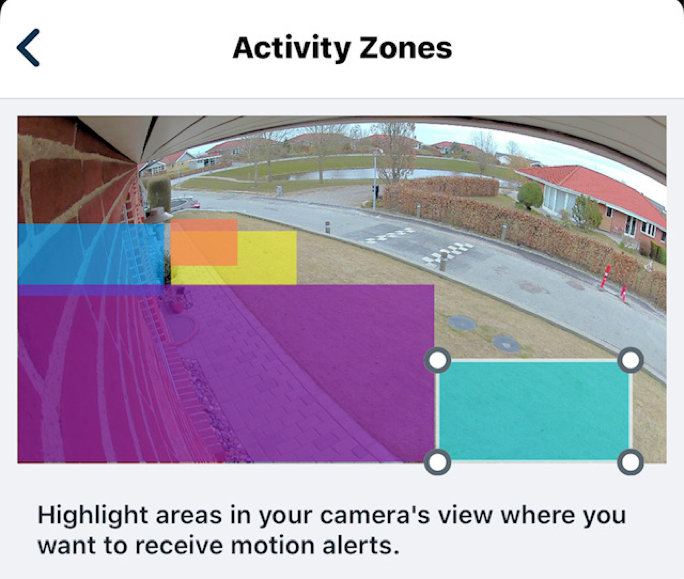
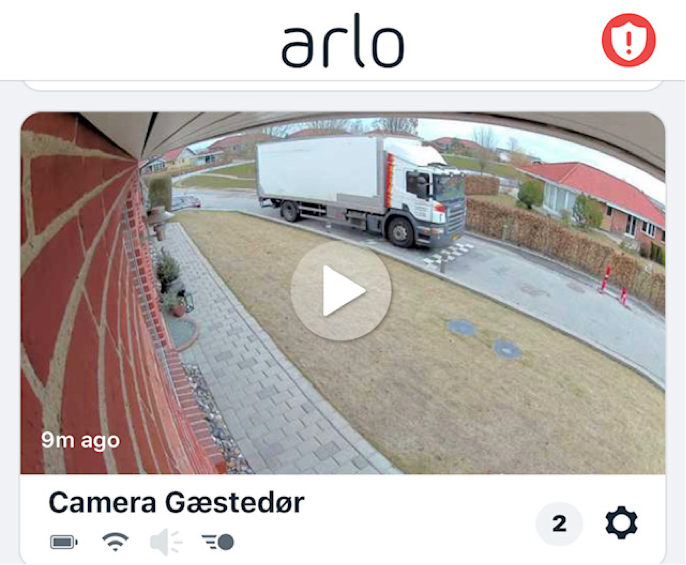
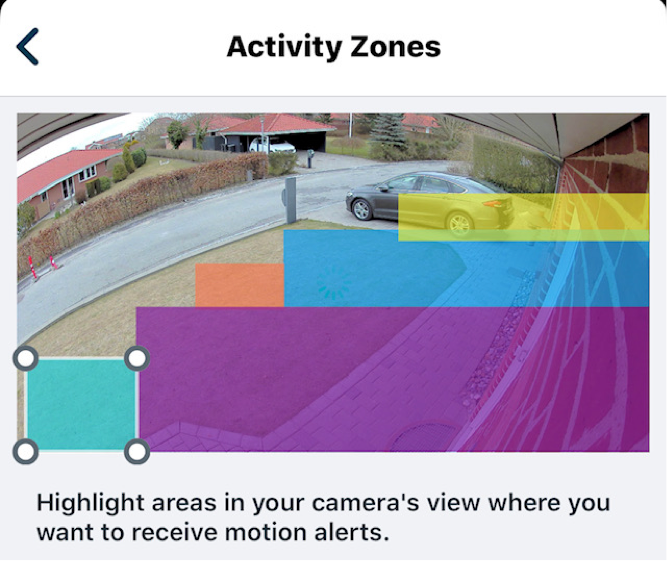
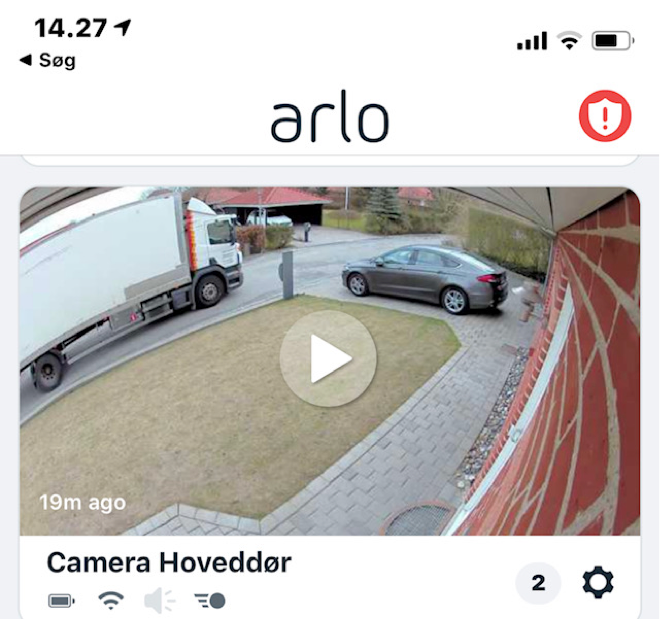
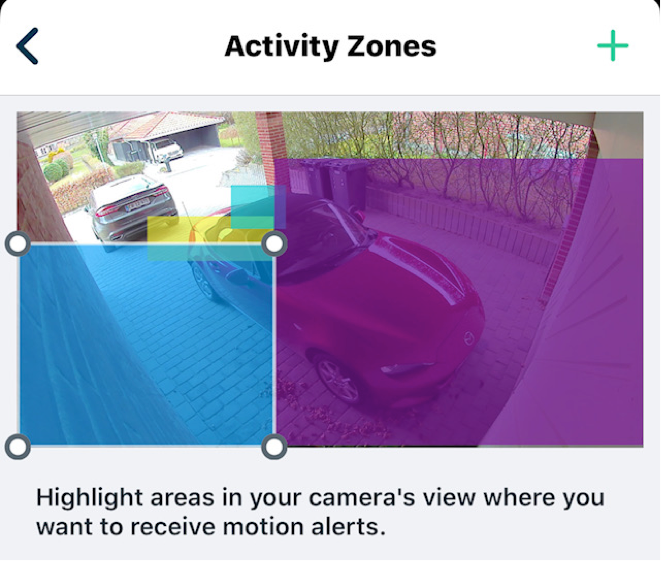
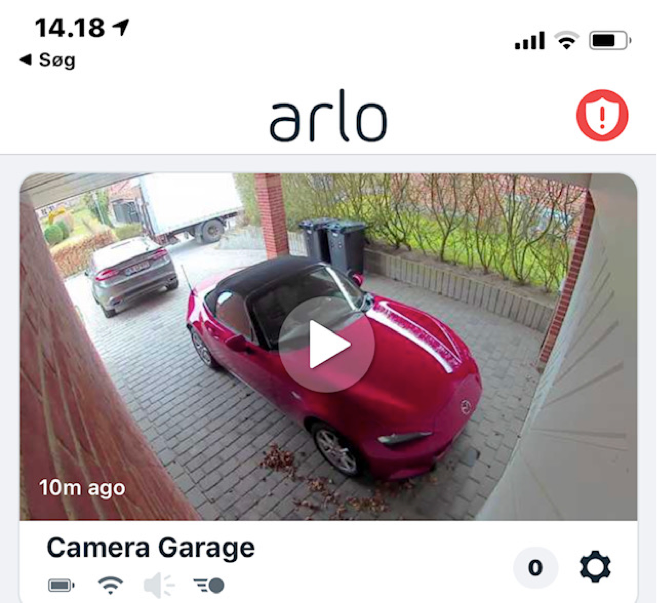
- Related Labels:
-
Troubleshooting
- Mark as New
- Bookmark
- Subscribe
- Mute
- Subscribe to RSS Feed
- Permalink
- Report Inappropriate Content
I have the same problem so I'll be watching this. My cameras have constant ac power which helps extend the motion range but the cameras go outside the set range every time. I have also turned down the sensitivity to no avail.
- Mark as New
- Bookmark
- Subscribe
- Mute
- Subscribe to RSS Feed
- Permalink
- Report Inappropriate Content
Well, as far as I can "dig up" from some other posts ... the Arlo Pro3 are surprisingly enough not supposed to consider the Activity Zone setting when connected to AC power - only when powered by batteries (not completely sure I am right on this - Arlo needs to confirm)
Reasoning (from Arlo) should be that when AC powered the Pro3 are considered to run Constant Video Recording (CVR) plans, e.i. won't drain the batteri and setting up Activity Zones dosen't really make sense here as they are recording all the time anyhow ...
However, neither AC or battery powered seems to consider the Activity Zone setting and Alerts.
It's really surprising for me how limited documentation Arlo has provided on this Activity Zone setting / Alert topic - and I strongly believe Arlo has a bug as Motion Alerts and Activity Zone setting when battery powered should really work - right Arlo ?
ARLO: Let's us have some clarification on this significant issue asap please .... these are really not low cost cameras ....
- Mark as New
- Bookmark
- Subscribe
- Mute
- Subscribe to RSS Feed
- Permalink
- Report Inappropriate Content
You could be correct, I have not came across that but I have saw numerous threads where people were complaining about the Activity Zone settings not working and even one where Arlo admitted there might be an issue and would "update" later but I have not yet saw any updates.
- Mark as New
- Bookmark
- Subscribe
- Mute
- Subscribe to RSS Feed
- Permalink
- Report Inappropriate Content
Update 04/03.20:
Last night I received a PLEASE DO NOT REPLY TO THIS AUTOMATED EMAIL from Arlo:
Hello Ole,
Thank you for using our online portal. We have created a new case #41567162 for your request and assigned it to our support team.
An Arlo Support expert will review your query and respond within 1-2 business days.
.... which means I have now two RMA case numbers on the same case: #41563106 & #41567162
Apparently I have no chance to check online the status of case numbers - only phone, chat (and community access) to Arlo ... :-O)
I will make an update when I hopefully have received a responce from Arlo soon.
- Mark as New
- Bookmark
- Subscribe
- Mute
- Subscribe to RSS Feed
- Permalink
- Report Inappropriate Content
Ole_BSCEE,
Ticket 41567162 is a ticket I opened to escalate the details of your community post internally.
I will reach out to you in a private message to gather more information.
JamesC
- Mark as New
- Bookmark
- Subscribe
- Mute
- Subscribe to RSS Feed
- Permalink
- Report Inappropriate Content
Dear James,
Thank you for reaching out to me - I have provided you the needed information to AskArlo as requested.
Looking forward receiving your comments and hopefully a fix for the problem asap.
Br,
Ole
- Mark as New
- Bookmark
- Subscribe
- Mute
- Subscribe to RSS Feed
- Permalink
- Report Inappropriate Content
Ole_BSCEE,
Thank you for the detailed information. I've escalated this to the development team for further investigation.
JamesC
- Mark as New
- Bookmark
- Subscribe
- Mute
- Subscribe to RSS Feed
- Permalink
- Report Inappropriate Content
Dear James,
Thanks, for your efforts,
To adjust my expectations ... when can I expect to have some kind of feed-back from the development team on this issue ?
Br,
Ole
- Mark as New
- Bookmark
- Subscribe
- Mute
- Subscribe to RSS Feed
- Permalink
- Report Inappropriate Content
- Mark as New
- Bookmark
- Subscribe
- Mute
- Subscribe to RSS Feed
- Permalink
- Report Inappropriate Content
These reports are actively being investigated by the development team. I do not have an eta at this time on the status. As soon as I have more information, I will will provide an update here.
JamesC
- Mark as New
- Bookmark
- Subscribe
- Mute
- Subscribe to RSS Feed
- Permalink
- Report Inappropriate Content
- Mark as New
- Bookmark
- Subscribe
- Mute
- Subscribe to RSS Feed
- Permalink
- Report Inappropriate Content
Update: I got the following email from ARLO support today:
************************************************
Good afternoon.
I want to personally inform you, during your contact to the Arlo Community and live chat session with us, we have initiated escalations based on the information provided.
We acknowledge the problem you have with Arlo Doorbell and Arlo Pro 3 activity zones.
The engineers is currently investigating the cause and possible resolution for these problems.
41579292 - Audio doorbell - button press works inconsistent
41567162 - Pro3 receiving Push Notifications for motion outside Activity Zones
41563106 - Will be logged as duplicate (Pro3 receiving Push Notifications for motion outside Activity Zones)
We apologize for the complexity and inconvenience of these problems, we will keep you update whenever we receive any updates from the relevant team.
Have a great weekend
Sincerely
Arlo Support
************************************************
I am not completely sure if and when this brings any solutions, but at least ARLO seems to acknowledge the problem I/we/they have with Arlo Doorbell and Arlo Pro 3 activity zones ...
- Mark as New
- Bookmark
- Subscribe
- Mute
- Subscribe to RSS Feed
- Permalink
- Report Inappropriate Content
Update: I got the following email from ARLO support today:
************************************************
Good afternoon.
I want to personally inform you, during your contact to the Arlo Community and live chat session with us, we have initiated escalations based on the information provided.
We acknowledge the problem you have with Arlo Doorbell and Arlo Pro 3 activity zones.
The engineers is currently investigating the cause and possible resolution for these problems.
41579292 - Audio doorbell - button press works inconsistent
41567162 - Pro3 receiving Push Notifications for motion outside Activity Zones
41563106 - Will be logged as duplicate (Pro3 receiving Push Notifications for motion outside Activity Zones)
We apologize for the complexity and inconvenience of these problems, we will keep you update whenever we receive any updates from the relevant team.
Have a great weekend
Sincerely
Arlo Support
************************************************
I am not completely sure if and when this brings any solutions, but at least ARLO seems to acknowledge the problem I/we/they have with Arlo Doorbell and Arlo Pro 3 activity zones ...
- Mark as New
- Bookmark
- Subscribe
- Mute
- Subscribe to RSS Feed
- Permalink
- Report Inappropriate Content
Dear Administrator,
If you don't like my below post then please let me know and I will stop posting it.
Just deleting it - now several times - with no explanations makes me kind wondering why.
To be able to see at least some progress development I think it's important to see the history - is this too much to ask ?
Update: I got the following email from ARLO support today (18/4):
************************************************
Good afternoon.
I want to personally inform you, during your contact to the Arlo Community and live chat session with us, we have initiated escalations based on the information provided.
We acknowledge the problem you have with Arlo Doorbell and Arlo Pro 3 activity zones.
The engineers is currently investigating the cause and possible resolution for these problems.
41579292 - Audio doorbell - button press works inconsistent
41567162 - Pro3 receiving Push Notifications for motion outside Activity Zones
41563106 - Will be logged as duplicate (Pro3 receiving Push Notifications for motion outside Activity Zones)
We apologize for the complexity and inconvenience of these problems, we will keep you update whenever we receive any updates from the relevant team.
Have a great weekend
Sincerely
Arlo Support
************************************************
I am not completely sure if and when this brings any solutions, but at least ARLO seems to acknowledge the problem I/we/they have with Arlo Doorbell and Arlo Pro 3 activity zones ...
- Mark as New
- Bookmark
- Subscribe
- Mute
- Subscribe to RSS Feed
- Permalink
- Report Inappropriate Content
Update: 19.04.20
In the Arlo app. a new Pro 3 cam firmware: 1.060.10.18_749_4b65ff8 was released.
All my 7x Arlo Pro 3 cameras has this evening now been updated to this latest release.
Time will show if this will fix some of the issues with the Activity Zones not being respected - and some other topics as well.
@Arlo, would be nice to see a FW release description what has been changed and fixed in this release.
Call me naive, but I really hope some of the bugs has now finally been fixed with the Pro 3 cams.
If my posts are not deleted by the administrator I will continue describing my experiences getting this to work here.
- Mark as New
- Bookmark
- Subscribe
- Mute
- Subscribe to RSS Feed
- Permalink
- Report Inappropriate Content
I want to thank you for posting the update, at least I/we know something is being done to some degree. It is discouraging to spend this kind of money and have problems. It make's me wonder if maybe I should have gotten the Pro 2 but I really want the extra features of the Pro 3 as long as it will do what I purchased it to do.
I will check my firmware to see if maybe it needs updating also.
- Mark as New
- Bookmark
- Subscribe
- Mute
- Subscribe to RSS Feed
- Permalink
- Report Inappropriate Content
Mine show ff8 also but forget what it was before. Arlo usually post firmware fixes but its a weekend so prob this week.
- Mark as New
- Bookmark
- Subscribe
- Mute
- Subscribe to RSS Feed
- Permalink
- Report Inappropriate Content
- Mark as New
- Bookmark
- Subscribe
- Mute
- Subscribe to RSS Feed
- Permalink
- Report Inappropriate Content
In this same forum in firmware release catagory.
- Mark as New
- Bookmark
- Subscribe
- Mute
- Subscribe to RSS Feed
- Permalink
- Report Inappropriate Content
Mine also shows the 1.060.10.18_749_4b65ff8 firmware. I also don't know what it was before or if it was this one ever since I got it. I do know that I have went into my smart notifications and turned off everything but person and animal on two cameras but that does not stop the one in front of my house from picking up vehicles 130 feet away and outside the activity zone. I'll check again in the morning to see if it's any different.
- Mark as New
- Bookmark
- Subscribe
- Mute
- Subscribe to RSS Feed
- Permalink
- Report Inappropriate Content
- Mark as New
- Bookmark
- Subscribe
- Mute
- Subscribe to RSS Feed
- Permalink
- Report Inappropriate Content
Its not in pro three catagory it it the firmware category of arlo forum discussions. . At the top of this page you will se a link to that then scroll down to it. You must have bookmarked pro three catogory.
- Mark as New
- Bookmark
- Subscribe
- Mute
- Subscribe to RSS Feed
- Permalink
- Report Inappropriate Content
Previous FW was 1.060.10.12_358_e212922 and the new is 1.060.10.18_749_4b65ff8.
We probably need a few days to test how the new ...ff8 works and if some of the issues has been fixed with the Motion zones not being used (with AC power and with Battery only).
Btw. if you would like to share Pro 3 experiences I have established a private facebook group and if you search: "Arlo Pro 3 installation tips and tricks" on facebook you can apply for membershhip ...
- Mark as New
- Bookmark
- Subscribe
- Mute
- Subscribe to RSS Feed
- Permalink
- Report Inappropriate Content
-
Arlo Mobile App
436 -
Arlo Pro 3
7 -
Arlo Secure
2 -
Arlo Smart
317 -
Before You Buy
296 -
Features
402 -
Firmware Release Notes
4 -
Installation
363 -
Online and Mobile Apps
15 -
Service and Storage
17 -
Troubleshooting
1,884

