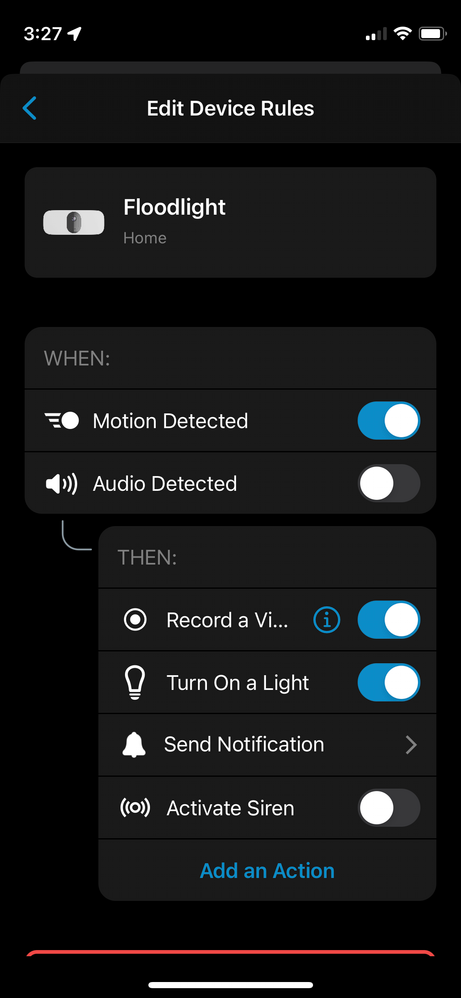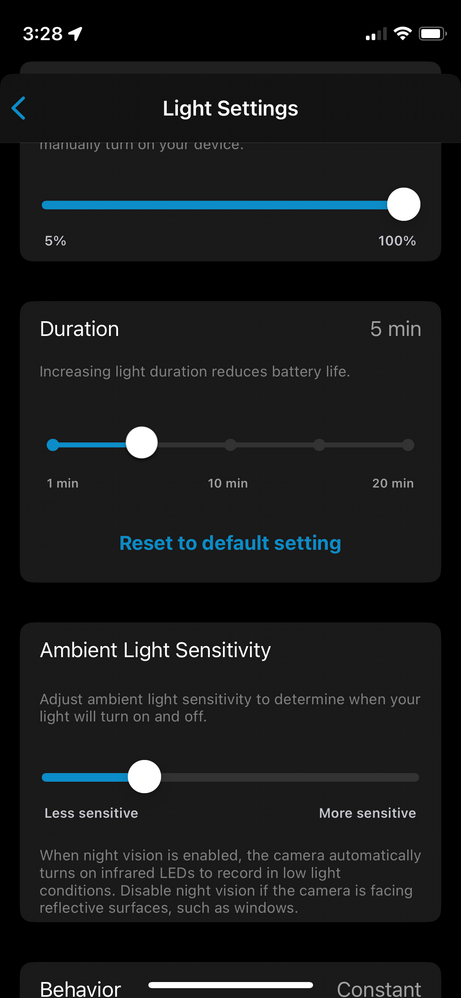This topic has been closed to new posts due to inactivity. We hope you'll join the conversation by posting to an open topic or starting a new one.
- Subscribe to RSS Feed
- Mark Topic as New
- Mark Topic as Read
- Float this Topic for Current User
- Bookmark
- Subscribe
- Printer Friendly Page
- Mark as New
- Bookmark
- Subscribe
- Mute
- Subscribe to RSS Feed
- Permalink
- Report Inappropriate Content
For the Floodlight Pro 3 - You can only set the timer for the Light on the Web all other settings seem offline
Also, you cannot choose a Subject that matches the Floodlight.. hmmm… wonder why that is the case?
- Related Labels:
-
Features
- Mark as New
- Bookmark
- Subscribe
- Mute
- Subscribe to RSS Feed
- Permalink
- Report Inappropriate Content
@Rkay321 wrote:
For the Floodlight Pro 3 - You can only set the timer for the Light on the Web all other settings seem offline
I have no problem setting the brightness on the page that has the duration.
What settings are you having trouble with?
- Mark as New
- Bookmark
- Subscribe
- Mute
- Subscribe to RSS Feed
- Permalink
- Report Inappropriate Content
The only way to set the Light timer is on the web, that is for when it’s triggered manually.
The duration of the light is ignoring the App setting and only using the web setting, and in my case it 2 minutes. It does not stay on for the 5 minutes I set in the App for motion.
NO where is that explained in any documentation that there is a special setting for a Floodlight duration, when the light is turned on Manually.
Also, I have set the Floodlight settings on the App, and when I look at the Web settings, for the same floodlight camera - it’s different, TRUST ME THE SETTINGs ARE DIFFERENT.
For example. In my case, For the Floodlight the App has no notification to alert on motion, but yet when I log into the setting for the same Floodlight on the Web it has the alert settings on. This can be seen for other settings. I have tested this under two Modes Armed Away and Standby. And also for an All in one sensor triggering the Floodlight to come on in an Open Access.
Trust me the Web is not in sync with the App for Floodlight settings. And the floodlight in not staying on for the duration that is set on the app.
- Mark as New
- Bookmark
- Subscribe
- Mute
- Subscribe to RSS Feed
- Permalink
- Report Inappropriate Content
@Rkay321 wrote:
The only way to set the Light timer is on the web, that is for when it’s triggered manually.
The duration of the light is ignoring the App setting and only using the web setting, and in my case it 2 minutes. It does not stay on for the 5 minutes I set in the App for motion.
There could certainly be some issues with the app settings here - I found one when I was looking at your post (mentioned below).
Let's start with the camera behavior and settings in the app, and ignore the web for now -
For triggered recordings (motion or audio detection), the only control you have in the app is whether you want the light on or off when the recording is triggered. This control is in the rule for the mode(s). If the setting is enabled, and the camera triggers after dark, then the light will go on when the recording starts, and it will be turned off when the recording finishes. If you want the light to be on for a fixed period, you can only do that by setting the recording time to the duration you want.
However. if you turn off the recording action, and turn on the floodlight when motion is detected then you are supposed to see a duration slider for the light. That is per page 37 of the floodlight manual.
But I am not seeing that slider on my iOS app. I'm tagging @JamesC to call this discrepancy to his attention. FWIW, that's not a combination I use myself, my floodlight is always set to record when motion is detected.
The other setting for duration (in the floodlight camera settings) only applies when you turn on the camera manually. That is documented on page 26 of the manual I linked in above.
However (and this is a certainly inconsistent), the Ambient Light Sensitivity on the above screen does apply to motion and audio detection, because it determines how dark it needs to be before the floodlight turns on when recording. That is documented on page 52 of the manual above.
- Are you seeing different controls in the app?
- Are you seeing the same controls, but different behavior?
- Mark as New
- Bookmark
- Subscribe
- Mute
- Subscribe to RSS Feed
- Permalink
- Report Inappropriate Content
Hi, I have used arlo for 5 years and know the product capabilities and features.. so, the App is NOT setting the floodlight timer to the setting. I have it set at 5 minutes and it’s using the Web setting of 1 minute. That is one problem. Either the camera is broken or the software is broken. Or both. The other problem as I mentioned, is that the settings for the Web and the App do not Match for the core features. Like sending alert messages, … One has it ON and the other Has it Off..
Suggestions?
- Mark as New
- Bookmark
- Subscribe
- Mute
- Subscribe to RSS Feed
- Permalink
- Report Inappropriate Content
@Rkay321 wrote:
Hi, I have used arlo for 5 years and know the product capabilities and features..
Not doubting that.
I'd appreciate a clear answer to the questions above.
I'm only seeing one of the two duration settings (the one that applies only to manual operation of the light) in the app - the other is missing from my iOS app. I can't tell from your post if you are seeing both of those settings or not.
I also can't tell from your post which of the two duration settings you are talking about.
Screen shots might also help.
- Mark as New
- Bookmark
- Subscribe
- Mute
- Subscribe to RSS Feed
- Permalink
- Report Inappropriate Content
There are 2 problems I’m reporting. And this is ONLY REFERRING TO THE FLOODLIGHT device
1. The settings in the App and the Web are not in sync. Just one example, is the web has notifications ON when motion is detected, in other words it sends a notification, and the app does not. Go ahead a do the testing yourself. All done under a Mode. Conclusion: there must be two separate systems running Arlo notifications.
2. On the web, under default device settings, for the floodlight, it has a duration settings. Up to two minutes. The app does not have this setting. This setting is used when you manually turn the floodlight LIGHT on. Nowhere is this Spelled out.
The problem the other user was having is that the light settings under default device settings is SET TO 10 SECONDS. Go back and let him know.
- Mark as New
- Bookmark
- Subscribe
- Mute
- Subscribe to RSS Feed
- Permalink
- Report Inappropriate Content
We definitely aren't seeing the same thing. Did you look at my screenshots?
I am using "Feed" - I believe you are as well. I am using iOS - are you using Android?
@Rkay321 wrote:
2. On the web, under default device settings, for the floodlight, it has a duration settings. Up to two minutes. The app does not have this setting. This setting is used when you manually turn the floodlight LIGHT on.
As I said above, my iOS app does have this setting for my floodlight (see my screenshot).
@Rkay321 wrote:
1. The settings in the App and the Web are not in sync. Just one example, is the web has notifications ON when motion is detected, in other words it sends a notification, and the app does not. Go ahead a do the testing yourself. All done under a Mode.
I see the notification option setting both in my.arlo.com and the iOS app. Again, see my screenshot.
There does appear to be two bugs in the iOS app though
- the web lets me set up email notification, but the iOS app only has push.
- the web has the other duration setting in the default mode setting list. (how long the light is on when the camera is triggered with no recording enabled). The iOS app doesn't have that setting.
@Rkay321 wrote:
when motion is detected, in other words it sends a notification, and the app does not.
Neither sends a notification, as that is done only by the arlo cloud. But there could be something goofy going on in the cloud setting state for the account.
@Rkay321 wrote:
The problem the other user was having is that the light settings under default device settings is SET TO 10 SECONDS. Go back and let him know.
What other user? I don't work for Arlo, if you have a comment for another poster, then you should post it yourself.
- Mark as New
- Bookmark
- Subscribe
- Mute
- Subscribe to RSS Feed
- Permalink
- Report Inappropriate Content
Dear Superuser. Per your last comment, “you don’t work for Arlo”
Exactly what is your role in the Community questions and answers?
How did you get to be Superuser / Guru? And what does that mean?
why are you answering or addressing so many issues for Arlo? You have been doing this for a long time, what makes you an authority on their products and providing resolutions?
And, if you do not have an Ipad, IPhone, which you stated you didn’t, then how can you resolve an issue for Arlo, like what I’m seeing.
and how do you get to resolve an issue, do you go in and test the exact thing a user is reporting, under the conditions they are reporting them, isn’t this an Arlo problem?
- Mark as New
- Bookmark
- Subscribe
- Mute
- Subscribe to RSS Feed
- Permalink
- Report Inappropriate Content
@Rkay321 wrote:
And, if you do not have an Ipad, IPhone, which you stated you didn’t,
I didn't say that and I actually do have both an iPad and an iPhone. The screen shots that were posted in this thread came from my iPhone 12 mini.
@Rkay321 wrote:
Exactly what is your role in the Community questions and answers?
How did you get to be Superuser / Guru? And what does that mean?
Arlo assigns the Guru badge, they don't specifiy the full criteria they use, but posting count is definitely one of the them.
I was asked to be a Netgear superuser back when Arlo was still part of Netgear, and that carried over to Arlo. I think it is in part a recognition of help given to others in the forum.
The status does give me a couple of additional ways to ask for information, and mildly prioritizes me in Arlo betas. Superusers have a monthly meeting with @JamesC , where we can discuss issues we are seeing in the forum.
@Rkay321 wrote:
You have been doing this for a long time, what makes you an authority on their products and providing resolutions?
I've deployed and used the
- VueZone Cameras (long discontinued)
- Original WireFree cameras
- Essential, Essential Indoor, Essential Wired Doorbell, Essential Wireless Doorbell
- Pro, Pro 2, Pro 3, Pro 3 Floodlight, Pro 4, Pro 5s,
- Ultra
- Arlo Security Light
- Arlo Chime
- VMB3000, VMB4000, VMB4500, VMB4540, VMB5000 base stations
- Solar panels for various Arlo cameras
I don't have all that equipment running at the moment. The current list includes
- Essential Indoor, Outdoor, Wired and Wireless Doorbells
- Pro, Pro 2, Pro 3, Pro 3 Floodlight, Pro 5s
- Ultra
- Security Light
- VMB5000 bases.
The answers I give are grounded in my own experience with the products, though I often do double-check the knowledge base articles and datasheets/manuals.
There are certainly areas where I don't offer advice - for instance, I won't comment on issues regarding billing or returns, because I haven't had issues with either. Another is the new automation feature - I haven't worked with them enough to really get how they are supposed to work, especially in combination with modes, schedules, and geofencing. So I don't respond to posts on that either.
The opinions I express here are my own, and often are not aligned with Arlo. If you've looked at my replies you will see (among other examples) that I would like to see an option to get higher quality (higher bitrate) video in exchange for lower retention (so storage costs would be the same). Apparently not something Arlo is interested in. I also think they've made a mistake with the limitations in the direct access to local storage feature, and have said that in many posts here.
@Rkay321 wrote:
then how can you resolve an issue for Arlo, like what I’m seeing.
I can't resolve an issue for Arlo, my goal here generally is help users resolve their issues. Often times, they are just wanting information on how to do something or what products they are interested in purchasing. In cases where there are known bugs or product limitations, there often are work-arounds that either I've used myself, or which other posters have shared here.
I will also frequently tag mods, for variety of reasons - including problems posted here where I think it would be useful for them to comment or facilitate access to paid support.
My professional experience (again not with Arlo) includes development of audio/video compression and networking. Both are helpful when I look into what other users are posting.
In the case of bugs, I will check things myself when I can, and let other users know if I am experiencing the same things or not. I will also try to call attention to them via PMs, in the monthly superuser meetings, etc. In those discussions it is helpful to know exactly what the problem is.
In your specific case, there are definitely omissions in the app that I found when I was looking at your posts, which I stated above. My hope was that you would indicate which of those specific omissions you were also seeing, and also say more precisely how they related to your issues (which might well include things I am not seeing). So far you've chosen not to do that. I can/will report the omissions I've seen, but was hoping to integrate the specifics of what you are seeing as well.
@Rkay321 wrote:
isn’t this an Arlo problem?
Of course. But this is a user-to-user forum (like many others run by various companies), not an Arlo->user forum. And some users do choose to try and help others. The Arlo superuser community are just folks who've chosen to do that. There are other regular posters here who aren't superusers who also have made that choice.
-
Arlo Mobile App
436 -
Arlo Pro 3
7 -
Arlo Secure
2 -
Arlo Smart
317 -
Before You Buy
297 -
Features
403 -
Firmware Release Notes
4 -
Installation
363 -
Online and Mobile Apps
15 -
Service and Storage
17 -
Troubleshooting
1,887