This topic has been marked solved and closed to new posts due to inactivity. We hope you'll join the conversation by posting to an open topic or starting a new one.
- Subscribe to RSS Feed
- Mark Topic as New
- Mark Topic as Read
- Float this Topic for Current User
- Bookmark
- Subscribe
- Printer Friendly Page
- Mark as New
- Bookmark
- Subscribe
- Mute
- Subscribe to RSS Feed
- Permalink
- Report Inappropriate Content
After the update of the Arlo app on August 22, 2022 , when I try to access my Smarthub,I keep getting this message: There was an error obtaining your library. Arlo team is working on this issue. It has been almost a month and it is still not working!!
Solved! Go to Solution.
- Related Labels:
-
Arlo Mobile App
Best answers
-
The development team is actively investigating these reports on this issue. We are working on a resolution. As soon as I have more information to share I will provide an update.
-
This issue has been escalated and the development team is currently investigating these reports. I will provide an update as soon as I have more information.
JamesC
-
The VMB5000 and VMB4540 received an update yesterday. The VMB4000 and VMB4500 will have an update released today. Your Base station/SmartHub will update automatically, so please continue to wait for the updates.
Thank you
- Mark as New
- Bookmark
- Subscribe
- Mute
- Subscribe to RSS Feed
- Permalink
- Report Inappropriate Content
It looks like the updates have landed on all Base Station/SmartHubs. Can you verify if the issue has been resolved? If the issue persists please list you Firmware version.
Thank you
- Mark as New
- Bookmark
- Subscribe
- Mute
- Subscribe to RSS Feed
- Permalink
- Report Inappropriate Content
Not sure what else you want me to add? @ShayneS
So, to sum up: the issue is still there, although after you select 'Try again', it does show the recordings eventually. So, business as usual with Arlo: baby steps and we'll get there, after we've done all the testing for you.
Any freebies?
- Mark as New
- Bookmark
- Subscribe
- Mute
- Subscribe to RSS Feed
- Permalink
- Report Inappropriate Content
Are you still experiencing this issue?
- Mark as New
- Bookmark
- Subscribe
- Mute
- Subscribe to RSS Feed
- Permalink
- Report Inappropriate Content
Yes, and I sent you an email with the logs, as requested. There's not been a firmware upgrade since then so I'm assuming you're still working on the issue.
- Mark as New
- Bookmark
- Subscribe
- Mute
- Subscribe to RSS Feed
- Permalink
- Report Inappropriate Content
Still getting "Videos stored on Home Base Station are not available. Please check your connection settings." Clicking on the "Learn more" button uselessly takes you to the Arlo main website.
- Mark as New
- Bookmark
- Subscribe
- Mute
- Subscribe to RSS Feed
- Permalink
- Report Inappropriate Content
I purchased my pro 3 cameras with the smart hub about 7 months ago. I still can't view local storage on the hub in the library. I have been able to view a few times when I've changed the usb flashdrive or reinstalled the app then it goes back to not allowing me to view it. I get an error message stating that agents are working on the issue. I'm using an android tablet with the most current app installed. The hub's firmware is also up to date. Once my warranty is up I will not get tech support since I do not subscribe to the service. I would love to hear if any of you are still having this problem "or" had the problem fixed.
Thanks
- Mark as New
- Bookmark
- Subscribe
- Mute
- Subscribe to RSS Feed
- Permalink
- Report Inappropriate Content
I believe Arlo is working on a fix for this. Does pressing the 'try again' button allow you to continue with access to the storage?
- Mark as New
- Bookmark
- Subscribe
- Mute
- Subscribe to RSS Feed
- Permalink
- Report Inappropriate Content
Is this issue still present?
- Mark as New
- Bookmark
- Subscribe
- Mute
- Subscribe to RSS Feed
- Permalink
- Report Inappropriate Content
Are we still experiencing this issue?
Thanks
- Mark as New
- Bookmark
- Subscribe
- Mute
- Subscribe to RSS Feed
- Permalink
- Report Inappropriate Content
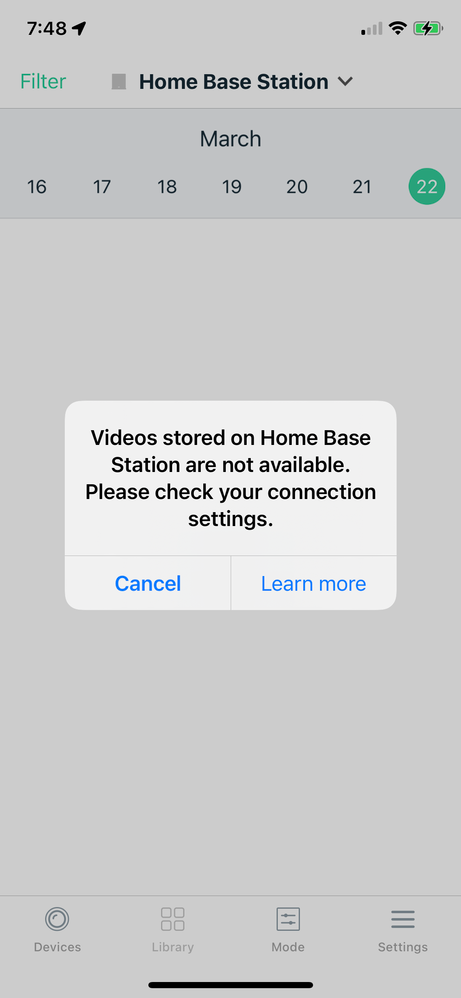
- Mark as New
- Bookmark
- Subscribe
- Mute
- Subscribe to RSS Feed
- Permalink
- Report Inappropriate Content
@ShayneS I'm really confused by your question because it's clearly not working.
Is it working on your equipment in the lab?
If it is, maybe you could record a video (screen recording) showing to us how we should go about ensuring that it is working on our Android phones - maybe we're not using the right settings?
If it isn't, with all respect, there's no point asking the same question over again.
This also highlights the need to have more detailed firmware update logs, for example, rather than stating 'bug fixes' because we don't know if one of the bug fixes is about access to direct storage or not. This will save everyone time and effort.
So, to sum up what's not working for me:
- no access to direct storage outwith the WiFi network, even when access to Direct Storage is enabled - the message 'Arlo is working on the issue' pops up
- when accessing the direct storage while I'm connected to WiFi, I initially can access it, but then when I leave the app (without closing it/removing it from memory), I get a message about an error accessing the library. Usually pressing 'try again' allows me to view the videos, but only after I select it.
- Mark as New
- Bookmark
- Subscribe
- Mute
- Subscribe to RSS Feed
- Permalink
- Report Inappropriate Content
@Edinburgh_lad1 wrote:- no access to direct storage without the WiFi network, even when access to Direct Storage is enabled - the message 'Arlo is working on the issue' pops up
Are you using port forwarding for remote access? Or a VPN?
@Edinburgh_lad1 wrote:- when accessing the direct storage while I'm connected to WiFi, I initially can access it, but then when I leave the app (without closing it/removing it from memory), I get a message about an error accessing the library. Usually pressing 'try again' allows me to view the videos, but only after I select it.
Do you get that error every time you leave the app?
- Mark as New
- Bookmark
- Subscribe
- Mute
- Subscribe to RSS Feed
- Permalink
- Report Inappropriate Content
FWIW, accessing local recordings on my WiFi has rarely failed me. The only issue is the occasional lack of of being able to choose cloud vs. local - the menu isn't there. A force close of the app cures this. Android - no iOS here.
- Mark as New
- Bookmark
- Subscribe
- Mute
- Subscribe to RSS Feed
- Permalink
- Report Inappropriate Content
> Are you using port forwarding for remote access? Or a VPN?
Neither. According to the description in the app, a VPN is *recommended*. The exact wording is: 'To securely access your recordings from outside the home network, we recommend configuring a VPN on your router and mobile device'. Of course when I have a VPN set up, I can access the recordings, but since it's recommended, and not a must, it implies that without it, you should be able to access the recordings, too, which isn't happening.
> Do you get that error every time you leave the app?
Yes, all the time.
- Mark as New
- Bookmark
- Subscribe
- Mute
- Subscribe to RSS Feed
- Permalink
- Report Inappropriate Content
> FWIW, accessing local recordings on my WiFi has rarely failed me. The only issue is the occasional lack of of being > able to choose cloud vs. local - the menu isn't there. A force close of the app cures this. Android - no iOS here.
Have you tested what I described? I.e. trying to access the recordings by re-opening the app without force-closing it? Unless my base station is faulty?
- Mark as New
- Bookmark
- Subscribe
- Mute
- Subscribe to RSS Feed
- Permalink
- Report Inappropriate Content
@Edinburgh_lad1 wrote:
Of course when I have a VPN set up, I can access the recordings, but since it's recommended, and not a must, it implies that without it, you should be able to access the recordings, too, which isn't happening.
The alternative to VPN is port forwarding. You need to use one of those to access your local recordings remotely.
@Edinburgh_lad1 wrote:
> Do you get that error every time you leave the app?
Yes, all the time.
I use iOS, and am not seeing it with my app. Hopefully other Android users will chime in if they are also seeing that issue.
- Mark as New
- Bookmark
- Subscribe
- Mute
- Subscribe to RSS Feed
- Permalink
- Report Inappropriate Content
@Edinburgh_lad1 wrote:
Neither. According to the description in the app, a VPN is *recommended*. The exact wording is: 'To securely access your recordings from outside the home network, we recommend configuring a VPN on your router and mobile device'. Of course when I have a VPN set up, I can access the recordings, but since it's recommended, and not a must, it implies that without it, you should be able to access the recordings, too, which isn't happening.
Just to be clear to those who may not know, use of a VPN while on your own WiFi precludes the access to local recordings. Use the VPN only when away from home.
- Mark as New
- Bookmark
- Subscribe
- Mute
- Subscribe to RSS Feed
- Permalink
- Report Inappropriate Content
@Edinburgh_lad1 wrote:
> FWIW, accessing local recordings on my WiFi has rarely failed me. The only issue is the occasional lack of of being > able to choose cloud vs. local - the menu isn't there. A force close of the app cures this. Android - no iOS here.
Have you tested what I described? I.e. trying to access the recordings by re-opening the app without force-closing it? Unless my base station is faulty?
I see the same message when leaving the local recordings selected as opposed to cloud recordings. A click on Try Again gets the display refreshed and working. I never leave it on the local recordings since I use that for troubleshooting (was it Smart that caused a missed cloud video?), not normal viewing.
WHat I was describing was the total lack of being able to select local recordings - the menu was missing. The force close fixes that. Sorry if I confused anyone (including myself).
- Mark as New
- Bookmark
- Subscribe
- Mute
- Subscribe to RSS Feed
- Permalink
- Report Inappropriate Content
I understand that to access your home network from outside, in our case including Arlo, you need to use either VPN or port forwarding. However, that's not what the info in the app says. It says that it is *recommended* to use VPN, which implies that you can still access the direct storage outwith your home network, except that it's less secure, and as long as you have that option (direct storage access) enabled in the Arlo app. Nevertheless, this still doesn't seem to be working. Certainly not on Android.
I'm afraid I really don't understand your point about using VPN within your network to access direct storage (within the same network?). That's not what VPN is used for. It's used to create a secure tunnel to a different network (such as from home to work).
Regarding the 'try again' error, I'm glad this is now confirmed not to be an isolated case. With a well designed app used for an expensive system, you shouldn't be having to clicking/selecting 'try again' to clear the error message. This is supposed to be a commercial system, you know.
- Mark as New
- Bookmark
- Subscribe
- Mute
- Subscribe to RSS Feed
- Permalink
- Report Inappropriate Content
@Edinburgh_lad1 wrote:
However, that's not what the info in the app says. It says that it is *recommended* to use VPN, which implies that you can still access the direct storage outwith your home network, except that it's less secure, and as long as you have that option (direct storage access) enabled in the Arlo app.
I don't see how you can read the iOS text that way. The actual text says
To securely access your recordings from outside the home nework, we recommend configuring a VPN on your router and mobile device.
Alternatively, port forwarding settings can be modified on your router to allow access to the <base station name> outside the home network.
Which is what I said above - either a VPN or port forwarding. Does it say something different in the Android app?
@Edinburgh_lad1 wrote:
I'm afraid I really don't understand your point about using VPN within your network to access direct storage (within the same network?).
True. But I think @jguerdat is saying that he can't access his local storage when he's home and forgets to turn the VPN off on his phone.
If so, I think that depends on the router (and maybe the VPN stack). I don't have that problem with my Orbi router (using OpenVPN) and my iPhone (iOS 15.4). I just checked that with cellular data on, and again with cellular data off.
@Edinburgh_lad1 wrote:
Regarding the 'try again' error, I'm glad this is now confirmed not to be an isolated case.
That's good to know. I'm tagging @JamesC in case he wants to follow up on whether this is logged or not.
- Mark as New
- Bookmark
- Subscribe
- Mute
- Subscribe to RSS Feed
- Permalink
- Report Inappropriate Content
I'm not 100% sure on the OP's issues, but mine is local area network access on local storage when on my iPhone connected to the same LAN. It hasn't worked since the first week I had it (about a year). I have up-to-date all things, running on iOS, and have been paying Arlo a monthly subscription because, against what it advertises, I can't access my storage WHEN AT HOME.
I haven't even bothered trying a VPN because I want access at home first.
It has not been corrected.
- Mark as New
- Bookmark
- Subscribe
- Mute
- Subscribe to RSS Feed
- Permalink
- Report Inappropriate Content
@PastaMuppet wrote:
I'm not 100% sure on the OP's issues, but mine is local area network access on local storage when on my iPhone connected to the same LAN. It hasn't worked since the first week I had it (about a year). I have up-to-date all things, running on iOS, and have been paying Arlo a monthly subscription because, against what it advertises, I can't access my storage WHEN AT HOME.
I haven't even bothered trying a VPN because I want access at home first.
It has not been corrected.
What base station model do you have?
Have you ejected the storage, and checked that the recordings are being saved on a PC? It'd let us know if this is a storage problem or an access problem.
- Mark as New
- Bookmark
- Subscribe
- Mute
- Subscribe to RSS Feed
- Permalink
- Report Inappropriate Content
@Edinburgh_lad1 wrote:
I'm afraid I really don't understand your point about using VPN within your network to access direct storage (within the same network?). That's not what VPN is used for. It's used to create a secure tunnel to a different network (such as from home to work).
What I meant was that if you're using a VPN at home you're effectively not on your home network - you're using a wholly different network with different address space, etc. There may be ways to ALSO still be able to access the local network but that would be a function of the VPN configuration.
My Netgear router uses OpenVPN and I can't connect if connected to my home WiFi.
- Mark as New
- Bookmark
- Subscribe
- Mute
- Subscribe to RSS Feed
- Permalink
- Report Inappropriate Content
@jguerdat wrote:
@Edinburgh_lad1 wrote:
I'm afraid I really don't understand your point about using VPN within your network to access direct storage (within the same network?). That's not what VPN is used for. It's used to create a secure tunnel to a different network (such as from home to work).What I meant was that if you're using a VPN at home you're effectively not on your home network - you're using a wholly different network with different address space, etc.
Normally the VPN connection allows you to reach all devices on your home network without NAT.
Not sure why it isn't working for you, as my setup is similar (an Orbi using OpenVPN). Can you access other devices on your home network when the VPN is connected? For instance, open your router admin screen in your phone browser?
- Mark as New
- Bookmark
- Subscribe
- Mute
- Subscribe to RSS Feed
- Permalink
- Report Inappropriate Content
When I am at home and using my own WiFi, I cannot connect to the OpenVPN server on my router simply because it's looking for a connection to occur from outside the network. If I'm on cell service, I can connect and, depending on the VPN server settings in the router, can either connect only locally or also to the world. However, that's when using the router's VPN service. Using an external VPN server/service, the VPN connection effectively disconnects you from your local network (which is why setup fails when running such a VPN). I suppose the specific VPN client could provide local access, too, but I'm not versed in that.
-
Accessing Local Storage
1 -
Arlo Mobile App
278 -
Arlo Pro 3
1 -
Arlo Smart
179 -
Arlo Ultra
9 -
Before You Buy
432 -
Features
286 -
Fehlerbehebung
1 -
Firmware Release Notes
39 -
Installation
300 -
Online and Mobile Apps
113 -
Service and Storage
110 -
Smart Subscription
3 -
Troubleshooting
1,816

