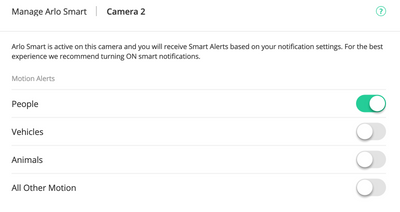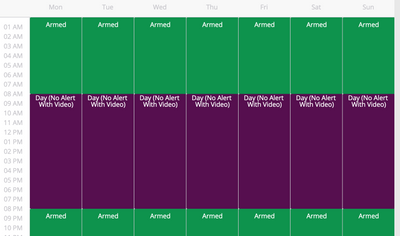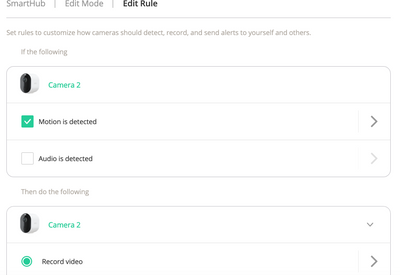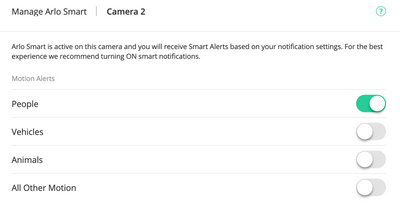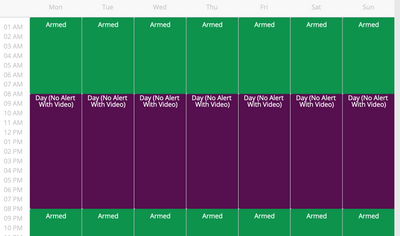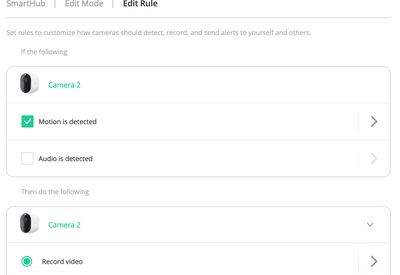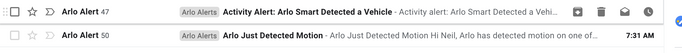This topic has been closed to new posts due to inactivity. We hope you'll join the conversation by posting to an open topic or starting a new one.
- Subscribe to RSS Feed
- Mark Topic as New
- Mark Topic as Read
- Float this Topic for Current User
- Bookmark
- Subscribe
- Printer Friendly Page
- Mark as New
- Bookmark
- Subscribe
- Mute
- Subscribe to RSS Feed
- Permalink
- Report Inappropriate Content
When I create a custom mode I get notifications for every type of motion. This is despite my cameras with rules in that mode being set to only have Smart Notifications for "People".
When I use the default Armed mode it does honor the Smart Notifications and does not spam me with other motion type detection, as I would expect.
I tried create the custom mode a few times, and even created an exact duplicate of the Armed mode, and they behave differently. I need my system to be able to only detect People motion at night time (hence the custom mode), since other detection (vehicles) are so common for my location that I get spammed an alert every 5-30 seconds.
- Related Labels:
-
Troubleshooting
- Mark as New
- Bookmark
- Subscribe
- Mute
- Subscribe to RSS Feed
- Permalink
- Report Inappropriate Content
I should add that:
- I restarted the SmartHub
- I enabled and disabled all cameras from using Smart notifications
- I turned on and off the Smart Notification options (people, vehicles, animals and other) multiple times
None of this worked and the "smart" hub still likes to send non-people notifications every couple of seconds. For now I am filtering them all to my google email as spam, but for a system this pricey that is not really an acceptable workaround.
- Mark as New
- Bookmark
- Subscribe
- Mute
- Subscribe to RSS Feed
- Permalink
- Report Inappropriate Content
Same for me here. I followed all the recommended steps but nothing seems to work.
All cameras are updated to the latest F/W etc.
Smart notifications do not appear to work correctly and I am not going to pay for subscription once the trial ends. Pitty.
- Mark as New
- Bookmark
- Subscribe
- Mute
- Subscribe to RSS Feed
- Permalink
- Report Inappropriate Content
@neilcollier wrote:
None of this worked and the "smart" hub still likes to send non-people notifications every couple of seconds.
Are you getting any people notifications? Or is every notification tagged as "motion"?
Is the underlying video corrupted in any way?
FWIW, the hub doesn't classify the notifications. That's done in the Arlo Cloud.
- Mark as New
- Bookmark
- Subscribe
- Mute
- Subscribe to RSS Feed
- Permalink
- Report Inappropriate Content
Yeah, and Arlo official support is a laughable - I submitted a ticket and they just give cookie cutter responses like restart your base station or turn things on and off. It is a clear software issue, pretty pathetic if you ask me. Same on the subscription for me, who would pay for this?!
- Mark as New
- Bookmark
- Subscribe
- Mute
- Subscribe to RSS Feed
- Permalink
- Report Inappropriate Content
@neilcollier You never answered the questions that @StephenB asked. That could help clarify some issues.
- Mark as New
- Bookmark
- Subscribe
- Mute
- Subscribe to RSS Feed
- Permalink
- Report Inappropriate Content
I do get all people notifications. All notifications are correct in terms of what the motion type is (people, animal, etc.).
The problem is that when I set the custom schedule to notify me ONLY for people during certain times (night time in my case) it ignores that setting and still sends me ALL notifications of motion. Because one of the cameras points to the street this results in me getting spammed with notifications for cars passing every few seconds, making it effectively useless as a person based security detection system.
The video is not corrupted. Everything else works fine, it is just this ignoring of the settings that is broken.
- Mark as New
- Bookmark
- Subscribe
- Mute
- Subscribe to RSS Feed
- Permalink
- Report Inappropriate Content
@neilcollier wrote:
The problem is that when I set the custom schedule to notify me ONLY for people during certain times (night time in my case) it ignores that setting and still sends me ALL notifications of motion.
But you can't set a schedule for smart notifications. They are set statically for each camera.
Are you instead saying that the camera is enabled in the nighttime mode (and always has only people set in the smart notifications) - but it is sending you non-people notifications of motion at night anyway? Or something else?
Also - are these unwanted notifications always just "motion"? Or are some classified as something else?
- Mark as New
- Bookmark
- Subscribe
- Mute
- Subscribe to RSS Feed
- Permalink
- Report Inappropriate Content
So here is the camera. Smart notifications set to only People:
And here is the schedule. The default "armed" schedule runs at night 8PM - 8AM.
And in the armed schedule the rule is as so for this camera:
But when night comes, it notifies for every type of motion. Even though the camera is set to only detect people. Now, if the schedule rules says when "Motion is detected", BUT the global camera smart notification setting says only notify me when you detect people. There is no way in the interface to set a rule for camera in a schedule to override the cameras smart notification setting. And so, if the schedule rule is going to ignore the smart notification setting and nitify me for all motion regardless then what's the point having a smart notification setting at all? Feels like a bug, or a misrepresented/missing feature. It does make smart notifications useless though, because I still get spammed and the point of the smart notification service it to prevent this. Obviously I can't wake up 120 times a night for false alarms in the off chance 1 of them really is a person, so I have to just send the notifications to an email address and delete them all later.
Hopefully this information clearly show the problem I am having.
Anyway as you can see, this camera is set to people all the time. However, once the night time kicks in this camera sends me notifications of the form:
Activity alert: Arlo Smart Detected a Vehicle (about 20-30 a night)
and also
Arlo Just Detected Motion (about 100 a night)
The motion ones appear to be almost always just vehicles, just that it doesn't classify as vehicle and so default to generic motion.
Since none of these are people detection, and my camera is set to detect people only...well...not sure what to say.
- Mark as New
- Bookmark
- Subscribe
- Mute
- Subscribe to RSS Feed
- Permalink
- Report Inappropriate Content
I also see that just like the Arlo itself, this forum has bugs in that the images I uploaded do not display correctly. LMAO.
Suffice to say that the images is supposed to show:
camera X smart notification = people
schedule rule for camera X says when motion detected record video and push send notification
- Mark as New
- Bookmark
- Subscribe
- Mute
- Subscribe to RSS Feed
- Permalink
- Report Inappropriate Content
- Mark as New
- Bookmark
- Subscribe
- Mute
- Subscribe to RSS Feed
- Permalink
- Report Inappropriate Content
@neilcollier wrote:
Activity alert: Arlo Smart Detected a Vehicle (about 20-30 a night)
and also
Arlo Just Detected Motion (about 100 a night)
Thx for clarifying. I believe there are some situations where you will get occasional unwanted motion notifications. But that shouldn't be happening 100 times a night.
And you shouldn't be seeing vehicle notifications when that is turned off.
Is this happening on IoS or Android?
@JamesC : is this a known issue?
- Mark as New
- Bookmark
- Subscribe
- Mute
- Subscribe to RSS Feed
- Permalink
- Report Inappropriate Content
Well, I turned off the sending of smart notification to the phone for this camera - no point getting notified 100 times in the night and not sleeping. So, I changed the rule in the schedule to send to my email not phone. Here is a screenshot of last nights alerts from my email account (48 vehicles, 50 motions).
So it is neither iOS or Android, technically. It is the software the determines and decides when to send the notification, i.e. the hub or the cloud I don't know which. After that it goes to the phone or email, but that is after.
When I do get phone notifications from other cameras and during the day schedule I use iOS. But I think that is besides the point in this case.
-
Arlo Mobile App
436 -
Arlo Pro 3
7 -
Arlo Secure
2 -
Arlo Smart
317 -
Before You Buy
297 -
Features
403 -
Firmware Release Notes
4 -
Installation
363 -
Online and Mobile Apps
15 -
Service and Storage
17 -
Troubleshooting
1,887