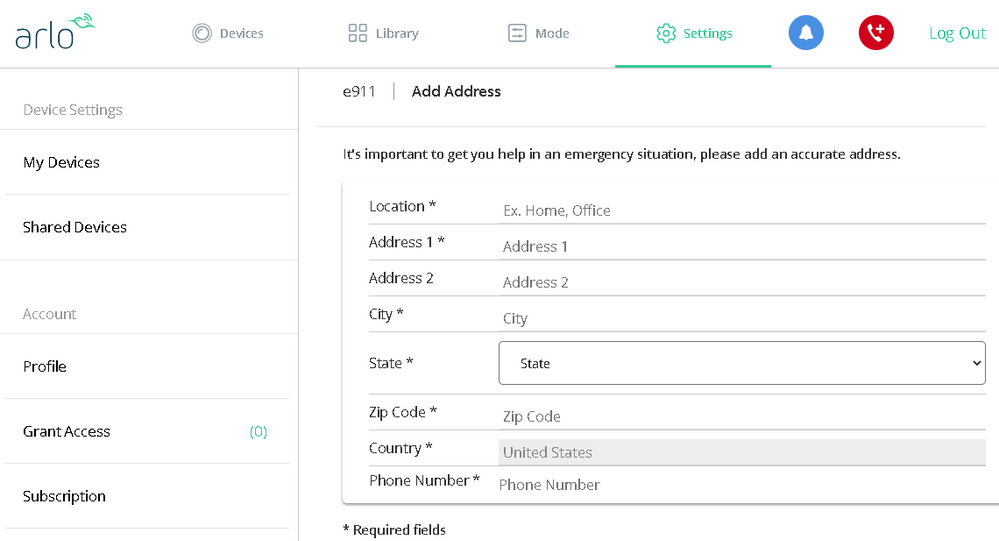This topic has been closed to new posts due to inactivity. We hope you'll join the conversation by posting to an open topic or starting a new one.
- Subscribe to RSS Feed
- Mark Topic as New
- Mark Topic as Read
- Float this Topic for Current User
- Bookmark
- Subscribe
- Printer Friendly Page
- Mark as New
- Bookmark
- Subscribe
- Mute
- Subscribe to RSS Feed
- Permalink
- Report Inappropriate Content
Trying to add address in the Arlo settings for e911 setup and there is no option for selecting the country. By default it shows United States. How to change the country from United states to Canada to enter my address.
- Related Labels:
-
Features
- Mark as New
- Bookmark
- Subscribe
- Mute
- Subscribe to RSS Feed
- Permalink
- Report Inappropriate Content
Elvina,
This field is automatically selected based on the country in which the system was originally setup. Did you purchase and setup the Arlo account originally in the US?
JamesC
- Mark as New
- Bookmark
- Subscribe
- Mute
- Subscribe to RSS Feed
- Permalink
- Report Inappropriate Content
Hi James,
Thank you for your response.
I bought the Arlo Pro 3 from Bestbuy, Canada around 2.5 months back and I originally setup only in Canada. After I bought, I haven't included the address in the settings and now I am trying to enter the address and its not allowing me to select the country.
- Mark as New
- Bookmark
- Subscribe
- Mute
- Subscribe to RSS Feed
- Permalink
- Report Inappropriate Content
Elvina,
Please contact the Arlo Support Team to further investigate this issue. You will find several options for contacting support in the provided link.
JamesC
- Mark as New
- Bookmark
- Subscribe
- Mute
- Subscribe to RSS Feed
- Permalink
- Report Inappropriate Content
Hi James,
As per Arlo support team, the e911 feature is available and can be activated only for United States customers and not for Canadian Customers.
I was not aware of this country specific feature limitation.
Hopefully Arlo will add on this feature in near future.
-
Arlo Mobile App
430 -
Arlo Pro 3
7 -
Arlo Secure
2 -
Arlo Smart
317 -
Before You Buy
296 -
Features
401 -
Firmware Release Notes
4 -
Installation
360 -
Online and Mobile Apps
15 -
Service and Storage
17 -
Troubleshooting
1,877