This topic has been closed to new posts due to inactivity. We hope you'll join the conversation by posting to an open topic or starting a new one.
Arlo pro 3- detecting as package instead of person
- Subscribe to RSS Feed
- Mark Topic as New
- Mark Topic as Read
- Float this Topic for Current User
- Bookmark
- Subscribe
- Printer Friendly Page
- Mark as New
- Bookmark
- Subscribe
- Mute
- Subscribe to RSS Feed
- Permalink
- Report Inappropriate Content
I contacted arlo, they told me I had to remove vehicle, animal and all other motion notifications for people to be detected. (HOW IS THAT?) I explained again, people are being detected but it is being noted as animal. They couldn’t help me solve this and said they will e-mail me. I knew that was going to be the last of that
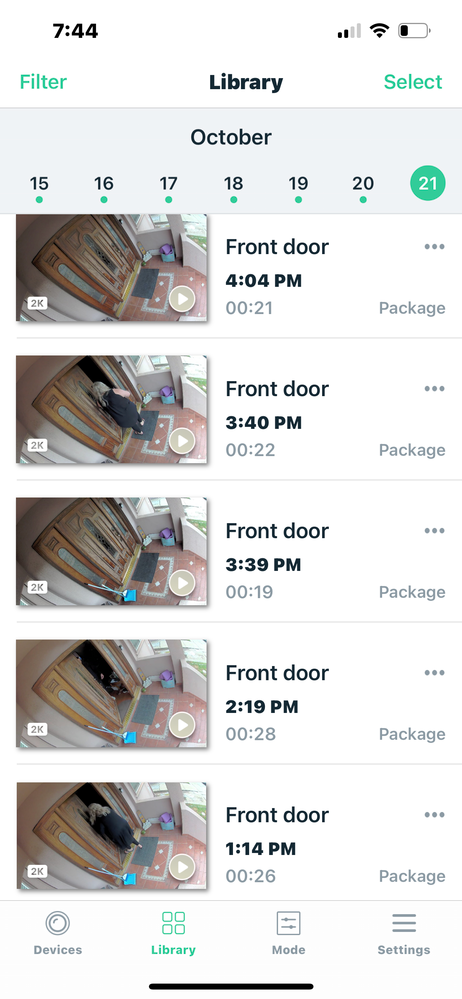
- Related Labels:
-
Arlo Smart
- Mark as New
- Bookmark
- Subscribe
- Mute
- Subscribe to RSS Feed
- Permalink
- Report Inappropriate Content
Soniapad,
Is this intermittent or is it labeling every detection incorrectly? Is the issue still occurring today?
JamesC
- Mark as New
- Bookmark
- Subscribe
- Mute
- Subscribe to RSS Feed
- Permalink
- Report Inappropriate Content
It’s detects motion but it’s showing as package instead of person.
- Mark as New
- Bookmark
- Subscribe
- Mute
- Subscribe to RSS Feed
- Permalink
- Report Inappropriate Content
Soniapad,
Is there a package anywhere in the image? Or an object that could be mistaken for a package?
JamesC
- Mark as New
- Bookmark
- Subscribe
- Mute
- Subscribe to RSS Feed
- Permalink
- Report Inappropriate Content
- Mark as New
- Bookmark
- Subscribe
- Mute
- Subscribe to RSS Feed
- Permalink
- Report Inappropriate Content
Soniapad,
Could you provide an example image of an alert that shows as a package when it should be a person?
JamesC
- Mark as New
- Bookmark
- Subscribe
- Mute
- Subscribe to RSS Feed
- Permalink
- Report Inappropriate Content
I am not able to upload a pic. This website isn’t allowing me
- Mark as New
- Bookmark
- Subscribe
- Mute
- Subscribe to RSS Feed
- Permalink
- Report Inappropriate Content
- Mark as New
- Bookmark
- Subscribe
- Mute
- Subscribe to RSS Feed
- Permalink
- Report Inappropriate Content
- Mark as New
- Bookmark
- Subscribe
- Mute
- Subscribe to RSS Feed
- Permalink
- Report Inappropriate Content
@Soniapad wrote:
I am not able to upload a pic. This website isn’t allowing me
You should be able attach it as a file (using the paper clip under the text box).
- Mark as New
- Bookmark
- Subscribe
- Mute
- Subscribe to RSS Feed
- Permalink
- Report Inappropriate Content
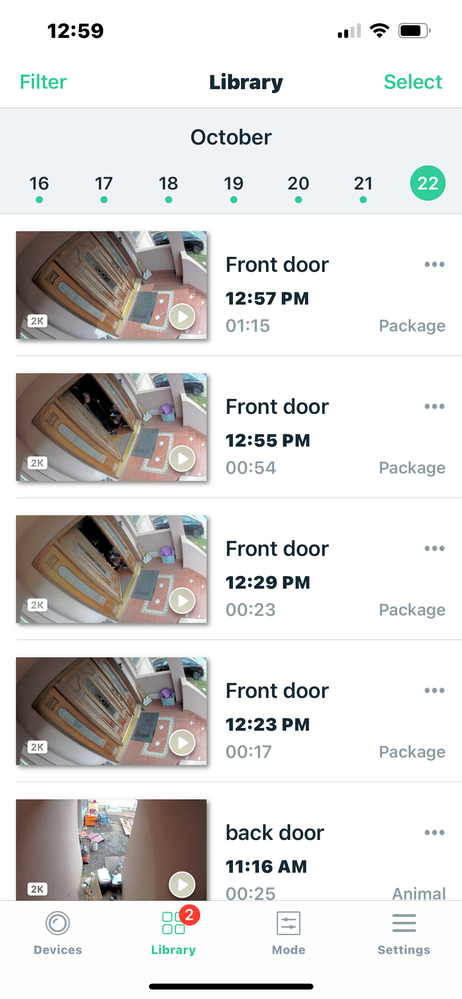
- Mark as New
- Bookmark
- Subscribe
- Mute
- Subscribe to RSS Feed
- Permalink
- Report Inappropriate Content
Thanks for pointing out the image in the first post dcfox1, I missed it.
Soniapad,
It looks like you've got several shapes within the cameras field of view that could be perceived as a package by the cloud. What seems to be happening is the camera is triggered by a person, and then a shape in the image is analyzed and the cloud thinks there is a package. I'll escalate this topic to the dev team internally and see if they can identify the cause, but it's possible the pattern on the ground could be causing the issue.
As a test, consider temporarily relocating the camera to a location where none of your front door is visible and test to see if you still get the same results.
JamesC
-
Arlo Mobile App
435 -
Arlo Pro 3
7 -
Arlo Secure
2 -
Arlo Smart
317 -
Before You Buy
296 -
Features
402 -
Firmware Release Notes
4 -
Installation
362 -
Online and Mobile Apps
15 -
Service and Storage
17 -
Troubleshooting
1,882
