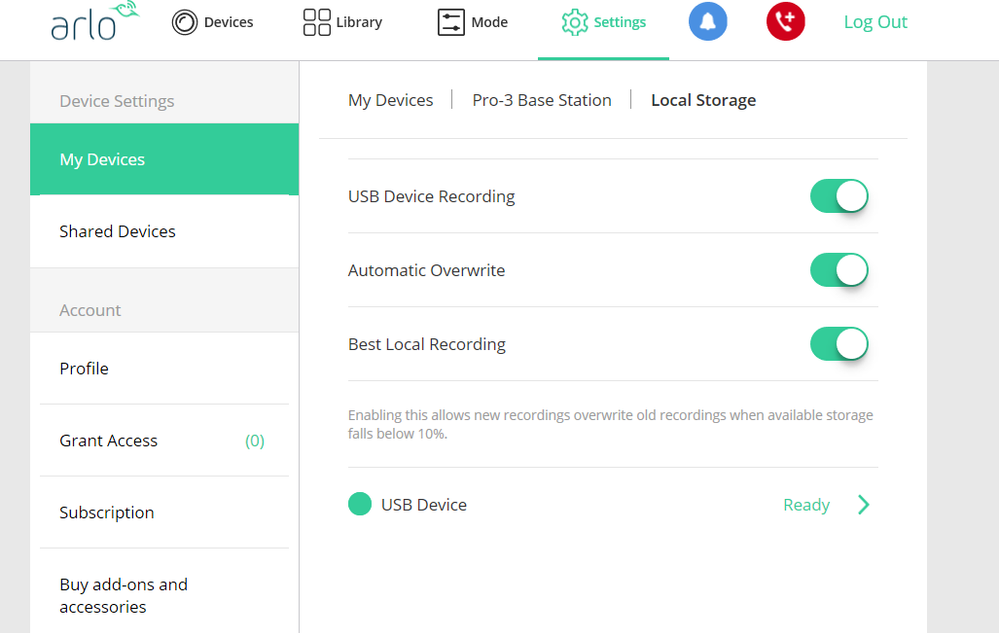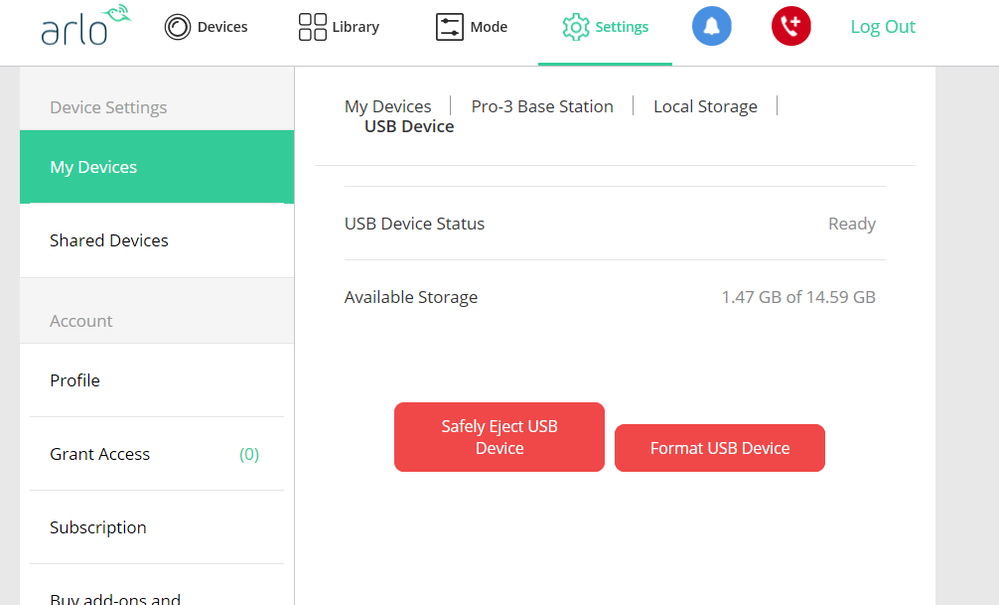This topic has been closed to new posts due to inactivity. We hope you'll join the conversation by posting to an open topic or starting a new one.
Arlo Pro 3 local storage backup
- Subscribe to RSS Feed
- Mark Topic as New
- Mark Topic as Read
- Float this Topic for Current User
- Bookmark
- Subscribe
- Printer Friendly Page
- Mark as New
- Bookmark
- Subscribe
- Mute
- Subscribe to RSS Feed
- Permalink
- Report Inappropriate Content
I was an Arlo Pro customer for years and was pleased with the devices that included seven days of video backup. In December 2019 I upgraded to Arlo Pro 3 cameras. It was not clear then that the 7 days of video backup was not included with these more expensive cameras.
After installing the Pro 3 cameras everything worked. Then, after the three-month trial for the video backup expired, things went downhill. First, I stopped receiving motion detection notifications to my phone even though the motion detectors were working. After a lengthy unsatisfactory chat with Arlo support, I requested higher level support. It was determined there were conflicts and I had to create a new mode called “Armed 2”. This corrected the problem of not receiving notifications. I then discussed the problem that I had no backup video library. The technician informed me this could be resolved by installing the appropriate flash memory into the Smart Hub. The technician emailed me instructions.
I attempted to get the backup operating, but without success. Then, after another two hours on the telephone with tech support the problem still could not be resolved. Tech support promised a response within 24 hours. No response has been received. I followed up twice in writing with Arlo, no response.
I am a very dissatisfied customer and cannot recommend these products going forward.
Steve (smarko1@rcn.com)
- Related Labels:
-
Before You Buy
- Mark as New
- Bookmark
- Subscribe
- Mute
- Subscribe to RSS Feed
- Permalink
- Report Inappropriate Content
@Smarko1 wrote:
I attempted to get the backup operating, but without success.
Can you give us some more information on where you got stuck with this?
Sometimes the USB drive will have multiple partitions on it - which will confuse the base station. In thoses cases you need to delete the partitions and reformat it.
- Mark as New
- Bookmark
- Subscribe
- Mute
- Subscribe to RSS Feed
- Permalink
- Report Inappropriate Content
I am not sure where to start. All I know is that nothing is saving to the flash. If you are with Arlo support, here is the first case number i received. 41571740
- Mark as New
- Bookmark
- Subscribe
- Mute
- Subscribe to RSS Feed
- Permalink
- Report Inappropriate Content
@Smarko1 wrote:
I am not sure where to start. All I know is that nothing is saving to the flash. If you are with Arlo support, here is the first case number i received. 41571740
I don't work for Arlo.
The first thing to confirm is that the system is recognizing the flash. Did you look in the storage area of the base station? It should tell you if a USB drive is installed (and how big it is).
- Mark as New
- Bookmark
- Subscribe
- Mute
- Subscribe to RSS Feed
- Permalink
- Report Inappropriate Content
I will check this. PLease let me know how to make htis check. Thanks.
- Mark as New
- Bookmark
- Subscribe
- Mute
- Subscribe to RSS Feed
- Permalink
- Report Inappropriate Content
@Smarko1 wrote:
I will check this. PLease let me know how to make htis check. Thanks.
- Go to https://my.arlo.com
- Click on settings in the top left (next to mode). That should put you on the "my devices" page.
- Click on the base station. You should see "local storage" in between "Time Zone" and "Flicker Adjustment" Click on that.
You should then see a screen that looks something like this:
Then click on the USB Device, and you should see something like this:
Let us know if everything is "green' on both screens, and what capacity you are seeing (if any) on the second screen.
- Mark as New
- Bookmark
- Subscribe
- Mute
- Subscribe to RSS Feed
- Permalink
- Report Inappropriate Content
thanks. i will try it later today when i return home.
- Mark as New
- Bookmark
- Subscribe
- Mute
- Subscribe to RSS Feed
- Permalink
- Report Inappropriate Content
Here are photos of the two screens you requested. Any Ideas?

- Mark as New
- Bookmark
- Subscribe
- Mute
- Subscribe to RSS Feed
- Permalink
- Report Inappropriate Content
Second screen

- Mark as New
- Bookmark
- Subscribe
- Mute
- Subscribe to RSS Feed
- Permalink
- Report Inappropriate Content
Your screen shots say that the base is recognizing the USB drive.
When you look at the storage settings screen in your mobile app, are you seeing "Direct Storage Access" enabled?
- Mark as New
- Bookmark
- Subscribe
- Mute
- Subscribe to RSS Feed
- Permalink
- Report Inappropriate Content
Yes, it is enabled and says "Storage Status" is "Ready", Then when I go to the Library and look for a video, it said: ""videos stored on SmartHub Arlo are not available..... " . But I can not recreate this message when I go back to the Library,
- Mark as New
- Bookmark
- Subscribe
- Mute
- Subscribe to RSS Feed
- Permalink
- Report Inappropriate Content
@Smarko1 wrote:
Then when I go to the Library and look for a video, it said: ""videos stored on SmartHub Arlo are not available..... " . But I can not recreate this message when I go back to the Library,
Ok. So you are seeing always the "Cloud" and SmartHub Arlo" options in the library? But when you go into the library you never see any videos in the base?
- Mark as New
- Bookmark
- Subscribe
- Mute
- Subscribe to RSS Feed
- Permalink
- Report Inappropriate Content
I see the Cloud in the drop down, but I have it se to Smart Hub Arlo, no photos are stored.
- Mark as New
- Bookmark
- Subscribe
- Mute
- Subscribe to RSS Feed
- Permalink
- Report Inappropriate Content
@Smarko1 wrote:
I see the Cloud in the drop down, but I have it se to Smart Hub Arlo, no photos are stored.
So the USB drive is recognized, direct access to local storage is enabled, and everything looks good. The only thing missing are the recordings.
Are you still not getting any notifications? Or are you getting some notifications but no recordings?
- Mark as New
- Bookmark
- Subscribe
- Mute
- Subscribe to RSS Feed
- Permalink
- Report Inappropriate Content
Notifications work. Just no recordings.
- Mark as New
- Bookmark
- Subscribe
- Mute
- Subscribe to RSS Feed
- Permalink
- Report Inappropriate Content
@Smarko1 wrote:
Notifications work. Just no recordings.
The only other thing I can think to try - connect the drive to a PC, and make sure that you can write to it.
I admit I'm stumped on this one. Hopefully someone else will chime in with a fresh idea to try.
- Mark as New
- Bookmark
- Subscribe
- Mute
- Subscribe to RSS Feed
- Permalink
- Report Inappropriate Content
The flash reads and writes to my pc. So what does all this mean? Is Alro typically non responsive to tech problems?
- Mark as New
- Bookmark
- Subscribe
- Mute
- Subscribe to RSS Feed
- Permalink
- Report Inappropriate Content
I may have found a potential conflict. My system includes 4 Arlo Pro 3 cameras and 2 older Pros. Typically, the 2 older Pros are not turned on. I turned one on and found it was storing to the Hub library as well the cloud. The Pro s’, however, still only send only notifications, but do not store video in either location. Is there a conflict between using the two types of cameras on one system? Could the conflict be caused by first setting the system up to the older cameras and then adding the Pro 3? Any suggestions?
- Mark as New
- Bookmark
- Subscribe
- Mute
- Subscribe to RSS Feed
- Permalink
- Report Inappropriate Content
@Smarko1 wrote:
I may have found a potential conflict. My system includes 4 Arlo Pro 3 cameras and 2 older Pros.
That shouldn't matter. I don't have any Pros deployed, but I do have a couple Pro2s. Direct access to local storage is working for all the cameras.
Are the older Pros on the same base station as the Pro3s?
- Mark as New
- Bookmark
- Subscribe
- Mute
- Subscribe to RSS Feed
- Permalink
- Report Inappropriate Content
Yes, same base station. That flash is seeing info from the Pros, but not the Pro 3s. There seems to be a conflict caused when Also cut off my 3 month trial. All worked until then. Then, just to get eh notifications to work, I had to: "After a lengthy unsatisfactory chat with Arlo support, I requested higher level support. It was determined there were conflicts and I had to create a new mode called “Armed 2”. This corrected the problem of not receiving notifications." What about a hard reset on the Hub? Do you know a way to get through to higher level support at Arlo? My only other alternative is to dump the 3's and go back to the previous gen cameras.
- Mark as New
- Bookmark
- Subscribe
- Mute
- Subscribe to RSS Feed
- Permalink
- Report Inappropriate Content
Did you try removing the Pro3 cameras from the account, and then adding them back?
-
Arlo Mobile App
430 -
Arlo Pro 3
7 -
Arlo Secure
2 -
Arlo Smart
317 -
Before You Buy
296 -
Features
401 -
Firmware Release Notes
4 -
Installation
360 -
Online and Mobile Apps
15 -
Service and Storage
17 -
Troubleshooting
1,876