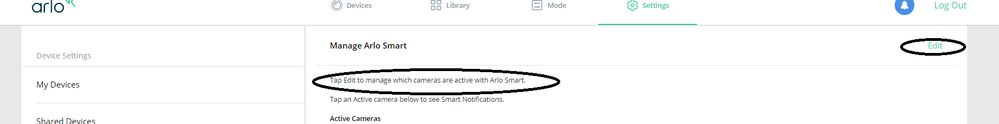This topic has been closed to new posts due to inactivity. We hope you'll join the conversation by posting to an open topic or starting a new one.
- Subscribe to RSS Feed
- Mark Topic as New
- Mark Topic as Read
- Float this Topic for Current User
- Bookmark
- Subscribe
- Printer Friendly Page
- Mark as New
- Bookmark
- Subscribe
- Mute
- Subscribe to RSS Feed
- Permalink
- Report Inappropriate Content
I am subscribed to the Arlo Secure Plus plan and cannot get Activity Zones to work unless the camera/s have power plugged in. Shouldn't be that way, right?
- Related Labels:
-
Troubleshooting
- Mark as New
- Bookmark
- Subscribe
- Mute
- Subscribe to RSS Feed
- Permalink
- Report Inappropriate Content
Do you see your camera listed under subscription plan in the app settings? It may have dropped off.
- Mark as New
- Bookmark
- Subscribe
- Mute
- Subscribe to RSS Feed
- Permalink
- Report Inappropriate Content
It shows I have 16 of 16 cameras subscribed. None of them have functioning Activity Zones no matter what I try.
- Mark as New
- Bookmark
- Subscribe
- Mute
- Subscribe to RSS Feed
- Permalink
- Report Inappropriate Content
@ralfyguy1 wrote:
It shows I have 16 of 16 cameras subscribed. None of them have functioning Activity Zones no matter what I try.
Can you make a manual recording when livestreaming a camera?
- Mark as New
- Bookmark
- Subscribe
- Mute
- Subscribe to RSS Feed
- Permalink
- Report Inappropriate Content
Yes, works just fine on any of my cameras.
- Mark as New
- Bookmark
- Subscribe
- Mute
- Subscribe to RSS Feed
- Permalink
- Report Inappropriate Content
@ralfyguy1 wrote:
Yes, works just fine on any of my cameras.
Maybe try doing a factory reset on one and onboarding it again.
- Mark as New
- Bookmark
- Subscribe
- Mute
- Subscribe to RSS Feed
- Permalink
- Report Inappropriate Content
Look I recently bought a Pro3 and a Ultra2 about 2 weeks ago and that never worked on them out of the box. The Ultra2 is connected to a OEM Arlo power supply and the Pro3 is connected to a OEM Arlo Solar Panel. That prves it right there that this "Feature" simply does not work.
- Mark as New
- Bookmark
- Subscribe
- Mute
- Subscribe to RSS Feed
- Permalink
- Report Inappropriate Content
@ralfyguy1 wrote:
Look I recently bought a Pro3 and a Ultra2 about 2 weeks ago and that never worked on them out of the box. The Ultra2 is connected to a OEM Arlo power supply and the Pro3 is connected to a OEM Arlo Solar Panel. That prves it right there that this "Feature" simply does not work.
Not sure what it proves, since I have several Ultras and Pro3/Pro 4 cameras that do have activity zones enabled.
Does "not working" mean that the activity zones are shown as disabled? Or are you saying that you are getting notifications when the motion is out of the zone?
- Mark as New
- Bookmark
- Subscribe
- Mute
- Subscribe to RSS Feed
- Permalink
- Report Inappropriate Content
Motions are recognized anywhere on the field of view, no matter where I position or how I shape the Activity Zone. It makes no difference as to have a Zone on there or not at all. It records videos and throws notifications regardless.
- Mark as New
- Bookmark
- Subscribe
- Mute
- Subscribe to RSS Feed
- Permalink
- Report Inappropriate Content
@ralfyguy1 wrote:
Motions are recognized anywhere on the field of view, no matter where I position or how I shape the Activity Zone. It makes no difference as to have a Zone on there or not at all. It records videos and throws notifications regardless.
Ok. And this is happening on two cameras?
Have you tried contacting support?
- Mark as New
- Bookmark
- Subscribe
- Mute
- Subscribe to RSS Feed
- Permalink
- Report Inappropriate Content
No, I already have mentioned that it's on ALL cameras, regardless of model and charging or not. And what good does it do to contact Arlo Support? Really?
- Mark as New
- Bookmark
- Subscribe
- Mute
- Subscribe to RSS Feed
- Permalink
- Report Inappropriate Content
@ralfyguy1 wrote:
And what good does it do to contact Arlo Support?
Up to you of course. But if I were in your position I'd be contacting support.
- Mark as New
- Bookmark
- Subscribe
- Mute
- Subscribe to RSS Feed
- Permalink
- Report Inappropriate Content
LOL, they know less about the system than we do.
- Mark as New
- Bookmark
- Subscribe
- Mute
- Subscribe to RSS Feed
- Permalink
- Report Inappropriate Content
The higher level arlo techs have access to your system so if you can get your issue escalated through arlo customer support they can assist sorting out your problem.
The advantage of using Ac power for activity zones is to maintain battery charge so the batteries will not go flat if you have a lot of activity outside the wanted zones.
With the camera on a subscription arlo says they will work without Ac power because it relies on the cloud server backend to process the images.
My opinion from experience is that the processing of activity zones occurs in the cloud regardless of subscription or Ac power application.
If your getting a message to say Ac power is required then the account thinks you’re camera is not on a subscription. This is where the customer support can resolve it at the account level without you having to reinstall from new again.
- Mark as New
- Bookmark
- Subscribe
- Mute
- Subscribe to RSS Feed
- Permalink
- Report Inappropriate Content
@Dannybear wrote:My opinion from experience is that the processing of activity zones occurs in the cloud regardless of subscription or Ac power application.
I believe you are incorrect on that point.
I think the cloud does always do the processing if the cameras are on a subscription, but that the camera hardware is used if the camera is on AC power w/o a subscription.
- Mark as New
- Bookmark
- Subscribe
- Mute
- Subscribe to RSS Feed
- Permalink
- Report Inappropriate Content
I have a subscription since the beginning of Arlo. I never cancelled my subscription either. It has been active the entire time. The Activity Zones "Feature" has been around for quite some time and has not worked a single day for me since. I had multiple cameras on power supplies over the years and it didn't work for them either. I have 16 cameras aquired over the years, ranging from original Arlo, Arlo Pro, Arlo Pro 2, Arlo Pro 3, Arlo Essential XL and Arlo Ultra 2. NONE of those ever worked with Activity Zones since it's introduction. I got the impression that what it takes is apparently the top of the line model to get this to work. I subscribe to the top level tier and have a Gigabit connection. So I don't know what else it takes. From what I read on these here forum, trying to contact "Support" has the same effect as to talk to my two dogs about it. The battery levels on the web portal are wrong since months, now since two days smart notifications are sent double for each occurrence and I had to figure out a solution for the broken schedule to work and post it, and I get the suggestion to contact "Support" for help with a system they have no clue how it works themselves?
- Mark as New
- Bookmark
- Subscribe
- Mute
- Subscribe to RSS Feed
- Permalink
- Report Inappropriate Content
I can’t argue against your observations since I have been there myself when my cameras were under warranty.
Even getting escalated up to arlo engineering lacked any quality resolution before the warranty ran out.
If as you indicate, you never have had activity zones working correctly then something is drastically amiss and you will need help to have it resolved.
Try contacting one of the arlo moderators to see if they can assist.
i will start a new thread to argue my point regards the activity zone question.
- Mark as New
- Bookmark
- Subscribe
- Mute
- Subscribe to RSS Feed
- Permalink
- Report Inappropriate Content
Hey @ralfyguy1
I have notified the team to have a look at this for you. Can you PM me with the Serial number of the affected devices?
Thanks
- Mark as New
- Bookmark
- Subscribe
- Mute
- Subscribe to RSS Feed
- Permalink
- Report Inappropriate Content
Hi, I have set a single activity zone on my camera to the area I want motion notifications, however I get them anyways from areas outside the zones. It’s driving me crazy. Any ideas?
note. I do have a subscription.
- Mark as New
- Bookmark
- Subscribe
- Mute
- Subscribe to RSS Feed
- Permalink
- Report Inappropriate Content
If you disable smart notifications will the camera correctly detect no motion outside of the zone?
- Mark as New
- Bookmark
- Subscribe
- Mute
- Subscribe to RSS Feed
- Permalink
- Report Inappropriate Content
Are you still experiencing this issue?
- Mark as New
- Bookmark
- Subscribe
- Mute
- Subscribe to RSS Feed
- Permalink
- Report Inappropriate Content
Looks like I can't do that.
When I try to turn them off I get the error:
```You must have at least one Smart Notification type selected.```
- Mark as New
- Bookmark
- Subscribe
- Mute
- Subscribe to RSS Feed
- Permalink
- Report Inappropriate Content
yes, still having the same problem
- Mark as New
- Bookmark
- Subscribe
- Mute
- Subscribe to RSS Feed
- Permalink
- Report Inappropriate Content
@Mj72 wrote:
Looks like I can't do that.
When I try to turn them off I get the error:
```You must have at least one Smart Notification type selected.```
It sounds like you are trying to turn off all the smart notifications.
That is different from deactivating smart for the camera. In my.arlo.com, look here:
It's similar in the app, it's just quicker for me to grab screenshots from the browser.
- Mark as New
- Bookmark
- Subscribe
- Mute
- Subscribe to RSS Feed
- Permalink
- Report Inappropriate Content
Ok, did that. What should I be looking for now?
thanks for your help!
-
Arlo Mobile App
438 -
Arlo Pro 3
7 -
Arlo Secure
2 -
Arlo Smart
317 -
Before You Buy
297 -
Features
405 -
Firmware Release Notes
4 -
Installation
363 -
Online and Mobile Apps
15 -
Service and Storage
17 -
Troubleshooting
1,888