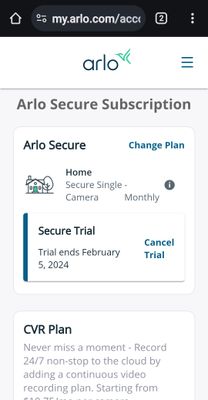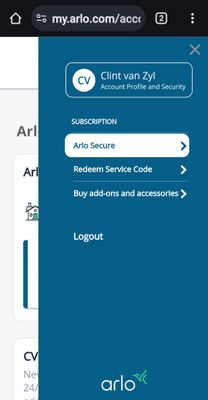This topic has been closed to new posts due to inactivity. We hope you'll join the conversation by posting to an open topic or starting a new one.
Unable to change settings etc online
- Subscribe to RSS Feed
- Mark Topic as New
- Mark Topic as Read
- Float this Topic for Current User
- Bookmark
- Subscribe
- Printer Friendly Page
- Mark as New
- Bookmark
- Subscribe
- Mute
- Subscribe to RSS Feed
- Permalink
- Report Inappropriate Content
We've had one of these cameras for the last few weeks and it's been good so far.
I log on to the Arlo website and should be able to view saved videos, change settings etc but there's nothing there. What am I doing wrong?
- Related Labels:
-
Troubleshooting
- Mark as New
- Bookmark
- Subscribe
- Mute
- Subscribe to RSS Feed
- Permalink
- Report Inappropriate Content
@SaffaClint wrote:
I log on to the Arlo website and should be able to view saved videos, change settings etc but there's nothing there. What am I doing wrong?
What browser are you using?
- Mark as New
- Bookmark
- Subscribe
- Mute
- Subscribe to RSS Feed
- Permalink
- Report Inappropriate Content
I'm using Chrome on both my phone and computer but I get zero options to do anything when I log into Arlo account.
- Mark as New
- Bookmark
- Subscribe
- Mute
- Subscribe to RSS Feed
- Permalink
- Report Inappropriate Content
@SaffaClint wrote:
I'm using Chrome on both my phone and computer but I get zero options to do anything when I log into Arlo account.
If you are using an iPhone, then you won't see any camera settings in the phone browser. You should be able to access them all in the app.
And you should see them in my.arlo.com on the PC.
- Are you using the primary account?
- Is the camera on-line?
Also, are you seeing "Dashboard" and "Feed"? Or are you seeing "Library"?
- Mark as New
- Bookmark
- Subscribe
- Mute
- Subscribe to RSS Feed
- Permalink
- Report Inappropriate Content
I'm seeing NOTHING. I'll try screenshot it and post it here. It doesn't work on my phone or laptop. When I use the app it says the device is connected to my home wifi.
- Mark as New
- Bookmark
- Subscribe
- Mute
- Subscribe to RSS Feed
- Permalink
- Report Inappropriate Content
this is what comes up when I sign in. I can't understand what's going wrong and I'm considering taking the device back and getting a refund.
- Mark as New
- Bookmark
- Subscribe
- Mute
- Subscribe to RSS Feed
- Permalink
- Report Inappropriate Content
As I said, you won't see much using an iPhone browser.
Can you post a screenshot of what you see when you log into the app?
Maybe also a screenshot of the PC browser screen.
- Mark as New
- Bookmark
- Subscribe
- Mute
- Subscribe to RSS Feed
- Permalink
- Report Inappropriate Content
I'm using an Android device.
The screenshot from my phone and laptop are the same, those same 2 screens with no bloody options to do anything. The app works ok but it's janky.
- Mark as New
- Bookmark
- Subscribe
- Mute
- Subscribe to RSS Feed
- Permalink
- Report Inappropriate Content
@SaffaClint wrote:
The app works ok but it's janky.
So the settings are available in the app?
That is likely the only option for the phone. (I use an iPhone myself, and thought the Android browser offered more options).
You should see almost everything in the PC browser. Does it look like you might be somehow seeing the mobile browser interface?
- Mark as New
- Bookmark
- Subscribe
- Mute
- Subscribe to RSS Feed
- Permalink
- Report Inappropriate Content
I appreciate the help, I really do, but I don't know how to say it any clearer, I can't do a thing on my computer or any other, I should be able to view my camera feed from a computer, I CAN'T. I should be able to change settings etc on a computer, I CAN'T.
- Mark as New
- Bookmark
- Subscribe
- Mute
- Subscribe to RSS Feed
- Permalink
- Report Inappropriate Content
@SaffaClint wrote:
I appreciate the help, I really do, but I don't know how to say it any clearer, I can't do a thing on my computer or any other, I should be able to view my camera feed from a computer, I CAN'T. I should be able to change settings etc on a computer, I CAN'T.
Can you post a screen shot of what you are seeing on the PC browser?
Also, have you tried Edge or Firefox?
You could also try contracting Arlo support. Use the app:
- go into the support area
- select a camera in the subscription plan
- scroll down to the contact area
Phone support is available between 6 am and 6 pm US pacific time.
-
Arlo Mobile App
86 -
Arlo Pro 3 Floodlight
1 -
Arlo Smart
64 -
Before You Buy
82 -
Features
113 -
Installation
130 -
Troubleshooting
542