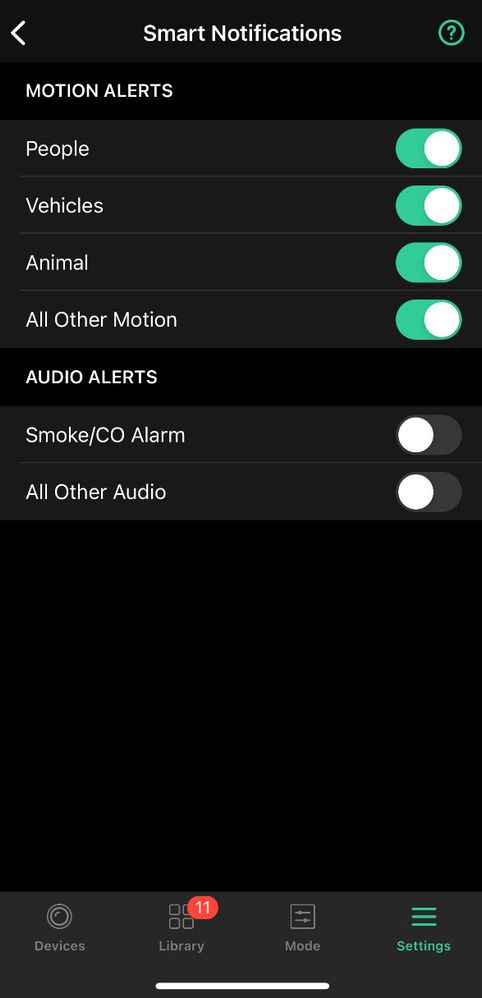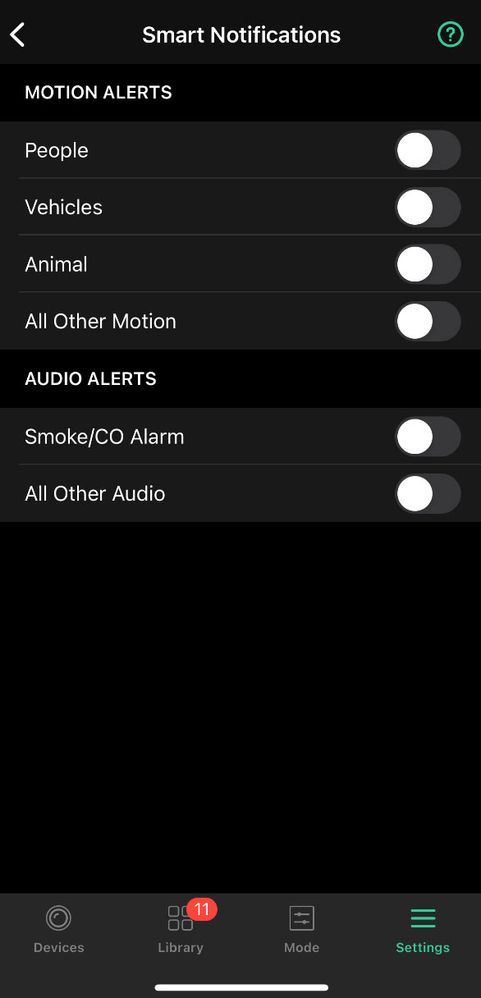This topic has been marked solved and closed to new posts due to inactivity. We hope you'll join the conversation by posting to an open topic or starting a new one.
- English
- /
- Floodlights
- /
- Arlo Pro 3 Floodlight
- /
- Re: Arlo app giving double notifications - Floodli...
- Subscribe to RSS Feed
- Mark Topic as New
- Mark Topic as Read
- Float this Topic for Current User
- Bookmark
- Subscribe
- Printer Friendly Page
- Mark as New
- Bookmark
- Subscribe
- Mute
- Subscribe to RSS Feed
- Permalink
- Report Inappropriate Content
|
I am receiving double notifications from my camera.
I have the latest app 2.23 on iPhone I have the latest firmware on camera I have restarted the camera I have rebooted my phone I have removed app and reinstalled
It maybe because I have recently updated to iOS 14.4, but the issue is still persisting. I am getting this on both my my iPhone and iPad?
Is this a common issue or just locally to my phone and iPad?
this only started 05/02/2021 since I updated my iOS device firmware software |
Solved! Go to Solution.
- Related Labels:
-
Arlo Mobile App
- Mark as New
- Bookmark
- Subscribe
- Mute
- Subscribe to RSS Feed
- Permalink
- Report Inappropriate Content
- Mark as New
- Bookmark
- Subscribe
- Mute
- Subscribe to RSS Feed
- Permalink
- Report Inappropriate Content
- Mark as New
- Bookmark
- Subscribe
- Mute
- Subscribe to RSS Feed
- Permalink
- Report Inappropriate Content
JamesC,
Just for information at this stage as issue not resolved, but have noticed that although I am still getting double notifications, that the first and second notification now have the green box around the object notified as moving.
Previously the first notification had the green box, and when the second came through (approx 10 seconds later), it overwrote the first thumbnail with no green box.
- Mark as New
- Bookmark
- Subscribe
- Mute
- Subscribe to RSS Feed
- Permalink
- Report Inappropriate Content
I'll pile on..
I've Android 10 (OxygenOS 10.3.8) on OnePlus 6T with the latest Arlo app (2.23_28305). Cameras as a mix of original wire-free and Arlo Pro 2. I've been getting the duplicate notifications for about 2 weeks. The behavior mostly matches what others have posted here - first notification has no green box or smart detection, 2nd notification has the green box and smart description (animal, vehicle, etc.). The notifications appear to have the same ID so they overwrite each other.
It would be great to get fixed. I've done the requisite uninstall / reinstall / reboot / etc. but that didn't do anything.
- Mark
- Mark as New
- Bookmark
- Subscribe
- Mute
- Subscribe to RSS Feed
- Permalink
- Report Inappropriate Content
Mine started this last week. It's giving me a notification when detecting motion then another when the video is ready in the cloud. Very annoying.
- Mark as New
- Bookmark
- Subscribe
- Mute
- Subscribe to RSS Feed
- Permalink
- Report Inappropriate Content
- Mark as New
- Bookmark
- Subscribe
- Mute
- Subscribe to RSS Feed
- Permalink
- Report Inappropriate Content
Today, I've received an email from Arlo and they are asking for update of the case (no solution).
It's end of second week and there isn't any solution of the problem as promised by Arlo (lower or higher team).
- Mark as New
- Bookmark
- Subscribe
- Mute
- Subscribe to RSS Feed
- Permalink
- Report Inappropriate Content
- Mark as New
- Bookmark
- Subscribe
- Mute
- Subscribe to RSS Feed
- Permalink
- Report Inappropriate Content
Reported this issue over a week ago regarding double notification
Any update on my case?
- Mark as New
- Bookmark
- Subscribe
- Mute
- Subscribe to RSS Feed
- Permalink
- Report Inappropriate Content
Hi all,
I think it may have to do with the Smart notifications (the alerts with the Green Box).
For one of my cameras I disabled the Smart Notifications and I now only get one notification (without the Green Box).
A temporary solution for now I guess.
Cheers,
Kevin
- Mark as New
- Bookmark
- Subscribe
- Mute
- Subscribe to RSS Feed
- Permalink
- Report Inappropriate Content
Hi All,
Just an update.
After about 20 min from turning off smart notifications I received no notifications...
I then turned smart notifications back on for that camera and so far (touch wood) I only received the one notification with the Green box only.
Cheers,
Kevin
- Mark as New
- Bookmark
- Subscribe
- Mute
- Subscribe to RSS Feed
- Permalink
- Report Inappropriate Content
- Mark as New
- Bookmark
- Subscribe
- Mute
- Subscribe to RSS Feed
- Permalink
- Report Inappropriate Content
The past few days I've been having the same issue. 2 notifications for every motion detected. Pretty annoying. I have not updated to iOS14 yet so I don't think it's an iOS issue.
- Mark as New
- Bookmark
- Subscribe
- Mute
- Subscribe to RSS Feed
- Permalink
- Report Inappropriate Content
So, I took the recommendation of toggle off the smart notification for about 2 hours. At that point the double notifications stopped. I've since switched it back on and I'm only getting one notification now. I will see how this plays out the rest of the week. Thanks to everyone here who chimed in and suggested solutions.
- Mark as New
- Bookmark
- Subscribe
- Mute
- Subscribe to RSS Feed
- Permalink
- Report Inappropriate Content
As previously mentioned, you can’t switch off all Smart Notifications (arlo app>settings>Smart notifications, select camera) as you it tells you at least one has to be left on (people, vehicle, animal, all other motions).
So I have tried removing camera from smart notifications (arlo app>settings>Smart notifications, edit in top right corner, move camera to inactive area). This resulted in giving me one notification per movement, but no thumbnail at all, just text.
I then tried toggling off all people, vehicles, animals, but leaving “all other motion” on, resulted in no notification but recorded?
I then tried toggling off just “all other motion”, leaving on people, vehicles, animals, resulted in no notification but recording?
Therefore turned all on, and resulted in double notifications again.
It’s all or nothing, but I wish this would get fixed as it’s driving me around the bend, as it’s so irritating, making it feel like grand central station out there.
- Mark as New
- Bookmark
- Subscribe
- Mute
- Subscribe to RSS Feed
- Permalink
- Report Inappropriate Content
- Mark as New
- Bookmark
- Subscribe
- Mute
- Subscribe to RSS Feed
- Permalink
- Report Inappropriate Content
The development team is investigating these reports. As soon as we have more information, I will provide an update.
JamesC
- Mark as New
- Bookmark
- Subscribe
- Mute
- Subscribe to RSS Feed
- Permalink
- Report Inappropriate Content
UPDATE: After a short while of getting just one notification per motion detected I am once again getting double notifications. For now I've leaving smart notifications turned off until a resolution has been met.
- Mark as New
- Bookmark
- Subscribe
- Mute
- Subscribe to RSS Feed
- Permalink
- Report Inappropriate Content
I searched for this issue in the community and I can only find it on Android from 2018. Solutions will not work for iPhone.
Background:
1) I have (7) cameras and this occurs on all cameras.
2) The firmware is up to date on all cameras and base stations.
3) I have reset and restarted everything multiple times.
4) I have pulled batteries and disconnected / reconnected cameras.
5) It happens on all of our devices (2) iPhone 10's with iOS 14.0 and an iPad.
6) I have rebooted our phones and iPad several times.
7) I have uninstalled and reinstalled the App.
Here is what is happening:
1) As an example, let's say I let the dog in the back door. We have a camera on the back door.
2) About 3-5 seconds after letting the dog in, a visual notification pops up on our devices with an audible chime as well. Some devices I have set as persistent so the notification stays up and others it is temporary. I have messed with all of the notification settings for Arlo as well as the "Repeat Message" are for the iPhone text notification.
3) 3-5 seconds after the first audible alert, a SECOND audible alert chimes. The temporary notification pops back up on some of the devices with the same recording and the persistent one is always there.
This just started about a week ago when the App updated to 3.0.
- Mark as New
- Bookmark
- Subscribe
- Mute
- Subscribe to RSS Feed
- Permalink
- Report Inappropriate Content
That's progess..lol Please keep us updated. This is happening as well for my wireless doorbell.
- Mark as New
- Bookmark
- Subscribe
- Mute
- Subscribe to RSS Feed
- Permalink
- Report Inappropriate Content
- Mark as New
- Bookmark
- Subscribe
- Mute
- Subscribe to RSS Feed
- Permalink
- Report Inappropriate Content
Happening here too .. started about 10 days ago and it's really annoying. Just notified tech support and they were of no help - even told me that there are no reported cases lately of this issue (obviously, they didn't research) - it's pretty bad that I had to provide the link to this community topic to inform them that they have an issue with their Arlo App.
- Mark as New
- Bookmark
- Subscribe
- Mute
- Subscribe to RSS Feed
- Permalink
- Report Inappropriate Content
Hi, I'm using Arlo app via iphone 12 pro max/IOS 14.4 and have been experiencing the same issues for the past couple weeks, which seems to be since around the time my phone updated its IOS.
Reported on 20/2 and followed up with a call today, 25/2. Was advised to go into settings>notifications>messages and change "repeat alerts" to "never". Didn't really want to do this as that would mean I no longer get repeat alerts for texts, however the double alerts is annoying so thought I would try.
However, hasn't worked so have updated case and am now awaiting progress update.
- Mark as New
- Bookmark
- Subscribe
- Mute
- Subscribe to RSS Feed
- Permalink
- Report Inappropriate Content

- Mark as New
- Bookmark
- Subscribe
- Mute
- Subscribe to RSS Feed
- Permalink
- Report Inappropriate Content
-
Arlo Mobile App
87 -
Arlo Pro 3 Floodlight
1 -
Arlo Smart
64 -
Before You Buy
82 -
Features
113 -
Installation
130 -
Troubleshooting
548