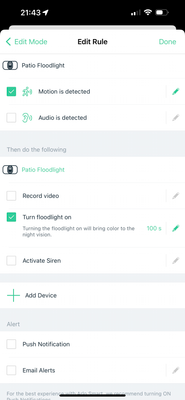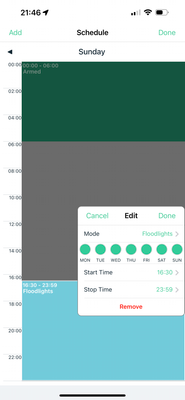This topic has been closed to new posts due to inactivity. We hope you'll join the conversation by posting to an open topic or starting a new one.
- Subscribe to RSS Feed
- Mark Topic as New
- Mark Topic as Read
- Float this Topic for Current User
- Bookmark
- Subscribe
- Printer Friendly Page
- Mark as New
- Bookmark
- Subscribe
- Mute
- Subscribe to RSS Feed
- Permalink
- Report Inappropriate Content
I’ve had 2 x Floodlights for a while now. I have them set to turn the lights on when they detect movement but not video. The settings seem to work well. I then added a third floodlight and used the same settings and for a while all seemed well until recently. Now all 3 are acting the same way. When they detect movement - they switch on for a second or so and then switch off for a second or so. This is repeated several times while there is motion.
I’ve double checked the settings -
when motion detected turn on floodlight for 120s. Everything else is switched off.
I’ve deleted the rule and reset it. I’ve also tried deleting one of the cameras and re-associated it.
many ideas?
- Related Labels:
-
Troubleshooting
- Mark as New
- Bookmark
- Subscribe
- Mute
- Subscribe to RSS Feed
- Permalink
- Report Inappropriate Content
Post screenshots of your rule, the whole thing if you need to select different sections.
- Mark as New
- Bookmark
- Subscribe
- Mute
- Subscribe to RSS Feed
- Permalink
- Report Inappropriate Content
Attaching a screen shot of rules
- Mark as New
- Bookmark
- Subscribe
- Mute
- Subscribe to RSS Feed
- Permalink
- Report Inappropriate Content
I haven't tried only the floodlight to be turned on so can't really comment. Your rule looks fine to me but...
Try additionally enabling recording to see if that helps. If so, then try disabling the recording so only the light is on.
- Mark as New
- Bookmark
- Subscribe
- Mute
- Subscribe to RSS Feed
- Permalink
- Report Inappropriate Content
I have the same problem (but I only have one Floodlight).
It have worked fine for about 1,5 years (I bought It in April 2022). But now It acts like explained above. I will try enabling recordning and see if that helps, and then disabling recording.
- Mark as New
- Bookmark
- Subscribe
- Mute
- Subscribe to RSS Feed
- Permalink
- Report Inappropriate Content
I reported this issue to Arlo at the end of May. The workaround I am aware of is to enable recording, which restores the functionality of the floodlight.
Arlo COMPLETELY LACKS the ability to comprehend and resolve this issue, which was introduced in their May firmware update.
I am responding again and again to the same messages asking for recordings and reset my installation.
- Mark as New
- Bookmark
- Subscribe
- Mute
- Subscribe to RSS Feed
- Permalink
- Report Inappropriate Content
Activating recording seems to have got the lights working properly although Arlo obviously need to sort this bug as I don’t want to record everything.
- Mark as New
- Bookmark
- Subscribe
- Mute
- Subscribe to RSS Feed
- Permalink
- Report Inappropriate Content
Thanks for providing this feedback, I have notified the team and I will provide more information as soon as possible.
- Mark as New
- Bookmark
- Subscribe
- Mute
- Subscribe to RSS Feed
- Permalink
- Report Inappropriate Content
Exactly, I dont wan´t to record everything either.
Hopefully they can fix this problem soon!
- Mark as New
- Bookmark
- Subscribe
- Mute
- Subscribe to RSS Feed
- Permalink
- Report Inappropriate Content
Is there an update on this yet? I have a floodlight with the same issue. I cannot just use the floodlight itself without recording. Defeats the purpose as recording is not always necessary.
- Mark as New
- Bookmark
- Subscribe
- Mute
- Subscribe to RSS Feed
- Permalink
- Report Inappropriate Content
An update has been released for the pro 4 floodlight (1.080.29.0_34_12a6df4)
that should help with the symptoms you are experiencing. Please let me know if the issue still occurs.
- Mark as New
- Bookmark
- Subscribe
- Mute
- Subscribe to RSS Feed
- Permalink
- Report Inappropriate Content
Thanks for the update. Just checked and all the floodlights are on 1.080.30.0_10_ad1d877
To be honest, I've left them on record which has been working well. I'll change the settings later and see if the lights will come on without recording.
- Mark as New
- Bookmark
- Subscribe
- Mute
- Subscribe to RSS Feed
- Permalink
- Report Inappropriate Content
- Mark as New
- Bookmark
- Subscribe
- Mute
- Subscribe to RSS Feed
- Permalink
- Report Inappropriate Content
I am not having issues anymore. So the issue is solved for me.
Thanks,
Brett
-
Arlo Mobile App
87 -
Arlo Pro 3 Floodlight
1 -
Arlo Smart
64 -
Before You Buy
82 -
Features
113 -
Installation
130 -
Troubleshooting
550