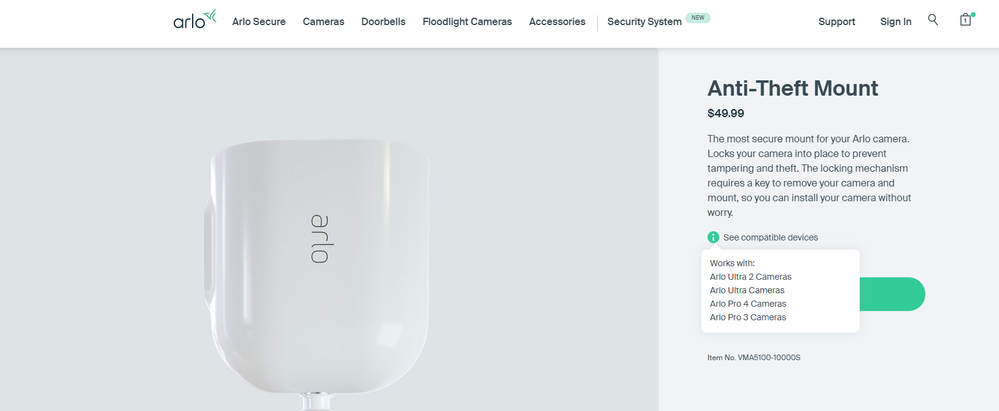This topic has been closed to new posts due to inactivity. We hope you'll join the conversation by posting to an open topic or starting a new one.
- English
- /
- Floodlights
- /
- Arlo Pro 3 Floodlight
- /
- Re: Arlo Floodlight Pro 3 FB1001 : Housing fails t...
- Subscribe to RSS Feed
- Mark Topic as New
- Mark Topic as Read
- Float this Topic for Current User
- Bookmark
- Subscribe
- Printer Friendly Page
- Mark as New
- Bookmark
- Subscribe
- Mute
- Subscribe to RSS Feed
- Permalink
- Report Inappropriate Content
I have Ultra 2 camera/hub system and the housing/camera lock works correctly; you hear the audible click when fully inserting camera into housing. The Floodlight Pro 3 uses exact same lock mechanism for locking floodlight/battery pack into the housing.
I am now on my third Floodlight Pro 3 [having returned first two] and none of them locks camera in place with the housing. If you hold the unit with Floodlight facing the ground, Floodlight/battery pack falls right out. I reported this to Arlo ... they sent me another housing; they must be insane expecting to repeat the exercise and getting different results.
Reality is that the Floodlight/housing lock does NOT work for Floodlight Pro 3. It baffles me that a company makes a product and simply does not test it. I have told Arlo they have a design defect and it is like talking to a fence post.
Has anyone else encountered this failure ... or have you even tested the lock mechanism against gravity ? My solution, if I am to keep the unit, is to wedge a flat toothpick between the housing and the battery pack, forcing a snug enough fit to prevent camera from falling out.
- Related Labels:
-
Installation
-
Troubleshooting
- Mark as New
- Bookmark
- Subscribe
- Mute
- Subscribe to RSS Feed
- Permalink
- Report Inappropriate Content
@MortWiffle wrote:
I am now on my third Floodlight Pro 3 [having returned first two] and none of them locks camera in place with the housing.
I've seen this with mine also. Simply pushing the camera body back into the shell doesn't engage the lock. A slight tug on the camera results in it sliding right back out of the shell again.
Instead I need to remove the shell from the mount, and then push the shell and the camera body together. Then screw the entire assembly back into the mount.
It is annoying, and I have ended up with the camera body dropping onto the pavement once or twice (before I started removing the shell from the mount first). Fortunately the camera still works after the drops.
- Mark as New
- Bookmark
- Subscribe
- Mute
- Subscribe to RSS Feed
- Permalink
- Report Inappropriate Content
If your hands are big enough, I find that holding the case with fingers/palms and using both thumbs on the camera face works.
- Mark as New
- Bookmark
- Subscribe
- Mute
- Subscribe to RSS Feed
- Permalink
- Report Inappropriate Content
@jguerdat wrote:
If your hands are big enough, I find that holding the case with fingers/palms and using both thumbs on the camera face works.
I'll give that a shot next time.
It would be good for Arlo to rethink the latch though. It was a really sickening feeling when I saw the camera drop to the pavement.
- Mark as New
- Bookmark
- Subscribe
- Mute
- Subscribe to RSS Feed
- Permalink
- Report Inappropriate Content
I was worried I would find this thread on here. I can't believe I spent nearly $300 dollars for this thing. When we bought ours earlier last year it worked fine, we would remove the camera from the housing to bring it in and charge it. Then return it back to the housing and was able to slide it in until it latched. Then after a few times of removing it to charge and inserting it again, the latch started to fail. We managed to get it to lock into place one time, and ever since then the camera just sits in the housing. Anyone can just grab it and it slides right out. I removed the housing from the mount and brought it inside, and on my desk I tried with force many times to get it to latch. It just won't do it.
I know this isn't part of the problem, but I also have an issue with the thing triggering with every bird, cat, dog, raccoon etc. that comes in range. Even though I've checked the ignore pets option, it still records and notifies me of animals being detected. I'm really angry with ARLO and the poor design. I wish I had been able to find a solution to this issue, but after reading everyone else talk about the camera not locking into place, I guess I'm going to take a hammer and smash this thing to a bunch of pieces and go buy another brand camera.
- Mark as New
- Bookmark
- Subscribe
- Mute
- Subscribe to RSS Feed
- Permalink
- Report Inappropriate Content
don't work with mine... there's nothing latching this camera in the housing. Unless I take a drill and drill screws into the darn thing.
- Mark as New
- Bookmark
- Subscribe
- Mute
- Subscribe to RSS Feed
- Permalink
- Report Inappropriate Content
@nexusnrg wrote:
don't work with mine... there's nothing latching this camera in the housing. Unless I take a drill and drill screws into the darn thing.
I've also run into this. Once the camera body fell out of the housing and fell onto the driveway when I was trying to click it into place. Scary given the cost of the camera.
I detach the housing from the mount, and then push the housing and camera body together. That will get mine to click together. I wish there was a better solution.
- Mark as New
- Bookmark
- Subscribe
- Mute
- Subscribe to RSS Feed
- Permalink
- Report Inappropriate Content
I've been having this problem since the first recharge of the battery. The first time I trusted the 'lock' the battery & cam fell onto the ground and cracked the light lens so now I have duct tape holding the lens together to try and keep water out. I play with the lock button, gently try pushing the cam into the housing, try forcefully pushing it in, and yes, finally removing the cheaply made housing with its little locking screw that really doesn't do much to hold it to the wall. Love the camera functions but if the housing doesn't work what good is it !!
- Mark as New
- Bookmark
- Subscribe
- Mute
- Subscribe to RSS Feed
- Permalink
- Report Inappropriate Content
Pro 4 VMS4352P
Purchased from Costco Sept 2021. Same problem, camera falls out of housing. The locking mechanism looks like a good design but I think the housing is too short for the camera with battery to seat easily. I found that by resting the back of the housing (vertical) on a cloth covered table and pressing with thumbs on each side of camera using a lot of force you can here the click as it locks into place. Hard to believe Arlo doesn't test this out and keeps selling their product with the same design flaw. I had absolutely no success in customer support. The virtual chat didn't even understand the question. Calling only put me in a loop of "due to covid we have limited help".
- Mark as New
- Bookmark
- Subscribe
- Mute
- Subscribe to RSS Feed
- Permalink
- Report Inappropriate Content
- Mark as New
- Bookmark
- Subscribe
- Mute
- Subscribe to RSS Feed
- Permalink
- Report Inappropriate Content
I had this issue too. I used duct tape and then switched to a velcro solution. But after reading on here, I pushed 'just that little bit harder' and found it did lock together! I was worried about it falling out. Definitely a design flaw here - they should probably just offer a key lock as standard to make it easier to secure it in place, as well as secure it from theft. Anyway, thanks to the other comments here about using a little more force cos it worked.
- Mark as New
- Bookmark
- Subscribe
- Mute
- Subscribe to RSS Feed
- Permalink
- Report Inappropriate Content
- Mark as New
- Bookmark
- Subscribe
- Mute
- Subscribe to RSS Feed
- Permalink
- Report Inappropriate Content
This was probably the 4th time I charged the battery, and the floodlight has always locked back into the housing, easily. But today after repeated efforts, while balancing high up on a ladder, I could not get it click into place. I finally decided to leave the light resting in the housing unit, hoping a strong wind won't cause it to slide out.
It's unbelievable that given the cost, Arlo would choose to use a latch mechanism that breaks after a few uses.
I'll be shopping for a new brand, as well.
- Mark as New
- Bookmark
- Subscribe
- Mute
- Subscribe to RSS Feed
- Permalink
- Report Inappropriate Content
@SkyDance123 wrote:
I finally decided to leave the light resting in the housing unit, hoping a strong wind won't cause it to slide out.
Very risky - my own floodlight slid out of the housing onto the ground once (I didn't realize it hadn't fully latched).
FWIW, my own approach is to remove the camera from the mount, click it into place on the ground, and then reattach it to the mount. I started doing that after it slid out.
- Mark as New
- Bookmark
- Subscribe
- Mute
- Subscribe to RSS Feed
- Permalink
- Report Inappropriate Content
Thanks for the recommendation. I'll give it try.
- Mark as New
- Bookmark
- Subscribe
- Mute
- Subscribe to RSS Feed
- Permalink
- Report Inappropriate Content
Solution to this issue.
The cause of this issue is the thin clear plastic washer used to water proof the case. The suggested method of remove the case from the wall bracket and then place the flood light face down and press the camera into it until you hear the click will work. A better plan is once the camera stays locked in, next time you need to recharge the flood light don't remove the camera battery from the housing instead unscrew the entire camera unit from the base and recharge it using the magnetic charger cable.
- Mark as New
- Bookmark
- Subscribe
- Mute
- Subscribe to RSS Feed
- Permalink
- Report Inappropriate Content
The housing on my spotlight camera will not catch to stay in the housing. Apparently it isn't a new problem.
What are your engineering personnel?
Give me a hint. How does this get fixed?
- Mark as New
- Bookmark
- Subscribe
- Mute
- Subscribe to RSS Feed
- Permalink
- Report Inappropriate Content
- Mark as New
- Bookmark
- Subscribe
- Mute
- Subscribe to RSS Feed
- Permalink
- Report Inappropriate Content
@Tprx49 wrote:
The housing on my spotlight camera will not catch to stay in the housing.
If you can press hard enough, then it will catch.
Mine is mounted on a pole, which moves some when I push on it. I usually remove the camera from the mount, then click the camera into place, and then put the camera back.
Another option is to get the outdoor charger, which reduces the need to take the camera out of the housing.
- Mark as New
- Bookmark
- Subscribe
- Mute
- Subscribe to RSS Feed
- Permalink
- Report Inappropriate Content
Yes! I have the same problem. It doesn't click into place and so there is in a unreliable electronic connection. If I hold it with my hand, it works; but that's obviously not a solution when I put it back up on the side of my garage.
Here's my question: How do you get a refund for these Arlo products? These people on the customer service chat are not helpful. Should I go through my credit card company. It worked at first. Was it winter that caused the problem?
I've never had a more frustrating experience with a company in my life. Hours trying to report this.
- Mark as New
- Bookmark
- Subscribe
- Mute
- Subscribe to RSS Feed
- Permalink
- Report Inappropriate Content
well, darn. I've been ignoring this issue for over a year but it has been bothering/nagging me since I purchased my 2 floodlight cameras. I'd assumed there was a solution and I just hadn't looked hard enough but it sounds like this has not been solved. The camera does not sit in the housing securely and is likely to fall out. Additionally there is no secure mount solution offered for this camera. This is a huge pain and I'm in awe that Arlo hasn't done anything to address this as of yet.
- Mark as New
- Bookmark
- Subscribe
- Mute
- Subscribe to RSS Feed
- Permalink
- Report Inappropriate Content
I use both hands with my thumbs on the face of the camera to press the body into the case with a click. It may seem unnecessary but it works. You can try a little silicone grease on the o-ring to aid the camera release and reinsertion.
For the secure mount, do you mean you haven't seen this:
- Mark as New
- Bookmark
- Subscribe
- Mute
- Subscribe to RSS Feed
- Permalink
- Report Inappropriate Content
@jguerdat wrote:
For the secure mount, do you mean you haven't seen this:
https://www.arlo.com/en-us/accessories/VMA5100-10000S.html
I believe @gratefuldad is wanting a secure mount for the Pro 3 floodlight.
- Mark as New
- Bookmark
- Subscribe
- Mute
- Subscribe to RSS Feed
- Permalink
- Report Inappropriate Content
Supposedly that works for the floodlight, too. It's listed in the accessories for it.
- Mark as New
- Bookmark
- Subscribe
- Mute
- Subscribe to RSS Feed
- Permalink
- Report Inappropriate Content
@jguerdat wrote:
Supposedly that works for the floodlight, too. It's listed in the accessories for it.
But not in "compatible devices"
Given that the integrated shell fits the standard Ultra/Pro3/Pro4, I don't see how it would fit the XL cameras or the floodlight. So I am thinking it's a mistake in the accessory filtering.
@JamesC - can you verify the compatibility for the secure mount?
-
Arlo Mobile App
86 -
Arlo Pro 3 Floodlight
1 -
Arlo Smart
64 -
Before You Buy
82 -
Features
113 -
Installation
130 -
Troubleshooting
546