- Subscribe to RSS Feed
- Mark Topic as New
- Mark Topic as Read
- Float this Topic for Current User
- Bookmark
- Subscribe
- Printer Friendly Page
- Mark as New
- Bookmark
- Subscribe
- Mute
- Subscribe to RSS Feed
- Permalink
- Report Inappropriate Content
Firefox updated, flash player up to date, macbookpro 10.13.6
I cannot view video when I get an an emailwarning.
It goes to the page, https://arlo.netgear.com/#/viewShared/(etcetera) and that's it
I see a picture on the top right, but the video will not play.
Thank you
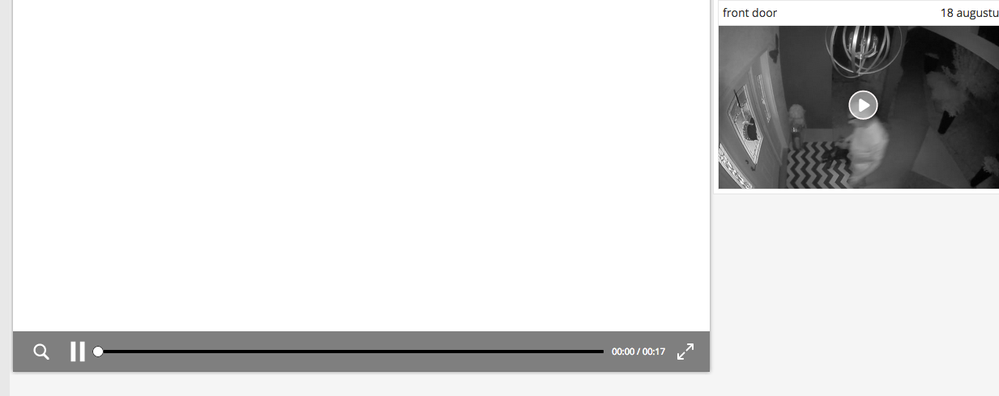
- Related Labels:
-
Troubleshooting
- Mark as New
- Bookmark
- Subscribe
- Mute
- Subscribe to RSS Feed
- Permalink
- Report Inappropriate Content
Knoet2007,
Do you get the same behavior if you use a different browser? It sounds like something on your browser is restricting access. Do you have any malware/virus protection software enabled? Any popup blockers?
JamesC
- Mark as New
- Bookmark
- Subscribe
- Mute
- Subscribe to RSS Feed
- Permalink
- Report Inappropriate Content
pop up blocker just in preferences of firefox. No other software installed.
But video doesn't work unlesI restart laptop. Even when I close firefox and restart that doesn't help.
- Mark as New
- Bookmark
- Subscribe
- Mute
- Subscribe to RSS Feed
- Permalink
- Report Inappropriate Content
Just tried safari: I get the spinning ball. Nothing happens, so that browser is also out.
I can play video on facebook pages, on the laptop, etc.
- Mark as New
- Bookmark
- Subscribe
- Mute
- Subscribe to RSS Feed
- Permalink
- Report Inappropriate Content
Knoet2007,
This sounds like it could be a problem with the laptop. If it always works after rebooting your laptop this likely means it isn't an issue with software or something within the browser restricting access.
Do you have any other devices you could use to test to see if you see the same behavior on a different device entirely?
JamesC
-
Arlo Mobile App
626 -
Arlo Pro 2
11 -
Arlo Smart
177 -
Before You Buy
992 -
Features
440 -
Firmware Release Notes
57 -
Google Assistant
1 -
IFTTT (If This Then That)
24 -
Installation
1,146 -
Online and Mobile Apps
865 -
Service and Storage
317 -
SmartThings
37 -
Troubleshooting
6,318
