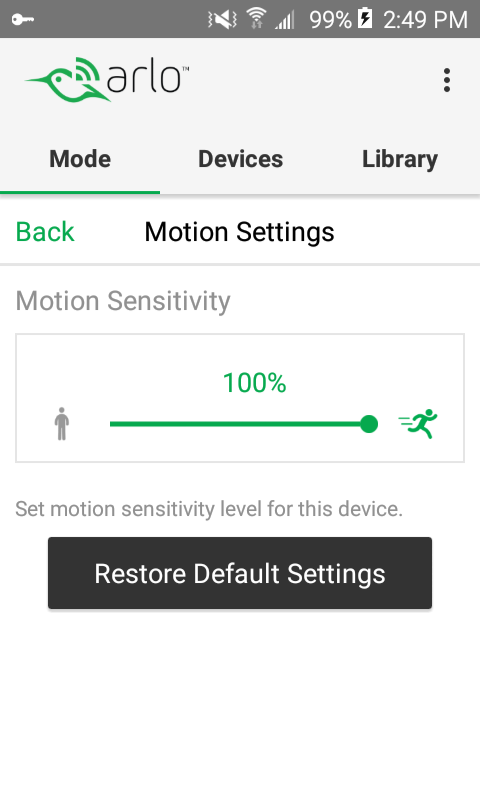need to change the sensitivity of the cameras
- Subscribe to RSS Feed
- Mark Topic as New
- Mark Topic as Read
- Float this Topic for Current User
- Bookmark
- Subscribe
- Printer Friendly Page
- Mark as New
- Bookmark
- Subscribe
- Mute
- Subscribe to RSS Feed
- Permalink
- Report Inappropriate Content
Android app is JUNK!!! Netgear have no real idea of how to make a proper app. I cannot change the mode details, even online. In the app there are NO details for each of my 3 cameras, only the brightness!! I bought these under a recommendation from a college and they are JUNK!!!! I need to chagne the sensitivity of the cameras and I cannot.
Absolute JUNK. I need someone from NETGEAR to fix this.
- Related Labels:
-
Troubleshooting
- Mark as New
- Bookmark
- Subscribe
- Mute
- Subscribe to RSS Feed
- Permalink
- Report Inappropriate Content
thenodge,
Motion sensitivity can be adjusted for your cameras by editing your active mode.
Take a look here: Adjusting motion sensitivity
JamesC
- Mark as New
- Bookmark
- Subscribe
- Mute
- Subscribe to RSS Feed
- Permalink
- Report Inappropriate Content
Once again, some stupid idiot responded to me without knowing the facts. The Android app does not have any options to adjust motion sensors. There is NO way to adjust this as there is NO adjustment settings feature available in the app. There is NO option that you can select in active mode!!!! Actually, there is nothing you can change in the Mode screen. Arlo junk. I bought this as I thought Arlo might know what they are doing, but it is clearly not the case. FIX YOUR STUPID APP!!. I will continue to write this up online that Arlo are absolute JUNK.
- Mark as New
- Bookmark
- Subscribe
- Mute
- Subscribe to RSS Feed
- Permalink
- Report Inappropriate Content
Have you checked arlo on the web via browser to see if you can do it there in the meanwhile ?
Or at least get if functional...
Morse is faster than texting!
--------------------------------------
- Mark as New
- Bookmark
- Subscribe
- Mute
- Subscribe to RSS Feed
- Permalink
- Report Inappropriate Content
What is this ?
How do I create a mode with different rules for each Arlo Wire-Free or Arlo Pro Wire-Free camera?
If You Got Em....I'll Chew Em!
Netgear & Arlo Beta Tester
- Mark as New
- Bookmark
- Subscribe
- Mute
- Subscribe to RSS Feed
- Permalink
- Report Inappropriate Content
The settings are also not avaible in the browser. Thats what p@#$% me off.
- Mark as New
- Bookmark
- Subscribe
- Mute
- Subscribe to RSS Feed
- Permalink
- Report Inappropriate Content
Ok are you using the primary Arlo account or a shared account, the reason I ask is because if it is a shared account you may not have permission to edit the modes.
Have you tried a restart on the Base Staton.
Lastly you could try and remove all devices including the base station from your account then do a Hard Reset on the base Station and then readd all the devices back to your account. This is a good way to reset the base station back to it's default state and usaly resolves issues.
How can I reset my Arlo base station to the default values?
If all elce fails then I would suggest contacting support
Support Center
If You Got Em....I'll Chew Em!
Netgear & Arlo Beta Tester
- Mark as New
- Bookmark
- Subscribe
- Mute
- Subscribe to RSS Feed
- Permalink
- Report Inappropriate Content
Are you looking at the camera settings for the sensitivity? If so, that's not the right place. The sensitvity setting is in the Rule for the camera in the Mode that you're using.
Check out this article.
Rather than ranting about how the system is junk, why not ask "How do it change the motion sensitivity? I can't seem to figure out how"?
https://kb.arlo.com/41/How-do-I-change-the-motion-sensitivity-on-my-Arlo-camera
- Mark as New
- Bookmark
- Subscribe
- Mute
- Subscribe to RSS Feed
- Permalink
- Report Inappropriate Content
-
Arlo Mobile App
633 -
Arlo Pro 2
11 -
Arlo Smart
180 -
Before You Buy
996 -
Features
444 -
Firmware Release Notes
57 -
Google Assistant
1 -
IFTTT (If This Then That)
24 -
Installation
1,150 -
Online and Mobile Apps
865 -
Service and Storage
317 -
SmartThings
37 -
Troubleshooting
6,334