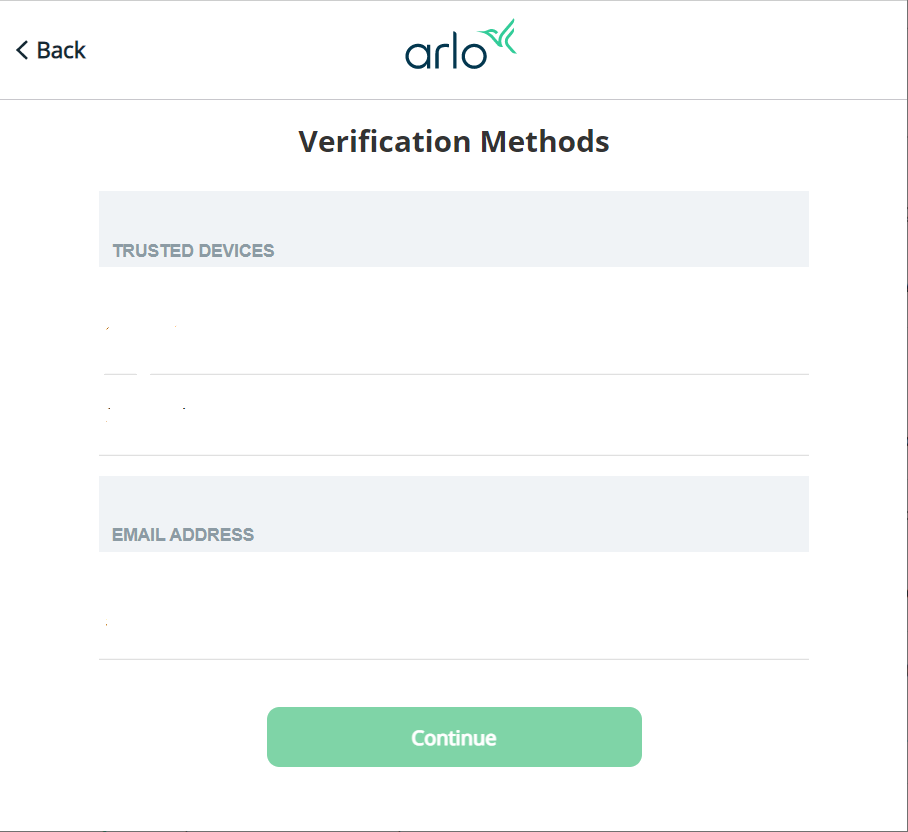- Subscribe to RSS Feed
- Mark Topic as New
- Mark Topic as Read
- Float this Topic for Current User
- Bookmark
- Subscribe
- Printer Friendly Page
- Mark as New
- Bookmark
- Subscribe
- Mute
- Subscribe to RSS Feed
- Permalink
- Report Inappropriate Content
now URGENT
ATTEMPTING TO LOG IN TO MY ACCOUNT ON COMPUTER TO DOWNLOAD CRITICAL VIDEOS
Windows 10 Chrome Browser login will not work.
cORRECT USER NAME & CORRECT PASSWORD USED
But website say doesnt recognise my device .(this is my laptop that I have had for 2 years now)
Says it will send a push notification to my phone but it doesn't. I haven't changed my phone number in 25 years and it has worked in the past
Login push notification doesnt work.
I need to check these videos before they are deleted by Arlo URGENTLY now
- Related Labels:
-
Troubleshooting
- Mark as New
- Bookmark
- Subscribe
- Mute
- Subscribe to RSS Feed
- Permalink
- Report Inappropriate Content
@Backup wrote:ATTEMPTING TO LOG IN TO MY ACCOUNT ON COMPUTER TO DOWNLOAD CRITICAL VIDEOS
Windows 10 Chrome Browser login will not work.
First, if you can log in with the app on your phone, you can download the videos to the phone there.
Second, have you tried selecting another verification method in the browser? Then try email?
- Mark as New
- Bookmark
- Subscribe
- Mute
- Subscribe to RSS Feed
- Permalink
- Report Inappropriate Content
Yes I can log in from my phone.
I did wish to use a large screen and check video clips from thumbnails for unusual activation items first from laptop as this is very cumbersome and impractical on a phone.
The only option available on the webpage was to EMAIL A CODE
but this "email code" link does not work.
Nothing sent to me
Nothing in email inbox
Nothing in Junk Mail
Nothing in sent folder
Nothing
- Mark as New
- Bookmark
- Subscribe
- Mute
- Subscribe to RSS Feed
- Permalink
- Report Inappropriate Content
CORRECTION THE ONLY OPTION WAS TO SEND "PUSH NOTIFICATION"
- Mark as New
- Bookmark
- Subscribe
- Mute
- Subscribe to RSS Feed
- Permalink
- Report Inappropriate Content
@Backup wrote:
CORRECTION THE ONLY OPTION WAS TO SEND "PUSH NOTIFICATION"
Did you click on "try another verification method". That should be giving you the email verification option.
Here's what I see (with devices and email address removed):
Note the account is set up to use push notifications (trusted devices) and email for verification - I haven't enabled SMS. You set this up in the app (go into profile, then login settings, and then two step verification).
- Mark as New
- Bookmark
- Subscribe
- Mute
- Subscribe to RSS Feed
- Permalink
- Report Inappropriate Content
I see. I found the "Use other method" this time and
I got in on my PC, yay Thank you.
I would like to hopefully ensure this doesn't happen again.
The 4x trusted devices in the list have nicknames and it seems I cannot check beyond that. They all appear to be phones. I use 2 of these with a SIM card and 1 with no SIM as an internet mobile on HotSpot from other phones and my WiFi (the 4th is in a drawer dead)
One of these had a green tick beside it. I moved it to one of the trusted devices i figure is the newest of my 3x phones. Hopefully this will fix the problem with Push Notifications for next time around.
The SMS number here is correct also
The email is correct
Thank you
-
Arlo Mobile App
634 -
Arlo Pro 2
11 -
Arlo Smart
180 -
Before You Buy
998 -
Features
445 -
Firmware Release Notes
57 -
Google Assistant
1 -
IFTTT (If This Then That)
24 -
Installation
1,150 -
Online and Mobile Apps
865 -
Service and Storage
317 -
SmartThings
37 -
Troubleshooting
6,337