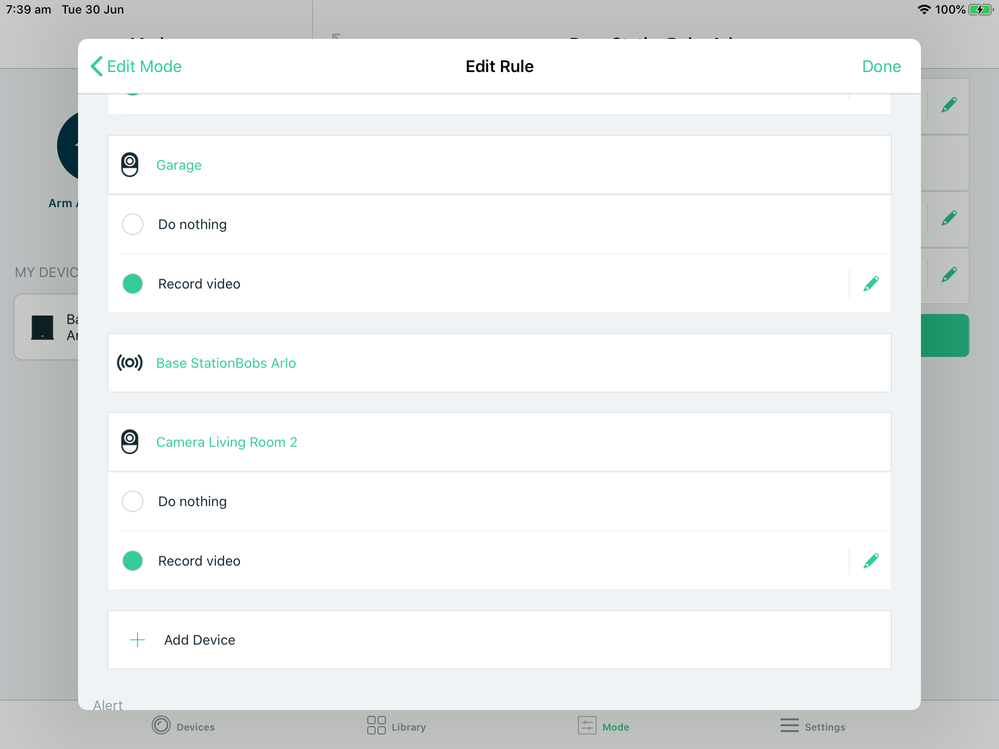- Subscribe to RSS Feed
- Mark Topic as New
- Mark Topic as Read
- Float this Topic for Current User
- Bookmark
- Subscribe
- Printer Friendly Page
- Mark as New
- Bookmark
- Subscribe
- Mute
- Subscribe to RSS Feed
- Permalink
- Report Inappropriate Content
The latest update has removed the siren set up in edit mode.
Solved! Go to Solution.
- Related Labels:
-
Arlo Mobile App
-
Troubleshooting
Accepted Solutions
- Mark as New
- Bookmark
- Subscribe
- Mute
- Subscribe to RSS Feed
- Permalink
- Report Inappropriate Content
This issue with the siren missing in the edit mode should now be fixed on the latest version of the Arlo iOS app, which is version 2.19. You can read more about the latest version here: Arlo iOS App - 2.19- 17th August 2020
If you're still experiencing this issue, please let us know.
- Mark as New
- Bookmark
- Subscribe
- Mute
- Subscribe to RSS Feed
- Permalink
- Report Inappropriate Content
@Roosterboy wrote:
The latest update has removed the siren set up in edit mode.
Can we have a bit more detail?
Update to what? An app? If so, which one?
And where is this setting?
The Pro 2 siren is the hub.
Just another user
Arlo hardware: Q Plus, Pro 2 (X2), Pro 3 (X3), Pro 3 Floodlight, Security Light (X2), Ultra (X2), Doorbell, Chime
- Mark as New
- Bookmark
- Subscribe
- Mute
- Subscribe to RSS Feed
- Permalink
- Report Inappropriate Content
The arlo app update V2.18 from 3 days ago. The base station siren has been removed in edit mode settings. Previously I could choose whether to activate Or deactivate the siren when the system was armed.
- Mark as New
- Bookmark
- Subscribe
- Mute
- Subscribe to RSS Feed
- Permalink
- Report Inappropriate Content
Edit icons missing from siren devices when loaded into custom or default mode rules. Unable to activate siren or set siren duration.
- Mark as New
- Bookmark
- Subscribe
- Mute
- Subscribe to RSS Feed
- Permalink
- Report Inappropriate Content
@Dannybear wrote:
Same issue on iPhone 5s running iOS v12.4.6 using arlo app v2.18.
Very helpful.
Now we know what we are talking about rather then a vague reference to "an app".
Those us with Android devices don't always seem the same bugs that clobber iOS.
Just another user
Arlo hardware: Q Plus, Pro 2 (X2), Pro 3 (X3), Pro 3 Floodlight, Security Light (X2), Ultra (X2), Doorbell, Chime
- Mark as New
- Bookmark
- Subscribe
- Mute
- Subscribe to RSS Feed
- Permalink
- Report Inappropriate Content
Shouldn’t these app updates be thoroughly tested on iOS/Android before being put out to the world!
- Mark as New
- Bookmark
- Subscribe
- Mute
- Subscribe to RSS Feed
- Permalink
- Report Inappropriate Content
They are, with a beta system that anyone can apply to join.
But there is no accounting for every single variation in mobile clients and Arlo setups. How many types of iOS device are there out in the world? Android is even worse.
If an update went out that affected every user, that would be really serious. A handful of complaints is hardly a sign of sloppy testing, especially when there are times when complaints are down to user error. Maybe not this time, but is had happened.
When it does happen, Arlo can do very little when provided with skimpy details that don't even tell they what they are about, hence questions about the app we are talking about.
Just another user
Arlo hardware: Q Plus, Pro 2 (X2), Pro 3 (X3), Pro 3 Floodlight, Security Light (X2), Ultra (X2), Doorbell, Chime
- Mark as New
- Bookmark
- Subscribe
- Mute
- Subscribe to RSS Feed
- Permalink
- Report Inappropriate Content
Hey Roosterboy and Dannybear,
Can you show a screenshot of the siren showing missing in the edit mode section on your Arlo app?
- Mark as New
- Bookmark
- Subscribe
- Mute
- Subscribe to RSS Feed
- Permalink
- Report Inappropriate Content
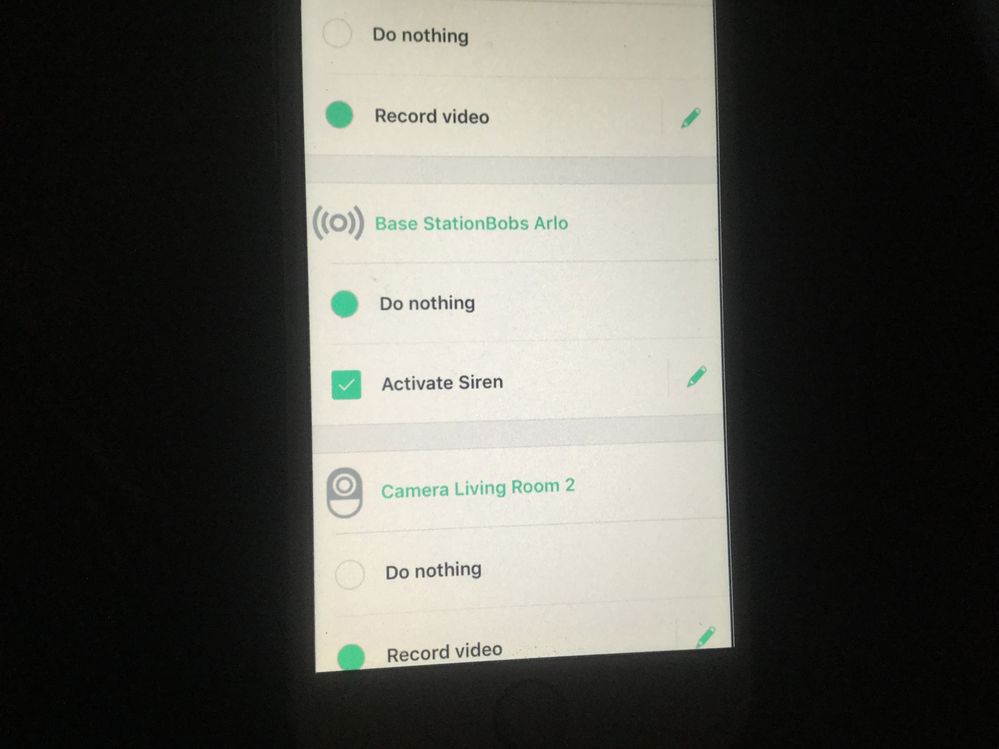
- Mark as New
- Bookmark
- Subscribe
- Mute
- Subscribe to RSS Feed
- Permalink
- Report Inappropriate Content
JessicaP,
The top photo is from my iPad with the latest app update V2.18.
The bottom photo is from my iPhone without the update.
As can be seen under the Base Station Section there is a choice to activate siren or do nothing in the old version. This part is missing in the updated version.
This is in the edit mode for each camera on my system.
My android phone has the update and and still shows the siren choice to activate or do nothing.
- Mark as New
- Bookmark
- Subscribe
- Mute
- Subscribe to RSS Feed
- Permalink
- Report Inappropriate Content
- Mark as New
- Bookmark
- Subscribe
- Mute
- Subscribe to RSS Feed
- Permalink
- Report Inappropriate Content
That's weird I just check app IOS 2.18 on phone and the option is still there. An Ipad only problem mabey?
- Mark as New
- Bookmark
- Subscribe
- Mute
- Subscribe to RSS Feed
- Permalink
- Report Inappropriate Content
Thanks Dannybear and Roosterboy for those screenshots.
I've passed it along to the development team and they're investigating this issue. We'll provide updates when we hear any new information from the team.
- Mark as New
- Bookmark
- Subscribe
- Mute
- Subscribe to RSS Feed
- Permalink
- Report Inappropriate Content
Hi JessicaP,
I just deleted and reinstalled the Arlo app and the siren has re appeared in edit mode. Very strange!
- Mark as New
- Bookmark
- Subscribe
- Mute
- Subscribe to RSS Feed
- Permalink
- Report Inappropriate Content
Same if I reinstall the App, I can get the edit option displayed but when I close the App and reopen it the edit option disappears again.
This is repeatable. Have tried phone power cycling with no change.
- Mark as New
- Bookmark
- Subscribe
- Mute
- Subscribe to RSS Feed
- Permalink
- Report Inappropriate Content
Yes, I have the same issue. Is this an Arlo or IOS problem. There was no issue before the App update.
- Mark as New
- Bookmark
- Subscribe
- Mute
- Subscribe to RSS Feed
- Permalink
- Report Inappropriate Content
I updated the arlo iOS App to 2.18.1 and still not able to see the siren device edit icon. Deleting and reinstalling the app will show the icon but it still disappears again after restarting the app.
- Mark as New
- Bookmark
- Subscribe
- Mute
- Subscribe to RSS Feed
- Permalink
- Report Inappropriate Content
What happened to the option to trigger the audible base alarm siren when cameras are triggered?
Thanks
Matt
- Mark as New
- Bookmark
- Subscribe
- Mute
- Subscribe to RSS Feed
- Permalink
- Report Inappropriate Content
- Mark as New
- Bookmark
- Subscribe
- Mute
- Subscribe to RSS Feed
- Permalink
- Report Inappropriate Content
Yes, the issue still exists.
- Mark as New
- Bookmark
- Subscribe
- Mute
- Subscribe to RSS Feed
- Permalink
- Report Inappropriate Content
@dmatt56 wrote:
What happened to the option to trigger the audible base alarm siren when cameras are triggered?
It is still there for me.
What are you using to control it? An iOS app?
See what you can do from the browser graphical user interface.
Just another user
Arlo hardware: Q Plus, Pro 2 (X2), Pro 3 (X3), Pro 3 Floodlight, Security Light (X2), Ultra (X2), Doorbell, Chime
- Mark as New
- Bookmark
- Subscribe
- Mute
- Subscribe to RSS Feed
- Permalink
- Report Inappropriate Content
Everything seems to be geared to making you subscribe to Smart or upgrade cameras...
- Mark as New
- Bookmark
- Subscribe
- Mute
- Subscribe to RSS Feed
- Permalink
- Report Inappropriate Content
After upgrading to Arlo Apps 2.18.1(619) version on iOS 13.5.1 (iPhone). Couldn't setup rules to set motion sensor to trigger Base Station Siren. Anyone experience the same thing?

- Mark as New
- Bookmark
- Subscribe
- Mute
- Subscribe to RSS Feed
- Permalink
- Report Inappropriate Content
Has anyone besides me lost their base/hub siren on/off option for their cameras since a recent iOS update? Mine is gone and the option to add it back in is gone as well.
- Mark as New
- Bookmark
- Subscribe
- Mute
- Subscribe to RSS Feed
- Permalink
- Report Inappropriate Content
Workarounds are to use a web browser or to delete and reinstall the arlo iOS App, edit the changes required. You will again loose the feature again when you logout and log back in.
-
Arlo Mobile App
635 -
Arlo Pro 2
11 -
Arlo Smart
181 -
Before You Buy
999 -
Features
446 -
Firmware Release Notes
57 -
Google Assistant
1 -
IFTTT (If This Then That)
24 -
Installation
1,151 -
Online and Mobile Apps
865 -
Service and Storage
317 -
SmartThings
37 -
Troubleshooting
6,338